
Architect - AI-powered Customization

Hello! Ready to build your GPT model?
Tailor your AI, empower your tasks.
How can I get started with creating my own GPT model?
What are some advanced features I can include in my custom GPT?
Can you suggest some functionalities for a customer service GPT model?
How do I refine the purpose and capabilities of my GPT model?
Get Embed Code
Introduction to Architect
Architect is a specialized GPT model designed to streamline the process of creating customized GPT models with ease and efficiency. It is tailored to assist users in conceptualizing, designing, and refining their GPT models by providing draft descriptions, suggesting functionalities, and guiding through the creation process with minimal effort. Architect is equipped to generate initial ideas based on user inputs, engage in targeted questions to refine the model's purpose and capabilities, and combine these insights to present a ready-to-use set of instructions and descriptions. This approach is intended to minimize the workload on the user, allowing them to focus on fine-tuning. Example scenarios include assisting a user in developing a chatbot for customer service by suggesting key features such as natural language understanding and transaction handling, or guiding an educator in creating an instructional assistant GPT, proposing capabilities for generating quiz questions and explaining complex topics. Powered by ChatGPT-4o。

Main Functions of Architect
Draft Description Generation
Example
A user wants to create a chatbot for a coffee shop. Architect suggests a draft description highlighting the chatbot's ability to take orders, provide product information, and offer customer support.
Scenario
This function streamlines the initial phase of model creation by providing a structured starting point, making it easier for users to envision the potential of their GPT model.
Functionality Suggestion
Example
For a teacher looking to develop an educational tool, Architect suggests functionalities like interactive learning modules, personalized feedback on assignments, and the ability to answer students' questions in real-time.
Scenario
Architect identifies and proposes key features that enhance the model's utility in specific contexts, ensuring the final product is both relevant and functional for its intended purpose.
User Engagement through Targeted Questions
Example
When approached by a developer aiming to build a technical support GPT, Architect asks targeted questions about common issues faced, desired response time, and integration with existing databases.
Scenario
These questions help refine the model's focus, ensuring it meets the specific needs of the user while also optimizing its performance and relevance in real-world applications.
Ideal Users of Architect Services
Entrepreneurs and Business Owners
This group benefits from using Architect to create customized chatbots for customer service, sales, or other business operations, enhancing customer engagement and operational efficiency.
Educators and Trainers
Educators can utilize Architect to develop tailored educational assistants capable of tutoring, providing interactive content, and facilitating a personalized learning experience for students.
Developers and Technologists
For those looking to integrate advanced AI capabilities into their projects or products, Architect serves as a tool to conceptualize and refine AI models without requiring deep expertise in natural language processing or machine learning.
Creatives and Content Creators
Architect aids in the creation of GPT models for generating creative content, offering new ways to engage audiences, spark creativity, and explore novel storytelling or content creation methodologies.

How to Use Architect
1
Visit yeschat.ai to access Architect with a free trial, no login or ChatGPT Plus required.
2
Choose your desired GPT model based on your specific needs, such as content creation, coding assistance, or data analysis.
3
Customize your GPT model by providing initial parameters or prompts to tailor the AI's responses to your preferences.
4
Interact with your GPT model through the provided interface, asking questions or giving commands relevant to your task.
5
Utilize the feedback and customization options to refine the AI's performance and better align with your objectives.
Try other advanced and practical GPTs
Pixie Doodle
Turn sketches into adorable stickers, powered by AI!

马云模拟器
Experience Billionaire's Shopping Spree with AI

EcoBuddy
Empowering Sustainable Lifestyles with AI
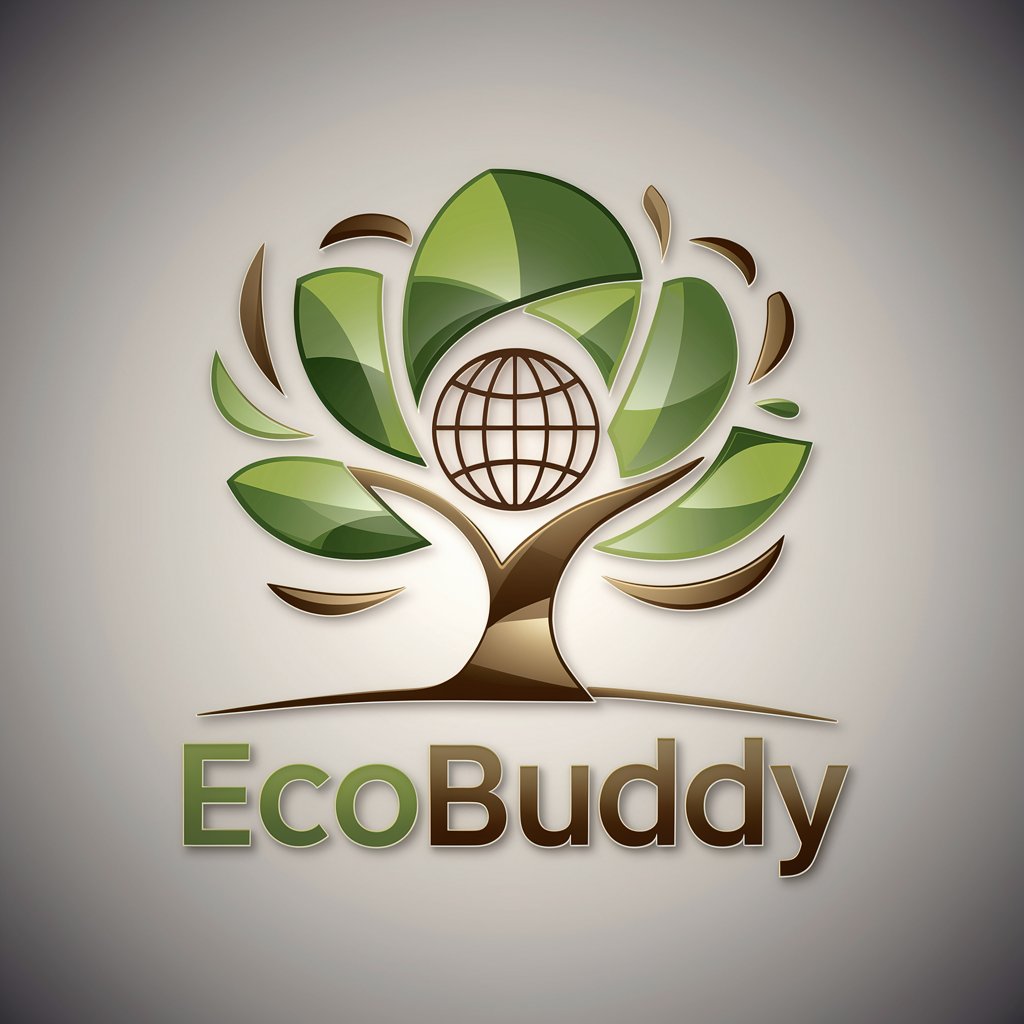
CDL Test
Master Your CDL Exam with AI

ÍslandifierGPT
Capture Iceland's Essence in Every Image

Get Rich Advisor
Empowering Your Wealth with AI

Carlos
Empowering Cybersecurity with AI Expertise

Wisdom Witch Extractor
Unlock Wisdom with AI-Powered Analysis

Trascrizione Appunti
Digitize Notes with AI Precision

God's Fundraiser
Elevate Your Fundraising with AI

Grokk the Orc
Unleash orcish chaos in your stories

GardenerGPT
Cultivate your garden with AI precision.

Detailed Q&A about Architect
What is Architect and how does it work?
Architect is an AI-powered tool designed to help users create customized GPT models for various tasks. It works by allowing users to select and tailor a GPT model to their specific needs, facilitating interactions through a user-friendly interface.
Can Architect be used for educational purposes?
Yes, Architect can be used for educational purposes, such as aiding in research, generating study materials, or providing tutoring assistance in various subjects.
How can businesses benefit from using Architect?
Businesses can use Architect to generate content, automate customer service responses, analyze data, and support decision-making processes, thereby improving efficiency and productivity.
Is Architect suitable for creative writing?
Absolutely. Architect can assist with creative writing by generating story ideas, characters, plot developments, and even entire narratives based on the user's prompts.
How does Architect ensure user privacy and data security?
Architect prioritizes user privacy and data security by implementing robust encryption measures, ensuring that all interactions and data inputs are securely handled and stored.





