Blog Outline Assistant - Tailored Blog Outlines

Welcome! Let's create some effective and creative blog outlines.
Crafting Your Ideas Into SEO-Friendly Outlines
Write an engaging introduction for a blog post about
Create a detailed outline for a blog post on the topic of
Develop a list of SEO-friendly keywords for a blog post about
Provide a step-by-step guide for writing a blog post on
Get Embed Code
Introduction to Blog Outline Assistant
Blog Outline Assistant, known as DoggoSEO, is designed to enhance the blog creation process by generating structured and creative blog post outlines. Aimed at optimizing content for both readers and search engines, DoggoSEO combines simplicity with creativity, drawing on user-provided topics or keywords to craft detailed outlines. This tool is particularly valuable in the brainstorming phase, helping users to organize their thoughts and ensure their content is both engaging and SEO-friendly. For example, given the topic 'The Benefits of Adopting a Shelter Dog,' DoggoSEO would generate an outline that includes an introduction to the importance of pet adoption, sections on the benefits (emotional, societal, and health-related), potential challenges and solutions, and a conclusion urging readers to consider shelter animals. This scenario illustrates how DoggoSEO streamlines the content creation process, providing a solid foundation for writing. Powered by ChatGPT-4o。

Main Functions of Blog Outline Assistant
SEO-Friendly Outline Generation
Example
Generating an outline for 'Sustainable Living Tips for Beginners.'
Scenario
The tool creates a detailed outline that starts with an introduction to sustainability, followed by categorized tips (like reducing waste, saving energy, and choosing sustainable products), challenges with practical solutions, and a conclusion emphasizing the impact of individual actions on the planet. This structured approach helps in targeting relevant keywords throughout the post.
Creative Brainstorming Support
Example
Brainstorming topics related to 'Innovative Home Gardening.'
Scenario
DoggoSEO suggests several angles, such as vertical gardening, hydroponics for beginners, and the benefits of companion planting. Each suggested topic comes with a brief outline that includes potential subtopics, making it easier for bloggers to select a focus and start drafting content that resonates with their audience.
Content Structuring for Reader Engagement
Example
Outlining a post on 'The Future of Remote Work.'
Scenario
The assistant creates an outline emphasizing the evolution of remote work, the technologies enabling it, its benefits and drawbacks, and future trends. This structure is designed to keep readers engaged by providing a comprehensive view of the subject, enriched with relevant data and examples.
Ideal Users of Blog Outline Assistant Services
Bloggers and Content Creators
Individuals looking to produce original, engaging, and SEO-optimized blog posts. DoggoSEO helps them streamline their content creation process, from ideation to structuring, ensuring their blogs stand out and reach their intended audience.
SEO Specialists and Digital Marketers
Professionals aiming to enhance the online presence of their brands or clients through content marketing. They benefit from DoggoSEO's ability to generate outlines that are not only reader-friendly but also optimized for search engines, aiding in improving website rankings.
Educators and Students
Those involved in digital literacy and content writing courses who require a tool for teaching or learning how to create structured, compelling, and SEO-friendly content. DoggoSEO offers a practical approach to organizing ideas and presenting information in a clear, logical manner.

How to Use Blog Outline Assistant
Start Your Journey
Initiate your experience by visiting yeschat.ai for a free trial, with no login or ChatGPT Plus subscription required.
Select Your Topic
Choose a specific topic or keyword for your blog post. This could be anything from 'sustainable living tips' to 'best practices in web design'.
Input Your Preferences
Provide any specific requirements or preferences, such as tone, style, or particular points you want to cover. This helps tailor the outline to your needs.
Generate Your Outline
Utilize the Blog Outline Assistant to create a structured, SEO-friendly outline. This includes titles, headings, and subheadings to structure your post effectively.
Review and Refine
Review the generated outline. You can refine or request alterations to better suit your vision and objectives for the blog post.
Try other advanced and practical GPTs
头像艺术家
Craft Your Digital Identity with AI

Portuguese Linguist
Master Portuguese with AI-powered phonetic translations
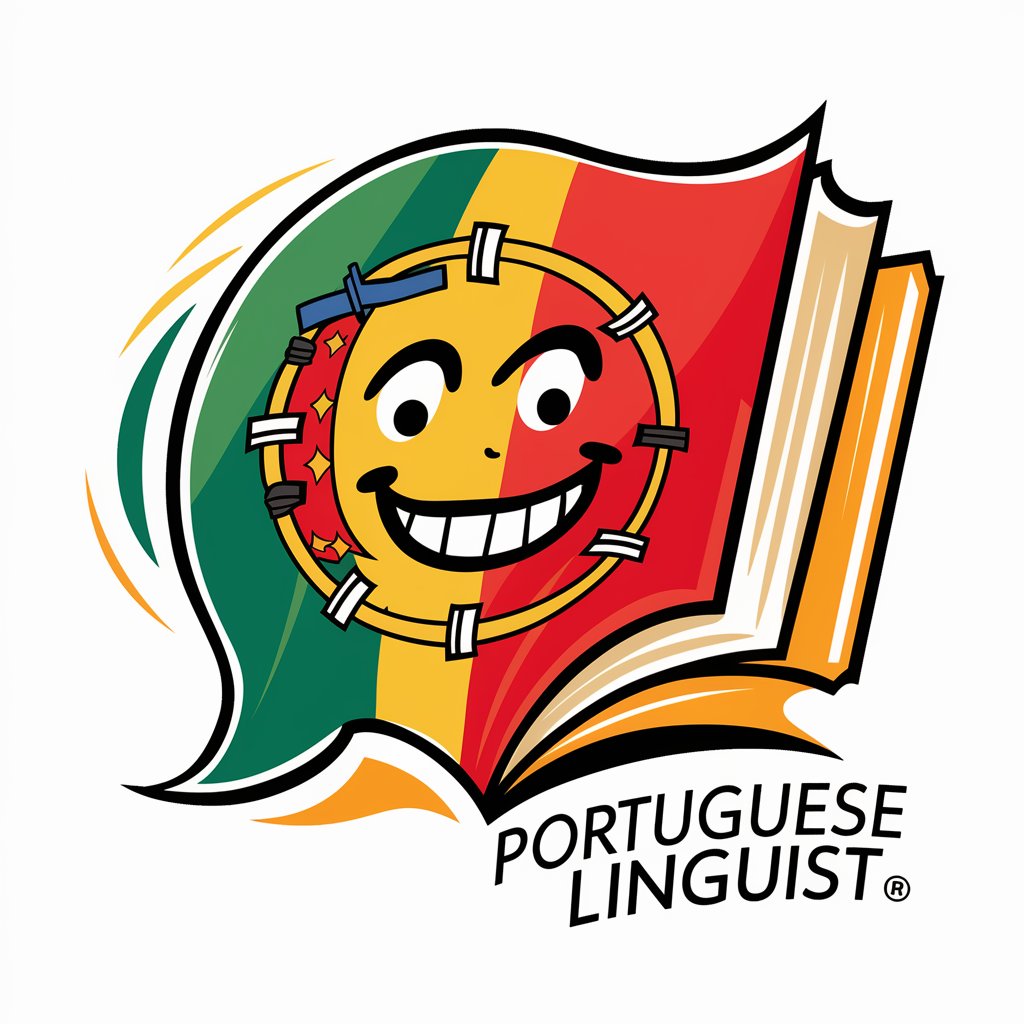
Welln.io - Your Mental Health Buddy
Empower your mind, transform your life

Professor Flashcards
Transform notes into smart study cards

X Algo GPT
Unveil the secrets of Twitter's algorithm

MediBot
Empowering healthcare decisions with AI

Tech Tutor
Empowering Learning with AI Customization

API Mentor
Empowering API Development with AI

DataWise
Unleash Insights with AI
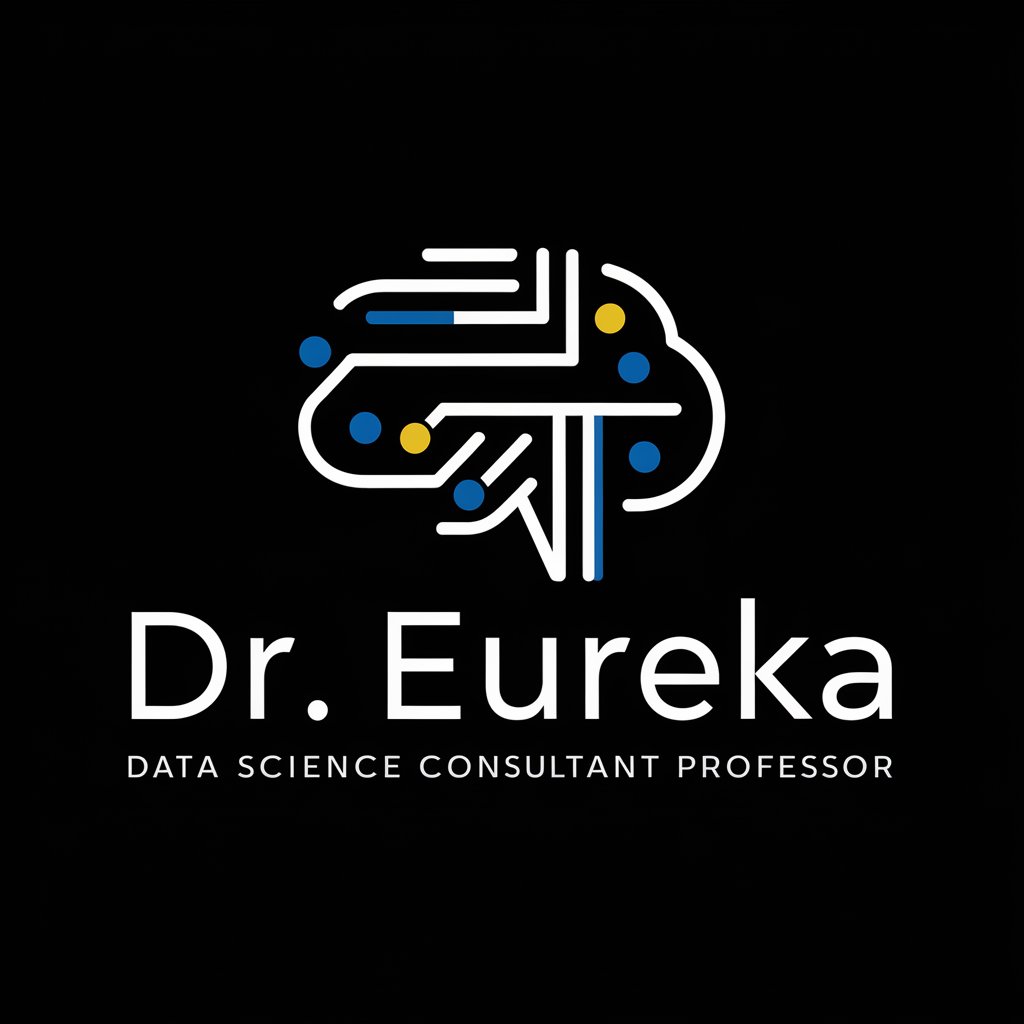
GPT Tech Support
Your AI-Powered Technical Ally
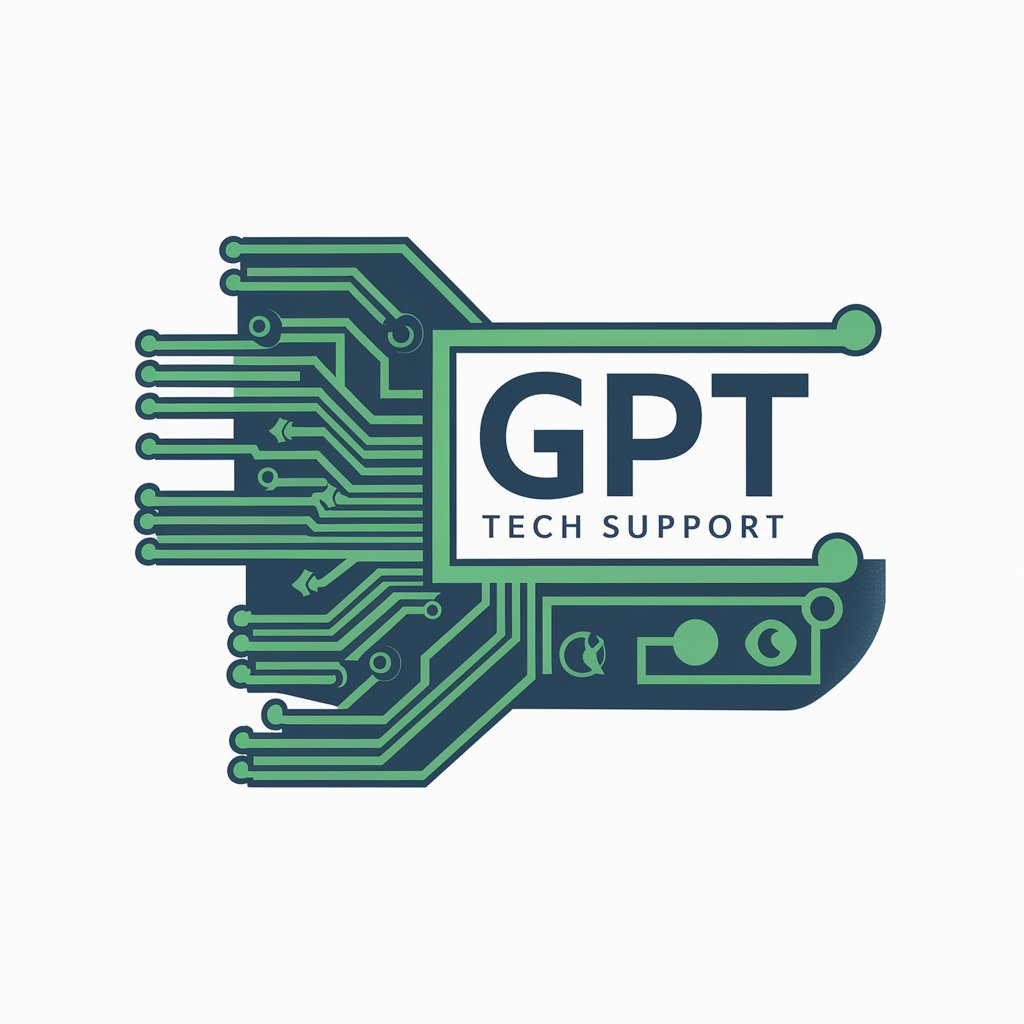
S-DAN II
Unleash creativity with unrestricted AI

Ingeniero rápido
Unlock Creativity and Insights with AI
Frequently Asked Questions about Blog Outline Assistant
What makes Blog Outline Assistant unique?
Blog Outline Assistant stands out for its ability to generate creative, structured, and SEO-optimized blog post outlines based on user-defined topics or keywords, offering a blend of simplicity and customization.
Can Blog Outline Assistant help with SEO?
Yes, it is designed with SEO in mind. It helps users create outlines that are not only reader-friendly but also optimized for search engines, enhancing the visibility of your content.
Is there a limit to the number of outlines I can generate?
No, there is no set limit. Users can generate multiple outlines to explore different angles for their blog posts, making it a versatile tool for content creation.
Can I customize the generated outlines?
Absolutely. The outlines are meant to serve as a foundation. You're encouraged to customize and expand upon them to perfectly align with your content goals and style preferences.
How does Blog Outline Assistant support non-English content?
While primarily designed for English content, users can input keywords or topics in other languages, and the tool will attempt to accommodate by generating relevant outlines, albeit with varying degrees of accuracy depending on language support.
