
Website Generator - AI-powered web development

Welcome! Let's create an amazing website together.
Empowering your web presence with AI
Can you suggest a modern and professional color scheme for a tech-focused website?
What are some effective SEO strategies for a new website?
How can I optimize my website layout for better user experience?
What are the latest trends in web design for 2024?
Get Embed Code
Introduction to Website Generator
Website Generator is a specialized tool designed to support the creation, optimization, and maintenance of websites. It provides comprehensive assistance across various aspects of web development, including design layout suggestions, color scheme ideas, user interface (UI) advice, and proficiency in web technologies such as HTML, CSS, and JavaScript. Moreover, it offers coding tips, templates, and search engine optimization (SEO) strategies to enhance website visibility. Website Generator is equipped to troubleshoot common web development issues, offer insights on the latest web trends, and help plan website structure and content. An illustrative scenario could involve a small business owner looking to establish an online presence; Website Generator could guide them through selecting an engaging layout, optimizing their site for search engines, and implementing responsive design for mobile users. Powered by ChatGPT-4o。

Main Functions of Website Generator
Web Design and Layout Suggestions
Example
Advising on the use of grid systems for a clean, organized layout.
Scenario
A freelance photographer wishes to create an online portfolio. Website Generator suggests a gallery layout that showcases work in a grid, optimizing visual appeal and user engagement.
SEO Strategies
Example
Guidance on keyword optimization and meta tags.
Scenario
An e-commerce site needs to increase its visibility. Website Generator provides strategies for incorporating relevant keywords and optimizing meta tags to improve search rankings.
Coding Tips and Templates
Example
Offering HTML and CSS templates for responsive design.
Scenario
A startup is launching its first website. Website Generator offers ready-to-use templates that ensure the site is mobile-friendly and visually appealing across devices.
User Interface (UI) Advice
Example
Recommendations on navigation structure and interactive elements.
Scenario
A non-profit organization wants to improve user engagement. Website Generator advises on simplifying the navigation menu and incorporating interactive elements like forms and calls-to-action.
Troubleshooting Common Issues
Example
Solutions for cross-browser compatibility problems.
Scenario
A small business website is not displaying correctly on all browsers. Website Generator identifies the issue and provides specific coding solutions to ensure compatibility.
Ideal Users of Website Generator Services
Small to Medium-Sized Business Owners
These users often lack the technical expertise or resources to design and maintain their websites. Website Generator can provide them with easy-to-use templates, SEO advice, and design recommendations to establish a professional online presence.
Freelancers and Independent Professionals
Freelancers, such as photographers, writers, and consultants, can benefit from Website Generator's layout suggestions and UI advice to create personal portfolios or professional websites that stand out and attract clients.
Web Development Beginners
Individuals just starting in web development can leverage Website Generator's coding tips, technology insights, and troubleshooting help to accelerate their learning curve and build effective, efficient websites.
Non-Profit Organizations
Non-profits aiming to maximize their outreach and engage with their audience can utilize Website Generator's services to create an accessible, user-friendly website that communicates their mission effectively.

How to Use Website Generator
1
Access a free trial at yeschat.ai, no login or ChatGPT Plus subscription required.
2
Choose your website type (e.g., e-commerce, blog, portfolio) to receive tailored advice and templates.
3
Input your website's main goals and content preferences to get personalized design and layout suggestions.
4
Utilize the provided HTML, CSS, and JavaScript snippets for a hands-on approach to web development.
5
Leverage SEO recommendations to optimize your website's visibility and search engine ranking.
Try other advanced and practical GPTs
Flight Comms Coach
Master the skies with AI-powered ATC simulations.

International Humanitarian and Criminal Law Bot
Decoding International Law with AI

les chercheurs de Rennes-le-Château
Unveiling Rennes-le-Château's Mysteries with AI
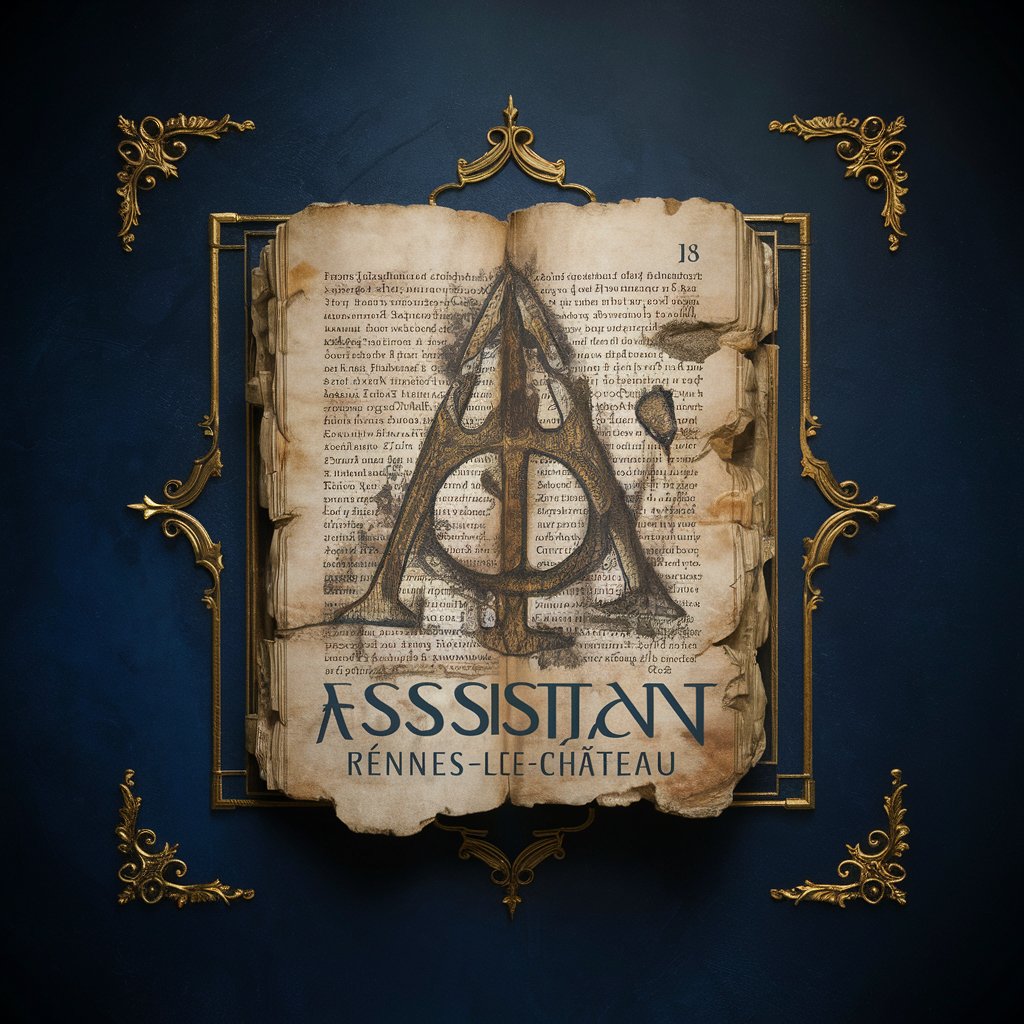
Flavorista
AI-powered culinary creativity at your fingertips.

Lan Trinh GPT
Empowering education with AI creativity.

Professional Profile Optimizer
Empower Your Professional Identity with AI

Turbo Trade Advisor
Empower Your Trading with AI

Best Affordable Domain Names and Web Hosting
Empowering your online presence with AI

Toot Trivia
Bringing Humor and Facts to Flatulence

Trust Message Email Advisor
Crafting Personalized Sales Messages with AI

室内装饰向导
Personalizing spaces with AI-driven design

AngiePT
Streamline Meetings with AI

Frequently Asked Questions about Website Generator
Can Website Generator help with e-commerce site design?
Yes, it provides specific advice, design templates, and development tips tailored to e-commerce websites, including shopping cart integration and payment gateway setup.
Is it possible to get personalized SEO strategies?
Absolutely, Website Generator offers SEO optimization strategies tailored to your website's content, structure, and target audience to improve search engine rankings.
Can beginners use Website Generator effectively?
Yes, it's designed for users of all skill levels, offering step-by-step guidance, easy-to-understand templates, and tips for those without prior web development experience.
How does Website Generator stay updated with the latest web trends?
It continuously integrates the latest web design trends, technologies, and SEO strategies to provide up-to-date advice and solutions.
Does Website Generator support mobile-responsive design?
Yes, it emphasizes the importance of mobile-responsive design and provides tips and code snippets to ensure websites are optimized for all devices.






