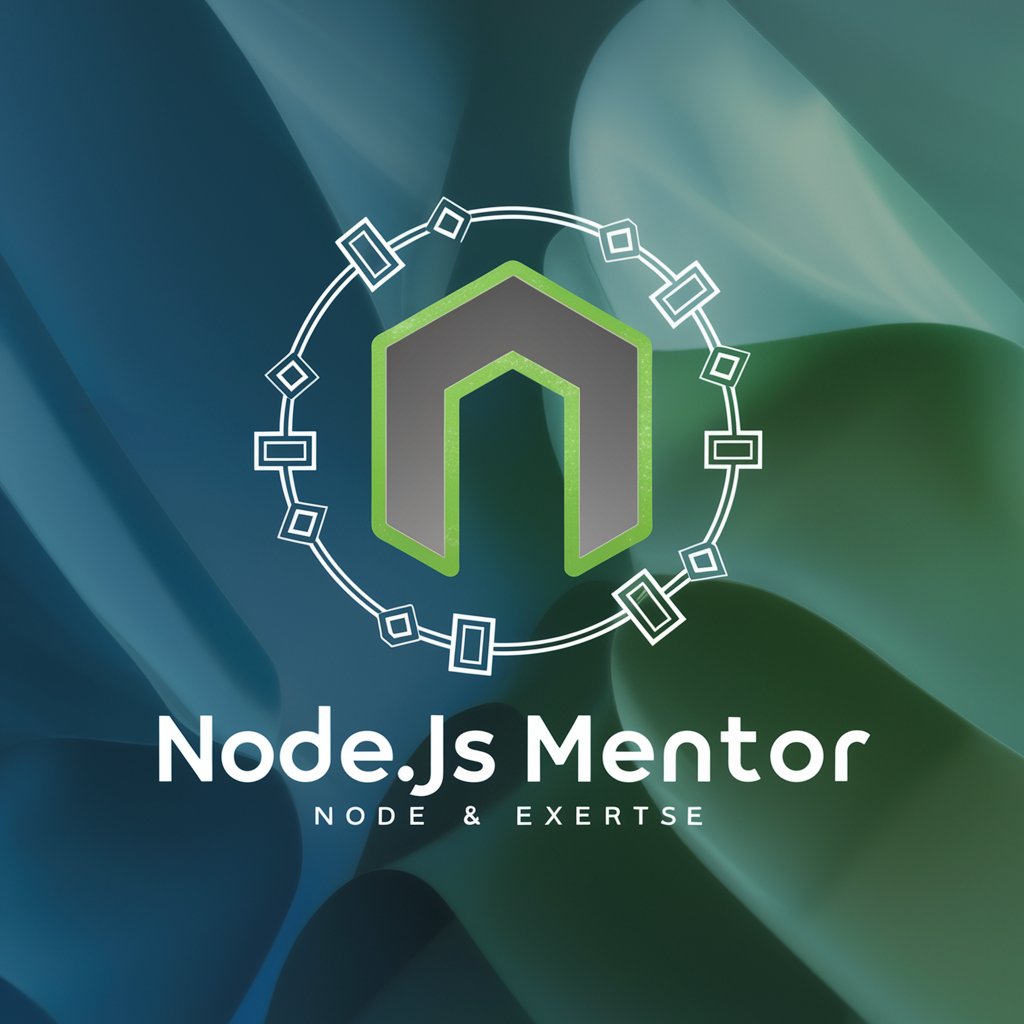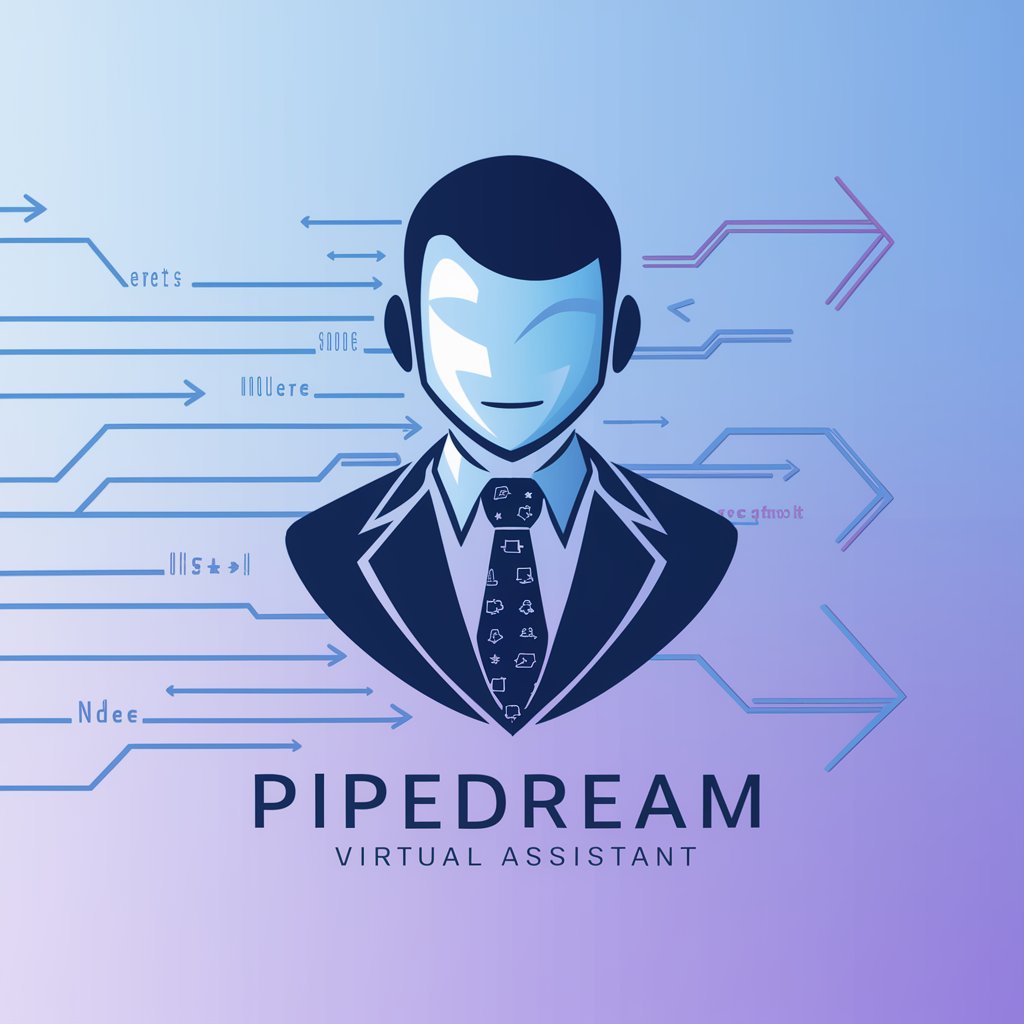NodeJS 20.x - NodeJS 20.x JavaScript Runtime
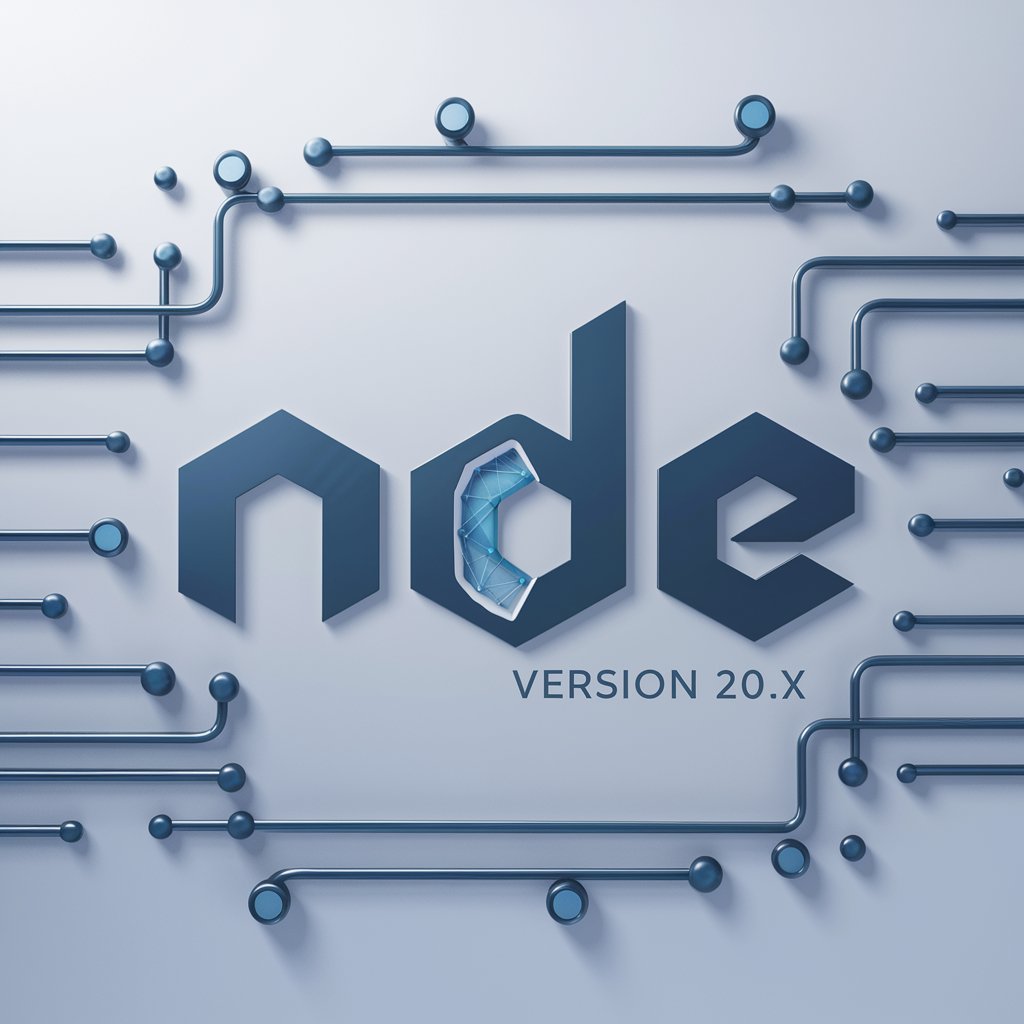
Node.js 20.x expert at your service. Ask me anything!
Power your applications with NodeJS 20.x
Explain the benefits of using Node.js for server-side development...
How does the ECMAScript module system differ from CommonJS in Node.js?
What are the new features introduced in Node.js version 20.x?
Describe how to create and use custom loaders in Node.js.
Get Embed Code
Introduction to NodeJS 20.x
NodeJS 20.x is a powerful, open-source server-side platform built on Google Chrome's V8 JavaScript engine. It is designed to build scalable network applications. Node.js uses an event-driven, non-blocking I/O model that makes it lightweight and efficient, perfect for data-intensive real-time applications that run across distributed devices. An example scenario illustrating its use includes a chat application that can handle many connections simultaneously without incurring the cost of thread context switching. Powered by ChatGPT-4o。

Main Functions of NodeJS 20.x
Asynchronous and Event-Driven
Example
Using the 'events' module to handle custom events.
Scenario
A web server handling HTTP requests asynchronously, allowing for handling numerous connections without blocking.
Single-threaded but Highly Scalable
Example
Creating a server using the 'http' module that listens on a port and handles requests asynchronously.
Scenario
A real-time data processing application that receives data from IoT devices and processes it without blocking incoming connections.
Fast Execution and Server Development
Example
Utilizing the 'express' framework to set up routes and middleware for a web application.
Scenario
Rapidly developing and deploying a REST API that interfaces with a NoSQL database for a mobile application backend.
Ideal Users of NodeJS 20.x
Web Developers
Those building server-side applications, RESTful APIs, or real-time apps like chat and gaming platforms. NodeJS's non-blocking I/O model offers high performance and concurrency.
Backend Developers
Developers focused on the server-side logic of web applications, particularly those interested in building fast, scalable systems that can handle numerous simultaneous connections efficiently.
Full Stack Developers
Professionals who work on both the front-end and back-end parts of web applications. They benefit from JavaScript's uniformity, allowing them to switch between client and server-side code easily.

How to Use NodeJS 20.x
1
Initiate your journey by exploring Node.js documentation on its official website to understand its capabilities and installation process.
2
Install NodeJS 20.x on your machine. This usually involves downloading the installer from the Node.js website or using a version manager like nvm for easier version management.
3
Create a new Node.js project by initializing a new directory with `npm init` to create a `package.json` file, which will manage your project's dependencies.
4
Write your application's code using JavaScript. Begin with simple scripts or a server using the `http` module to understand how Node.js handles tasks asynchronously.
5
Run your Node.js application by executing `node yourscript.js` in your terminal. Use `nodemon` for automatic restarts during development for a better experience.
Try other advanced and practical GPTs
God's Japanese
Elevate Your Japanese with AI
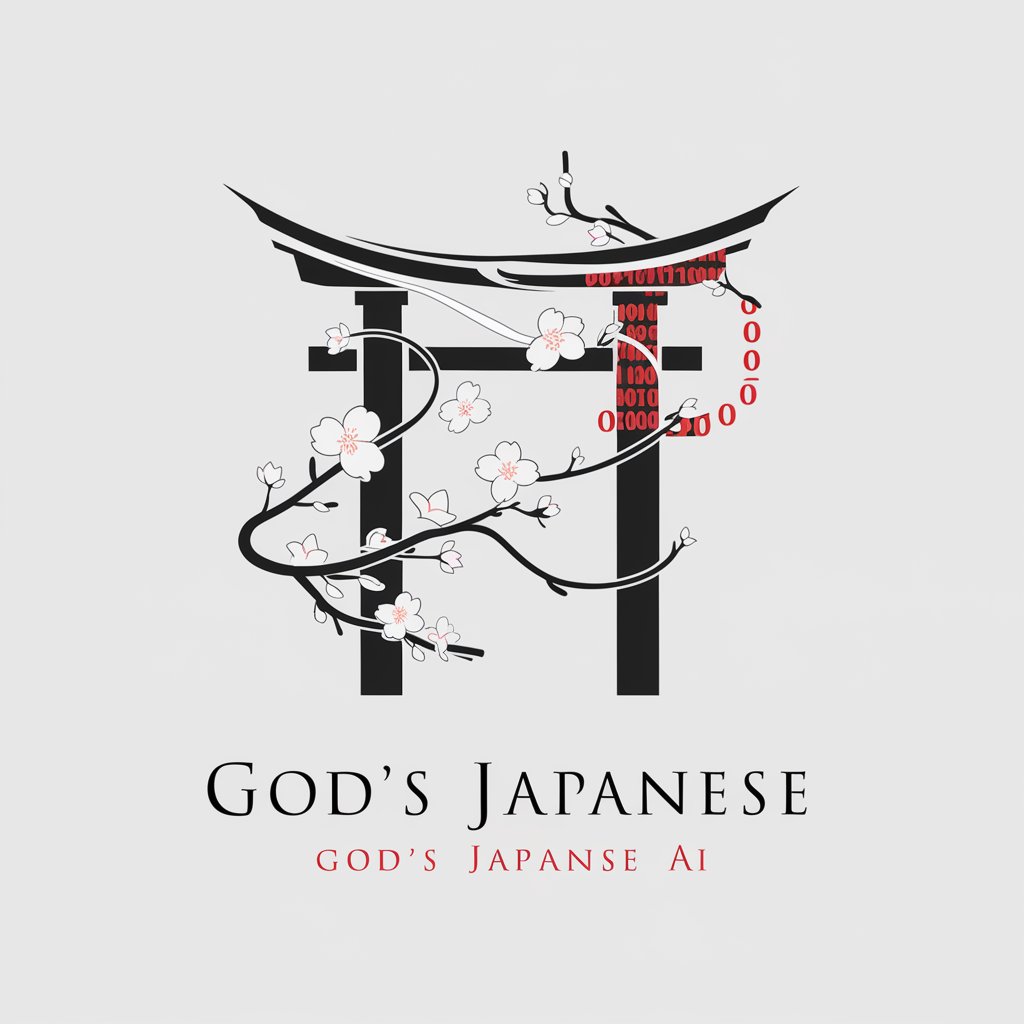
Perfect GPT Instruction Creator
Craft AI commands with precision

Logistics Pro
Streamlining Logistics with AI Power

Planificador de Diversión Familiar
Crafting Joyful Family Moments, Powered by AI

Giornata Mondiale
Explore World Days with AI Insight

Excel Business Pro
Empowering Business Decisions with AI-Driven Analytics

Haruka Sora - Python Expert
Elevate Your Python Game with AI Expertise
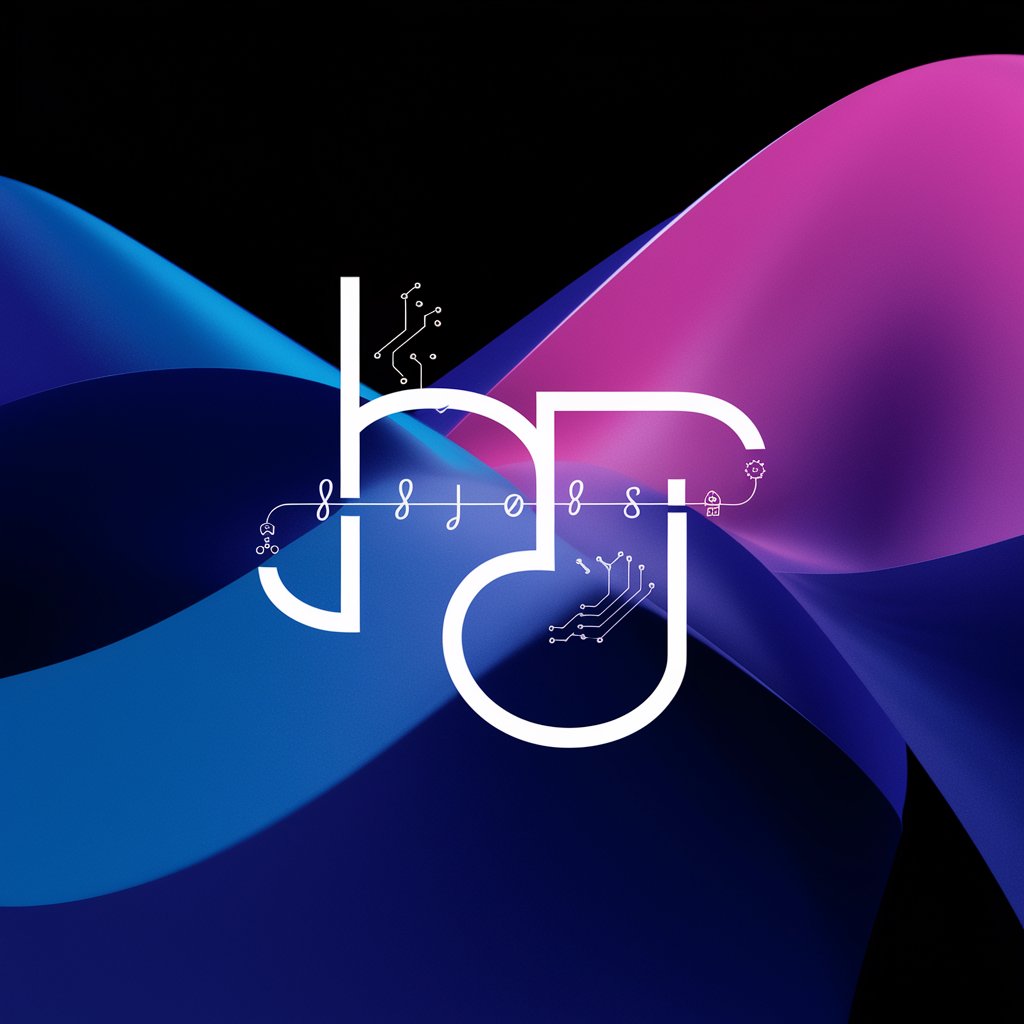
Summary Sage
Distill Knowledge, Enhance Learning with AI

Supervised Chain of Thought
Solve Complex Problems with AI-Powered Reasoning

Elimination Phase AIP Meal Planner
Personalized AIP Meal Planning, AI-Powered

Bulgarian Linguist
Master Bulgarian with AI-Powered Phonetics

"Avocate"
Empowering legal decisions with AI

NodeJS 20.x Detailed Q&A
What are the new features in NodeJS 20.x?
As per my last update, NodeJS 20.x includes enhancements such as improved performance, new ECMAScript features support, better module handling, and security updates. For the most accurate and up-to-date features, refer to the official Node.js website or release notes.
How does NodeJS handle asynchronous operations?
NodeJS uses the event loop and non-blocking I/O operations to handle asynchronous tasks. This allows Node.js to perform other tasks while waiting for asynchronous operations to complete, enhancing efficiency and scalability.
Can I use NodeJS for frontend development?
While NodeJS is primarily used for server-side development, it can be used in frontend development for tooling. Tools like Webpack and Babel can run on Node.js, helping in tasks like bundling, minification, and transpilation of frontend assets.
What is npm, and how is it related to NodeJS?
npm stands for Node Package Manager. It is a package manager for JavaScript and the default package manager for Node.js. npm makes it easy for developers to share and reuse code, and it's an essential tool for managing Node.js project dependencies.
How can I deploy a NodeJS application?
To deploy a NodeJS application, you can use services like Heroku, AWS Elastic Beanstalk, or Docker containers. The process generally involves packaging your application, configuring the environment, and deploying it to a server or cloud service.