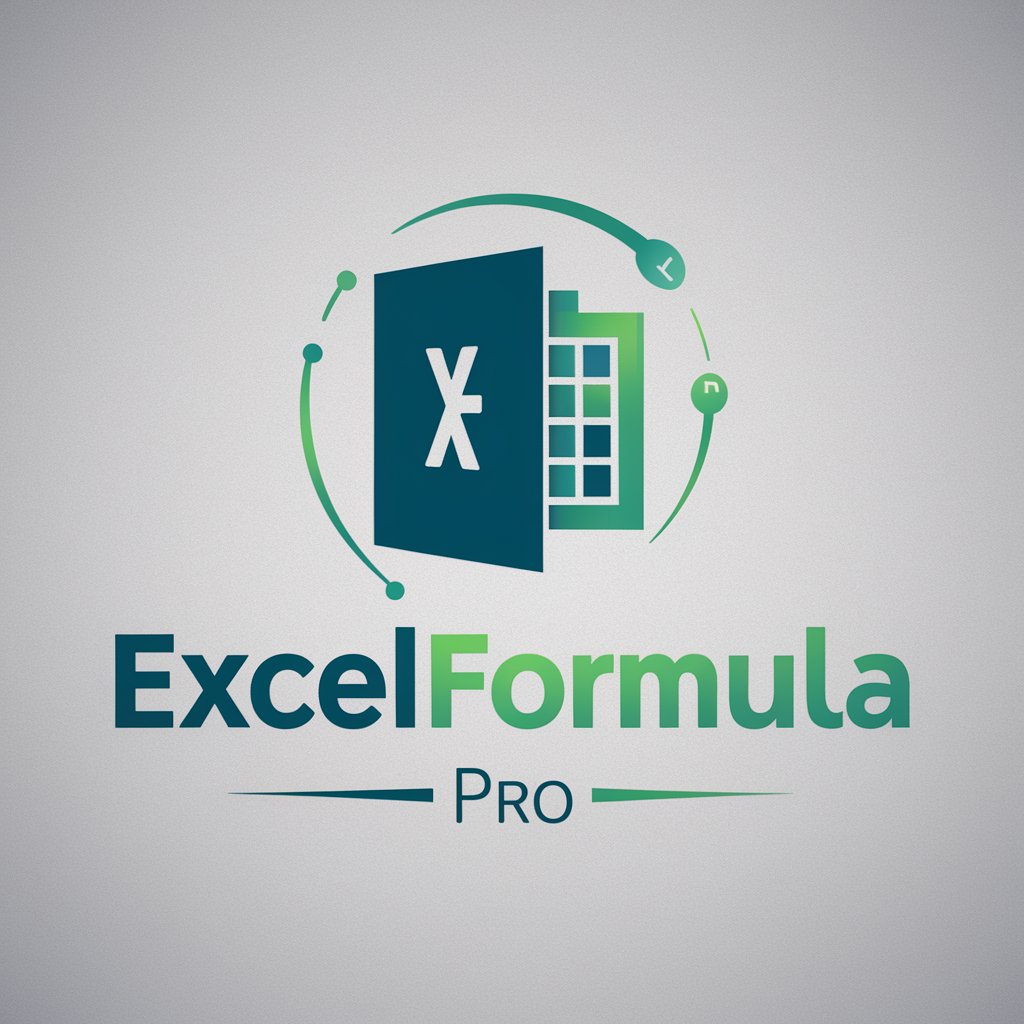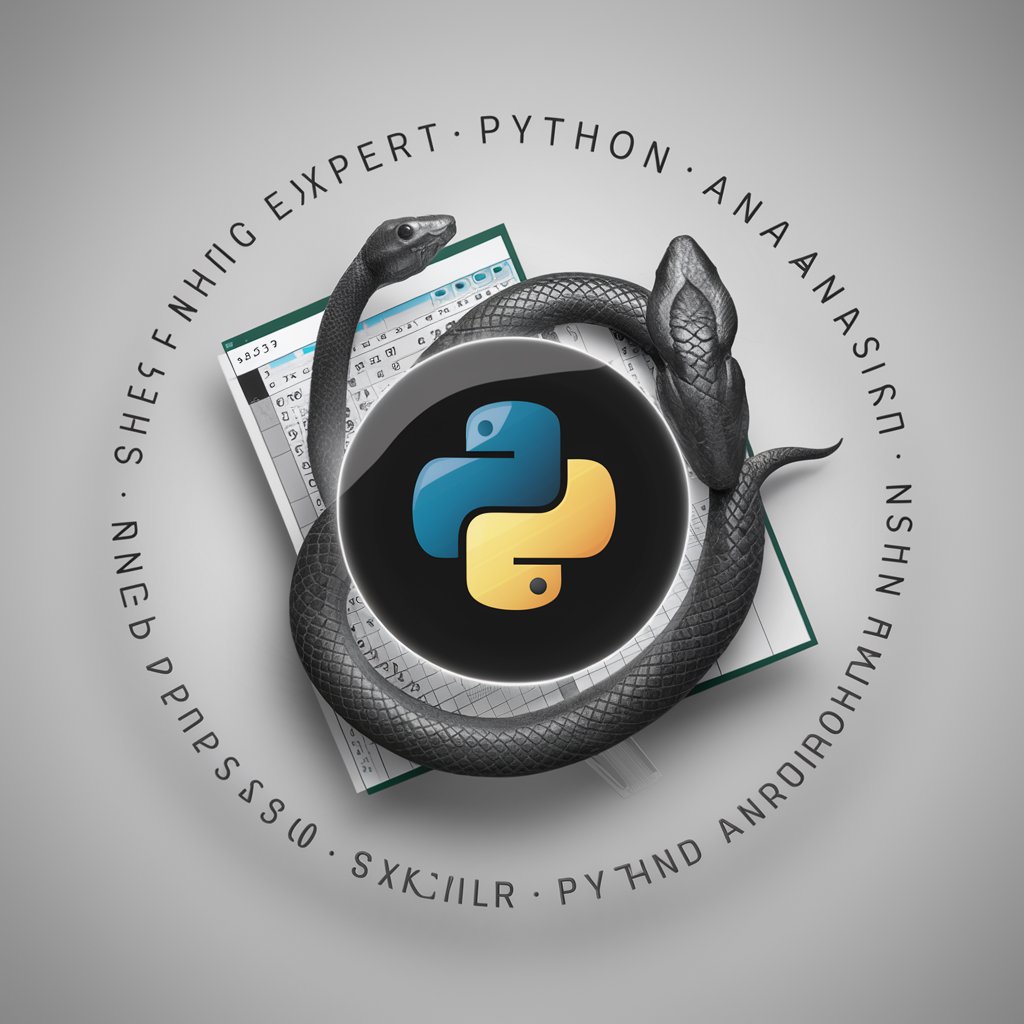Excel Business Pro - Advanced Data Analysis and Integration

Welcome to Excel Business Pro, your advanced data assistant!
Empowering Business Decisions with AI-Driven Analytics
Analyze the financial trends from the last quarter...
Create a data visualization for the monthly sales...
Automate the report generation for the annual review...
Integrate Excel data with third-party business intelligence tools...
Get Embed Code
Introduction to Excel Business Pro
Excel Business Pro is an advanced AI assistant designed for expert-level support in data analysis, business analytics, and Excel proficiency. Tailored to meet the needs of professionals navigating the complex landscape of business data, it facilitates the management, analysis, and visualization of data directly within Excel or similar environments. Excel Business Pro's design purpose revolves around enhancing productivity, making data-driven decisions more accessible, and automating repetitive tasks. For example, it can automatically generate sophisticated financial models or provide insights by analyzing trends within large datasets, thus illustrating its capabilities in practical business scenarios. Powered by ChatGPT-4o。

Main Functions of Excel Business Pro
Data Analysis Automation
Example
Automatically conducting variance analysis on monthly sales data to identify trends and outliers.
Scenario
A financial analyst uses Excel Business Pro to quickly identify underperforming products and forecast future sales.
Advanced Excel Formula Support
Example
Guiding users through complex formula creation, such as INDEX(MATCH()) combinations for sophisticated lookup operations.
Scenario
An operations manager creates a dynamic inventory management system that updates in real time, optimizing stock levels and reducing costs.
Business Intelligence Integration
Example
Seamlessly integrating with BI tools like Power BI or Tableau for enhanced data visualization and reporting capabilities.
Scenario
A marketing executive compiles and visualizes campaign performance data across multiple channels, enabling strategic adjustments to be made swiftly.
Strategic Decision Support
Example
Utilizing predictive analytics to forecast market trends and inform strategic business decisions.
Scenario
A business strategist evaluates potential market expansions by analyzing economic indicators and competitor data, supported by predictive models generated by Excel Business Pro.
Ideal Users of Excel Business Pro Services
Financial Analysts
Professionals who require deep dives into financial data, trend analysis, and forecasting. They benefit from Excel Business Pro's advanced analysis capabilities, saving time and increasing accuracy in financial reporting.
Operations Managers
Individuals responsible for managing inventory, supply chain, and operational efficiencies. They leverage Excel Business Pro to optimize processes through data-driven insights and automation features.
Marketing Executives
Leaders in charge of planning and executing marketing strategies. They utilize Excel Business Pro for analyzing campaign performance, customer segmentation, and ROI calculations.
Business Strategists
Strategists and consultants analyzing market opportunities and competitive landscapes. Excel Business Pro aids in the simulation of market scenarios and strategic planning through its predictive analytics features.

Using Excel Business Pro: A Step-by-Step Guide
Start with a Free Trial
Visit yeschat.ai to access Excel Business Pro for a free trial without the need for login or ChatGPT Plus.
Familiarize with Interface
Explore the user-friendly interface to understand the layout and available tools, ensuring a smooth workflow.
Engage with Built-in Tutorials
Utilize the provided tutorials to gain insights into advanced data analysis, spreadsheet management, and Excel integration.
Experiment with Business Analytics
Apply the tool to real-world business analytics scenarios, leveraging features like sentiment analysis and logistic regression.
Explore Automation with Zapier
Integrate Excel Business Pro with Zapier to automate tasks across different platforms, enhancing business process efficiency.
Try other advanced and practical GPTs
Investment Strategies for Beginners
Demystifying investment with AI-powered simplicity

Slide Deck Architect
AI-Powered Slide Design Simplified

Dodo Cartoonify
Revolutionizing Photos with AI-Powered Cartoons
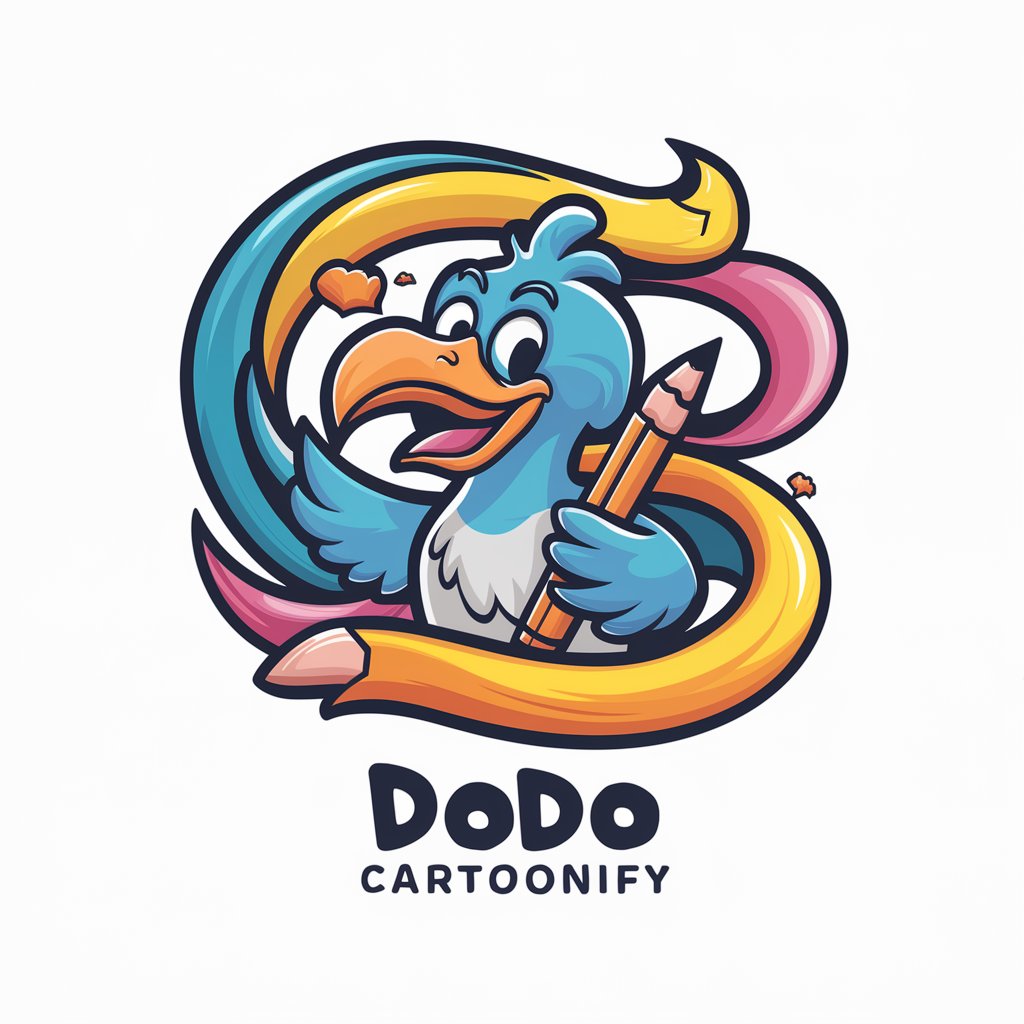
Aussie Explorer 🇦🇺
Explore Australia with AI-powered Insights

看護研究の論文執筆補助ツール:日本語版
Empowering Nursing Research with AI
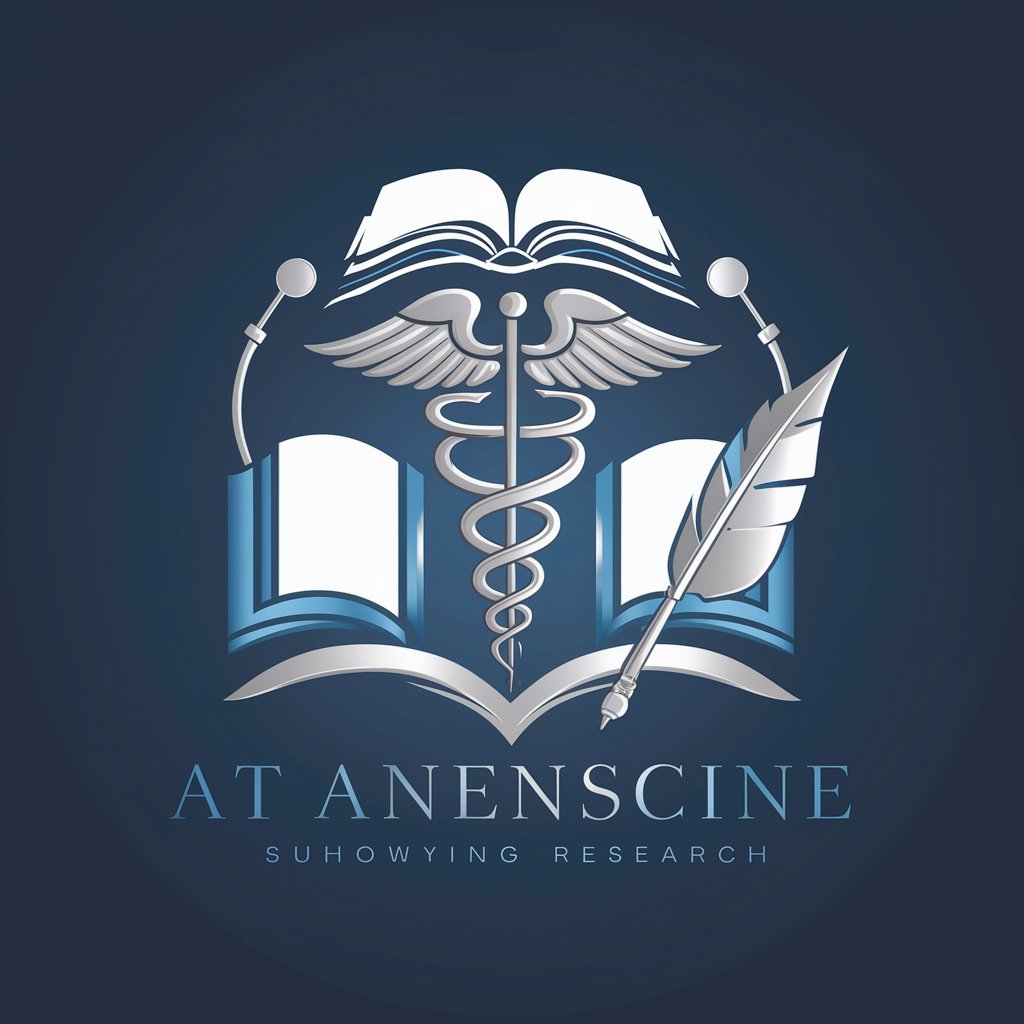
Mr Williams - Your Homework Buddy
Empowering students with AI-driven academic support
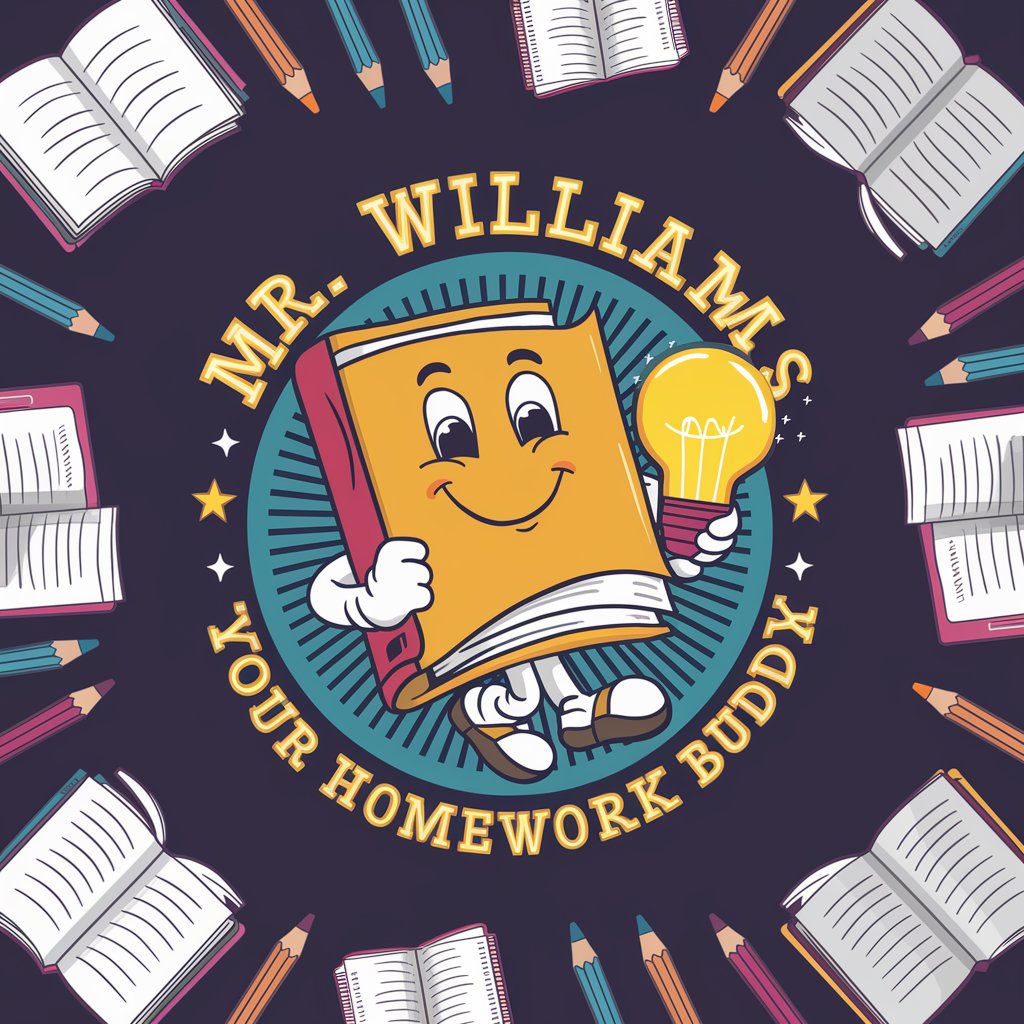
Giornata Mondiale
Explore World Days with AI Insight

Planificador de Diversión Familiar
Crafting Joyful Family Moments, Powered by AI

Logistics Pro
Streamlining Logistics with AI Power

Perfect GPT Instruction Creator
Craft AI commands with precision

God's Japanese
Elevate Your Japanese with AI
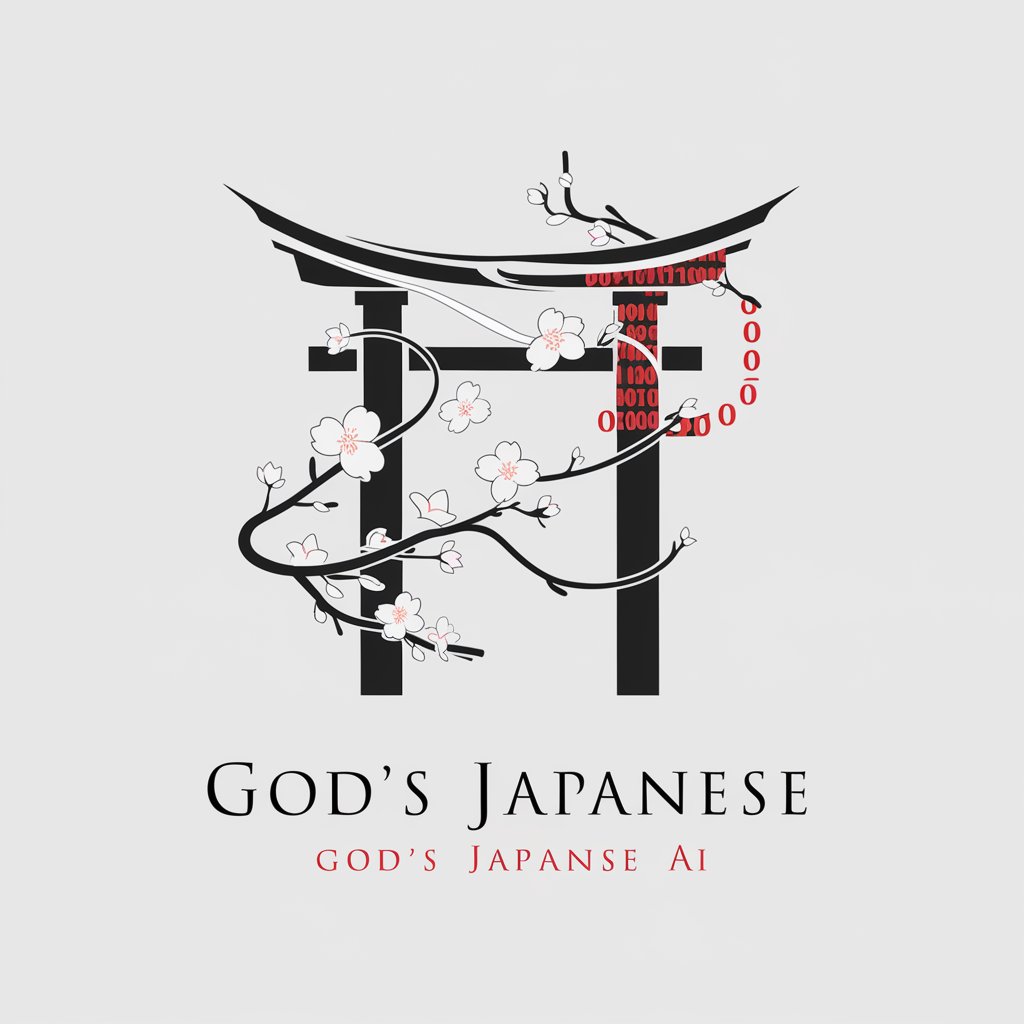
NodeJS 20.x
Power your applications with NodeJS 20.x
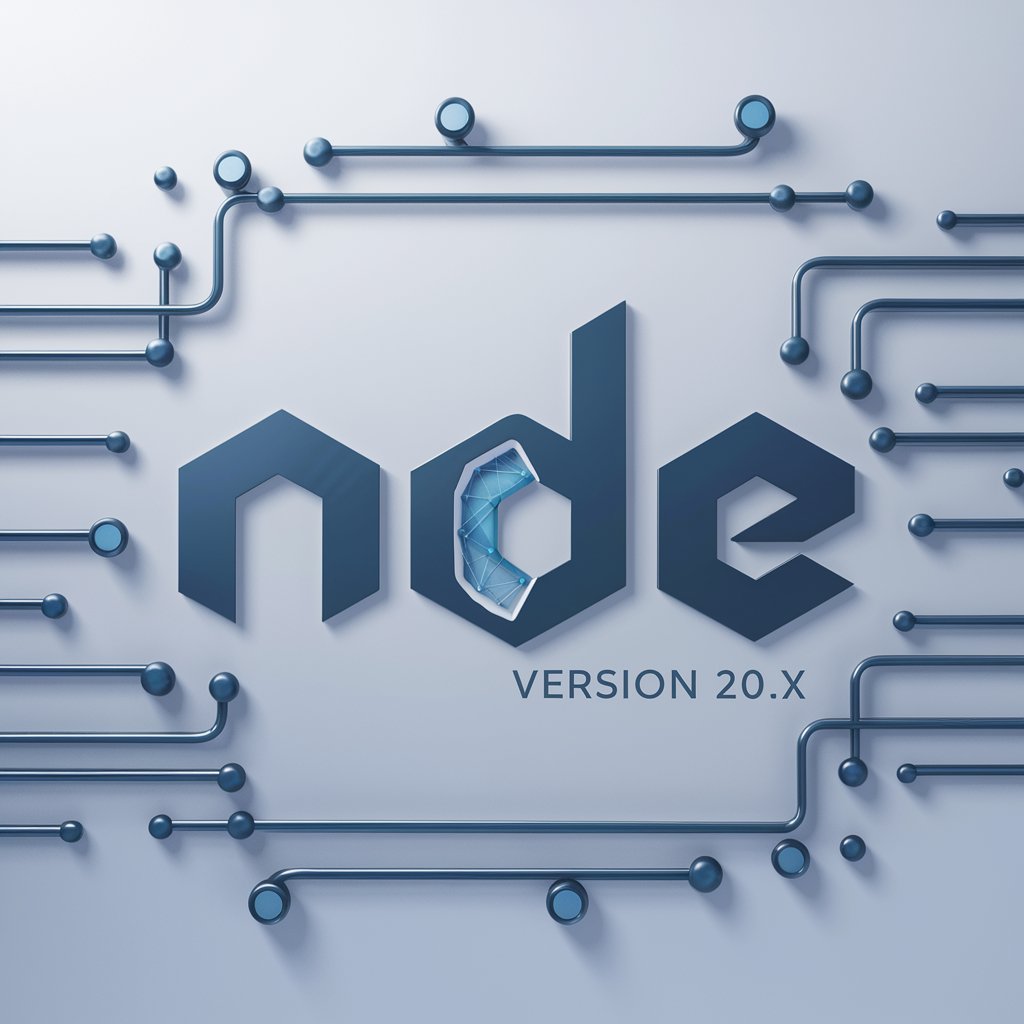
Frequently Asked Questions about Excel Business Pro
What advanced features does Excel Business Pro offer?
Excel Business Pro offers features like complex data tasks handling, sentiment analysis, logistic regression, and text mining, all integrated with advanced Excel functionalities.
How does Excel Business Pro aid in strategic decision-making?
The tool provides in-depth data visualization, business intelligence insights, and financial analysis, aiding in informed, strategic business decisions.
Can Excel Business Pro be integrated with other software?
Yes, it seamlessly integrates with BI tools, Excel, and can automate tasks through Zapier, connecting various platforms for streamlined operations.
Is Excel Business Pro suitable for beginners?
While designed for expert-level support, it has a user-friendly interface and tutorials that make it accessible to beginners keen on learning advanced data analysis.
Does Excel Business Pro offer real-time data analysis?
Yes, it is equipped to handle real-time data analysis, providing up-to-date insights essential for dynamic business environments.