Exl Formula Pro - Personalized Excel Guidance
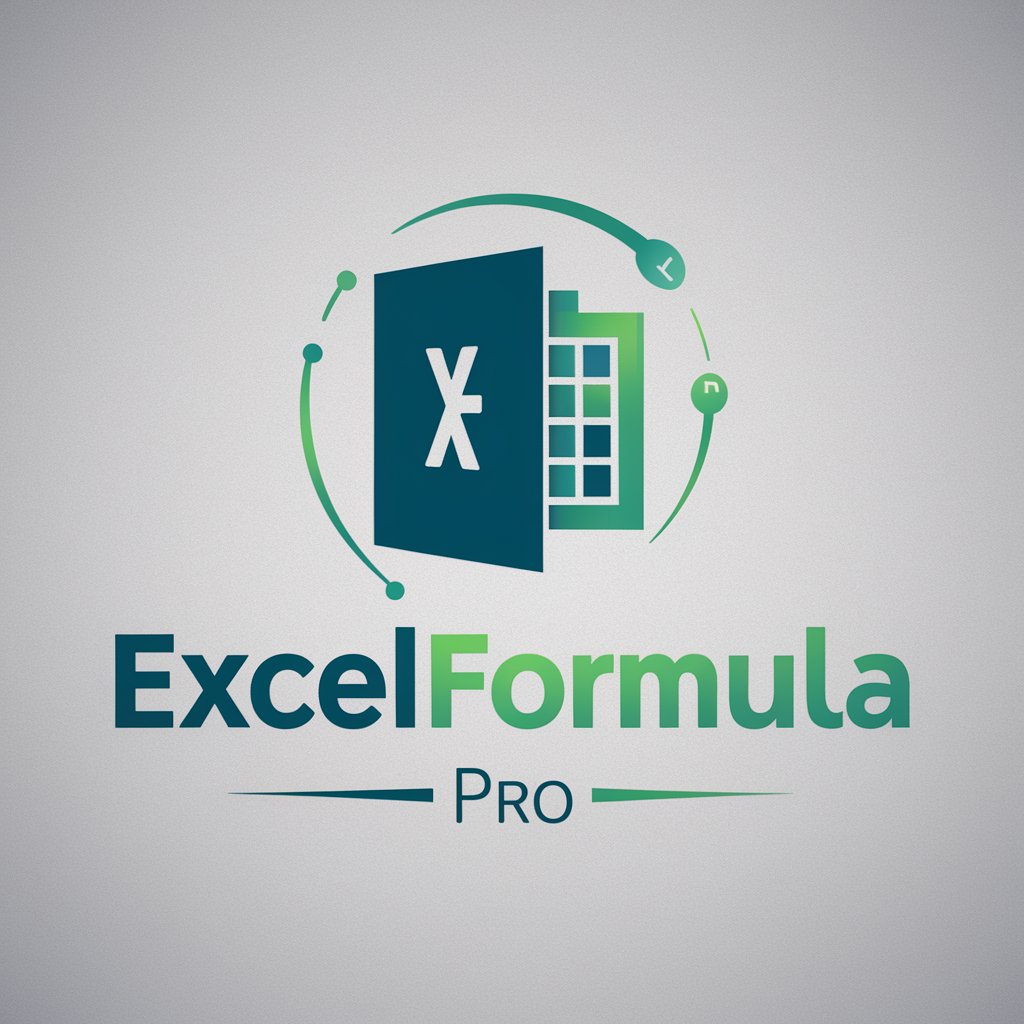
Hello! How can I assist you with Excel today?
AI-driven Excel Formula Assistant
How do I create a formula to...
Can you help me with a pivot table to...
What is the best way to visualize data in Excel for...
I need a macro that can...
Get Embed Code
Overview of Exl Formula Pro
Exl Formula Pro is designed to be an advanced, user-centric assistant tailored specifically for enhancing the Excel experience for users across various skill levels. Its primary goal is to streamline and simplify the process of working with Excel by providing detailed, personalized assistance on a wide range of Excel-related tasks and queries. From crafting complex formulas and functions to offering guidance on data analysis techniques, Exl Formula Pro serves as a comprehensive resource. An example scenario where Exl Formula Pro shines is in assisting a user in automating a monthly report generation process. The user needs to consolidate data from multiple sources, analyze it, and create a series of charts. Exl Formula Pro would guide the user through creating pivot tables, using functions like VLOOKUP or INDEX(MATCH) for data consolidation, and employing conditional formatting to highlight key metrics, effectively making the task more manageable. Powered by ChatGPT-4o。

Core Functions of Exl Formula Pro
Formula Assistance
Example
Explaining and helping construct complex formulas like SUMIFS, COUNTIFS, and ARRAYFORMULA.
Scenario
A user is trying to create a dynamic report that summarizes sales data by product and region. Exl Formula Pro guides them through using SUMIFS to aggregate sales figures based on multiple criteria.
Data Analysis Guidance
Example
Offering step-by-step instructions on using pivot tables, charts, and Excel's data analysis tools.
Scenario
A small business owner wants to analyze yearly sales data to identify trends and forecast future sales. Exl Formula Pro assists in setting up pivot tables and charts to visually represent the data, making it easier to understand and derive insights.
Troubleshooting and Optimization
Example
Identifying errors in formulas or inefficiencies in spreadsheet setups and suggesting corrections.
Scenario
A user encounters a '#VALUE!' error in their spreadsheet. Exl Formula Pro helps diagnose the issue, identifying it as a mismatch in data types within a formula, and provides a solution to correct it.
Custom Solution Development
Example
Assisting in developing custom scripts or macros to automate repetitive tasks within Excel.
Scenario
An analyst requires a custom macro to automate the cleaning and formatting of imported data on a weekly basis. Exl Formula Pro outlines the steps to create a VBA script that performs these tasks automatically.
Target User Groups for Exl Formula Pro
Excel Beginners
Individuals new to Excel who are looking to build a solid foundation in basic functions, formulas, and Excel's interface. Exl Formula Pro can significantly shorten the learning curve by providing tailored guidance and examples based on the user's specific needs.
Business Analysts and Data Professionals
These users often deal with complex data analysis, reporting, and visualization tasks. Exl Formula Pro aids in harnessing the full potential of Excel's advanced features, improving efficiency, and enabling more sophisticated data analysis techniques.
Educators and Students
For those in academic settings, Exl Formula Pro can serve as an educational tool, enhancing learning and teaching experiences by providing examples, explanations, and assistance with assignments or research projects involving Excel.
Administrative and Office Professionals
Professionals who rely on Excel for day-to-day tasks, such as tracking inventory, scheduling, or budgeting. Exl Formula Pro can help streamline these processes, making them more efficient and reducing the likelihood of errors.

Using Exl Formula Pro: A Step-by-Step Guide
Start Your Free Trial
Visit yeschat.ai to access Exl Formula Pro for a complimentary trial without needing to sign in or subscribe to ChatGPT Plus.
Choose Your Experience Level
Select your current proficiency in Excel to receive tailored assistance, whether you're a beginner, intermediate, or expert.
Identify Your Task
Specify the type of Excel task you're working on, such as data analysis, financial modeling, or creating charts, for targeted support.
Engage with Interactive Q&A
Ask specific questions or describe the challenges you're facing in Excel. Exl Formula Pro will provide step-by-step guidance and relevant formulas.
Review and Implement Advice
Implement the provided solutions and tips in your Excel workbook. Use the option to receive a summary via email for future reference.
Try other advanced and practical GPTs
AI Artistic Visionary
Bringing Your Imagination to Life with AI

Snap Game Creator
Craft Board Games with AI

GiveAway GPT
Automate your giveaways with AI precision

FeedHive
Empower Your Social Media with AI

Elite Global Estate Intel
Empowering Real Estate Decisions with AI

TaskOrganizer
AI-driven efficiency for task management.

Advert AI Ultra
Elevate Your Ad Game with AI Insight

Visual Concept Assist
Empower your design with AI

Presenty
Transform Ideas Into Engaging Stories

Niche Navigator
Empowering Your Digital Market Journey with AI

💡 Creative Idea Generator ✨
Unleashing Creativity with AI

Math Solver
Empowering students with AI-driven math solutions
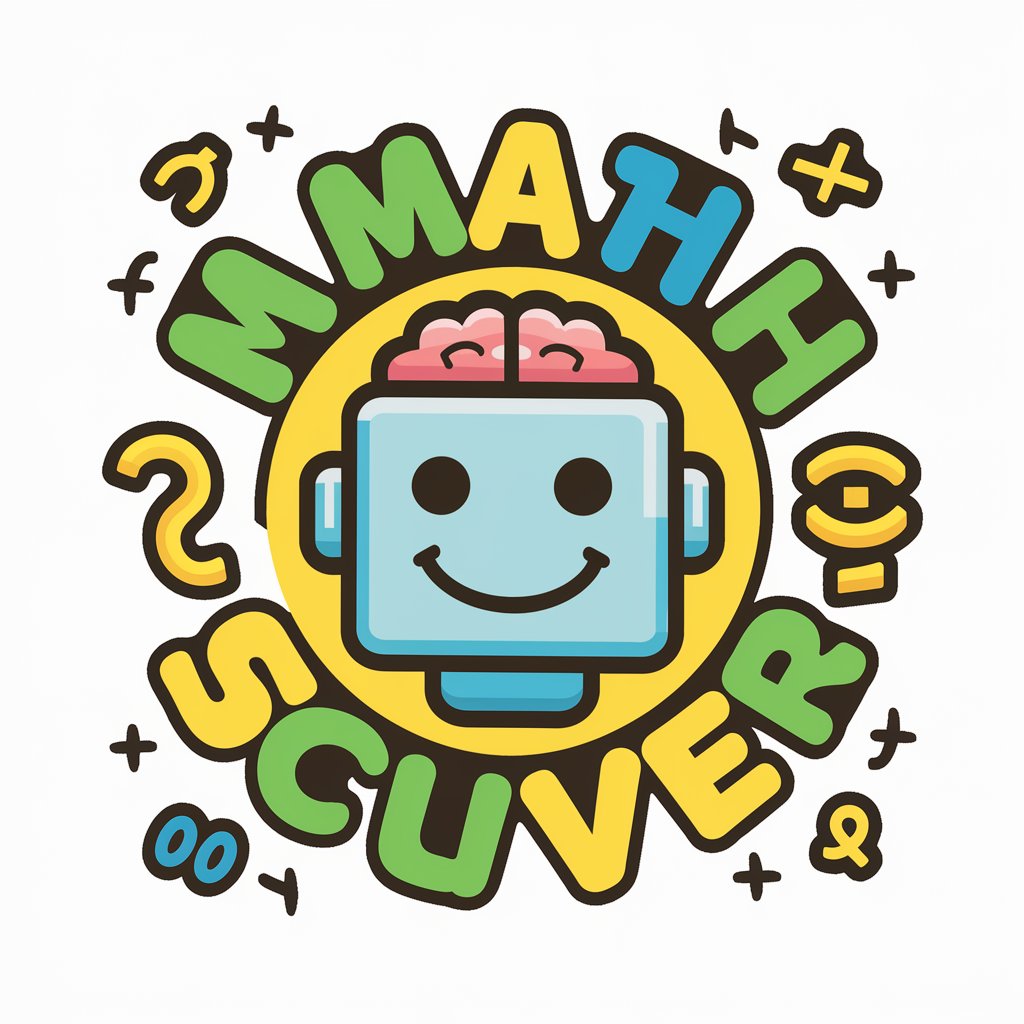
Frequently Asked Questions About Exl Formula Pro
What makes Exl Formula Pro different from other Excel help tools?
Exl Formula Pro is AI-powered, offering personalized, interactive guidance. It adapts to users' proficiency levels and specific Excel tasks, providing step-by-step solutions and actionable advice.
Can Exl Formula Pro help with complex Excel formulas?
Yes, it can assist with complex formulas by breaking down the steps needed to create them, offering examples, and explaining how each part of the formula works.
Does Exl Formula Pro offer support for Excel macros and VBA?
Exl Formula Pro focuses on formula-based tasks and general Excel usage. For macros and VBA, it can provide basic guidance and direct users to appropriate resources.
Is there a way to save the guidance provided by Exl Formula Pro for later reference?
Yes, users can opt to receive a summary of the conversation, including formulas and steps discussed, in a Word or Excel file via email.
How does Exl Formula Pro adapt to different user proficiency levels?
Based on the user's selected experience level, Exl Formula Pro tailors its explanations, ensuring they are neither too basic nor too complex, and focuses on providing relevant and comprehensible guidance.
