
Presenty - AI-Powered Presentation Tool

Welcome! Let's create stunning presentations together.
Transform Ideas Into Engaging Stories
Generate a presentation outline on
Create a visual slide deck about
Design an interactive presentation on
Develop a captivating presentation on
Get Embed Code
Introduction to Presenty
Presenty is a cutting-edge presentation tool designed to transform ideas into visually captivating and interactive presentations. It leverages the power of RevealJs, Mermaid, ChartJS, TUI Editor, and artificial intelligence to offer a seamless and dynamic presentation creation experience. Presenty's design purpose is to facilitate users in crafting presentations that are not only informative but also engaging and visually appealing. For example, a user can start with a basic idea and use Presenty's intuitive interface to add real-time editing capabilities, incorporate various diagrams like flowcharts or sequence diagrams, and even animate these diagrams for a more dynamic presentation. A scenario illustrating Presenty's application could be a marketing professional preparing a pitch deck. They can use Presenty to visually represent sales data through interactive charts, create a timeline of product development using Mermaid diagrams, and seamlessly transition between slides with custom animations to keep the audience engaged. Powered by ChatGPT-4o。

Main Functions of Presenty
Real-Time Editing
Example
Users can make live edits to their presentations, seeing changes in real-time without needing to refresh or reload pages. This is particularly useful during team meetings where immediate feedback can be incorporated on the spot.
Scenario
In a corporate strategy meeting, a team collaborates on a presentation. As they discuss, one member adjusts the content live, ensuring the final product immediately reflects the team's consensus.
Diagram Integration
Example
Presenty supports a wide range of diagrams, including flowcharts, sequence diagrams, mind maps, and more, allowing users to visualize complex information easily.
Scenario
A project manager plotting out the phases of project development could use flowcharts to outline each step, sequence diagrams to detail interactions between departments, and mind maps for brainstorming sessions.
Interactive Charts
Example
With ChartJS integration, users can create dynamic and interactive charts for data visualization, enhancing the audience's understanding of statistical information.
Scenario
An analyst presenting quarterly sales results uses interactive bar and line charts to highlight trends, making it easier for the audience to digest complex data through visualization.
Animated Diagrams
Example
Diagrams can be animated to unfold step by step, guiding the audience through a logical process or narrative in an engaging way.
Scenario
An educator explaining the water cycle could use an animated diagram to visually guide students through each step, from evaporation to precipitation, making the learning process more interactive.
Custom Slide Transitions and Backgrounds
Example
Users can customize slide transitions and backgrounds with colors, images, or videos, adding a personal touch and enhancing the visual appeal of their presentations.
Scenario
A fashion designer unveiling a new collection could use custom backgrounds to reflect the theme of the collection and elegant transitions to smoothly move between design concepts.
Ideal Users of Presenty Services
Educators and Students
With its interactive diagrams, real-time editing, and animation capabilities, Presenty serves as an excellent tool for educators looking to create dynamic teaching materials and students aiming to produce compelling presentations for their projects.
Business Professionals
Marketing analysts, project managers, and corporate strategists can leverage Presenty to visualize data, outline strategies, and present complex business concepts in an understandable and visually engaging manner.
Designers and Creatives
Presenty's ability to customize slide aesthetics, along with its support for a wide range of visual content, makes it an ideal platform for designers and creatives to showcase their portfolios or present design concepts.
Tech Industry Professionals
For software developers, product managers, and tech industry analysts, Presenty offers advanced diagramming tools like flowcharts and sequence diagrams to explain technical processes or product roadmaps clearly.

Using Presenty: A Step-by-Step Guide
Start Free Trial
Begin by visiting yeschat.ai to start your free trial, no ChatGPT Plus subscription or login required.
Choose a Template
Select a presentation template that aligns with your needs from an extensive library of customizable options.
Customize Content
Edit and personalize your slides with text, images, and multimedia elements using the intuitive editor.
Incorporate Interactivity
Enhance your presentation with interactive diagrams, charts, and animations to engage your audience effectively.
Present & Share
Preview your presentation within Presenty, then share it live or export for broader distribution.
Try other advanced and practical GPTs
Visual Concept Assist
Empower your design with AI

Advert AI Ultra
Elevate Your Ad Game with AI Insight

Exl Formula Pro
AI-driven Excel Formula Assistant
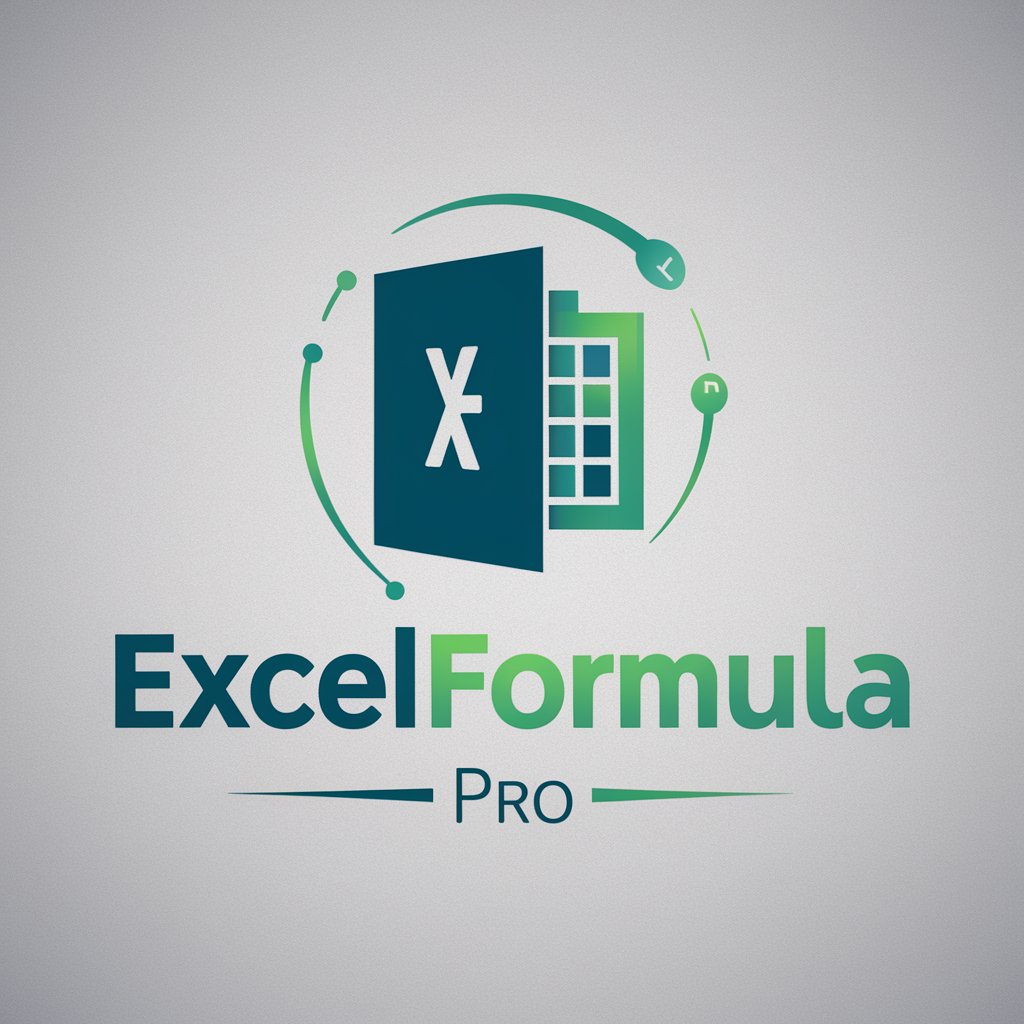
AI Artistic Visionary
Bringing Your Imagination to Life with AI

Snap Game Creator
Craft Board Games with AI

GiveAway GPT
Automate your giveaways with AI precision

Niche Navigator
Empowering Your Digital Market Journey with AI

💡 Creative Idea Generator ✨
Unleashing Creativity with AI

Math Solver
Empowering students with AI-driven math solutions
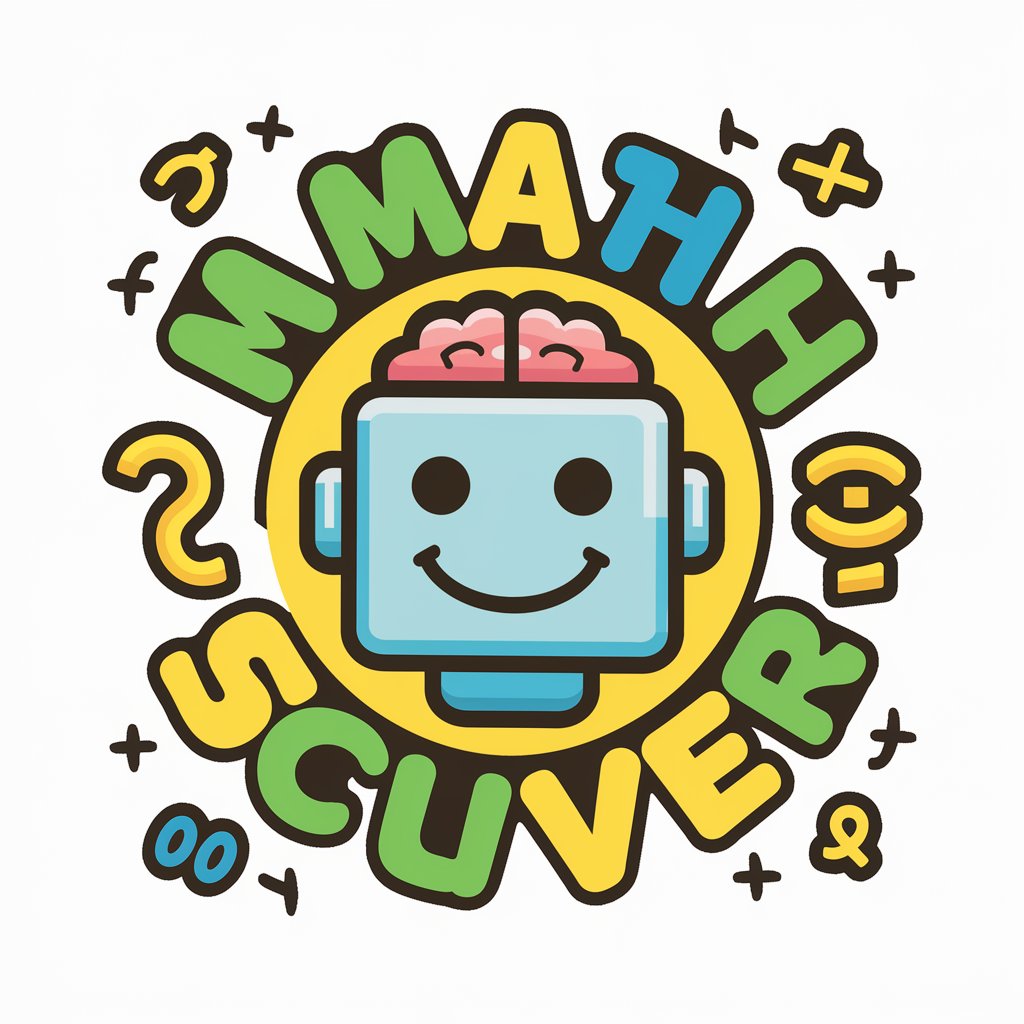
Math Expert problem solving
Solve. Learn. Conquer. With AI.
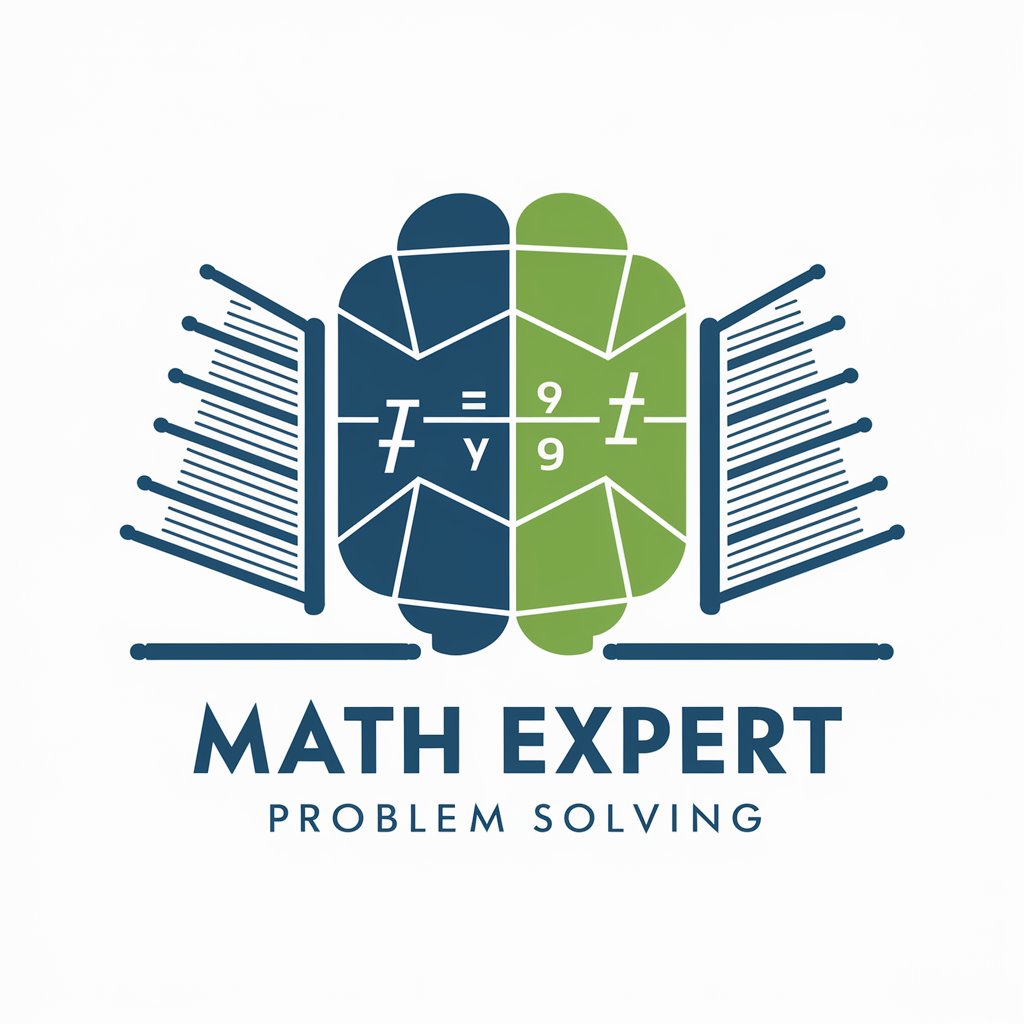
Friendly Historian
Explore History with AI-Powered Insights
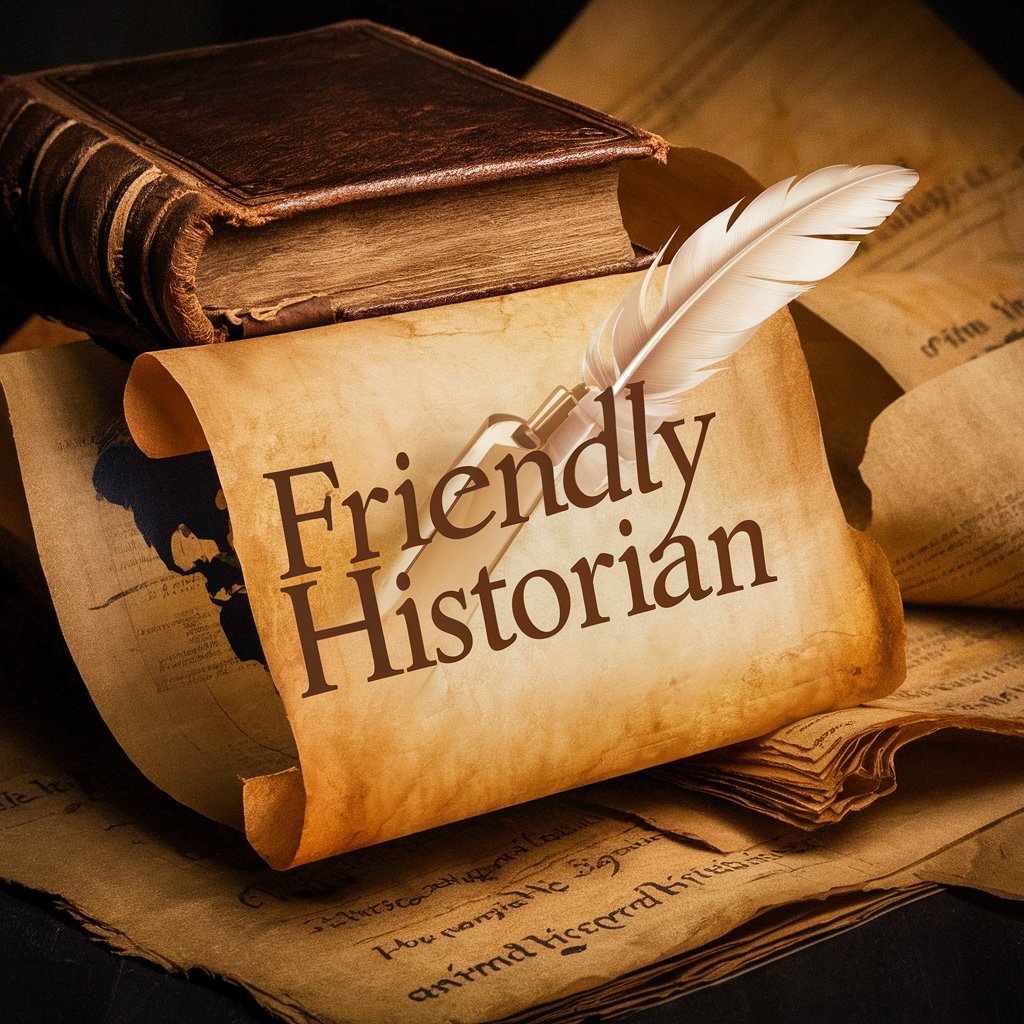
US Stock Market Mentor
Empowering Your Investment Decisions with AI

Frequently Asked Questions about Presenty
What makes Presenty unique?
Presenty stands out for its AI-powered features, including real-time editing, customizable templates, and advanced data visualization tools, making it an innovative solution for captivating presentations.
Can I use Presenty for academic purposes?
Absolutely, Presenty is ideal for academic presentations, offering features like mermaid diagrams and chartJS integration for data representation, enhancing the educational impact.
How does the real-time editing feature work?
Real-time editing allows you and your team to collaborate and make changes to the presentation simultaneously, ensuring a cohesive and updated version is always available.
Are there any templates for business presentations?
Yes, Presenty provides a wide range of business-oriented templates, from corporate overviews to sales pitches, tailored to convey your message effectively.
Is there support for animations and transitions?
Presenty supports a variety of animations and transitions, enabling you to create dynamic slides that capture and retain audience attention.






