Visual Concept Assist - Key Visual Creation

Welcome to KeyVisual Maker, your go-to for clear, editable designs!
Empower your design with AI
Generate a minimalist logo for a tool that specializes in creating consistent key visuals...
Design a logo for KeyVisual Maker that highlights simplicity and ease of editing...
Create a logo that represents a tool focused on generating clear and professional key visuals...
Develop a logo that combines modern design with the concept of creating easily editable visuals...
Get Embed Code
Introduction to Visual Concept Assist
Visual Concept Assist, also known as KeyVisual Maker, is a specialized GPT designed to aid in the creation of key visuals, focusing on generating images that adhere to a consistent style suitable for further editing in graphic design software such as Photoshop or Illustrator. Its primary goal is to understand users' requirements for key visuals and produce images that align closely with those needs while maintaining a uniform style. This involves a process of gathering detailed information from the user to ensure that the generated visuals meet their vision, emphasizing clarity and simplicity to ensure the designs are easily editable. For example, if a user needs a key visual for a marketing campaign, Visual Concept Assist would guide them through a series of questions to refine their vision before generating the visual, ensuring it matches the campaign's theme, target audience, and brand identity. Powered by ChatGPT-4o。

Main Functions of Visual Concept Assist
Guided Design Creation
Example
A user needs a key visual for an eco-friendly product launch.
Scenario
Visual Concept Assist would ask detailed questions about the product, target audience, desired emotions, and brand values. This process ensures that the final visual effectively communicates the product's eco-friendly nature and aligns with the brand's identity.
Style Consistency
Example
A brand wants to maintain a consistent look across all campaign materials.
Scenario
The tool would use information about the brand's existing visual identity (like colors, typography, and logo) to generate visuals that seamlessly integrate with existing materials, ensuring brand consistency.
Editable Visual Output
Example
A graphic designer needs a base image for further customization.
Scenario
Visual Concept Assist generates a simple, clear key visual that can be easily edited or modified in Photoshop or Illustrator, providing a flexible starting point for further creative development.
Ideal Users of Visual Concept Assist Services
Graphic Designers
Professionals looking for a starting point for their designs can benefit from Visual Concept Assist's ability to generate foundational visuals that align with their project's requirements, saving time and inspiring further creative exploration.
Marketing Professionals
Marketing teams in need of quick, consistent, and brand-aligned visuals for campaigns can use Visual Concept Assist to streamline the creation process, ensuring that all promotional materials reflect the intended message and aesthetic.
Small Business Owners
Owners who may not have access to professional design services can utilize Visual Concept Assist to create key visuals for their marketing materials, websites, or social media, enhancing their brand's visibility and appeal with minimal investment.

How to Use Visual Concept Assist
1
Start by accessing yeschat.ai for an initial experience without the need for a login or subscribing to ChatGPT Plus.
2
Select the Visual Concept Assist feature from the available options to begin creating your key visuals.
3
Provide a detailed description of the visual concept you're aiming to create, including themes, colors, and any specific elements you wish to include.
4
Utilize the interactive feedback system to refine your concept, making adjustments based on the tool's suggestions and your own preferences.
5
Download the generated visual concept for your use, and consider following up with any additional tweaks using graphic design software for a perfect fit to your project.
Try other advanced and practical GPTs
Advert AI Ultra
Elevate Your Ad Game with AI Insight

Exl Formula Pro
AI-driven Excel Formula Assistant
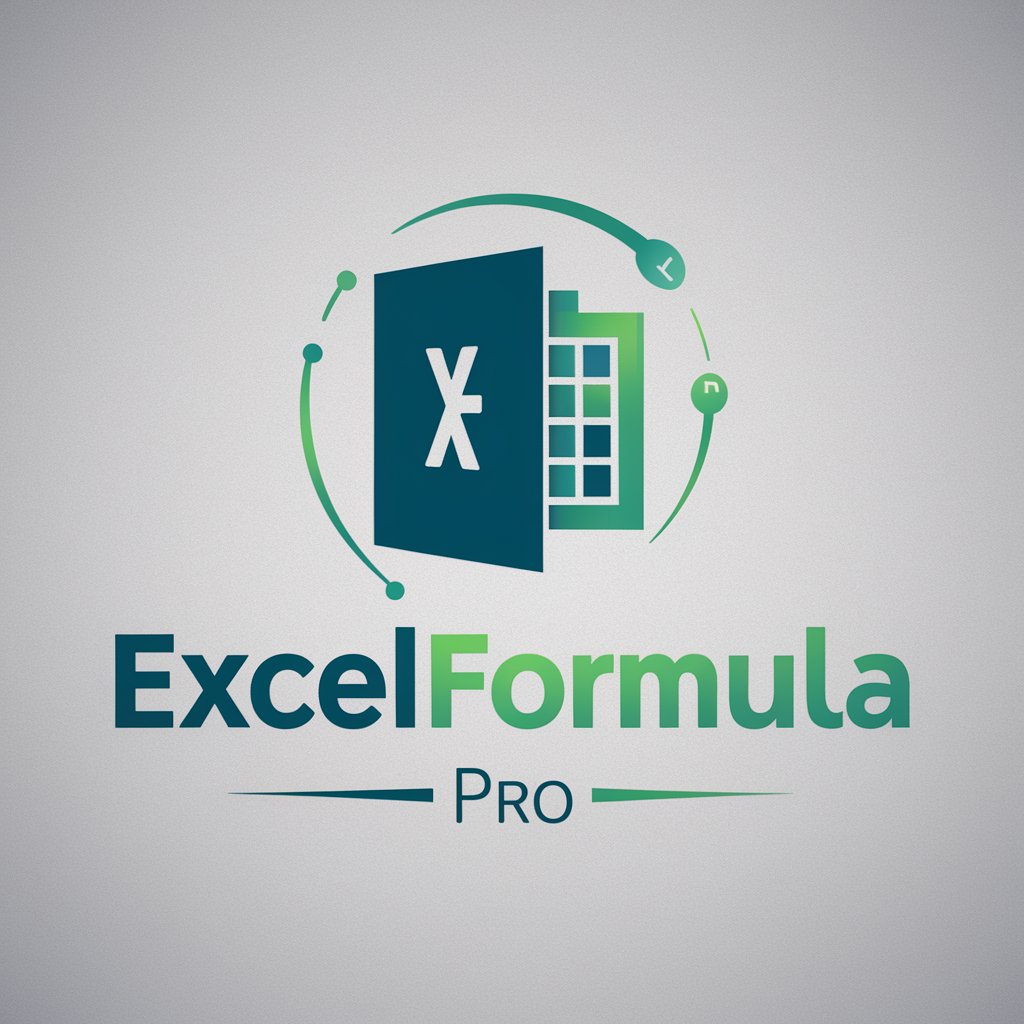
AI Artistic Visionary
Bringing Your Imagination to Life with AI

Snap Game Creator
Craft Board Games with AI

GiveAway GPT
Automate your giveaways with AI precision

FeedHive
Empower Your Social Media with AI

Presenty
Transform Ideas Into Engaging Stories

Niche Navigator
Empowering Your Digital Market Journey with AI

💡 Creative Idea Generator ✨
Unleashing Creativity with AI

Math Solver
Empowering students with AI-driven math solutions
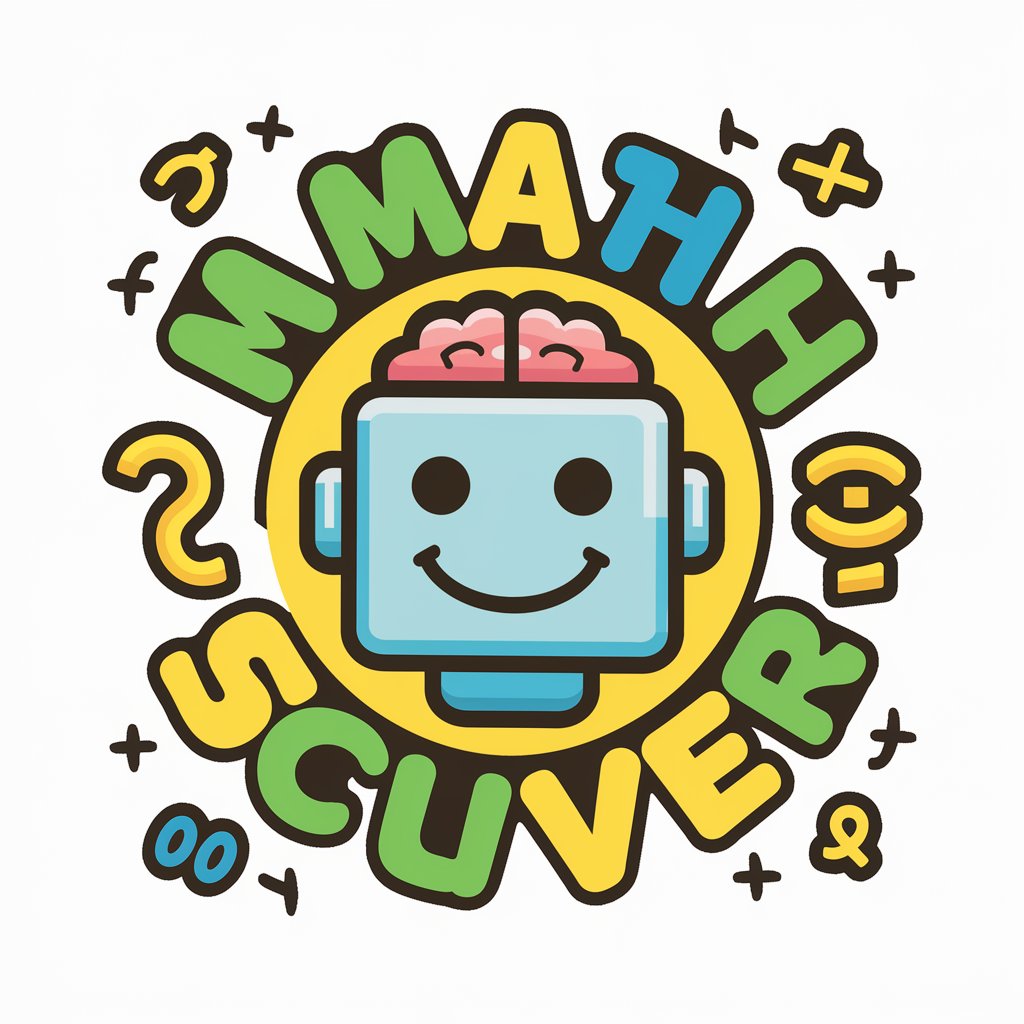
Math Expert problem solving
Solve. Learn. Conquer. With AI.
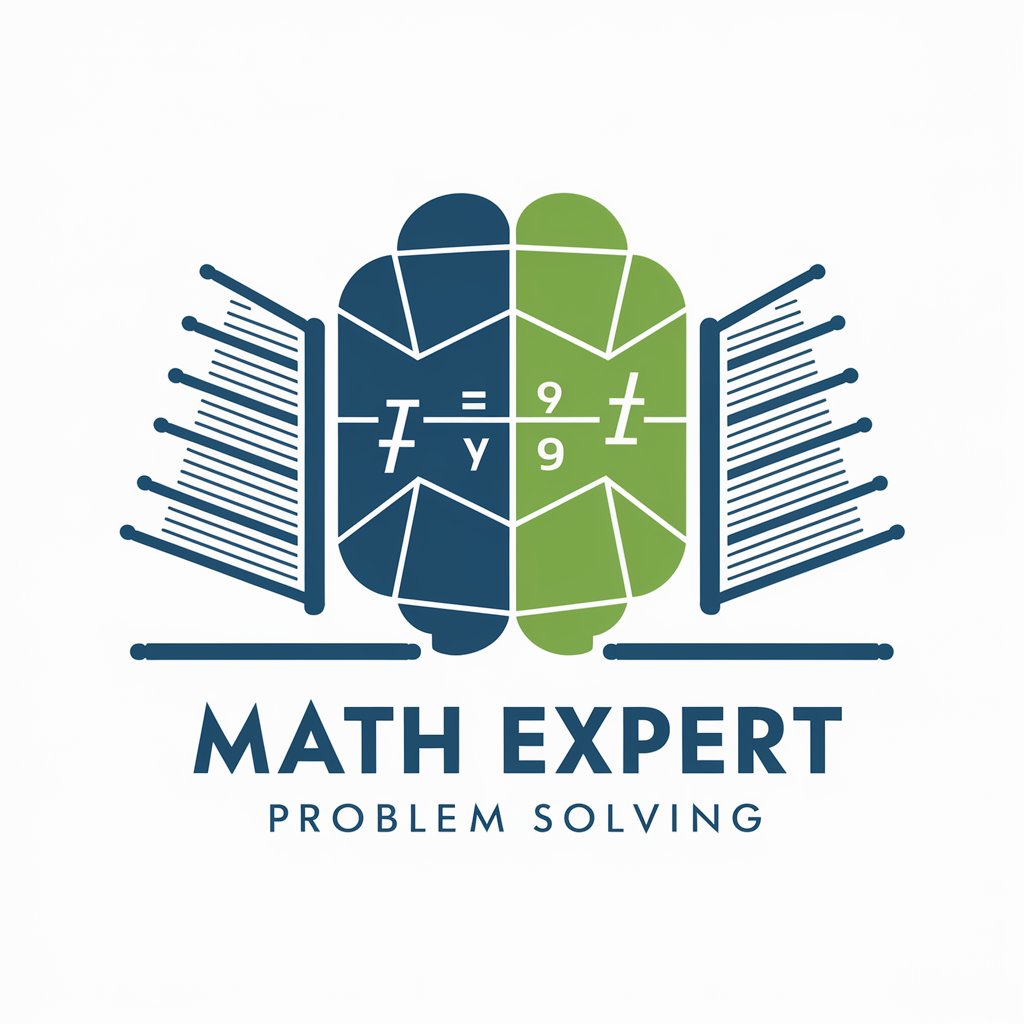
Friendly Historian
Explore History with AI-Powered Insights
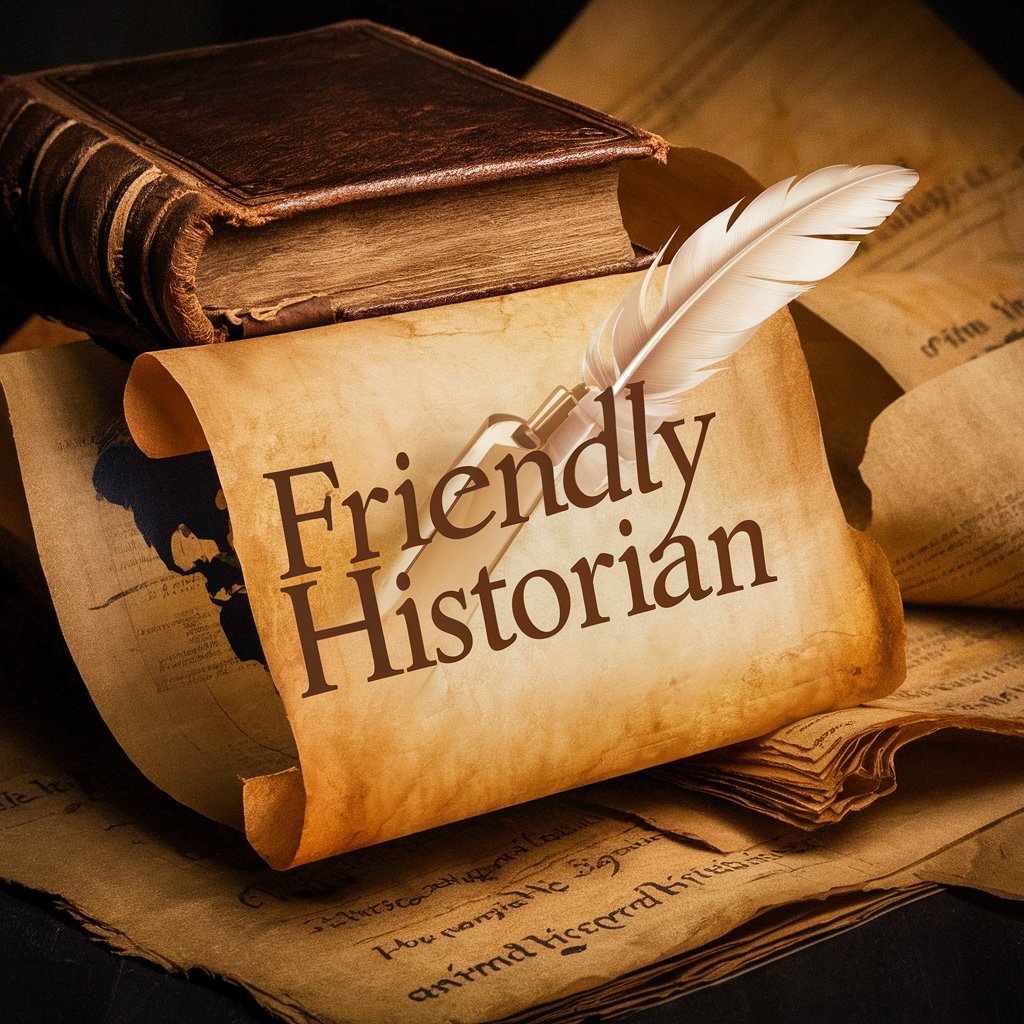
Frequently Asked Questions about Visual Concept Assist
What is Visual Concept Assist?
Visual Concept Assist is a specialized AI-powered tool designed to help users create key visuals for various projects, ensuring coherence, uniqueness, and alignment with brand values.
Can Visual Concept Assist be used for creating logos?
While primarily focused on broader key visuals, Visual Concept Assist can guide the conceptual phase of logo design by generating initial ideas that can be further refined by a professional designer.
Is prior design experience required to use Visual Concept Assist?
No, the tool is designed to be accessible to users with varying levels of design experience, offering guidance and inspiration for creating effective visuals.
How can I share feedback on the visuals created?
Visual Concept Assist allows for interactive feedback, enabling users to refine and adjust their concepts based on both the AI's suggestions and personal preferences.
Can the visuals generated be used commercially?
Yes, visuals created with Visual Concept Assist can be used for commercial purposes, but it's recommended to ensure they are fully aligned with your brand identity and copyright laws.
