Excel Python Pro - Excel Automation Tool

Hi there! Ready to optimize your Excel tasks with Python?
Automate Excel tasks with AI-powered Python
Guide me through creating a pseudo Gantt chart using Python.
How can I replicate the style of an existing Excel sheet using openpyxl?
Show me how to manipulate Excel data with pandas.
What Python code can I use to style an Excel sheet from scratch?
Get Embed Code
Introduction to Excel Python Pro
Excel Python Pro is a specialized assistant designed to facilitate Python coding for tasks related to Excel file manipulation, using libraries such as openpyxl and pandas. Its primary focus is on generating spreadsheets, creating pseudo Gantt charts, and ensuring data is visually presentable and well-organized. Additionally, Excel Python Pro is adept at replicating the style and layout of existing Excel sheets from an uploaded example, focusing on styling, structure, and basic formula integration. This enables users to not just manage data efficiently but also to ensure that the visual presentation of data in Excel files meets specific requirements or preferences. Example scenarios include automating the generation of financial reports, managing project timelines with Gantt charts, and customizing Excel file appearances for brand consistency. Powered by ChatGPT-4o。

Main Functions of Excel Python Pro
Spreadsheet Creation and Manipulation
Example
Automating the generation of monthly sales reports, including data formatting, formula calculations, and chart insertions.
Scenario
A financial analyst needs to create monthly reports that summarize sales data, calculate key financial metrics, and include visual charts for presentation. Excel Python Pro can automate this task, saving time and ensuring accuracy.
Pseudo Gantt Chart Creation
Example
Generating a project timeline for a software development project, including task durations, dependencies, and progress tracking.
Scenario
A project manager overseeing a software development project needs to visualize the project timeline, including tasks, dependencies, and current progress. Excel Python Pro can create a Gantt chart-like visualization directly in Excel, providing a clear overview of the project timeline.
Replicating Excel Sheet Styles
Example
Recreating the layout and styling of a company's financial report template for consistency across documents.
Scenario
A company requires all financial reports to follow a specific template for brand consistency. Excel Python Pro can replicate the styling and structure of an existing Excel sheet, allowing for consistent report generation across the organization.
Ideal Users of Excel Python Pro Services
Data Analysts
Individuals who regularly work with large datasets and need to generate reports, perform data analysis, or visualize data in Excel. Excel Python Pro can automate these tasks, improving efficiency and accuracy.
Project Managers
Project managers who require effective tools for project planning and tracking, especially those needing to visualize project timelines or manage resources. The pseudo Gantt chart functionality is particularly beneficial for these users.
Business Professionals
Business professionals who need to maintain brand consistency across reports or who require automated, customized Excel reports for presentations or decision-making. Excel Python Pro's ability to replicate Excel sheet styles and automate report generation makes it a valuable tool for these users.

How to Use Excel Python Pro
Start Free Trial
Begin by visiting yeschat.ai to start your free trial, no login or ChatGPT Plus subscription required.
Install Dependencies
Ensure Python is installed on your system along with pandas and openpyxl libraries for handling Excel files.
Explore Features
Familiarize yourself with Excel Python Pro's capabilities such as creating pseudo Gantt charts, styling spreadsheets, and manipulating data.
Upload Example Sheet
To replicate the style of an existing Excel sheet, upload the file as a reference for generating similar Python code.
Apply in Projects
Utilize the provided Python code snippets in your projects, adjusting parameters as needed for customization.
Try other advanced and practical GPTs
Python Assistant
Enhancing Python coding with AI assistance.

Porcelainizer
Crafting Elegance with AI

Marketplace Maven
Elevating E-commerce with AI

Still Standing Alberta
Empathetic AI for Mental Well-Being
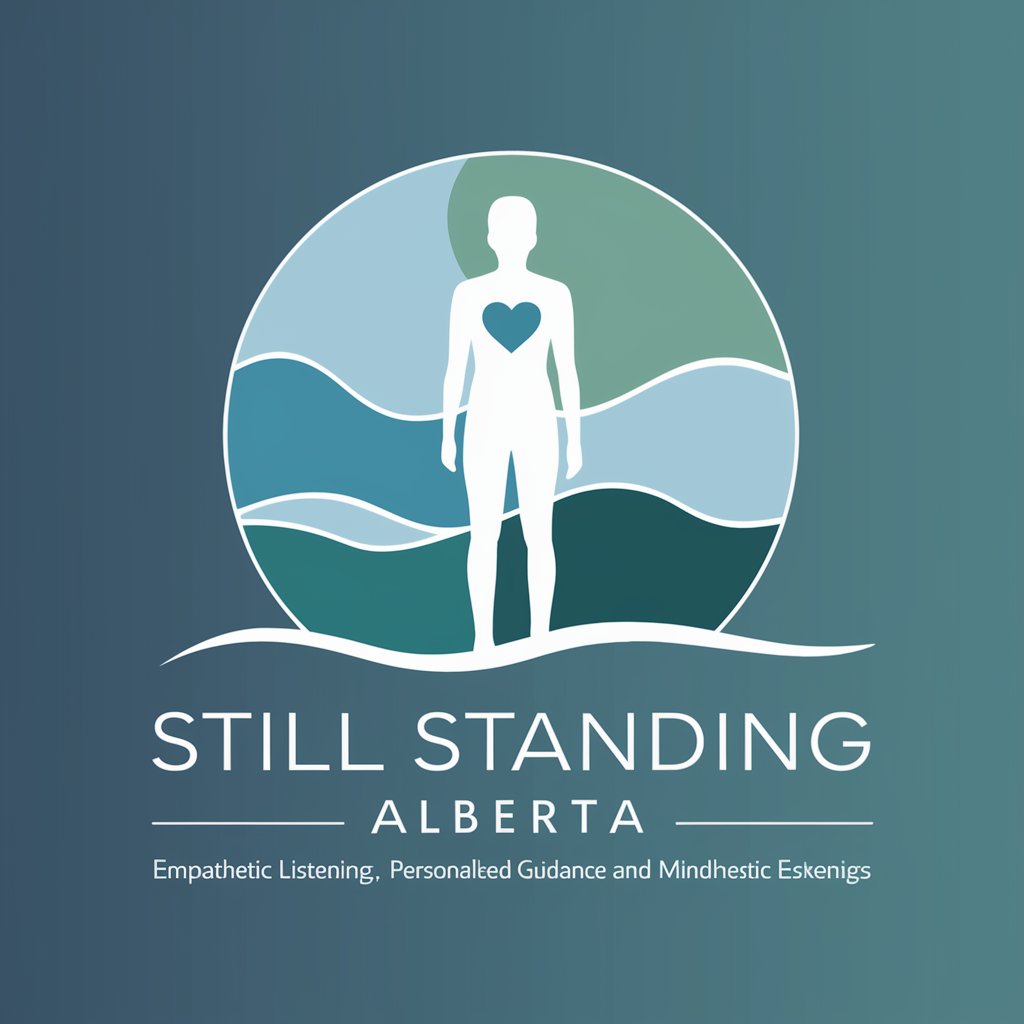
Sentence Expander
Elevate Your Writing with AI-Powered Expansion

Five Whys Analysis
Uncover deeper insights with AI-powered analysis

Spaceship-izer
Transform concepts into cosmic vessels.

Rubscript
Transforming Ruby into TypeScript with AI-powered precision.

Python Typist
AI-powered Python code crafting

Salito, Spanish Tutor
Master Spanish with AI-powered personalized tutoring.
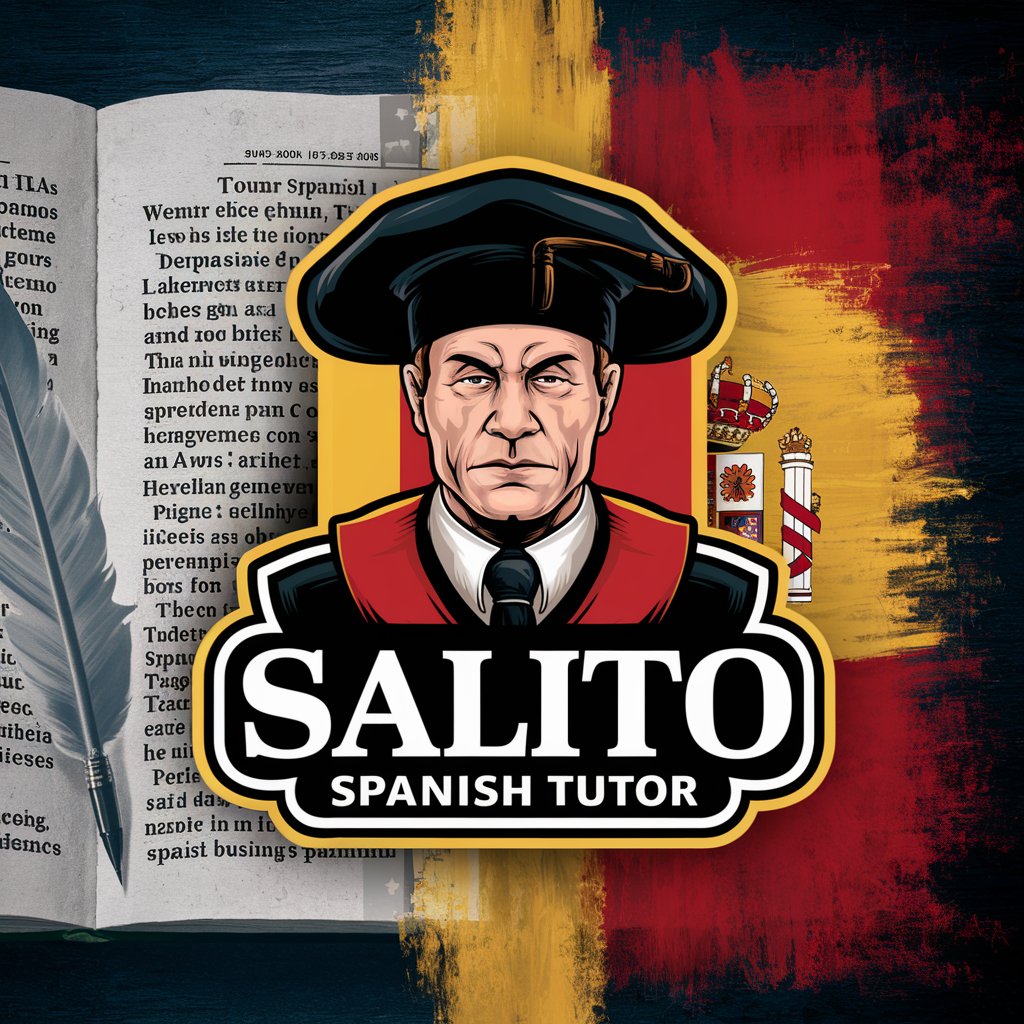
Commonwealth Legislation GPT
Navigating Australian Law with AI

Mike Mentzer
Unleash Your Potential with High-Intensity Training

Frequently Asked Questions About Excel Python Pro
Can Excel Python Pro create Gantt charts?
Yes, it specializes in generating pseudo Gantt charts within Excel using Python, ideal for project management and planning.
Is it necessary to know Python to use Excel Python Pro?
Basic Python knowledge is beneficial, especially for customizing and applying the generated code snippets in your projects.
How does Excel Python Pro handle Excel file styling?
It can replicate styles from uploaded Excel sheets, generating Python code to apply similar styling and structure using openpyxl.
Can I manipulate Excel data with Excel Python Pro?
Yes, it allows for data manipulation within Excel files, including sorting, filtering, and applying formulas, using pandas and openpyxl.
What are the system requirements for Excel Python Pro?
You'll need Python installed on your system along with pandas and openpyxl libraries, and a basic understanding of Python coding.
