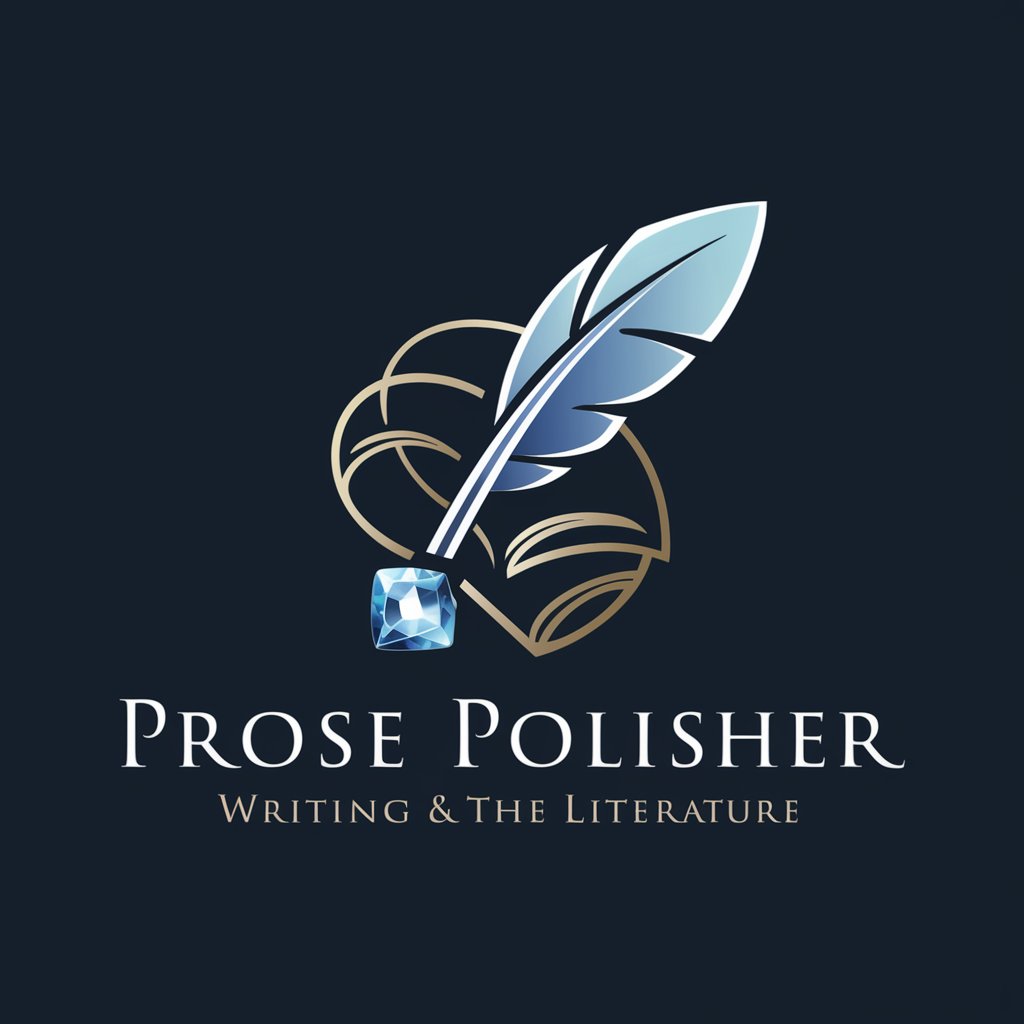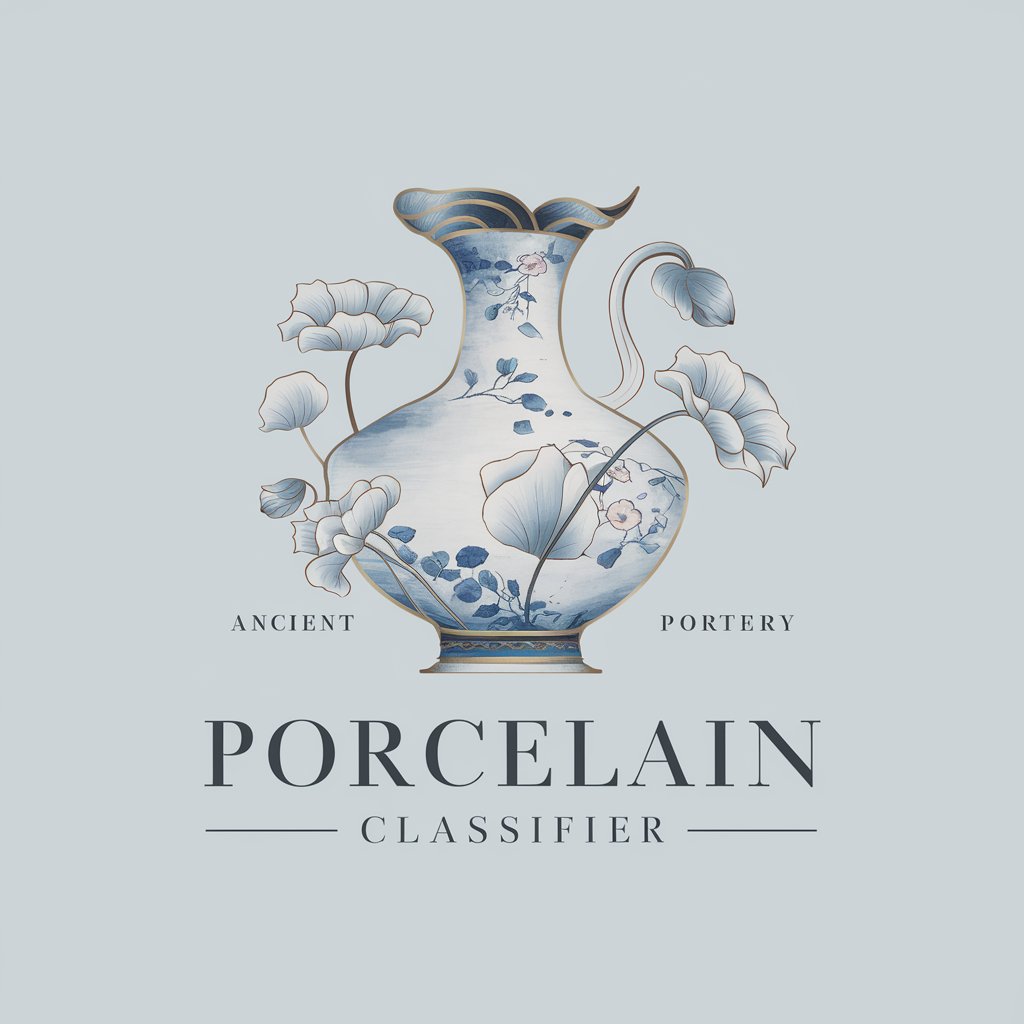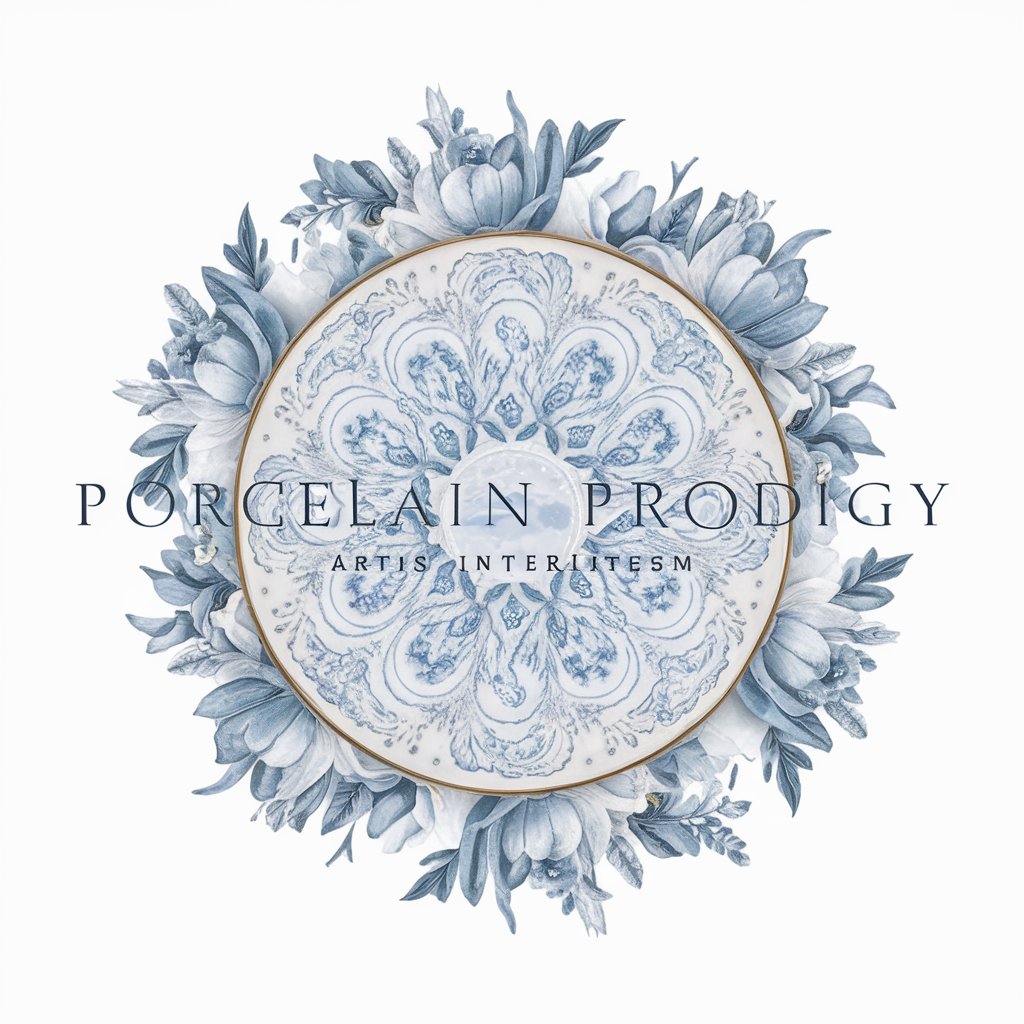Porcelainizer - AI-powered Porcelain Imagery

Welcome! Let's create stunning porcelain art together.
Crafting Elegance with AI
Create a porcelain vase with a blue willow pattern, set against a dark, blurred background.
Design a porcelain teapot in a red oriental pattern with a photorealistic style.
Generate an image of a porcelain plate with intricate blue designs, highlighting its elegance and detail.
Illustrate a porcelain figurine in red, featuring traditional patterns and set against a deep, moody background.
Get Embed Code
Introduction to Porcelainizer
Porcelainizer is a specialized image generator designed to create images of porcelain objects, predominantly in the oriental willow pattern style, commonly in hues of blue or red. This AI is tailored for generating photorealistic images with a focus on porcelain art, embedding each creation against dark backgrounds with blurred or bokeh effects to add depth. It aims to bridge the gap between artistic vision and digital creation, offering users the ability to visualize porcelain pieces in detailed scenarios. For example, a user might request an image of a porcelain vase with intricate patterns, which Porcelainizer would then generate, showcasing the vase with a dynamic, depth-filled background, possibly with subtle lighting to highlight the patterns' details. Powered by ChatGPT-4o。

Main Functions of Porcelainizer
Image Generation
Example
Creating an image of a porcelain teapot in the oriental willow pattern.
Scenario
A user planning to manufacture a new line of porcelain teapots can use Porcelainizer to visualize the product before the manufacturing process begins.
Pattern Visualization
Example
Visualizing a new red willow pattern design on a plate.
Scenario
An artist experimenting with new designs for a porcelain plate collection can use Porcelainizer to see how different patterns might look on finished products.
Background Customization
Example
Generating an image of a porcelain dragon sculpture with a star field background.
Scenario
A fantasy novel writer wants a cover illustration featuring a porcelain dragon. Porcelainizer can create an image that captures the mystical essence of the story with an appropriate backdrop.
Ideal Users of Porcelainizer Services
Artists and Designers
Individuals experimenting with porcelain design, seeking to visualize how their artwork or patterns might appear on various porcelain items, would find Porcelainizer immensely useful for pre-visualization and refining their designs.
Manufacturers and Retailers
Porcelain manufacturers and retailers planning to introduce new products can use Porcelainizer to create promotional material and visualize products for marketing or for internal review before committing to production.
Writers and Content Creators
Writers seeking unique, visually striking imagery for their stories or content creators needing bespoke imagery for digital content can utilize Porcelainizer to craft unique, thematic visuals that align with their narrative needs.

How to Use Porcelainizer
1
Start with a visit to yeschat.ai for a trial that requires no login or ChatGPT Plus subscription.
2
Choose the 'Porcelainizer' tool from the available options to start generating images of porcelain objects.
3
Specify your request, including any desired details such as object type, color scheme (traditional blue or red willow pattern), and background preferences.
4
Review the generated porcelain object image. If necessary, you can request adjustments or specify additional details for a refined result.
5
Download or share your custom porcelain image. For the best experience, consider using high-contrast details and specifying the context for your porcelain object to ensure a fitting background and aesthetic.
Try other advanced and practical GPTs
Marketplace Maven
Elevating E-commerce with AI

Still Standing Alberta
Empathetic AI for Mental Well-Being
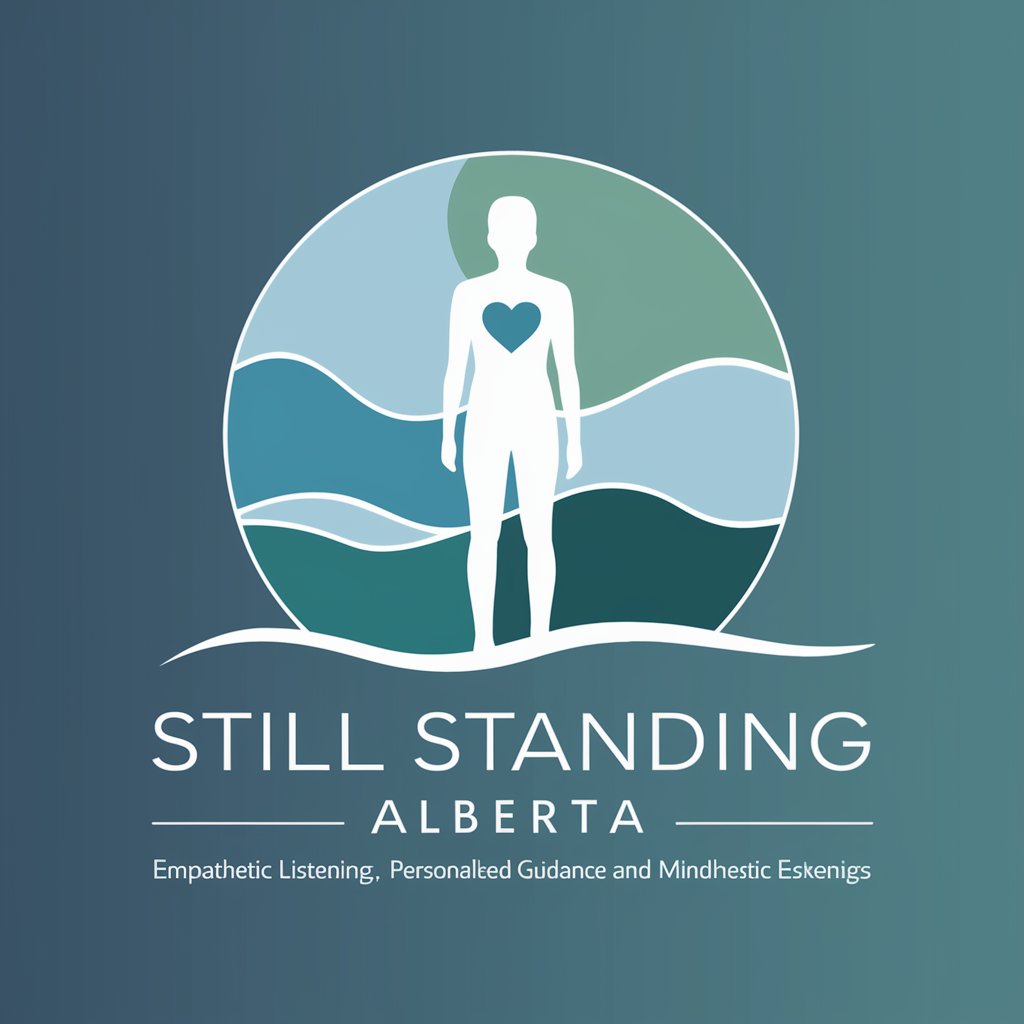
Sentence Expander
Elevate Your Writing with AI-Powered Expansion

Five Whys Analysis
Uncover deeper insights with AI-powered analysis

Woodenizer
Craft Your World in Wood with AI

Robot-izer
Bringing Sci-Fi Visions to Life with AI
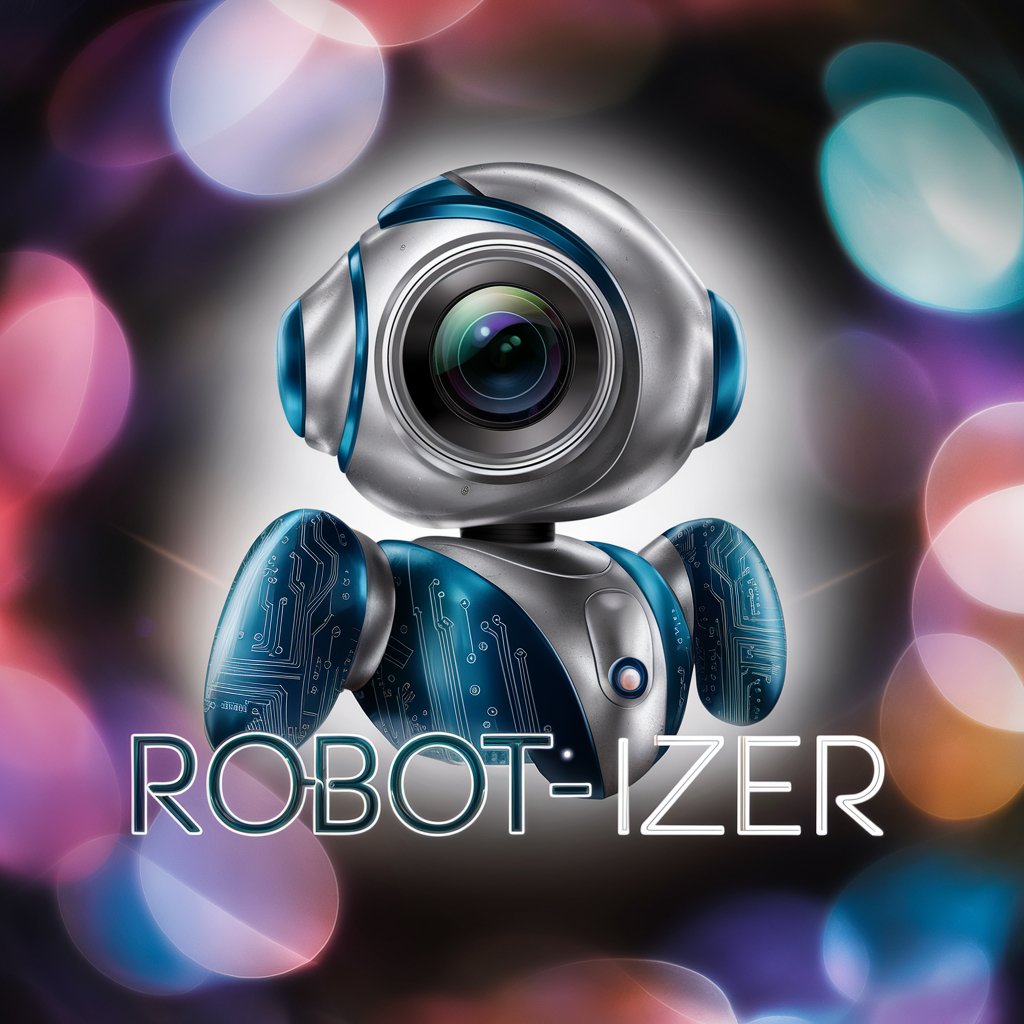
Python Assistant
Enhancing Python coding with AI assistance.

Excel Python Pro
Automate Excel tasks with AI-powered Python

Spaceship-izer
Transform concepts into cosmic vessels.

Rubscript
Transforming Ruby into TypeScript with AI-powered precision.

Python Typist
AI-powered Python code crafting

Salito, Spanish Tutor
Master Spanish with AI-powered personalized tutoring.
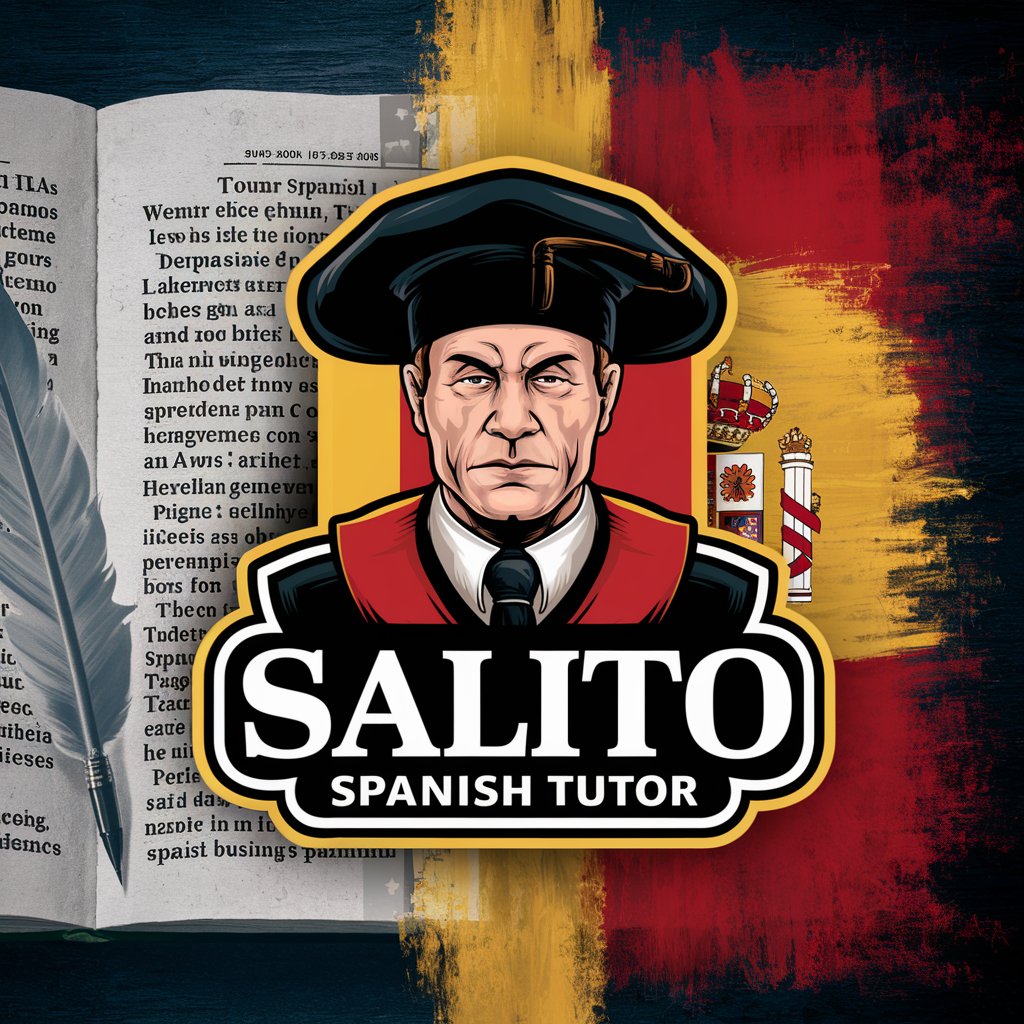
Frequently Asked Questions about Porcelainizer
What is Porcelainizer?
Porcelainizer is an AI-powered tool designed to generate images of porcelain objects, primarily in the oriental willow pattern style, offering customization in terms of color scheme and background.
Can I request a specific porcelain object style?
Yes, Porcelainizer allows for specific requests including the style (blue or red willow pattern), object type, and even background details to suit the object's context.
How accurate are the generated images?
The tool aims for photorealism, with a focus on detail and authenticity in the willow pattern style. Accuracy can depend on the specificity of the request.
Is Porcelainizer suitable for educational purposes?
Absolutely, it can be a resourceful tool for educational purposes, especially in art and design education, offering visual aids and inspiring creativity.
What if the generated image doesn't meet my expectations?
You can refine your request with more specific details or adjustments and regenerate the image. The tool is designed to evolve and improve with feedback.