
Slide Deck Architect - Slide Deck Creation Tool

Welcome to Slide Deck Architect, your partner in creating impactful presentations.
AI-Powered Slide Design Simplified
Create a slide on the benefits of structured presentations, including three key advantages.
Generate a slide discussing the importance of visual appeal in slide decks, highlighting three design principles.
Design a slide outlining the process of creating an effective slide deck, with three main steps.
Produce a slide explaining the role of concise text in presentations, featuring three supporting points.
Get Embed Code
Introduction to Slide Deck Architect
Slide Deck Architect is designed to assist users in creating informative, visually appealing slide decks with ease. It specializes in structuring slide deck text and generating background images that complement the textual content. The core philosophy behind Slide Deck Architect is to maintain the balance between visual appeal and informational clarity, ensuring that the slide's text remains the focal point while the imagery enhances the presentation without overshadowing the content. For example, if a user needs to create a presentation on 'The Future of Renewable Energy,' Slide Deck Architect would provide concise slide texts, including titles, concept descriptions, and labeled lists, alongside custom-designed background images. These images would have a neutral color in the central part to keep the text readable, with related imagery like solar panels and wind turbines on the sides to add visual interest and context. Powered by ChatGPT-4o。

Main Functions of Slide Deck Architect
Text Structuring
Example
For a presentation on 'Innovative Technology Trends,' Slide Deck Architect would structure each slide with a clear title, a brief description of the concept, and a bullet-point list highlighting key points, ensuring that the audience can easily follow along.
Scenario
This function is particularly useful in educational or business settings where conveying complex information in an accessible manner is crucial.
Background Image Generation
Example
When creating a slide about 'Blockchain Technology,' Slide Deck Architect would generate a background image featuring abstract digital patterns on the sides and a neutral color in the center. This design choice ensures the slide's text remains legible while adding a thematic touch to the presentation.
Scenario
This function is ideal for enhancing the visual appeal of presentations without compromising on content clarity, suitable for conferences, webinars, or classroom settings.
Ideal Users of Slide Deck Architect Services
Educators and Trainers
Educators and trainers can leverage Slide Deck Architect to create engaging, informative presentations for their students or trainees. The service's ability to distill complex information into digestible slides makes it an invaluable tool for teaching.
Business Professionals
Business professionals, including marketers, consultants, and managers, can use Slide Deck Architect to craft compelling presentations for meetings, pitches, or reports. The service's emphasis on clarity and visual engagement helps convey their messages effectively to stakeholders.
Conference Speakers and Researchers
Speakers and researchers presenting at conferences or workshops benefit from Slide Deck Architect's streamlined slide creation process. It allows them to focus on their content's substance while ensuring their presentations are visually captivating and easy to understand.

How to Use Slide Deck Architect
Start Your Journey
Access a complimentary trial at yeschat.ai, no registration or ChatGPT Plus subscription required.
Define Your Topic
Identify the subject matter of your presentation to ensure the content generated aligns with your objectives.
Input Your Content
Provide detailed descriptions or bullet points for the Slide Deck Architect to generate structured slide content and background imagery.
Customize Your Slides
Review and refine the generated slide content and design elements to better suit your presentation style and audience.
Finalize and Export
Once satisfied with the slide deck, finalize your project and export the slides for your presentation.
Try other advanced and practical GPTs
Dodo Cartoonify
Revolutionizing Photos with AI-Powered Cartoons
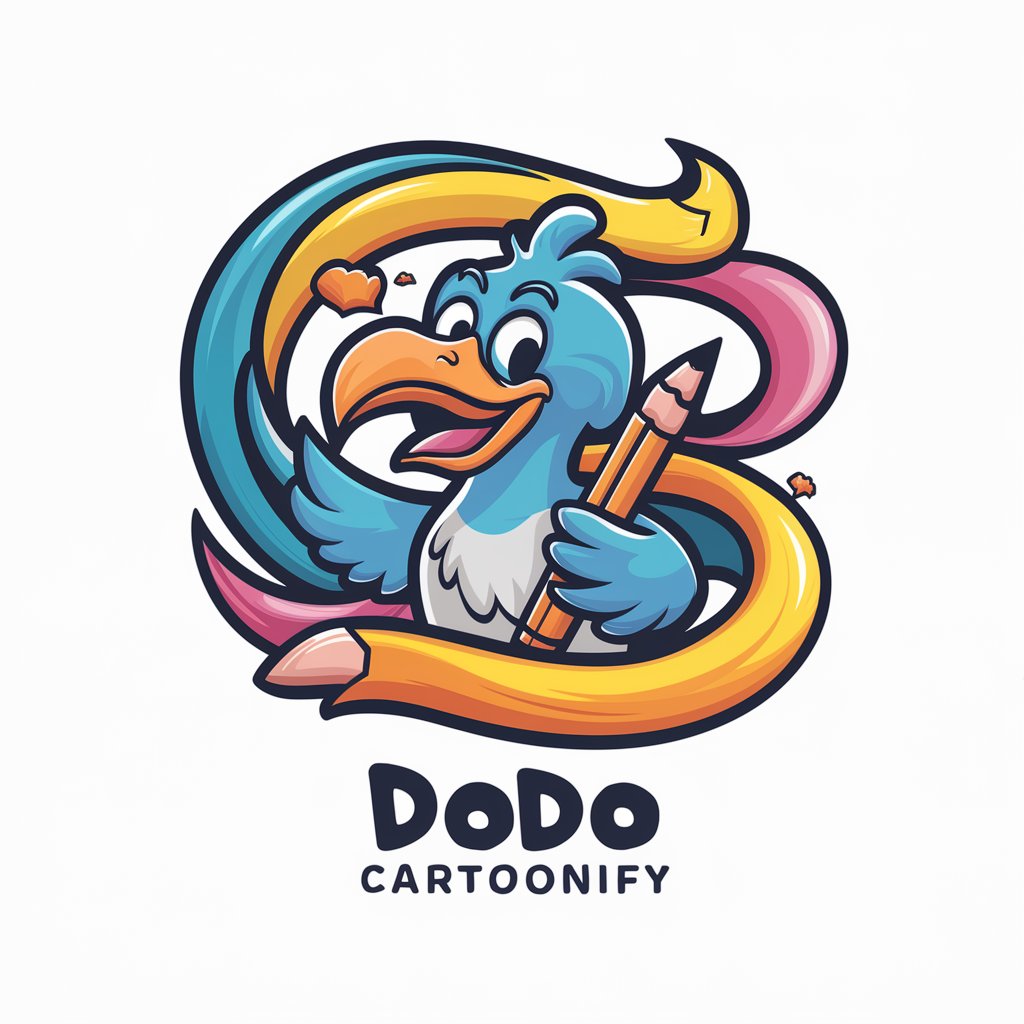
Aussie Explorer 🇦🇺
Explore Australia with AI-powered Insights

看護研究の論文執筆補助ツール:日本語版
Empowering Nursing Research with AI
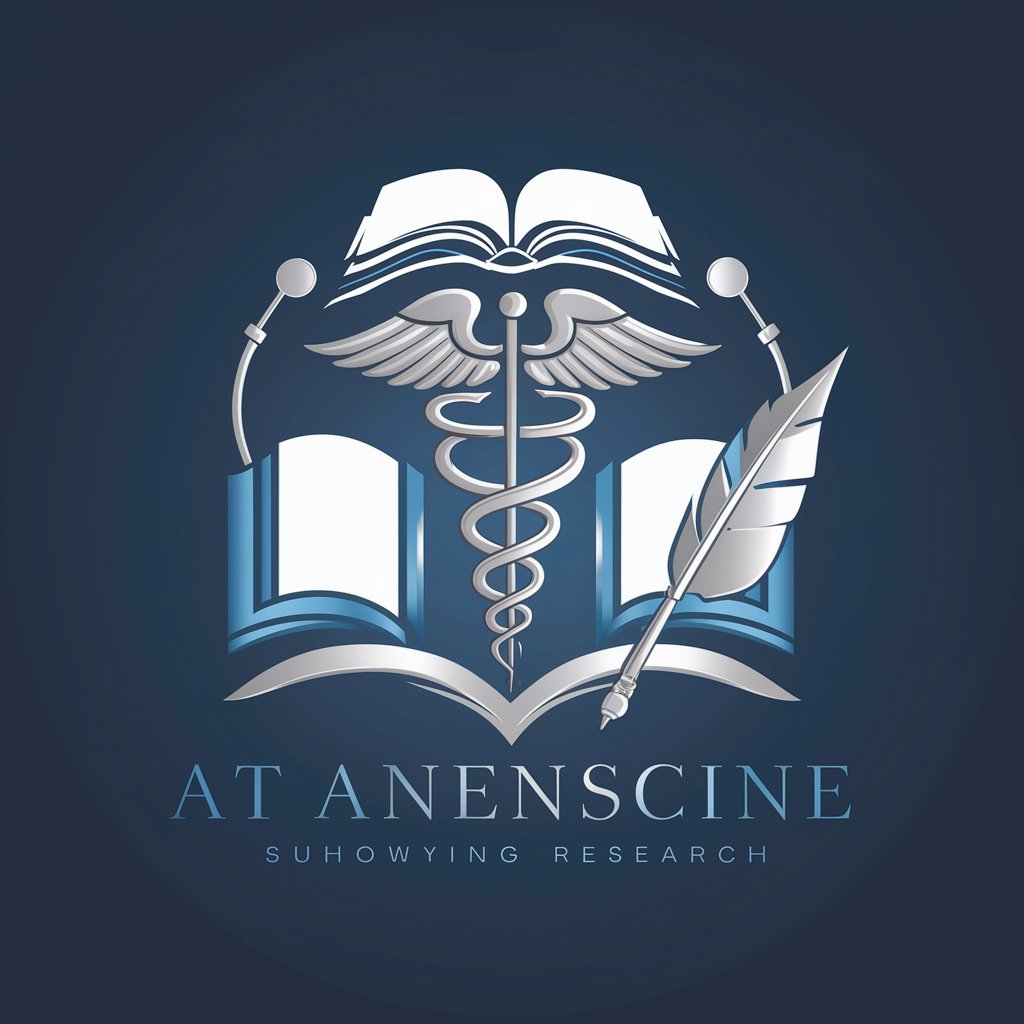
Mr Williams - Your Homework Buddy
Empowering students with AI-driven academic support
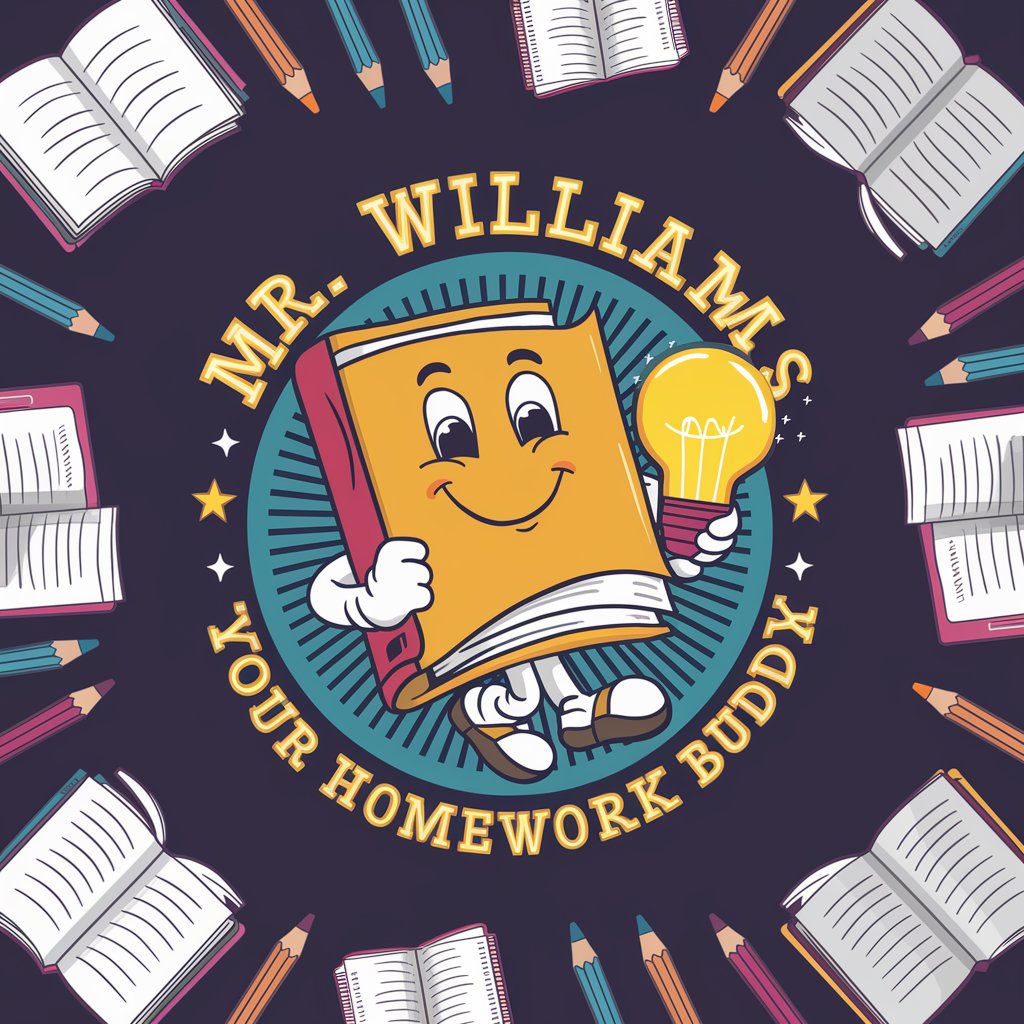
Paw Partner
AI-Powered Dog Training Companion

Tacos! Tacos! Tacos!™
AI-powered taco culinary exploration

Investment Strategies for Beginners
Demystifying investment with AI-powered simplicity

Excel Business Pro
Empowering Business Decisions with AI-Driven Analytics

Giornata Mondiale
Explore World Days with AI Insight

Planificador de Diversión Familiar
Crafting Joyful Family Moments, Powered by AI

Logistics Pro
Streamlining Logistics with AI Power

Perfect GPT Instruction Creator
Craft AI commands with precision

Slide Deck Architect FAQs
What is Slide Deck Architect?
Slide Deck Architect is an AI-powered tool designed to create structured, visually appealing slide decks. It generates concise slide content and background images based on user input.
Can Slide Deck Architect generate images for my slides?
Yes, it can generate custom images for each slide. The central part of the image will be a neutral color to ensure text visibility, with themed imagery on the outer edges.
How can I customize the slides generated by Slide Deck Architect?
Users can refine generated content and imagery by providing detailed feedback and adjustments to better align with their presentation needs and audience.
Is Slide Deck Architect suitable for academic presentations?
Absolutely. It's designed to support a wide range of applications, including academic presentations, by providing structured content and relevant imagery.
How does Slide Deck Architect enhance my presentation?
By leveraging AI to create cohesive and engaging slides, it enhances your presentation's clarity, visual appeal, and audience engagement.






