
Slide Deck GPT - AI-Enhanced Presentation Design

Revolutionize Your Slides with AI
How do I make my slides more engaging?
Can you review my slide deck for clarity?
What's the best way to present complex data?
Tips for a visually appealing presentation?
Get Embed Code
Introduction to Slide Deck GPT
Slide Deck GPT is a specialized AI tool designed to assist users in creating, reviewing, and enhancing slide presentations. Its core objective is to facilitate the design of compelling and impactful slide decks through advice on layout, content organization, visual aesthetics, and presentation strategies. This tool is equipped to provide users with insights into effective communication of ideas, the creation of visually appealing slides, and the organization of information for maximum audience engagement. By integrating principles from various presentation software and design methodologies, Slide Deck GPT serves as a comprehensive resource for improving presentation skills. For example, it can guide a user in transforming a dense research report into an engaging presentation or offer tips for visually summarizing complex data. Powered by ChatGPT-4o。

Main Functions of Slide Deck GPT
Design Advice
Example
Offering tips on choosing the right color schemes and fonts for better readability and aesthetic appeal.
Scenario
A user preparing a business proposal presentation seeks advice on how to make their slides more visually appealing and professional.
Content Organization
Example
Guiding users in structuring their presentation content to ensure a logical flow and keep the audience engaged.
Scenario
An academic needs to convert a detailed research paper into a concise conference presentation, focusing on key findings and implications.
Visual Enhancement Suggestions
Example
Recommending the use of charts, graphs, and images to illustrate points more effectively and make data more digestible.
Scenario
A startup pitching to investors requires assistance in visualizing market research data to effectively communicate their business potential.
Feedback and Improvement
Example
Providing constructive feedback on existing slide decks and suggesting specific improvements for clarity, impact, and visual appeal.
Scenario
A teacher looking to refine their educational slides for an upcoming lecture on environmental science seeks feedback to enhance learner engagement.
Ideal Users of Slide Deck GPT Services
Business Professionals
Individuals preparing for pitches, proposals, or reports who benefit from guidance on effective storytelling, data visualization, and professional presentation design to impress stakeholders or clients.
Educators and Academics
Professors, teachers, and researchers needing assistance in distilling complex information into clear, engaging presentations for students, peers, or conference attendees.
Students
Learners at various educational levels who require support in creating presentations for projects, theses, or class assignments, aiming for clarity, organization, and visual impact.
Creative Professionals
Designers, marketers, and content creators seeking innovative ways to enhance their presentation visuals and storytelling techniques for pitches, campaigns, or internal communications.

How to Use Slide Deck GPT
Initial Access
Start by visiting yeschat.ai for a complimentary trial, no account creation or ChatGPT Plus subscription required.
Define Purpose
Identify the specific goals of your presentation. This could range from academic, professional, or personal use.
Gather Content
Prepare the content you want to include in your slide deck, such as text, images, and data.
Interact with Slide Deck GPT
Use Slide Deck GPT to receive advice on layout, design, and presentation strategies. Provide clear instructions or questions.
Implement Suggestions
Apply the recommendations provided by Slide Deck GPT to your presentation, refining for clarity and visual appeal.
Try other advanced and practical GPTs
KI Tool Finder (Deutsch)
Empowering innovation with AI tool discovery

Image Braille
Bringing images to life with AI

Unclickbait
Cut Through the Clickbait with AI

Code reviews by Edsger Dijkstra with quality score
Elevating code quality with Dijkstra's wisdom.

EmojiMaster
Empowering Digital Expression with AI

Kim, Muhn, and Nikolaev (2023a)
Streamline financial insights with AI

GlobeEstates: Tu Partner Inmobiliario
Your AI-powered real estate navigator

Representing Japanese Culture in Images
Visualizing Japanese Culture with AI

ChicagoGPT
Navigate Chicago's Resources with AI

BaronGlobal
Empowering Startups for Global Success

Seshat Scribe
Empower Your Content with AI
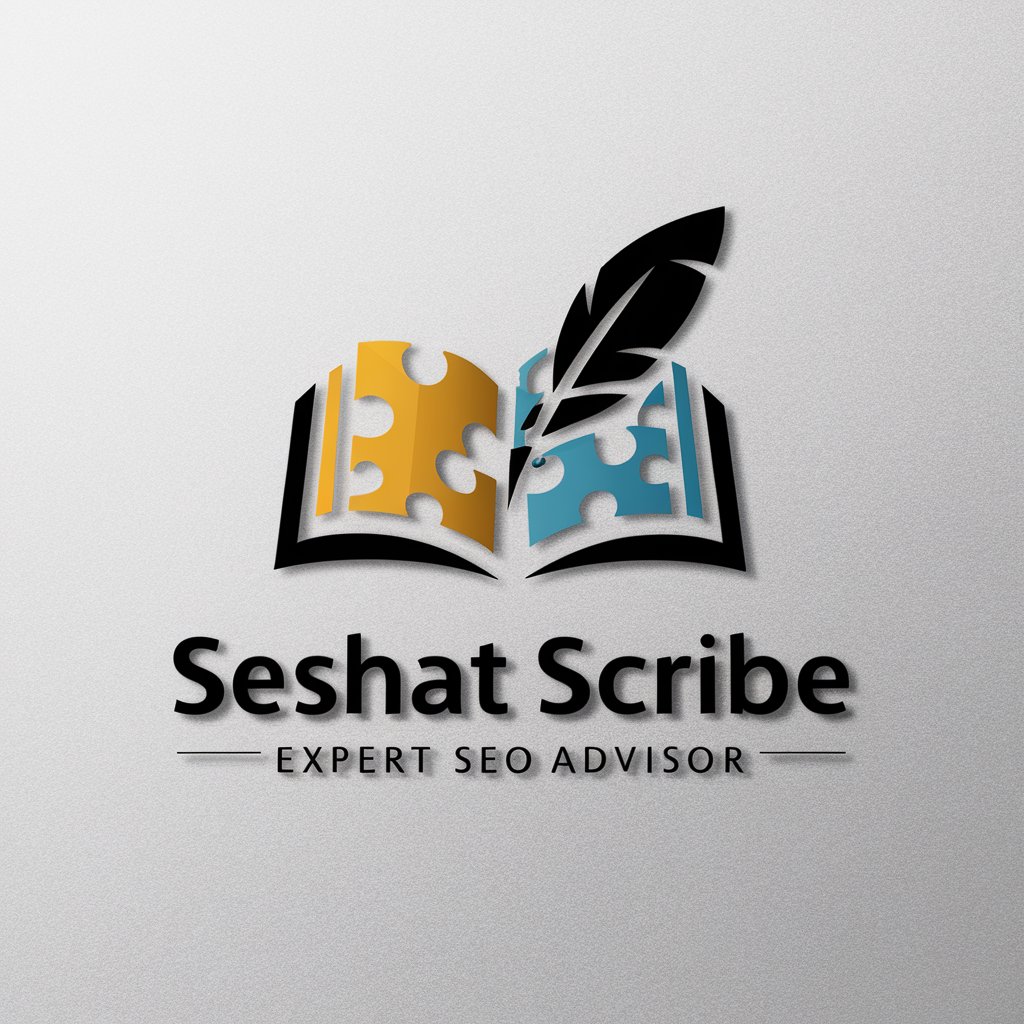
백점 문제 만들기 (시험완벽대비)
AI-powered personalized exam preparation

Slide Deck GPT Q&A
Can Slide Deck GPT suggest specific designs for my slides?
Absolutely, I can offer design suggestions based on your content, including color schemes, font choices, and layout ideas.
How does Slide Deck GPT help with presentation delivery?
I provide tips on effective communication strategies, such as pacing, voice modulation, and engaging your audience.
Is it possible to get content organization advice?
Yes, I can help organize your content in a logical and impactful way, enhancing the flow and readability of your slides.
Can Slide Deck GPT assist with technical issues in presentation software?
While I can offer general advice on using common presentation software, I cannot troubleshoot specific technical issues.
Does Slide Deck GPT offer advice on data visualization?
Certainly! I can suggest ways to effectively visualize data, including chart selection and layout optimization.





