MongoDeBuger - MongoDB Query Assistance

Hello! Need help with your MongoDB queries? Let's debug together!
AI-powered MongoDB Debugging Tool
How can I optimize my MongoDB query for better performance?
What is the best way to structure a MongoDB query for aggregating data?
I'm encountering an error with my MongoDB query, can you help debug it?
Can you provide an example of a MongoDB query to join two collections?
Get Embed Code
Introduction to MongoDeBuger
MongoDeBuger is designed as a specialized assistant for generating and debugging MongoDB queries. Its primary role is to aid users in crafting efficient and accurate MongoDB queries, addressing common issues, and adhering to best practices. Through detailed explanations, step-by-step guidance, and practical examples, MongoDeBuger helps optimize database operations. For instance, if a user struggles with query performance, MongoDeBuger can suggest indexing strategies or query adjustments to improve execution times. Similarly, for complex aggregation operations, it can guide on pipeline optimization and correct usage of operators. Powered by ChatGPT-4o。

Main Functions of MongoDeBuger
Query Generation and Optimization
Example
For a query that retrieves documents based on multiple conditions, MongoDeBuger would suggest using compound indexes to speed up the query.
Scenario
A user needs to fetch user data where age is over 30 and status is active. MongoDeBuger would guide in creating an efficient query and recommend creating an index on age and status.
Debugging Common Issues
Example
Addressing the 'Cursor not found' error by suggesting adjustments in cursor timeout settings or query optimization to process results faster.
Scenario
A developer encounters a 'Cursor not found' error during data processing. MongoDeBuger suggests ways to optimize the query or modify application logic to handle cursor timeouts effectively.
Best Practices Guidance
Example
Advising on schema design to ensure efficient data retrieval and storage, like embedding versus referencing.
Scenario
When designing a new feature that involves storing user comments, MongoDeBuger could suggest whether to embed comments within a post document or reference them, based on the application's query patterns and data size.
Ideal Users of MongoDeBuger Services
Database Administrators
Professionals responsible for managing and optimizing database performance would benefit from MongoDeBuger's insights on indexing, query optimization, and troubleshooting common MongoDB issues.
Backend Developers
Developers who regularly interact with MongoDB for application development would find MongoDeBuger's guidance on query construction, schema design, and performance tuning invaluable for building efficient applications.
Data Analysts
Analysts working with MongoDB for data aggregation and analysis can leverage MongoDeBuger's expertise in crafting complex aggregation pipelines and optimizing data retrieval queries for faster insights.

How to Use MongoDeBuger
Start Your Trial
Visit yeschat.ai to begin your free trial without the need for login or a ChatGPT Plus subscription.
Identify Your Needs
Determine the specific MongoDB issues or queries you need assistance with, such as query optimization, troubleshooting, or learning best practices.
Engage with MongoDeBuger
Present your MongoDB query issues or questions directly to MongoDeBuger for tailored advice and solutions.
Apply Solutions
Implement the provided MongoDB solutions or optimizations in your database environment, observing best practices for data management.
Feedback Loop
Provide feedback on the solutions' effectiveness and clarify any additional concerns for continuous learning and improvement.
Try other advanced and practical GPTs
중국어ChatGPT
Empowering Communication with AI

! Poverty Overcoming Assistant !
Empowering Change with AI Assistance
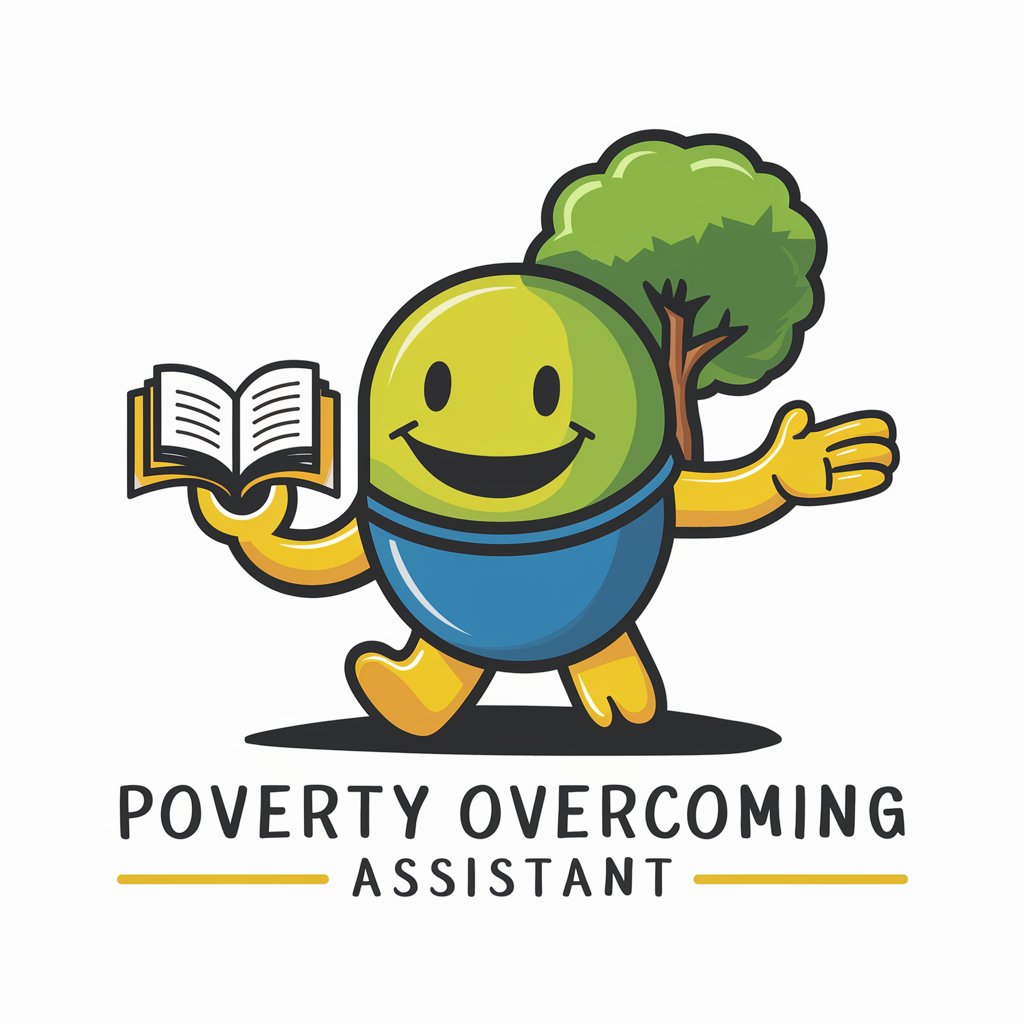
U.S Lotto GPT
AI-Powered Lottery Insights

Gift Finder
Discover the perfect gift with AI

Learn Buddy
Empowering Learning Through AI
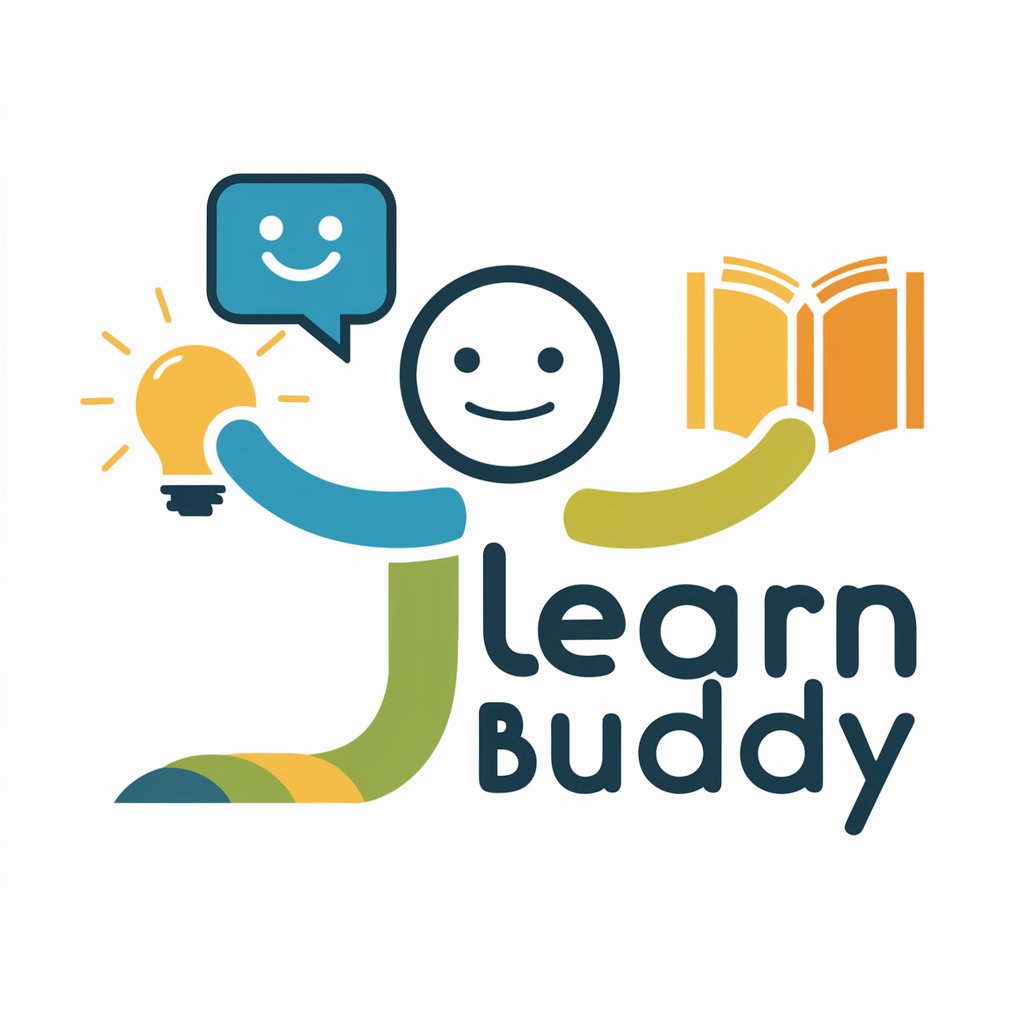
GPT Dad
AI-Powered Parenting Companion

cainiaoGPT
Empowering Python Developers with AI

Savant Scientifique
Empowering research with AI intelligence.

Story Spark
Ignite Your Storytelling with AI

Generate PPT Template With One Click
AI-Powered PPT Design Simplified

幸运号码指南
AI-powered Lottery Number Selection

Python Architect
Architecting Python projects with AI precision.
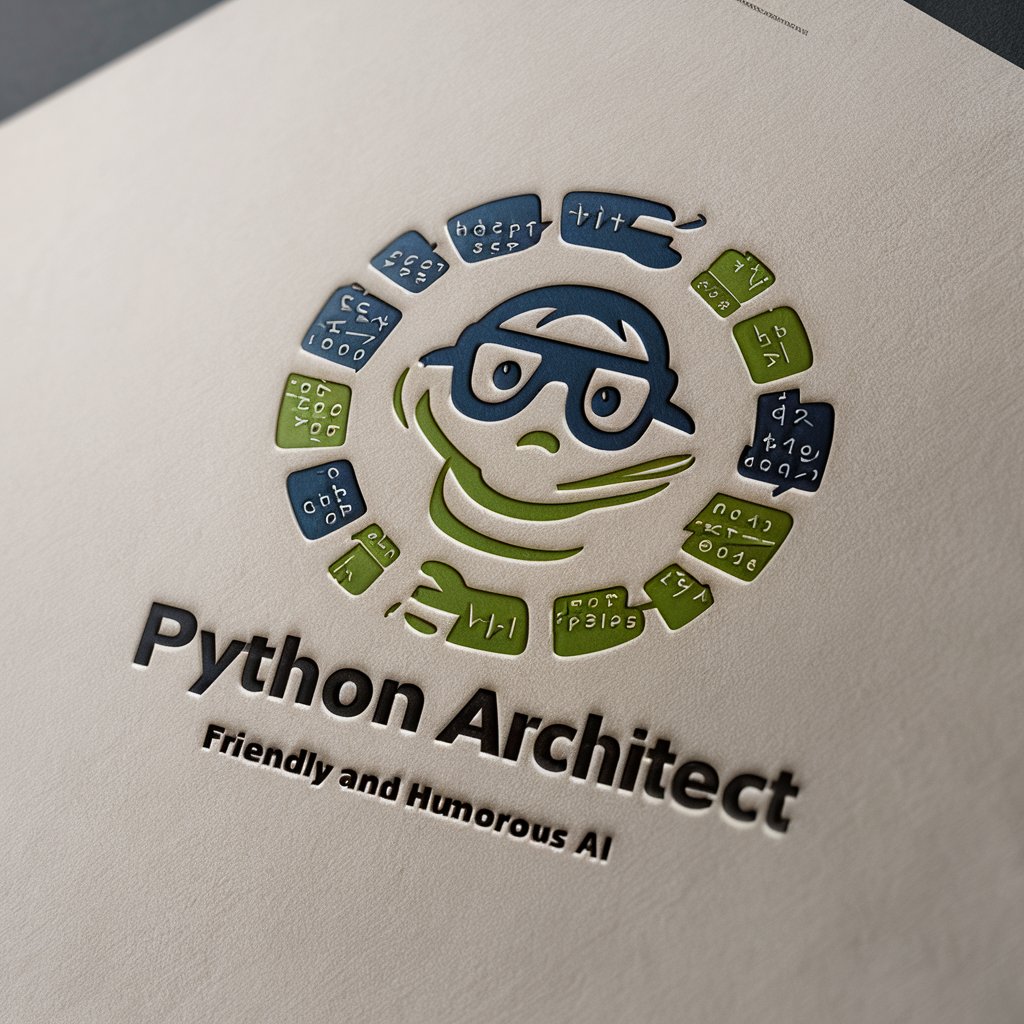
MongoDeBuger FAQs
What types of MongoDB queries can MongoDeBuger help optimize?
MongoDeBuger can assist with a wide range of queries, including find, aggregate, update, and delete operations, focusing on improving performance and accuracy.
How does MongoDeBuger assist with debugging MongoDB issues?
MongoDeBuger provides step-by-step guidance to identify and resolve common MongoDB issues, such as performance bottlenecks, indexing problems, and query errors.
Can MongoDeBuger help with schema design and data modeling?
Yes, MongoDeBuger offers advice on schema design and data modeling best practices to optimize database performance and scalability.
Is MongoDeBuger suitable for beginners in MongoDB?
Absolutely, MongoDeBuger is designed to support users at all skill levels, offering clear explanations and recommendations to help beginners understand and apply MongoDB concepts.
How can I ensure the best use of MongoDeBuger for my MongoDB project?
For optimal use, clearly define your MongoDB challenges or goals, apply the provided solutions, and engage in a feedback loop with MongoDeBuger for continuous improvement.
