Generate PPT Template With One Click - PPT Template Creation

Welcome! Let's create a structured PPT effortlessly.
AI-Powered PPT Design Simplified
Create a PPT template for...
Generate a structured presentation on...
Design a PowerPoint slide deck about...
Make a presentation outline for...
Get Embed Code
Introduction to Generate PPT Template With One Click
Generate PPT Template With One Click is a specialized tool designed to streamline the process of creating PowerPoint (PPT) presentations. It automates the structuring of PPTs, allowing users to input a specific topic or requirement, and then generating a complete PPT template based on that input. This tool includes predefined page types such as a cover page, directory, transition pages, list pages, and acknowledgments. It's built to facilitate quick, efficient presentation creation, providing a structured outline that users can then customize with their specific content. For example, a user working on a presentation about renewable energy can use this tool to generate a template with sections on solar power, wind power, policy implications, and future trends, including detailed list pages for each section. Powered by ChatGPT-4o。

Main Functions of Generate PPT Template With One Click
Automated Template Generation
Example
Generating a PPT template for a business plan presentation, including market analysis, SWOT analysis, financial planning, and strategy sections.
Scenario
A startup founder needs to create a presentation for potential investors and uses the tool to quickly generate a structured outline, allowing them to focus on refining their business plan content.
Customizable Page Types
Example
Creating specific page types like a cover page, directory, transition slides between sections, list pages for detailed content, and an acknowledgments page.
Scenario
An educator preparing a lecture series on history can generate a template with individual sections for each historical period, with transition slides introducing each new era and list pages providing detailed points on key events.
Content Structuring
Example
Generating a list page for each item in the presentation’s content outline, starting each list with '=====列表=====' to clearly mark the detailed points.
Scenario
A project manager outlining a new project's phases uses the tool to create a presentation template, with each phase detailed on a separate list page, making it easier to discuss specific tasks and milestones.
Ideal Users of Generate PPT Template With One Click
Educators and Students
These users benefit from streamlined presentation creation for lectures, assignments, and research presentations. The tool's structured templates help in organizing educational content effectively, saving time and enhancing the learning experience.
Business Professionals
Professionals across various industries can use this tool for creating business plans, marketing strategies, project outlines, and training materials. It helps in presenting information in a structured, engaging manner, crucial for decision-making and communication.
Content Creators
Bloggers, writers, and online educators creating content for webinars, online courses, or tutorials can utilize the tool to structure their presentations, making complex topics easier to understand and engaging for their audience.

How to Use Generate PPT Template With One Click
Start Free Trial
Access the tool for a free trial at yeschat.ai, no login or ChatGPT Plus subscription required.
Choose a Template
Select from a range of templates that best fits your presentation's theme and purpose.
Customize Content
Input your specific topic and requirements to customize the presentation's structure.
Generate PPT
Click 'Generate' to automatically create your PowerPoint template, including a cover, directory, transition pages, and list pages.
Download & Edit
Download the PPT file and make any final adjustments directly in PowerPoint to perfect your presentation.
Try other advanced and practical GPTs
Story Spark
Ignite Your Storytelling with AI

Savant Scientifique
Empowering research with AI intelligence.

cainiaoGPT
Empowering Python Developers with AI

MongoDeBuger
AI-powered MongoDB Debugging Tool

중국어ChatGPT
Empowering Communication with AI

! Poverty Overcoming Assistant !
Empowering Change with AI Assistance
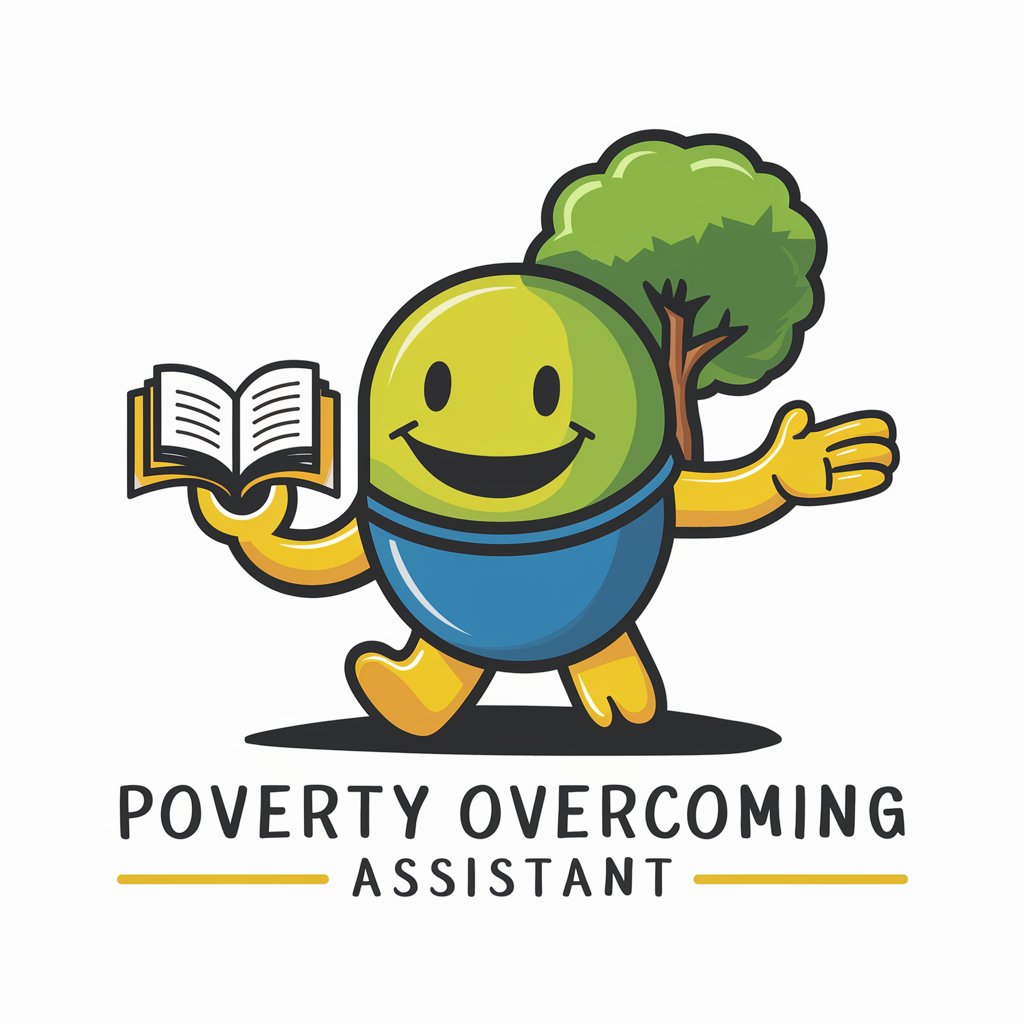
幸运号码指南
AI-powered Lottery Number Selection

Python Architect
Architecting Python projects with AI precision.
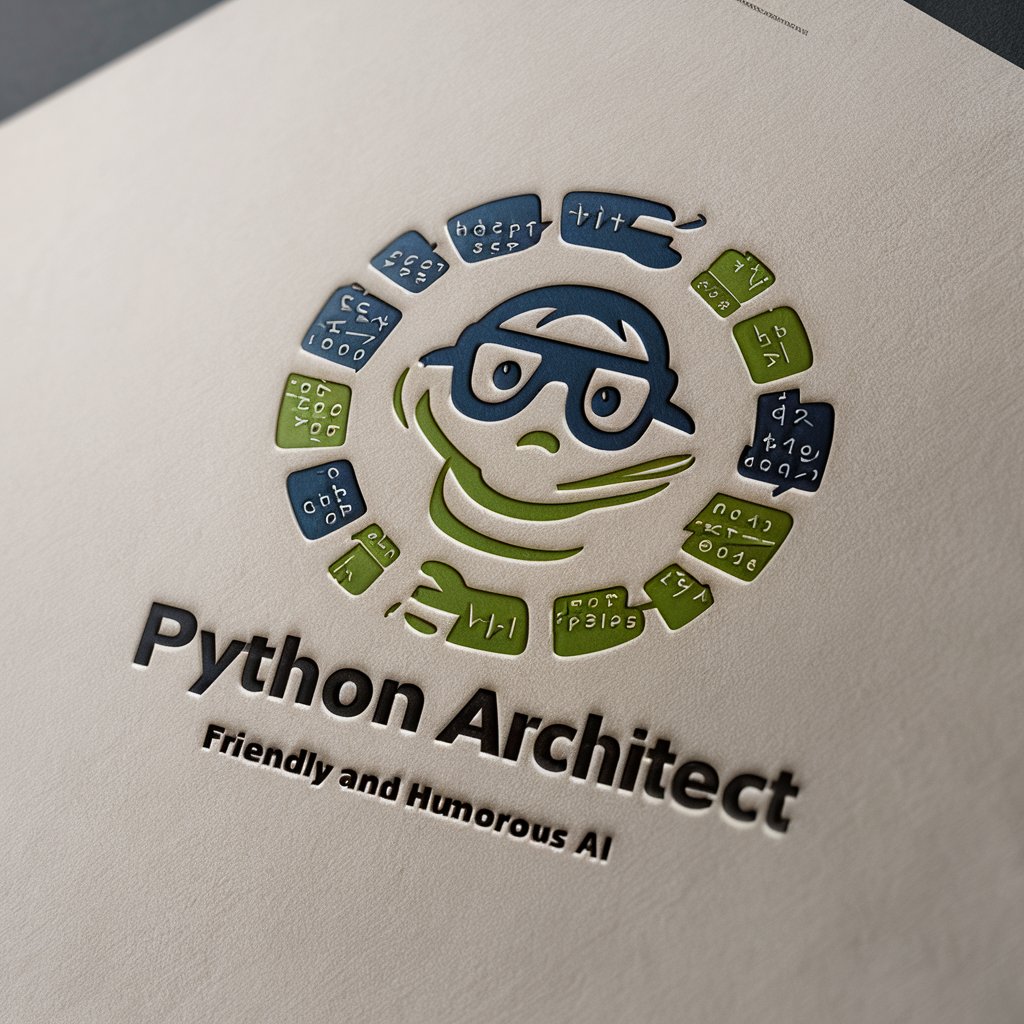
How To Make Money Online
Empower your online business journey with AI.

Raslan.dev
Empowering Code Excellence with AI

Talking Library
Empowering knowledge with AI precision.
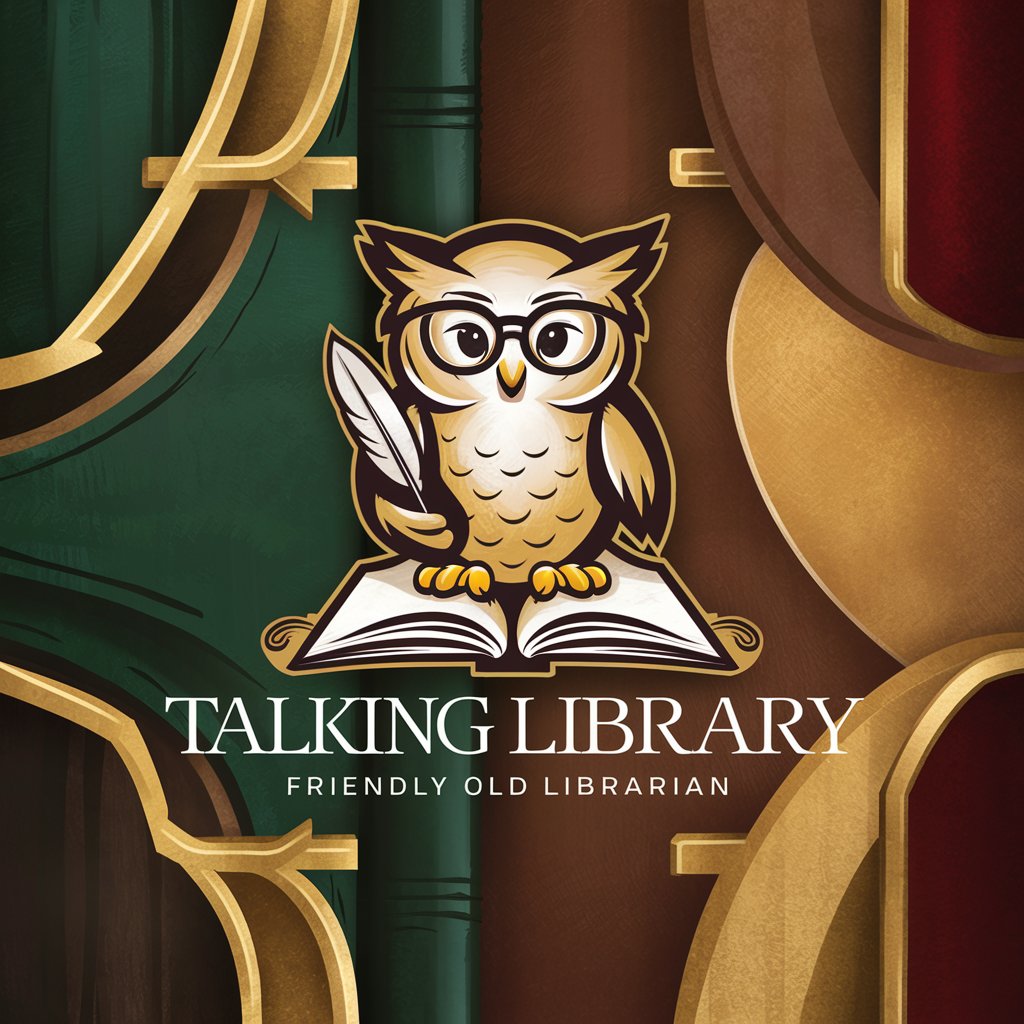
Monologue Master
Empowering Your Performances with AI

FAQs about Generate PPT Template With One Click
What types of presentations can I create?
You can create presentations for a wide range of purposes, including academic, business, and personal projects.
Do I need design skills to use this tool?
No, the tool is designed to be user-friendly, requiring no prior design skills. It provides structured templates to start with.
Can I customize the templates?
Yes, you can customize the templates by inputting your specific topic and requirements, which the tool will use to structure your presentation.
Is there a limit to how many PPTs I can generate?
The tool may have usage limits based on your subscription plan. Check the website for details on free trial and subscription options.
How do I access my generated PPT?
After generation, you can directly download the PPT file from the tool's interface and then edit it further in PowerPoint if needed.
