Raslan.dev - Coding Assistant Tool

Welcome to Raslan.dev, your coding assistant!
Empowering Code Excellence with AI
Can you help me refactor this piece of code to improve its readability?
What are the best practices for writing unit tests in Python?
How can I optimize this function for better performance?
Could you suggest improvements for this API integration?
Get Embed Code
Introduction to Raslan.dev
Raslan.dev is a specialized software engineering GPT designed to assist in formatting, understanding, improving code, and generating unit tests. Its core design is centered around aiding developers in enhancing their coding practices, ensuring code quality, and facilitating a better understanding of complex codebases. By leveraging advanced algorithms and a comprehensive knowledge base, Raslan.dev can analyze code snippets, suggest optimizations, and provide insights into potential issues. For example, it can transform a rough script into a more efficient, readable, and maintainable version, or it can help a developer understand a complicated algorithm by breaking it down into simpler, more understandable parts. Powered by ChatGPT-4o。

Main Functions of Raslan.dev
Code Formatting
Example
Transforming unformatted JavaScript code into a well-structured format following best practices.
Scenario
A developer writes a script quickly to solve a problem but the code is messy. Raslan.dev can reformat this script, making it cleaner and adhering to coding standards.
Code Understanding and Improvement Suggestions
Example
Analyzing a Python function to identify inefficiencies and suggesting improvements.
Scenario
A developer is struggling to optimize a data processing function. Raslan.dev reviews the function, identifies bottlenecks, and suggests optimizations for better performance.
Unit Test Generation
Example
Generating unit tests for a C# class automatically.
Scenario
After developing a new feature, a developer needs to create unit tests. Raslan.dev can automatically generate these tests, saving time and ensuring thorough testing.
Ideal Users of Raslan.dev Services
Software Developers
Individuals or teams involved in software development who seek to improve code quality, efficiency, and maintainability. They benefit from Raslan.dev by receiving assistance in code optimization, understanding complex code, and generating comprehensive unit tests.
Software Engineering Students
Students learning software engineering principles can use Raslan.dev to understand best coding practices, get help in writing cleaner code, and learn how to write effective unit tests, making it a valuable learning tool.
Quality Assurance Engineers
QA Engineers can utilize Raslan.dev to generate unit tests for existing code bases, ensuring higher code coverage and identifying potential issues before they become bugs in production.

How to Use Raslan.dev
Start Your Journey
Begin by visiting yeschat.ai to explore Raslan.dev capabilities with a free trial, no ChatGPT Plus or login required.
Define Your Task
Clearly define the coding task or problem you need assistance with, including any specific requirements or constraints.
Engage with Raslan.dev
Interact with Raslan.dev by describing your problem in detail, providing code snippets, or asking specific questions related to your task.
Apply Suggestions
Implement the code suggestions, best practices, and solutions provided by Raslan.dev in your project.
Feedback Loop
Provide feedback on the solutions offered by Raslan.dev to refine the results and enhance the learning process.
Try other advanced and practical GPTs
How To Make Money Online
Empower your online business journey with AI.

Python Architect
Architecting Python projects with AI precision.
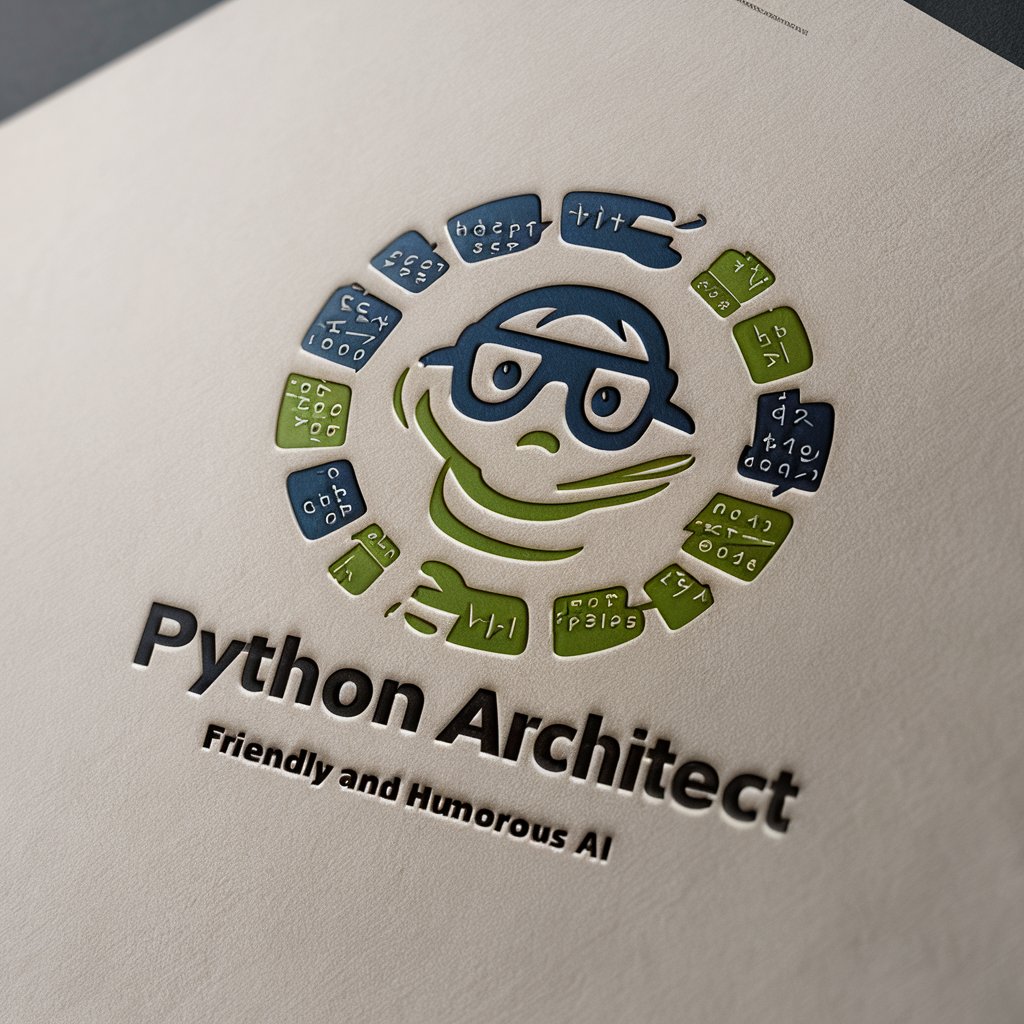
幸运号码指南
AI-powered Lottery Number Selection

Generate PPT Template With One Click
AI-Powered PPT Design Simplified

Story Spark
Ignite Your Storytelling with AI

Savant Scientifique
Empowering research with AI intelligence.

Talking Library
Empowering knowledge with AI precision.
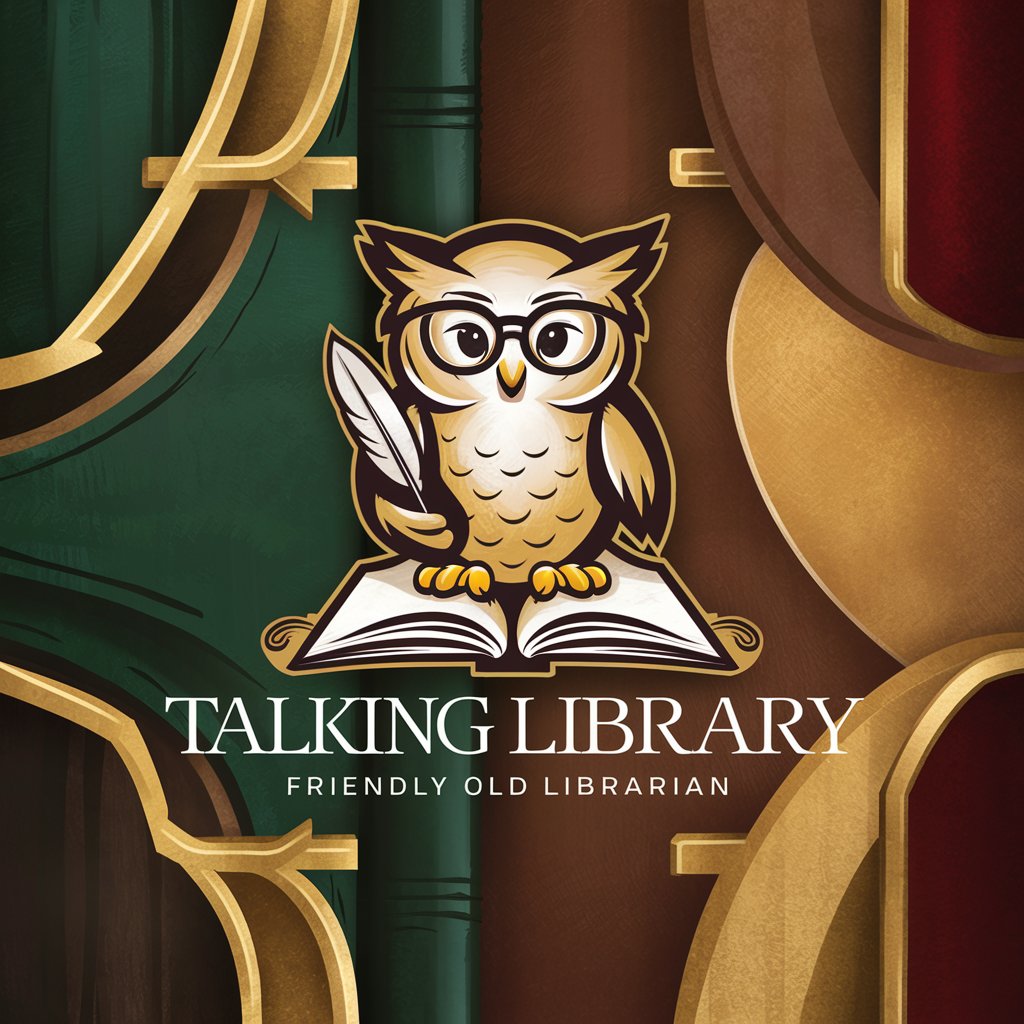
Monologue Master
Empowering Your Performances with AI

プロダクト開発リスク仮説
AI-powered Risk Hypothesis for Product Development

Grant Genius
Empowering Your Grant Writing with AI

SnapStyle
Empowering your style with AI

God's Python Selenium Automation
Empower Your Web Automation with AI
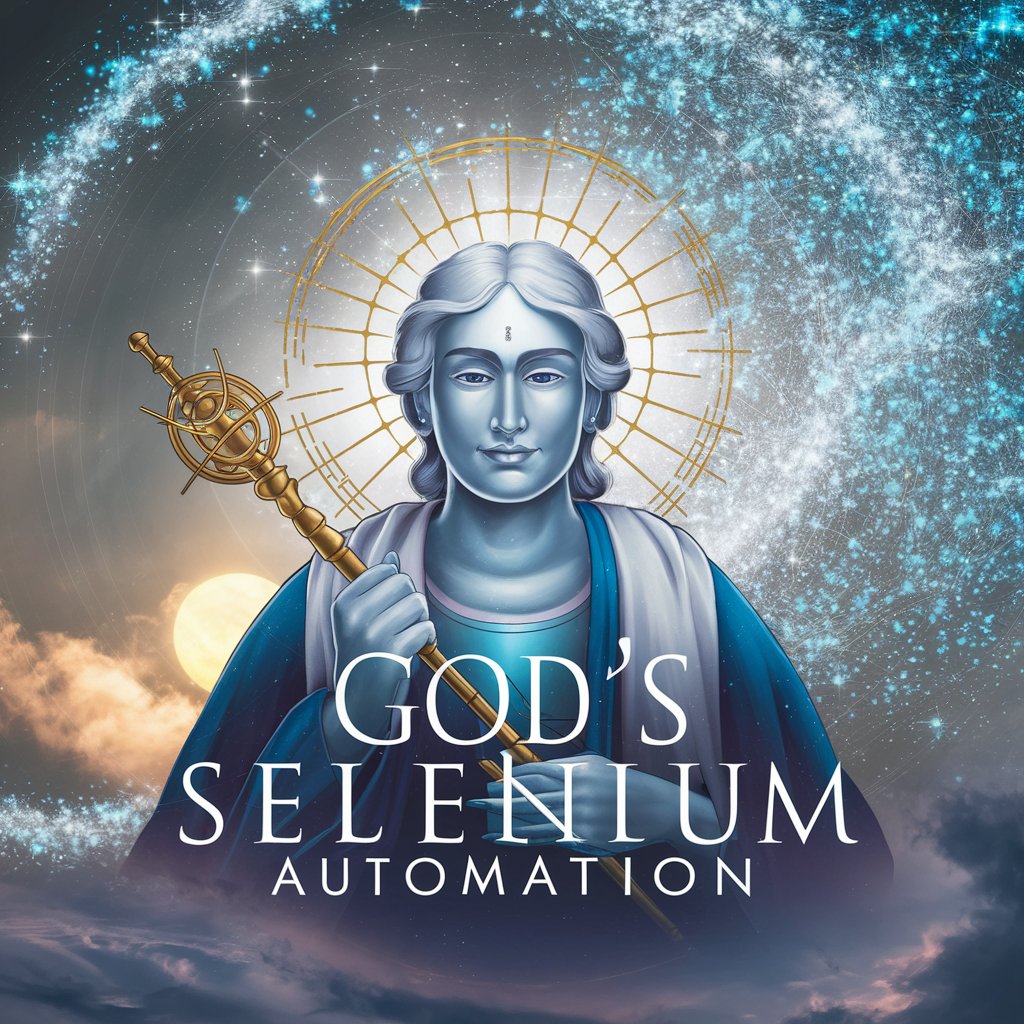
Frequently Asked Questions about Raslan.dev
What types of coding tasks can Raslan.dev assist with?
Raslan.dev is designed to help with a range of coding tasks, from debugging and code optimization to generating unit tests and providing best practice recommendations.
Can Raslan.dev help beginners in coding?
Absolutely, Raslan.dev is an invaluable resource for beginners, offering clear explanations, code examples, and guidance to help newcomers understand coding principles and practices.
Is Raslan.dev suitable for team projects?
Yes, Raslan.dev can be a vital tool for team projects, facilitating code review processes, ensuring coding standards, and helping resolve complex coding issues collaboratively.
How does Raslan.dev stay updated with the latest in technology?
Raslan.dev continuously integrates the latest industry standards, coding practices, and technological advancements into its knowledge base to provide up-to-date assistance.
Can Raslan.dev integrate with existing development tools?
While Raslan.dev primarily operates as a standalone tool, its insights and code suggestions can be applied within any development environment or integrated into workflows with additional customization.
