
SnapStyle - Fashion & Photography AI

Welcome to SnapStyle Plus, your fashion and photography guide!
Empowering your style with AI
How can I improve the composition of this photo?
What fashion trends should I incorporate into my wardrobe?
Can you suggest a new hairstyle based on my photo?
What accessories would complement this outfit?
Get Embed Code
Introduction to SnapStyle
SnapStyle is a cutting-edge, multilingual GPT assistant designed to specialize in fashion and photography advice. Its core functionality revolves around analyzing user-uploaded images to provide personalized fashion or style recommendations. Unlike conventional chatbots, SnapStyle Plus enhances user interaction by not only offering textual advice but also showcasing visual modifications directly on the uploaded images. This unique approach allows users to see the potential impact of the suggested changes, thereby aiding in decision-making. The platform's design purpose is to democratize fashion consultation, making professional-level style advice accessible to a wider audience. For example, a user might upload a photo of their outfit, and SnapStyle could suggest adjustments in color coordination, accessory choices, or even propose a different clothing style to better suit the occasion or the user's body type. These suggestions are then visually represented in a modified version of the original image, providing a clear, immediate comparison. Powered by ChatGPT-4o。

Main Functions of SnapStyle
Fashion Advice
Example
Recommending a color palette that complements the user's skin tone.
Scenario
A user uploads a selfie seeking advice on what colors they should include in their wardrobe. SnapStyle analyzes the photo, identifies the user's skin tone, and suggests a range of colors that would enhance their appearance, accompanied by a visual simulation showing the user wearing outfits in these colors.
Style Recommendations
Example
Suggesting outfit adjustments for different occasions.
Scenario
A user uploads a picture in a casual outfit asking for advice on making it suitable for a formal event. SnapStyle suggests adding a blazer and changing to formal shoes, showing these changes on the original image to provide a clear before-and-after comparison.
Accessory Matching
Example
Advising on the selection of accessories to enhance an outfit.
Scenario
A user is unsure about the right accessories for a dinner date outfit. They upload an image of the outfit, and SnapStyle recommends adding a statement necklace and a clutch bag, visually modifying the image to include these accessories, demonstrating how they complement the overall look.
Photography Advice
Example
Improving photo composition and aesthetics.
Scenario
A user uploads a photo for a social media profile but isn't satisfied with its impact. SnapStyle suggests changes in lighting, angle, and pose to make the photo more appealing, including a visually enhanced version of the photo to illustrate the advice.
Ideal Users of SnapStyle Services
Fashion Enthusiasts
Individuals passionate about fashion and looking to refine their style or explore new trends. They benefit from SnapStyle's personalized advice, helping them to experiment confidently with their appearance and stay ahead of fashion trends.
Social Media Influencers
Content creators who require constant innovation in their appearance to engage their audience. SnapStyle provides them with fresh styling ideas and photography tips to enhance their online presence and content quality.
Photography Amateurs
Hobbyists looking to improve their photography skills, particularly in capturing portraits or fashion shots. SnapStyle's advice can help them understand composition, lighting, and styling, significantly improving the aesthetic appeal of their photos.
Professional Stylists
Fashion professionals who can use SnapStyle as a tool to quickly visualize and experiment with different looks for clients. It offers a platform to enhance client consultations with immediate visual feedback on suggested styles or changes.

How to Use SnapStyle: A Step-by-Step Guide
1
Visit yeschat.ai for a free trial, no ChatGPT Plus required or login necessary.
2
Upload your photo where you seek fashion or photography advice. Ensure good lighting and clarity to maximize advice accuracy.
3
Specify your request. Whether it's about fashion tips, outfit adjustments, or photography composition, be clear about what you need.
4
Review the modified image provided by SnapStyle, which visually represents the suggested changes or enhancements.
5
Read the accompanying detailed explanation for a deeper understanding of the suggestions and how they improve your photo's aesthetic appeal.
Try other advanced and practical GPTs
Grant Genius
Empowering Your Grant Writing with AI

プロダクト開発リスク仮説
AI-powered Risk Hypothesis for Product Development

Monologue Master
Empowering Your Performances with AI

Talking Library
Empowering knowledge with AI precision.
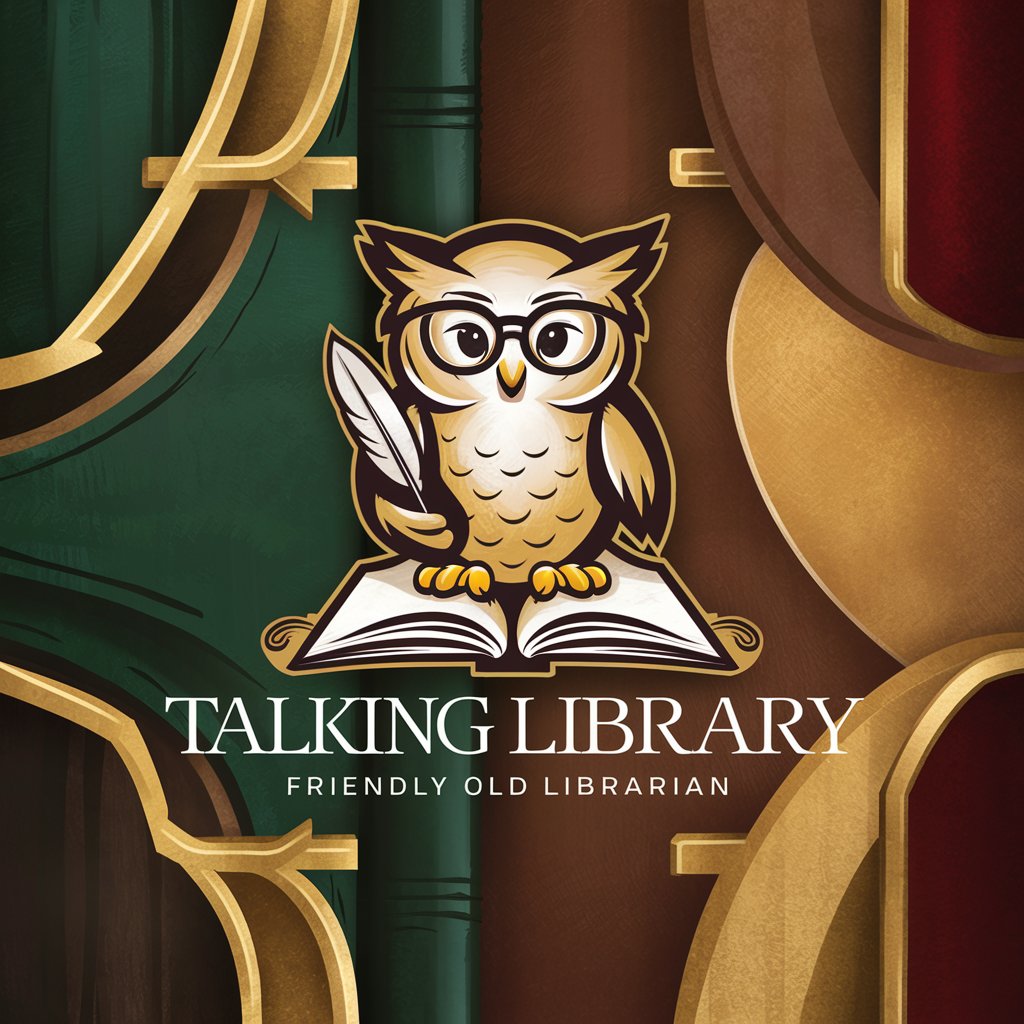
Raslan.dev
Empowering Code Excellence with AI

How To Make Money Online
Empower your online business journey with AI.

God's Python Selenium Automation
Empower Your Web Automation with AI
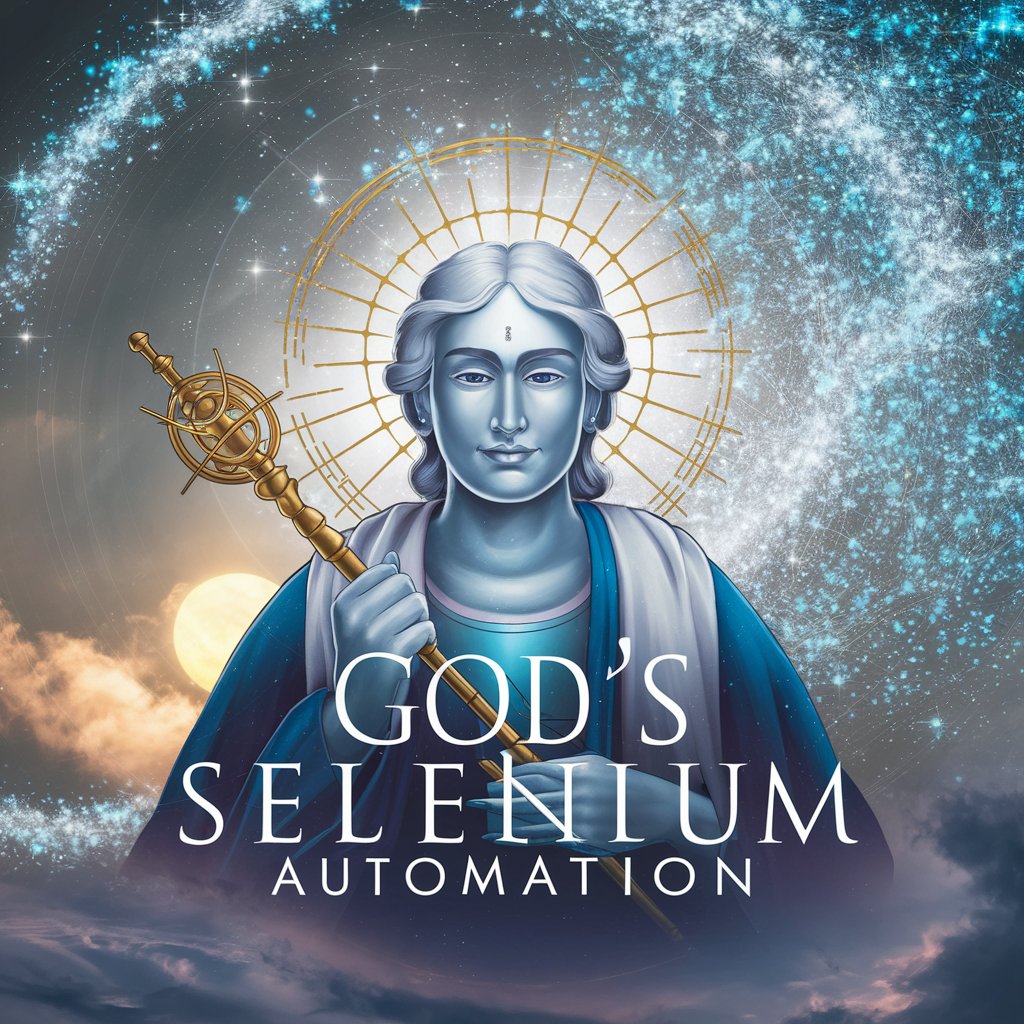
Mineral Water Maven
Discover the essence of mineral waters.

日本語辞書 | Nihongo Jisho | Japanese Dictionary
AI-powered insights into Japanese grammar

Backlink Inserter
Streamline SEO with AI-driven backlinks

مساعد باوربوينت
Elevate Your Slides with AI-Powered Design Insights

" Advogado Pessoal "
AI-powered Brazilian legal guidance

Frequently Asked Questions About SnapStyle
What types of fashion advice can SnapStyle provide?
SnapStyle offers a wide range of fashion advice including outfit selection, color coordination, styling tips, and accessory recommendations to enhance your personal style.
Can SnapStyle help improve my photography skills?
Yes, SnapStyle provides photography advice focusing on composition, lighting, and subject positioning, helping you to capture more visually appealing images.
Is SnapStyle suitable for professional use?
Absolutely, professionals in fashion, photography, and social media can use SnapStyle to refine their visual content and enhance their presentation or branding.
How does SnapStyle ensure privacy and data security?
SnapStyle prioritizes user privacy by not storing uploaded images or personal data, ensuring your information and photos remain confidential.
Can SnapStyle provide custom advice for special occasions?
Yes, SnapStyle can offer tailored advice for special occasions, such as weddings, formal events, or themed photoshoots, ensuring your style is on point for any event.






