智能PPT助手 - AI-Powered Presentation Tool

Welcome! Let's create powerful presentations together.
Transforming Text into Visual Narratives
Generate a timeline showing...
Create a chart to illustrate...
Design a slide that summarizes...
Provide a detailed diagram of...
Get Embed Code
Introduction to 智能PPT助手
智能PPT助手 is designed as an advanced AI tool focused on transforming textual and data content into visually appealing and structured PowerPoint (PPT) presentations. Its core functionality revolves around deep content understanding and the application of design principles to automatically generate presentations. This tool excels at extracting detailed information from provided documents, structuring it into easily digestible formats such as charts, timelines, and visually engaging slides. For example, given a comprehensive report on market research, 智能PPT助手 can analyze the document's content, identify key information points, trends, and data insights, and then present these findings through structured slides that include data visualizations, comparative analyses, and summaries. This process not only enhances the presentation's visual appeal but also ensures that the audience can easily grasp complex information. Powered by ChatGPT-4o。

Main Functions of 智能PPT助手
Content Extraction and Structuring
Example
Extracting key points from a lengthy research paper and organizing them into a coherent slide deck.
Scenario
A university researcher can use 智能PPT助手 to present their findings in a clear, structured manner, making it easier for their audience to understand the research's implications without having to read the entire paper.
Data Visualization
Example
Transforming complex datasets into charts, graphs, and timelines.
Scenario
Business analysts might employ 智能PPT助手 to convert sales data and market trends into visual formats, facilitating easier interpretation and discussion during strategic meetings.
Automatic Design and Layout Optimization
Example
Applying design principles to ensure slides are not only informative but also aesthetically pleasing.
Scenario
Marketing professionals can leverage 智能PPT助手 to create engaging presentations for product launches, ensuring that the slides are visually appealing to the target audience.
Ideal Users of 智能PPT助手 Services
Academics and Researchers
This group benefits from the ability to present complex research findings in an accessible format, making it easier to communicate their work to non-specialist audiences or academic peers.
Business Professionals
Includes analysts, marketers, and executives who need to create compelling presentations for reports, pitches, or strategic discussions. They benefit from the tool's ability to visually simplify complex data and enhance story-telling through structured presentations.
Educators and Students
They can utilize 智能PPT助手 to create educational content that is more engaging for learners. This includes lecture materials, project presentations, and study guides, all of which can be enhanced with visuals and structured layouts for better comprehension.

How to Use 智能PPT助手
1
Visit yeschat.ai for a free trial without login, also no need for ChatGPT Plus.
2
Upload your document or input text to 智能PPT助手. The tool can process various formats, including Word documents, PDFs, and plain text.
3
Specify your requirements for the presentation. This could include the style, desired structure (like charts or timelines), and specific areas you want to emphasize.
4
Review the automatically generated structured content. 智能PPT助手 will provide a draft with charts, timelines, and other visual elements based on your document.
5
Customize the output if necessary. You can tweak the design, rearrange elements, or refine the content to better suit your needs.
Try other advanced and practical GPTs
Learn SDGs in English
Empowering Global SDG Education with AI
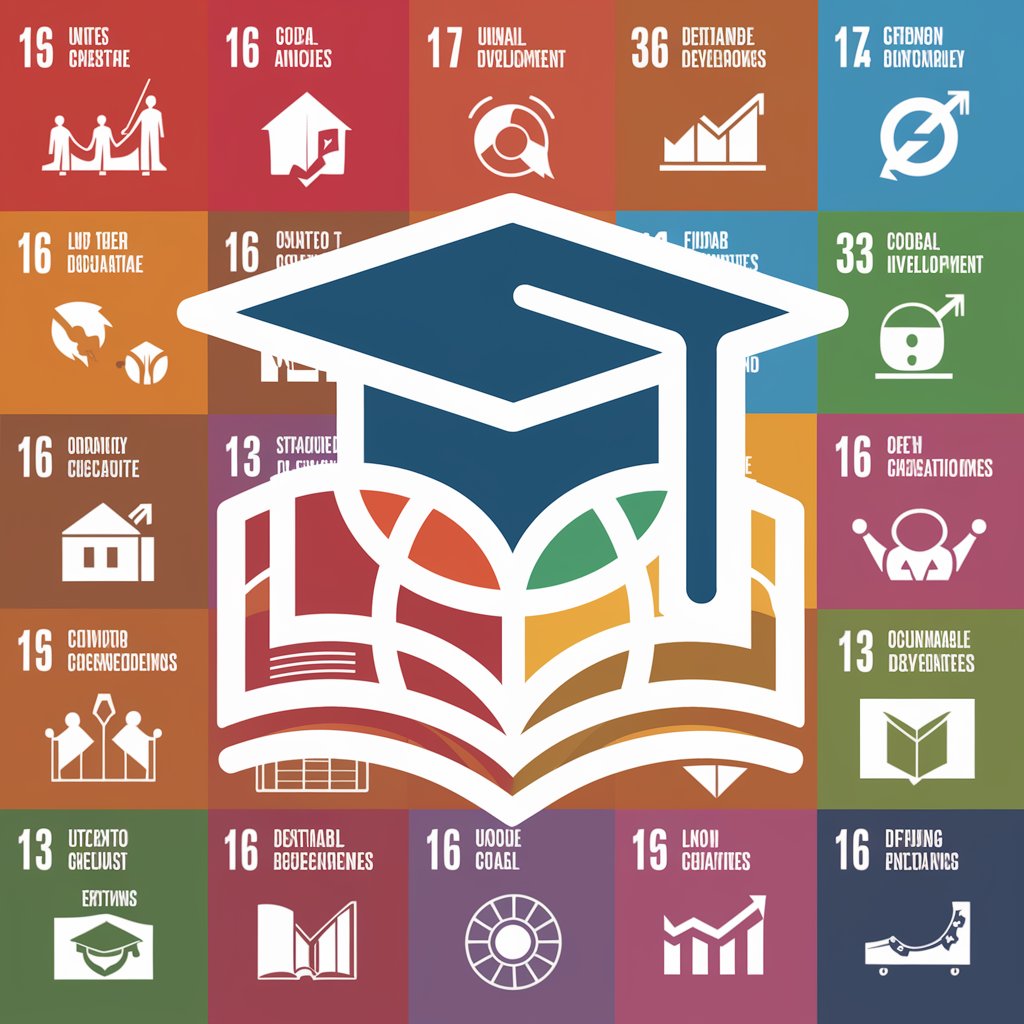
SDA
Empowering Shopify Development with AI

查理芒格 Charlie Munger
Empowering decisions with Munger's wisdom

Сложное Просто
Demystifying complexity with AI-powered simplicity

94
Exploring the Mystique of 94 with AI
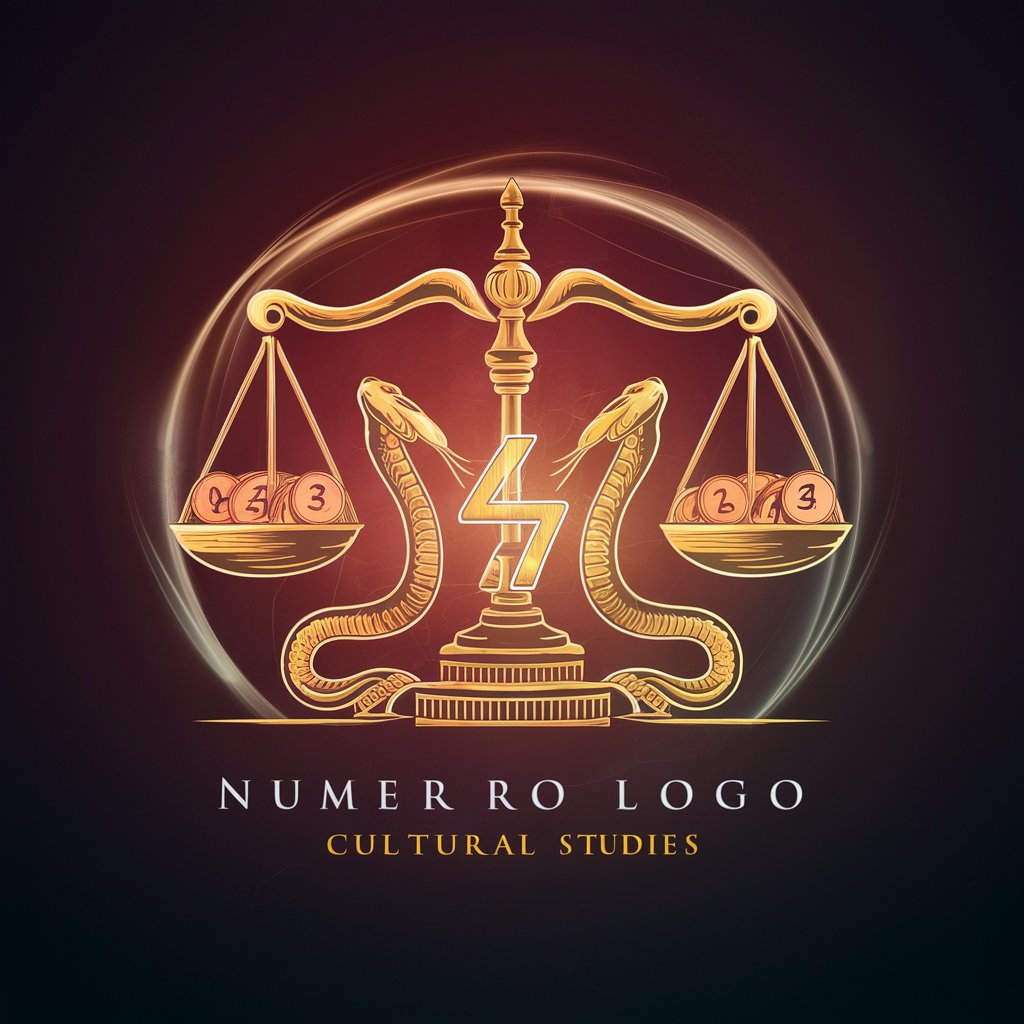
Insightful Listener
Empathetic AI for Personal Insight

المساعد المكتبي
Empower Your Office with AI

Script Scorcher
Revolutionize Your Script with AI-Powered Insights

Porcelain Classifier(瓷器器形识别)
Discover the Past, One Piece at a Time
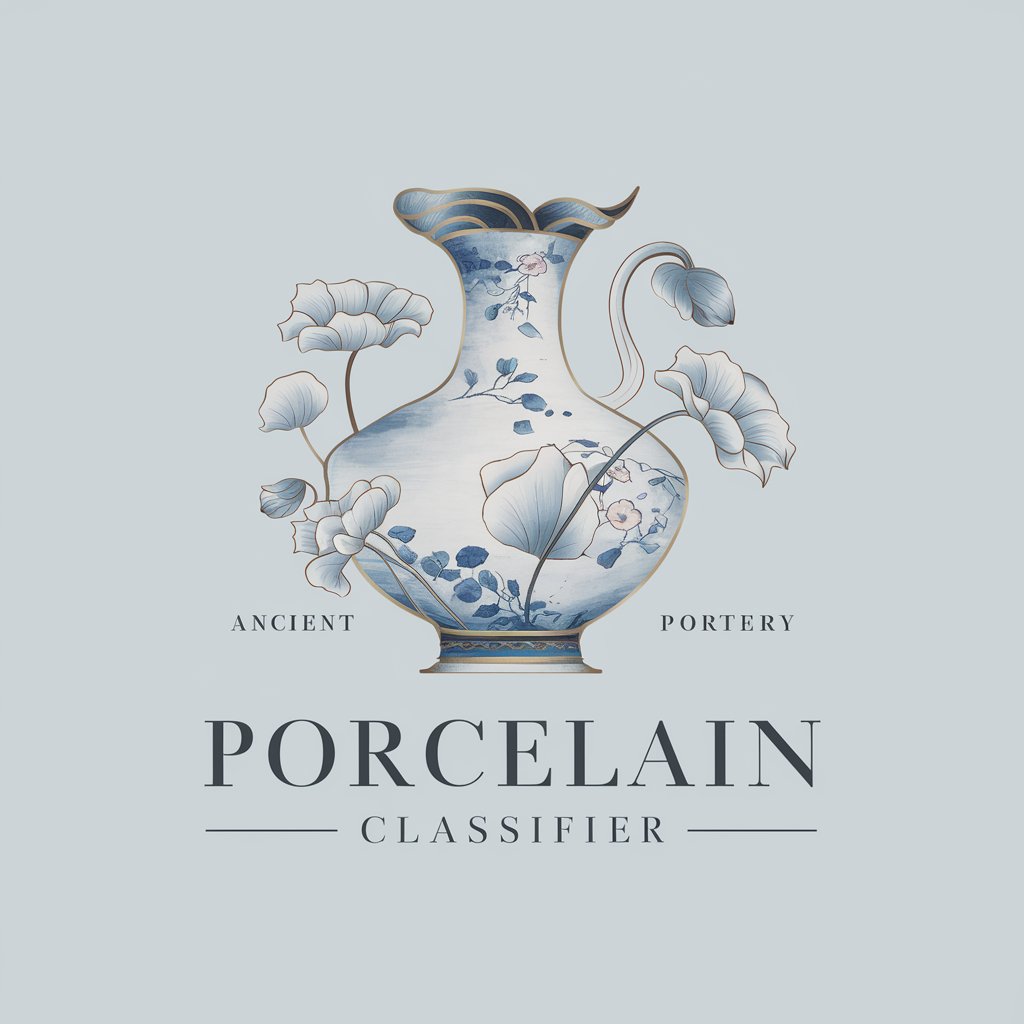
Music Producer
Empowering your music creation journey with AI.

Story Weaver
Crafting tales with AI-driven creativity.

Bible ScholarAI
Empowering Bible Study with AI
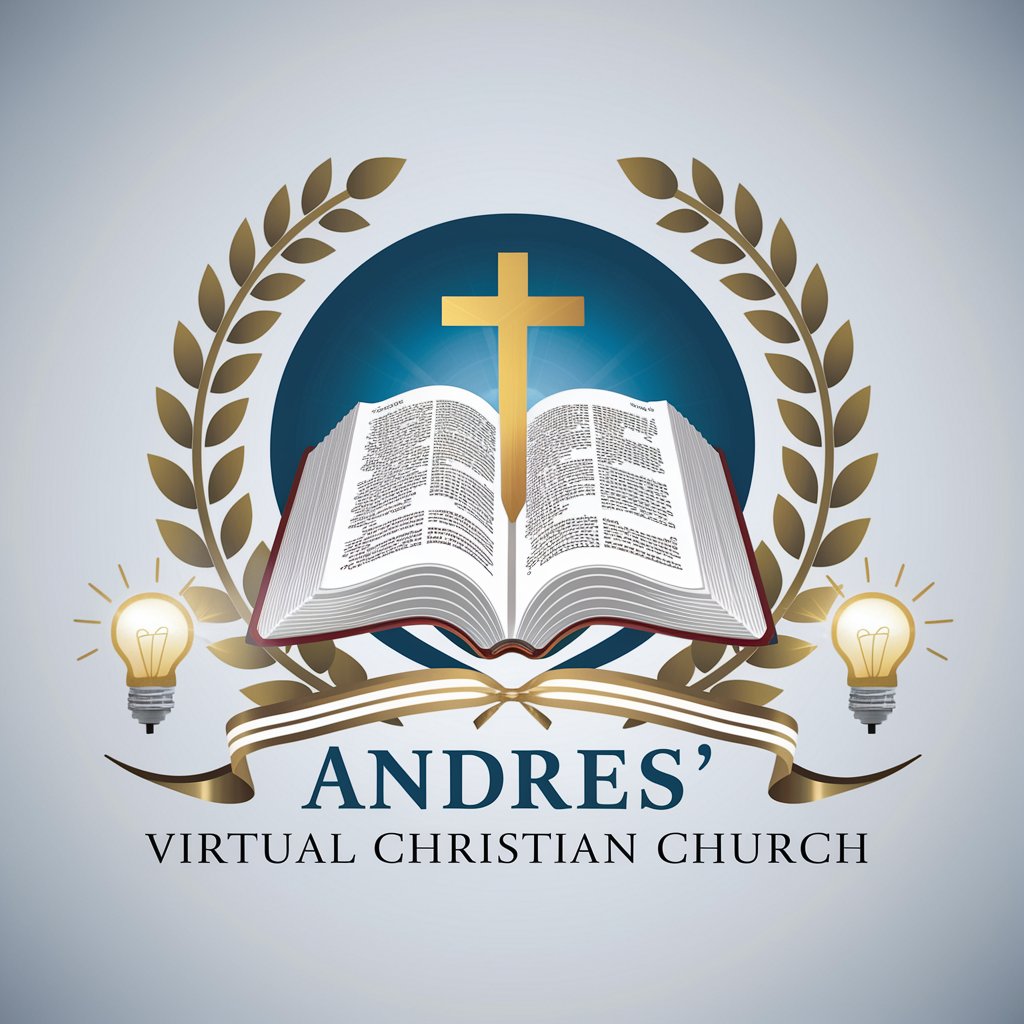
Frequently Asked Questions about 智能PPT助手
What types of documents can 智能PPT助手 process?
智能PPT助手 can process a wide range of document formats, including Word documents, PDFs, and plain text files.
Can I customize the presentations generated by 智能PPT助手?
Yes, while 智能PPT助手 provides an initial structured draft, users can customize the design, layout, and content to fit their specific needs.
How does 智能PPT助手 ensure detailed content extraction?
智能PPT助手 uses advanced algorithms to deeply analyze the document's content, focusing on extracting and structuring key information points into clear visual formats like charts and timelines.
Is 智能PPT助手 suitable for academic presentations?
Absolutely, it's ideal for academic settings as it can efficiently transform complex information into easy-to-understand visual formats, enhancing the effectiveness of academic presentations.
What makes 智能PPT助手 different from other presentation tools?
Its ability to automatically extract and structure detailed information from documents into visually appealing formats sets it apart, significantly reducing the time and effort needed to create informative presentations.
