
Script Scorcher - Script Analysis Tool

Welcome to Script Scorcher! Let's ignite your screenplay with insightful analysis.
Revolutionize Your Script with AI-Powered Insights
Analyze the character development in the first act of my screenplay.
Compare the themes of my script with similar works in the genre.
Provide feedback on the dialogue in this scene for emotional impact.
Evaluate how my screenplay fits within current industry trends.
Get Embed Code
Introduction to Script Scorcher
Script Scorcher is an advanced analysis tool designed to provide in-depth examination and feedback on scripts across various forms of media including film, TV, and stage productions. Its core functionality is built around the analysis of narrative structure, character development, dialogue, themes, motifs, and the overall emotional impact of scripts. Script Scorcher also offers comparative feedback by drawing parallels with similar works or genres, helping users understand how their script aligns with or diverges from existing standards and trends. An example scenario illustrating its use could be a screenplay writer submitting their latest draft for analysis. Script Scorcher would dissect the script's character arcs for depth and believability, evaluate the narrative's pacing and structure, assess dialogue for authenticity and impact, and provide thematic insights. This comprehensive analysis aids writers in refining their scripts to better meet industry standards and audience expectations. Powered by ChatGPT-4o。

Main Functions of Script Scorcher
Narrative Analysis
Example
Evaluating the structural coherence and pacing of a script to ensure that it builds tension effectively and maintains audience engagement.
Scenario
A writer struggling with the second act of their script can use Script Scorcher to identify pacing issues and receive suggestions on how to improve narrative flow.
Character Development Feedback
Example
Assessing characters for complexity, growth, and relatability to ensure they resonate with audiences.
Scenario
Script Scorcher can help a writer refine their protagonist's arc by highlighting areas where the character's development lacks depth or believability.
Dialogue Enhancement
Example
Providing feedback on dialogue to improve authenticity, impact, and contribution to character development and plot advancement.
Scenario
For a script that feels stilted or unnatural in its conversations, Script Scorcher offers specific suggestions to enhance dialogue realism and effectiveness.
Thematic Analysis
Example
Identifying and evaluating the themes and motifs within a script to ensure they are effectively communicated and resonate with the intended audience.
Scenario
Script Scorcher can analyze a script's underlying messages, offering insights on how to more effectively weave themes into the narrative and character arcs.
Comparative Feedback
Example
Drawing parallels with similar works to provide contextual feedback, helping writers understand how their script fits within or stands out from current genre trends.
Scenario
When a writer is unsure how their horror script compares to contemporary examples, Script Scorcher can highlight unique elements or suggest areas for innovation.
Ideal Users of Script Scorcher Services
Screenplay Writers
Writers looking for detailed feedback on their scripts to refine dialogue, character development, narrative structure, and thematic depth. Script Scorcher's analysis helps them prepare their work for submission to studios or competitions.
Playwrights
Playwrights aiming to enhance the emotional impact and thematic resonance of their stage productions. They benefit from Script Scorcher's ability to assess dialogue and character arcs in the context of live performance.
TV Showrunners and Writers
Creative professionals in television seeking to ensure their series' episodes maintain consistency in character development and narrative pacing. Script Scorcher's comparative feedback can be invaluable for aligning with genre expectations.
Film and Theater Students
Students studying film or theater who are looking to deepen their understanding of scriptwriting principles and practices. Script Scorcher serves as an educational tool, offering insights into professional scriptwriting standards.

How to Use Script Scorcher
1
Start by visiting yeschat.ai to access a free trial, no sign-up or ChatGPT Plus required.
2
Select the Script Scorcher feature from the available tools to begin analyzing your script.
3
Upload your screenplay or script text directly into the tool. Ensure your script is in a supported format for optimal analysis.
4
Specify your goals and objectives for the script analysis, such as theme identification, character development, or dialogue improvement.
5
Review the comprehensive feedback provided by Script Scorcher, including suggestions for enhancements and comparative analysis with similar works.
Try other advanced and practical GPTs
المساعد المكتبي
Empower Your Office with AI

智能PPT助手
Transforming Text into Visual Narratives

Learn SDGs in English
Empowering Global SDG Education with AI
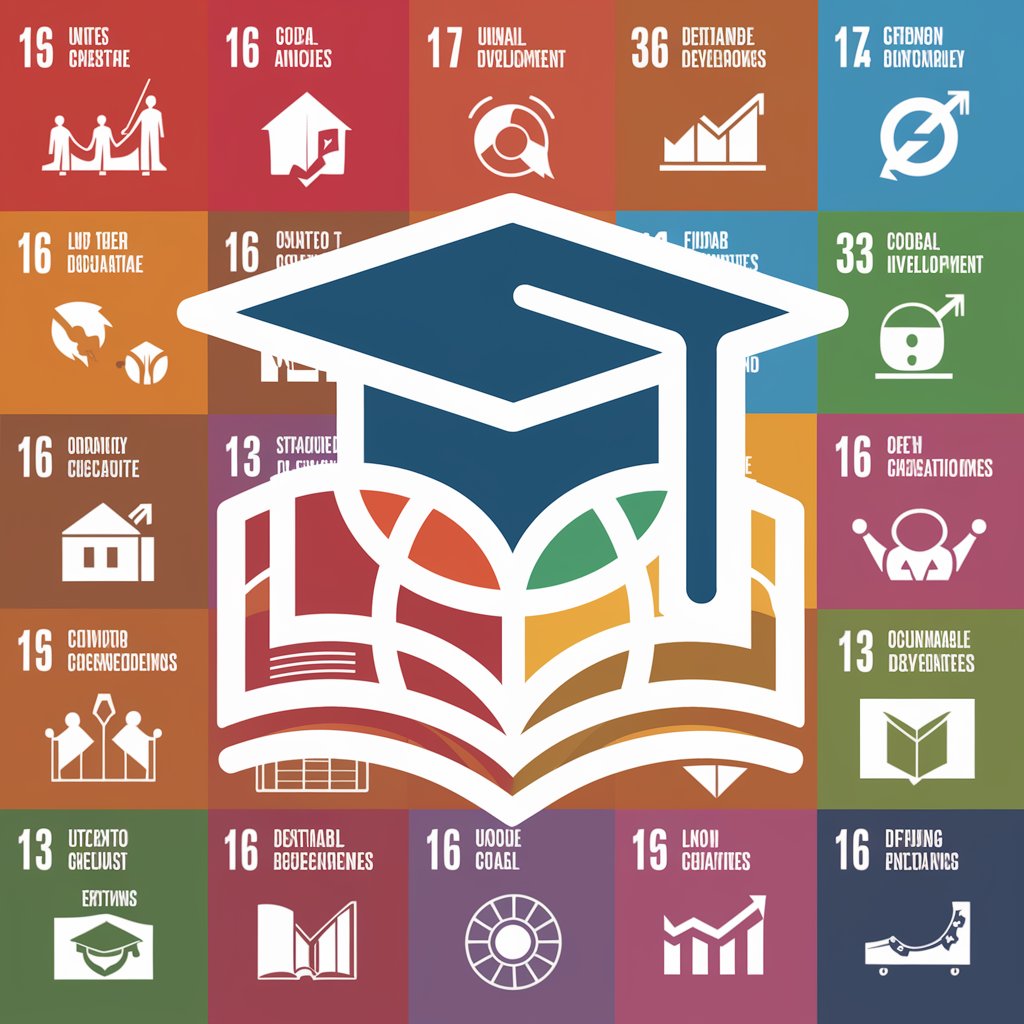
SDA
Empowering Shopify Development with AI

查理芒格 Charlie Munger
Empowering decisions with Munger's wisdom

Сложное Просто
Demystifying complexity with AI-powered simplicity

Porcelain Classifier(瓷器器形识别)
Discover the Past, One Piece at a Time
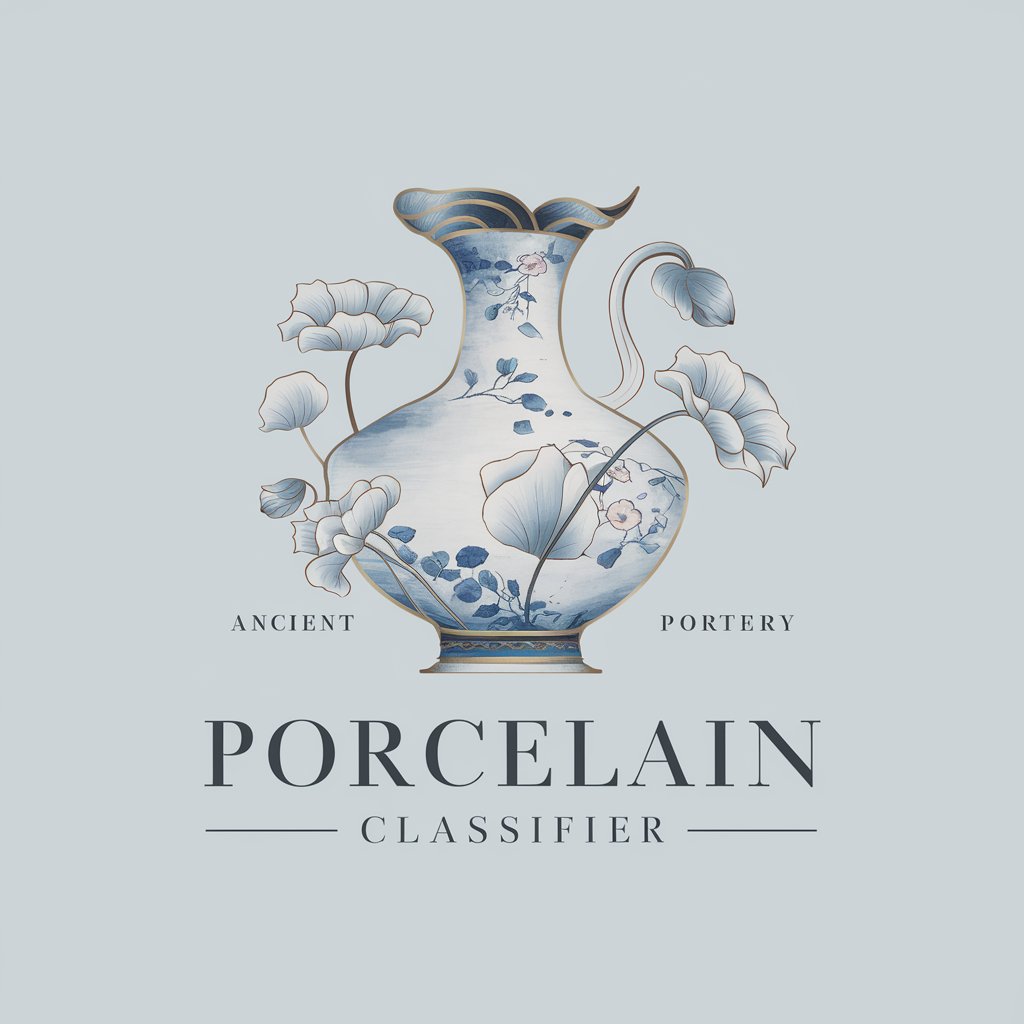
Music Producer
Empowering your music creation journey with AI.

Story Weaver
Crafting tales with AI-driven creativity.

Bible ScholarAI
Empowering Bible Study with AI
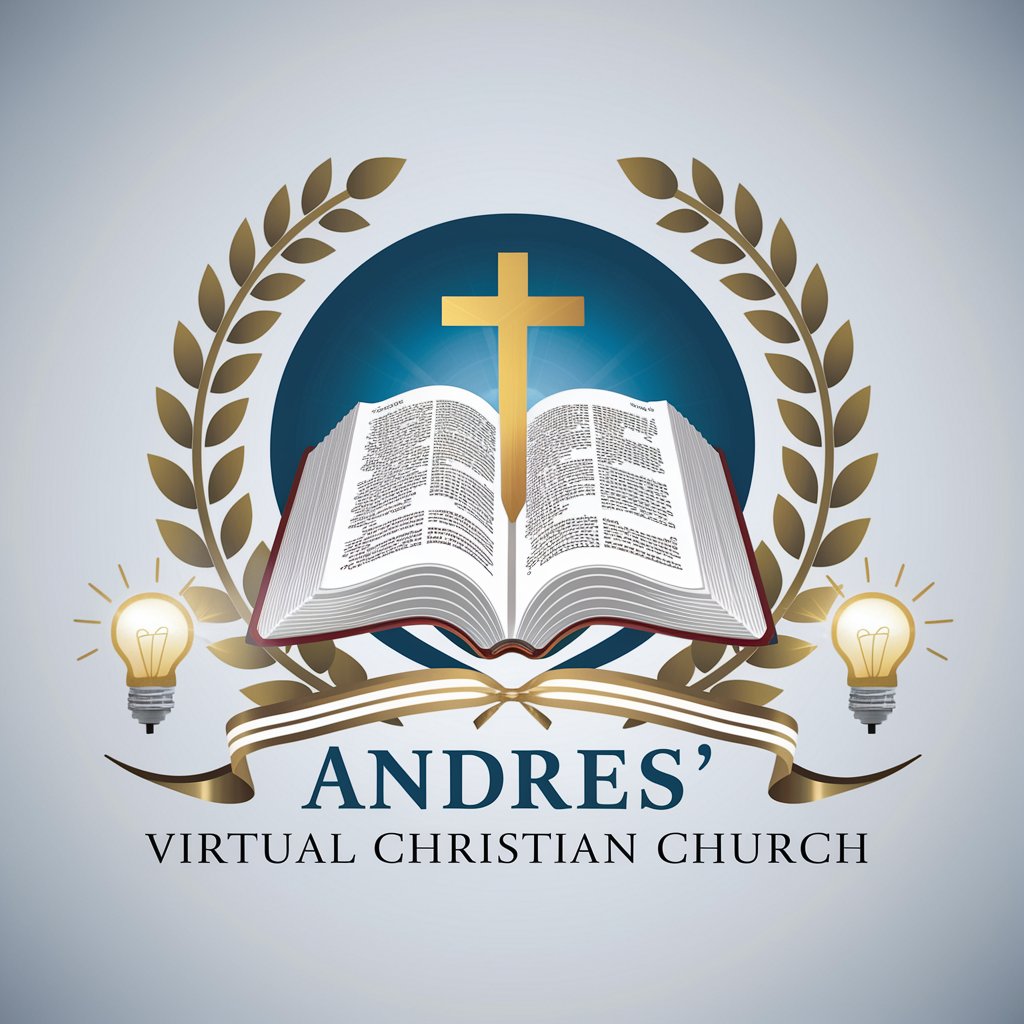
Oracle of Sage
Empowering Philosophical Exploration with AI

Product Launch Strategist
Strategize, Launch, and Grow with AI

FAQs about Script Scorcher
What types of scripts can Script Scorcher analyze?
Script Scorcher is versatile and capable of analyzing a wide range of scripts, including film, television, stage plays, and web series scripts.
How does Script Scorcher compare my script to similar works?
It uses advanced algorithms to identify themes, motifs, and narrative structures, comparing these elements to a vast database of existing scripts to provide contextual feedback.
Can Script Scorcher help improve dialogue within a script?
Yes, it offers targeted advice on enhancing dialogue by analyzing character voice consistency, natural flow, and relevance to the script's overall narrative.
Is Script Scorcher suitable for beginners?
Absolutely, it's designed to be user-friendly for both novices and experienced scriptwriters, providing clear, actionable feedback to help improve your script.
How does Script Scorcher keep up with current industry standards?
It continuously updates its database with new scripts and industry trends, ensuring the feedback it provides is relevant and up-to-date.





