Excel Sage - Excel Assistance and Guidance

Hello! How can I assist you with Excel today?
AI-powered Excel problem-solving
How do I create a pivot table in Excel?
Can you help me write a formula to calculate the average of a range?
What is the best way to visualize this data in a chart?
How can I troubleshoot this error in my Excel spreadsheet?
Get Embed Code
Introduction to Excel Sage
Excel Sage is a specialized AI designed to assist users with a wide range of Excel-related queries and tasks. Its core purpose is to simplify the complexities of using Excel, making data analysis, spreadsheet optimization, and problem-solving more approachable for users at all skill levels. Whether you're struggling with formulas, trying to analyze large data sets, or seeking to enhance your spreadsheet's efficiency, Excel Sage is equipped to provide step-by-step guidance. For example, if you're unsure how to use VLOOKUP or INDEX MATCH for data retrieval, Excel Sage can explain these formulas in detail, provide syntax examples, and help troubleshoot common errors. Powered by ChatGPT-4o。

Main Functions of Excel Sage
Formula Assistance
Example
Explaining how to use SUMIF function to sum values based on specific criteria.
Scenario
A user managing a budget spreadsheet needs to sum expenses in a category. Excel Sage guides through SUMIF formula application, including criteria definition and range selection.
Data Analysis Support
Example
Guiding through the process of creating PivotTables for summarizing large datasets.
Scenario
A sales analyst wants to summarize monthly sales data by product and region. Excel Sage provides step-by-step instructions for setting up PivotTables, including data range selection and field organization.
Spreadsheet Optimization
Example
Advising on conditional formatting rules to dynamically highlight data points.
Scenario
A teacher tracking student grades wishes to automatically highlight failing grades. Excel Sage explains how to set up conditional formatting rules based on grade thresholds.
Ideal Users of Excel Sage Services
Excel Beginners
Individuals new to Excel who need foundational guidance on basic formulas, spreadsheet navigation, and simple data analysis. Excel Sage can help demystify initial complexities, making learning more accessible.
Business Professionals
From analysts to marketers, professionals relying on Excel for data analysis, reporting, and decision-making. Excel Sage can assist in refining skills, troubleshooting issues, and optimizing spreadsheets for better insights.
Academic Researchers
Researchers and students who use Excel for statistical analysis, data organization, or results presentation. Excel Sage can aid in understanding complex functions, managing large datasets, and ensuring accuracy in their work.

How to Use Excel Sage
Start with a Free Trial
Begin by visiting a platform offering Excel Sage for a complimentary trial, enabling access without the need for a login or a ChatGPT Plus subscription.
Identify Your Excel Challenge
Clearly define the Excel-related task or problem you're facing. This could range from formula troubleshooting, data analysis, to spreadsheet optimization.
Prepare Your Query
Formulate your question or request in as much detail as possible. Providing specific details about your issue will help in receiving a more accurate and helpful response.
Interact with Excel Sage
Submit your detailed query to Excel Sage. You can ask for step-by-step guidance, explanations of functions, or advice on best practices for Excel usage.
Apply the Guidance
Follow the step-by-step advice or solutions provided by Excel Sage. Apply the recommendations to your Excel spreadsheet to solve your problem or improve your task.
Try other advanced and practical GPTs
South Carolina
Discover South Carolina with AI-powered guidance

Online Sales Guide
Elevating Online Sales with AI
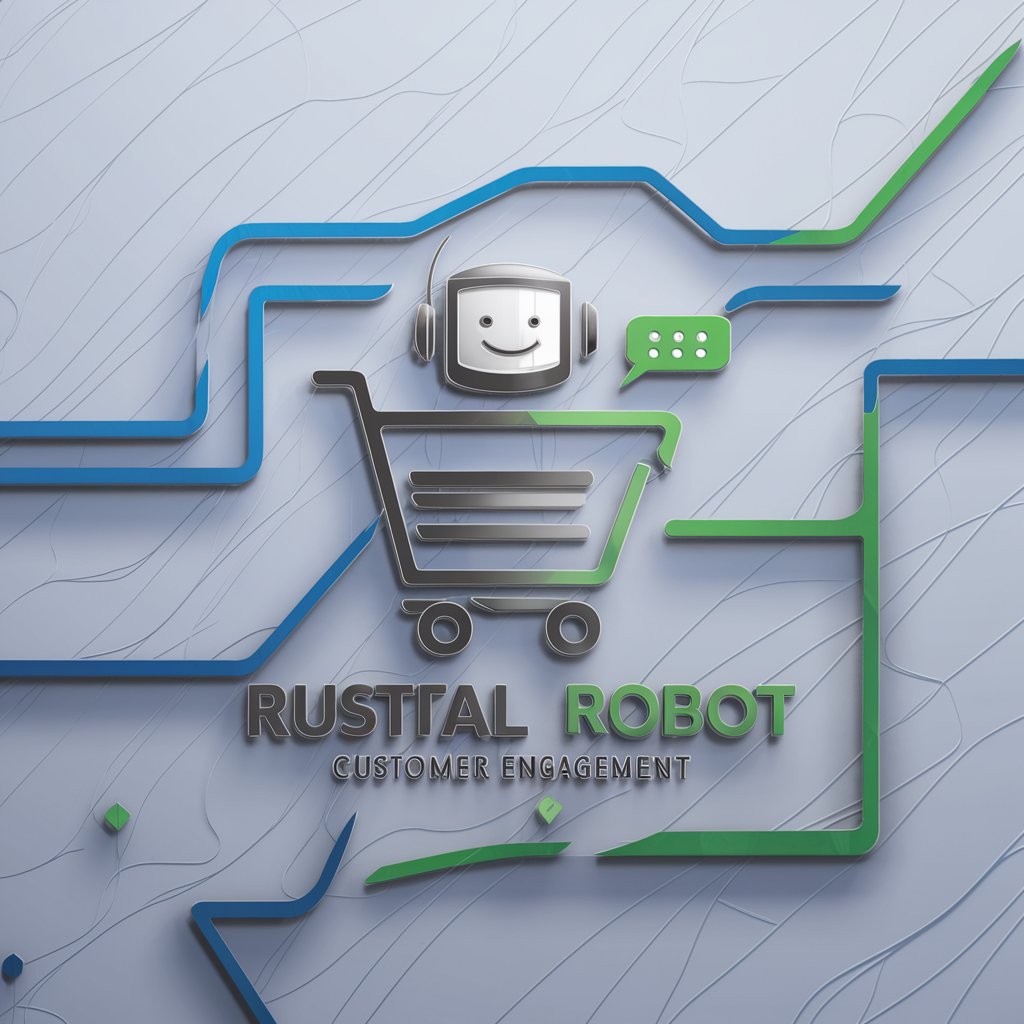
"ፕሮምፕት ኢንጂነር"
Enhancing Creativity with AI-Powered Prompts

ScotlandifierGPT
Transforming visions into Scottish landscapes

Voice of Alfassa
Guiding souls towards inner light with AI

Church service assistant - Church of England
AI-powered Liturgical Assistant for the Church of England

Reputation Analyzer
AI-Powered Reputation Insights at Your Fingertips
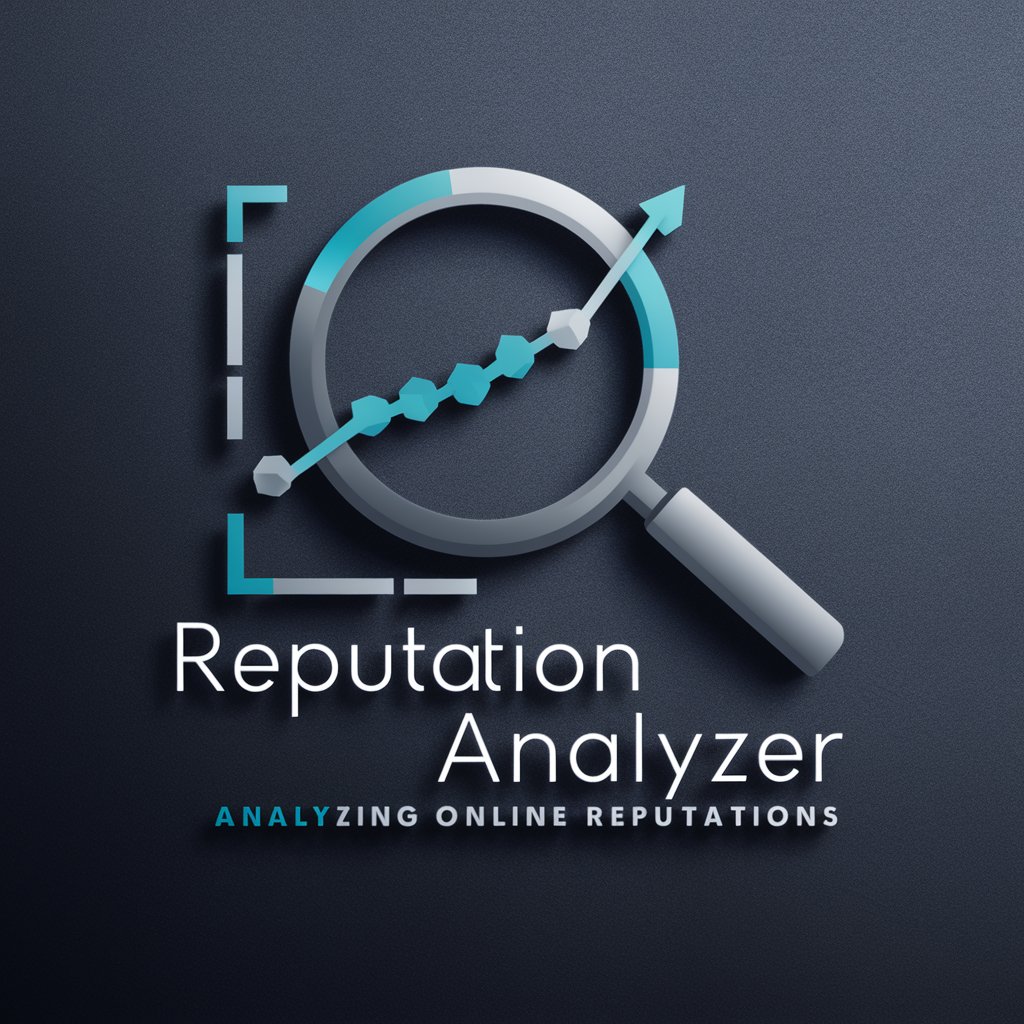
SybilLeek Your WiccanGuide
Empowering Your Magical Journey with AI

Artistic Visions
Bringing Surreal Visions to Life with AI

Pose Perfect (by Dylana & Ron)
Elevate Your Shots with AI-Powered Posing

The Supply Chain Analyst
AI-driven Supply Chain Insights

Guardian Voice GPT
Empowering home security with AI presence.

Frequently Asked Questions About Excel Sage
Can Excel Sage help me with complex formulas?
Yes, Excel Sage can guide you through creating and troubleshooting complex formulas, providing detailed explanations and steps to ensure you understand the process and can apply it effectively.
Is Excel Sage suitable for Excel beginners?
Absolutely, Excel Sage is designed to assist users of all skill levels, including beginners. It provides clear, step-by-step guidance to make Excel more approachable and understandable for everyone.
How can I optimize my spreadsheet's performance with Excel Sage?
Excel Sage can offer tips and techniques for spreadsheet optimization, including advice on data organization, formula efficiency, and how to use features like PivotTables to enhance your spreadsheet's performance.
Can Excel Sage assist with data analysis?
Yes, Excel Sage can guide you through various data analysis techniques, helping you to use Excel's tools and functions to interpret your data, identify trends, and make informed decisions.
Does Excel Sage offer support for Excel macros and VBA?
While Excel Sage primarily focuses on Excel functions and features, it can provide basic guidance and resources for understanding and using macros and VBA for automating tasks within Excel.
