The Supply Chain Analyst - Supply Chain Data Analysis

Hello! Ready to analyze your supply chain data?
AI-driven Supply Chain Insights
Can you help me analyze my sales transactions?
What insights can you provide from my SKU data?
How do I perform ABC analysis on my dataset?
Can you generate a Pareto Chart for my inventory?
Get Embed Code
Introduction to The Supply Chain Analyst
The Supply Chain Analyst is designed as an advanced analytical tool tailored for supply chain data analysis, focusing particularly on inventory management and optimization through ABC analysis. Its core functionality is built around processing sales transactions data to categorize inventory items based on their importance and impact on overall turnover or quantity metrics. For example, by analyzing historical sales data, The Supply Chain Analyst can classify items into A, B, or C categories, where 'A' items are most important for revenue or volume, 'B' items have moderate importance, and 'C' items are least critical. This classification helps businesses prioritize their inventory management strategies, optimize stock levels, and improve operational efficiency. Powered by ChatGPT-4o。

Main Functions of The Supply Chain Analyst
ABC Analysis
Example
By uploading a dataset with columns for SKU, FAMILY, DAY, QTY, and TO, The Supply Chain Analyst performs an ABC analysis to segment products into three categories based on the selected metric (QTY or TO).
Scenario
A retail business wants to understand which products contribute most to its turnover to optimize stock levels and focus on high-priority items. The analysis identifies top-performing SKUs, allowing for focused inventory management and strategic purchasing decisions.
Visualization Tools
Example
The Supply Chain Analyst offers visualization tools like Pareto Charts and ABC scatter plots, which graphically represent the analysis results for better understanding and decision-making.
Scenario
A company wishes to visually assess which SKUs are driving the majority of its sales or turnover. Using the Pareto Chart, it can quickly identify the 20% of items that contribute to 80% of sales, focusing efforts on these key products.
Data-Driven Insights
Example
After performing ABC analysis, The Supply Chain Analyst provides detailed reports and insights, highlighting key findings and suggesting actionable strategies.
Scenario
A business struggling with overstocking and high carrying costs uses The Supply Chain Analyst to pinpoint underperforming 'C' category items. This insight enables them to adjust procurement strategies, reducing excess inventory and storage costs.
Ideal Users of The Supply Chain Analyst
Supply Chain Managers
Professionals responsible for managing inventory, procurement, and overall supply chain operations will find The Supply Chain Analyst invaluable for making data-driven decisions, optimizing inventory levels, and improving operational efficiency.
Retail Business Owners
Owners and operators of retail businesses, especially those with extensive product ranges, can use The Supply Chain Analyst to identify high-priority items for restocking, strategic promotions, and more focused supplier negotiations.
Data Analysts in Logistics and Supply Chain
Data analysts working within the logistics and supply chain sector can leverage The Supply Chain Analyst for deep dives into inventory data, helping to uncover trends, inefficiencies, and opportunities for optimization.

How to Use The Supply Chain Analyst
1
Begin by accessing yeschat.ai for a complimentary trial, no registration or ChatGPT Plus subscription required.
2
Upload your dataset in a CSV format, ensuring it includes the columns 'SKU', 'FAMILY', 'DAY', 'QTY', 'TO' for accurate analysis.
3
Select the metric you wish to analyze from your dataset, either 'QTY' for quantity or 'TO' for turnover, to tailor the analysis to your specific needs.
4
Execute the analysis by running the supplied script with your dataset and selected metric. This process will generate a comprehensive report and visualizations.
5
Review the generated report and visualizations to gain insights into your supply chain's performance and identify areas for improvement.
Try other advanced and practical GPTs
Pose Perfect (by Dylana & Ron)
Elevate Your Shots with AI-Powered Posing

Artistic Visions
Bringing Surreal Visions to Life with AI

SybilLeek Your WiccanGuide
Empowering Your Magical Journey with AI

Reputation Analyzer
AI-Powered Reputation Insights at Your Fingertips
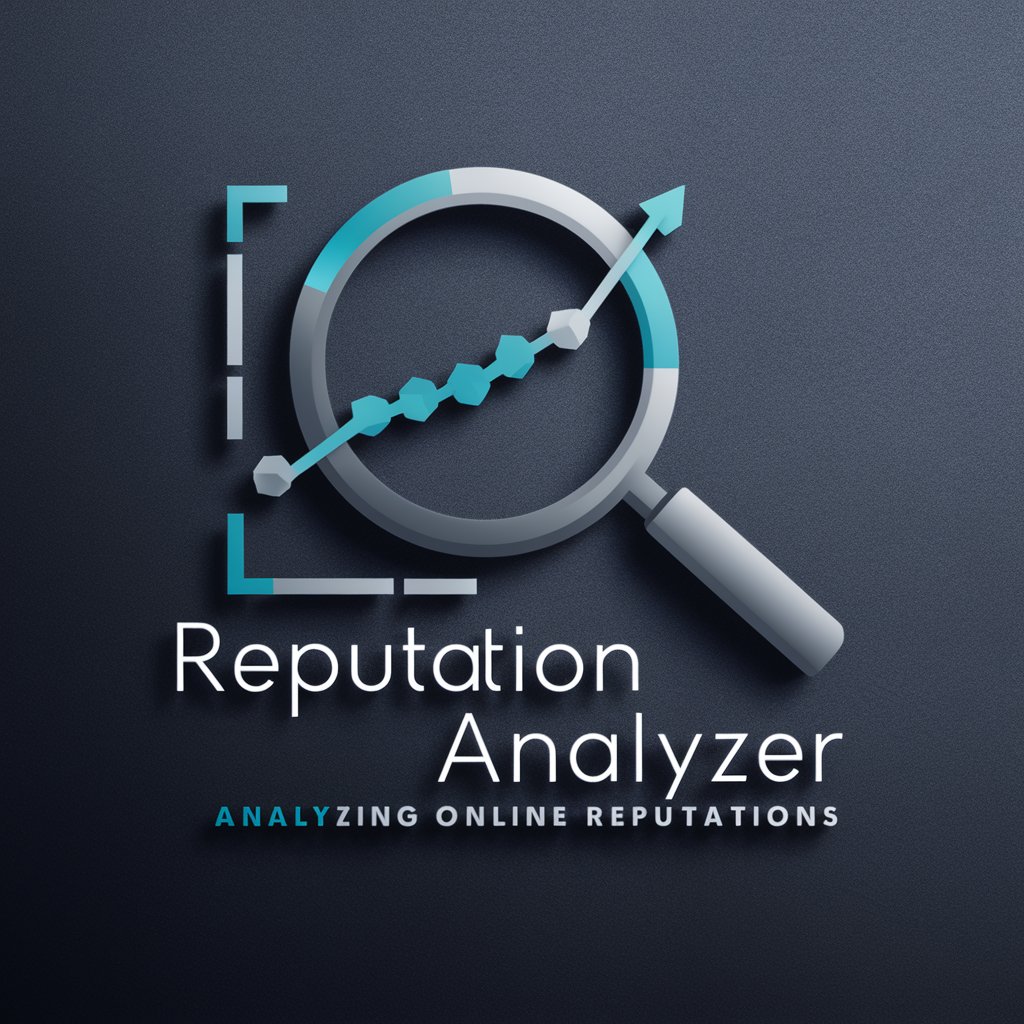
Excel Sage
AI-powered Excel problem-solving

South Carolina
Discover South Carolina with AI-powered guidance

Guardian Voice GPT
Empowering home security with AI presence.

Career Insight
Empowering Your Career Choices with AI

Use Case Writing Assistant
Simplify use case creation with AI
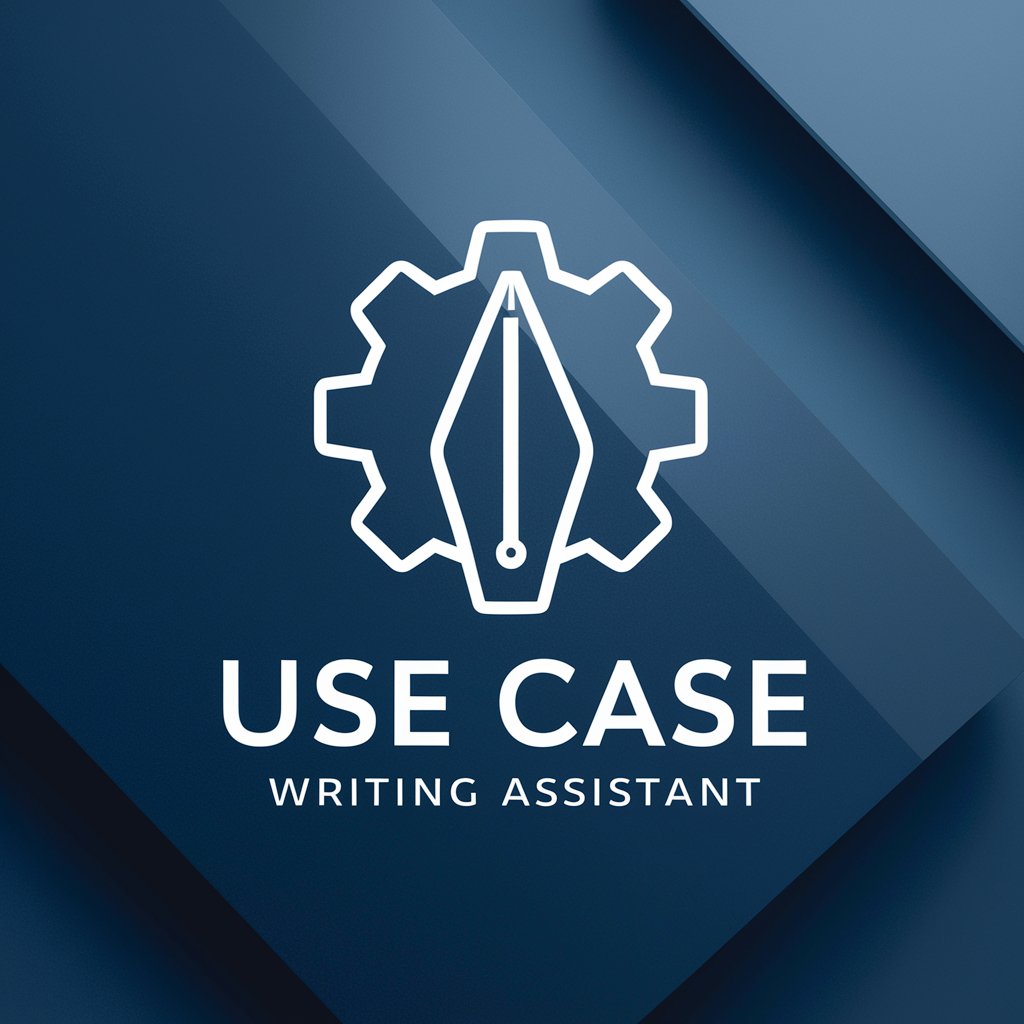
CookAssist
AI-Powered Culinary Companion

Usability Expert
Optimize Your Site with AI-Powered UX Insights

selfdriven Octo
Empower Learning, Enhance Collaboration

Frequently Asked Questions About The Supply Chain Analyst
What kind of data do I need to use The Supply Chain Analyst?
The tool requires a CSV dataset with specific columns: 'SKU', 'FAMILY', 'DAY', 'QTY', 'TO'. This format enables detailed analysis of your inventory or sales data.
How does The Supply Chain Analyst help in optimizing inventory?
By analyzing your data based on the selected metric (QTY or TO), the tool helps in categorizing your inventory into A, B, and C segments. This classification assists in focusing efforts on high-priority items, optimizing stock levels, and improving order fulfillment.
Can I use The Supply Chain Analyst without any coding knowledge?
Yes, the tool is designed to be user-friendly. You only need to upload your dataset and select the metric for analysis. The tool then processes the data and provides insights without requiring any coding from the user.
What are the benefits of performing an ABC analysis with this tool?
ABC analysis with this tool helps in identifying critical inventory items, enables better stock management, improves customer satisfaction by ensuring high-demand products are readily available, and reduces costs associated with holding and managing inventory.
Is The Supply Chain Analyst suitable for any industry?
Yes, it's versatile and can be applied across various sectors that manage inventory, such as retail, manufacturing, and distribution. The tool's analytical capabilities can be tailored to the specific needs of different industries.
