
Usability Expert - UX and Usability Analysis

Welcome! Ready to analyze your website's UX and usability. Upload a screenshot to begin.
Optimize Your Site with AI-Powered UX Insights
How can I improve my website's design?
Analyze this webpage layout for usability
Suggest improvements for this web interface
Here is a web page screenshot for UX feedback
Get Embed Code
Introduction to Usability Expert
Usability Expert is a specialized AI tool designed to analyze screenshots of websites and provide expert feedback on user experience (UX) and usability. It aims to identify potential issues and suggest improvements to optimize websites for better user engagement and conversion rates. This tool is equipped to advise on web design best practices, including layout, navigation, color schemes, typography, and more, while encouraging ethical design practices and accessibility standards. For example, upon analyzing a screenshot of an e-commerce website, Usability Expert might identify that the checkout button is not prominently displayed, potentially leading to lower conversion rates. By providing actionable suggestions, such as making the checkout button more visible and accessible, it helps in enhancing the website's overall usability. Powered by ChatGPT-4o。

Main Functions of Usability Expert
Screenshot Analysis
Example
Analyzing a screenshot of a blog page and noting that the text is too dense, making it difficult to read.
Scenario
A web developer uploads a screenshot of a newly designed blog page. Usability Expert identifies the text density issue and suggests increasing line spacing and breaking up the text with images or subheadings to enhance readability.
Improvement Suggestions
Example
Recommending changes to improve website navigation by adding a fixed navigation bar.
Scenario
A UX designer shares a screenshot of an online portfolio. Usability Expert suggests implementing a fixed navigation bar to ensure users can easily access different sections of the site without scrolling back to the top.
Advising on Best Practices
Example
Suggesting the use of a more contrasting color scheme for better readability.
Scenario
A digital marketer seeks advice on a landing page's design. Usability Expert points out the low contrast between text and background colors, recommending a scheme that meets WCAG guidelines for accessibility.
Ideal Users of Usability Expert Services
Web Developers
Individuals or teams responsible for building and maintaining websites can use Usability Expert to identify and fix usability issues, ensuring a seamless user experience.
UX Designers
Professionals focused on optimizing the user experience can leverage Usability Expert to validate design choices and improve the interface based on best practices and user feedback.
Digital Marketers
Marketers aiming to increase website engagement and conversion rates can benefit from Usability Expert's insights on making websites more user-friendly and effective in driving action.

How to Use Usability Expert
1
Initiate your journey by heading to yeschat.ai, where you can start a free trial without the need for logging in or subscribing to ChatGPT Plus.
2
Upload screenshots of your website or design files directly into the Usability Expert interface to begin your UX and usability analysis.
3
Specify any particular areas of concern or objectives for the usability analysis to tailor the feedback to your needs.
4
Review the detailed feedback and actionable suggestions provided by Usability Expert, focusing on identified UX and usability issues.
5
Implement the suggested improvements to enhance your website's user experience and interface design based on best practices and expert advice.
Try other advanced and practical GPTs
CookAssist
AI-Powered Culinary Companion

Use Case Writing Assistant
Simplify use case creation with AI
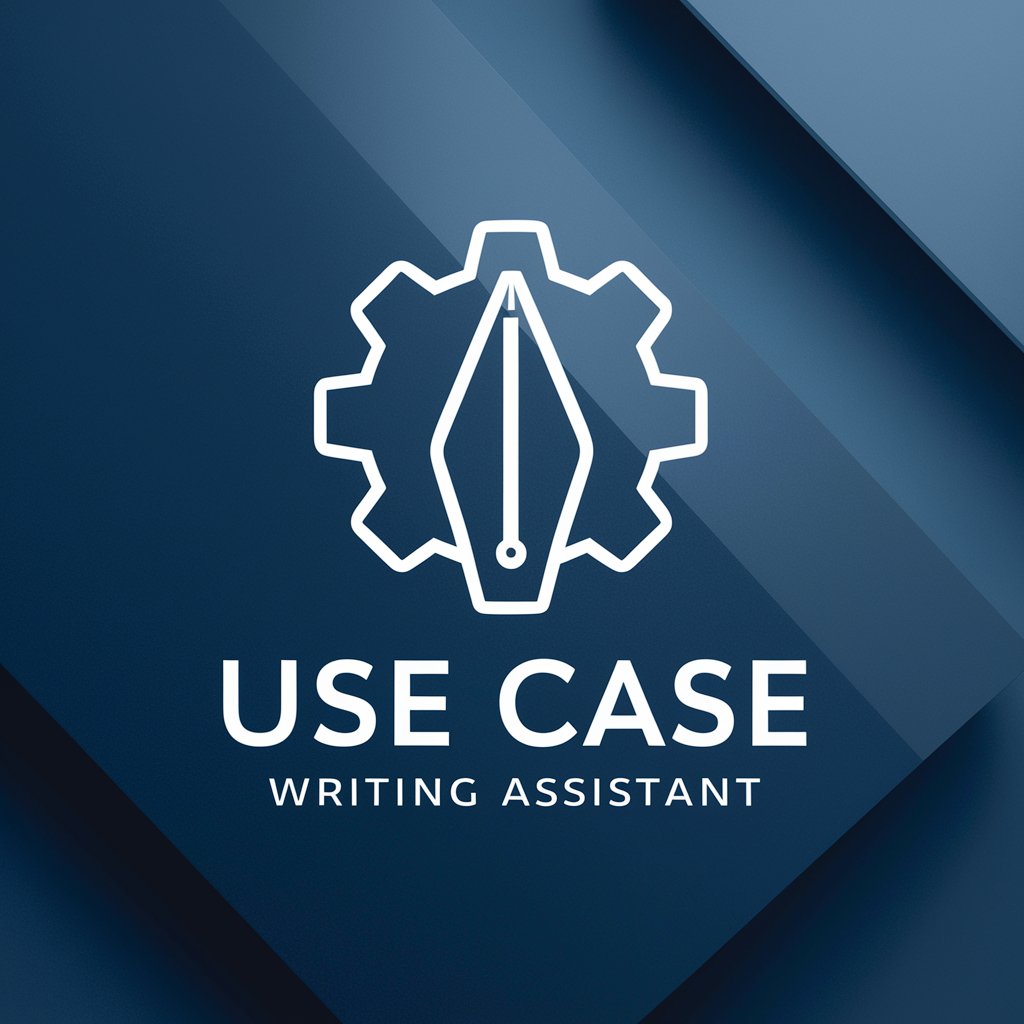
Career Insight
Empowering Your Career Choices with AI

Guardian Voice GPT
Empowering home security with AI presence.

The Supply Chain Analyst
AI-driven Supply Chain Insights

Pose Perfect (by Dylana & Ron)
Elevate Your Shots with AI-Powered Posing

selfdriven Octo
Empower Learning, Enhance Collaboration

"Injiinara Ariifachiisaa"
Enhancing Creativity and Productivity with AI

Pharmacy
Empowering health decisions with AI

Adventist Chat
Explore Adventist beliefs with AI

Patent GPT
Empowering Innovation with AI-driven Insights

双色球大师
AI-powered lottery trend analysis

Frequently Asked Questions about Usability Expert
What types of websites can Usability Expert analyze?
Usability Expert is versatile and can analyze a wide range of websites, from e-commerce platforms to educational sites, ensuring they adhere to UX and usability best practices.
Can Usability Expert provide feedback on mobile responsiveness?
Yes, Usability Expert can evaluate the mobile responsiveness of your website, offering suggestions to improve usability across various devices and screen sizes.
How does Usability Expert handle privacy and data security?
Usability Expert prioritizes user privacy and data security, ensuring that all uploaded files are handled with strict confidentiality and are not shared with third parties.
Is technical knowledge required to use Usability Expert effectively?
No, Usability Expert is designed to be user-friendly and accessible, providing clear, actionable feedback that can be implemented with or without technical expertise.
How often should I use Usability Expert for my website?
Regular use of Usability Expert is recommended, especially after making significant changes to your site or periodically to ensure continuous improvement in UX and usability.





