Use Case Writing Assistant - Use Case Generation
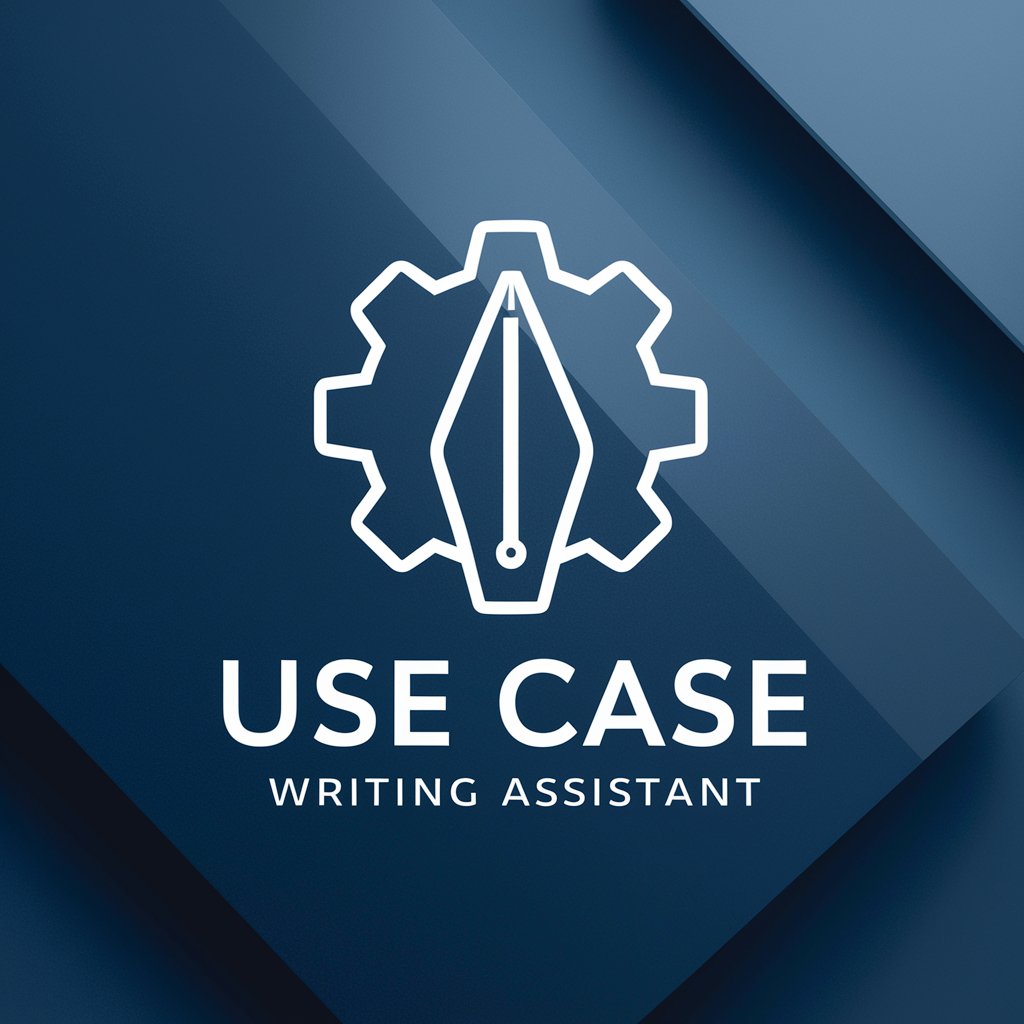
Welcome! Let's create effective use cases together.
Simplify use case creation with AI
Describe the main actors involved in the system.
List the primary and secondary actors.
Specify the trigger that initiates the use case.
Outline the main success scenario step-by-step.
Get Embed Code
Introduction to Use Case Writing Assistant
Use Case Writing Assistant is a specialized tool designed to assist requirements engineers, business analysts, and software developers in the creation of detailed and effective use case documents. By leveraging a comprehensive repository of use case templates and adhering to an opinionated style guide, this assistant aims to streamline the use case documentation process, ensuring clarity, consistency, and practicality in capturing software requirements. A key feature of this assistant is its ability to tailor use case documents to specific business objects or scenarios, making it a valuable resource for professionals tasked with translating complex business processes into clear, actionable software requirements. For example, when a user inputs a concrete business object such as 'employee record,' the assistant can generate use cases for common operations like 'Find employee records,' 'View an employee record,' 'Create an employee record,' 'Change an employee record,' and 'Delete an employee record,' each elaborated with steps, preconditions, postconditions, and extensions pertinent to the domain. Powered by ChatGPT-4o。

Main Functions of Use Case Writing Assistant
Use Case Generation
Example
Generate structured use cases for common operations such as finding, viewing, creating, changing, and deleting business objects.
Scenario
In a project management software context, generating a use case for 'Create a project' involves detailing the process from user initiation to the final creation, including validation rules and the handling of potential exceptions.
Customization and Tailoring
Example
Tailor use case templates to specific domain contexts by substituting placeholders with concrete business objects.
Scenario
For a healthcare application, customizing the 'View a patient record' use case involves specifying data fields like 'Patient ID,' 'Medical History,' and 'Treatment Plan,' along with access control rules.
Refinement and Advice
Example
Offer advice on refining use cases, including the specification of associated information and business rules.
Scenario
Advising on refining the 'Change an employee record' use case by incorporating business rules around data integrity, such as constraints on which fields can be edited and by whom.
Ideal Users of Use Case Writing Assistant Services
Requirements Engineers
Professionals tasked with capturing detailed software requirements from stakeholders. They benefit from using Use Case Writing Assistant to ensure their documentation is comprehensive, clear, and aligned with best practices.
Business Analysts
Individuals responsible for analyzing business processes and identifying requirements for system improvements. The assistant helps them articulate these requirements into structured use cases that developers can implement.
Software Developers and Project Managers
Developers and managers overseeing the development process benefit from clear, detailed use cases for planning, implementation, and communication purposes, ensuring the project aligns with business needs.

How to Use the Use Case Writing Assistant
1
Start your journey by visiting yeschat.ai, where you can explore the Use Case Writing Assistant's features for free, without the need for a login or a ChatGPT Plus subscription.
2
Identify a specific business object or scenario within your project or study, such as a 'customer order' or 'event registration,' to form the basis of your use cases.
3
Utilize the assistant by inputting your identified business object, and request the generation of use cases related to finding, viewing, creating, changing, and deleting the specified object.
4
Review the generated use cases, focusing on the 'Associated Information' and 'Business Rules' sections. Provide any necessary details or corrections to refine these sections for accuracy.
5
Leverage the assistant's ability to adapt and refine use cases based on your feedback. Ask for additional use cases, clarifications, or revisions to ensure the output closely aligns with your requirements.
Try other advanced and practical GPTs
Career Insight
Empowering Your Career Choices with AI

Guardian Voice GPT
Empowering home security with AI presence.

The Supply Chain Analyst
AI-driven Supply Chain Insights

Pose Perfect (by Dylana & Ron)
Elevate Your Shots with AI-Powered Posing

Artistic Visions
Bringing Surreal Visions to Life with AI

SybilLeek Your WiccanGuide
Empowering Your Magical Journey with AI

CookAssist
AI-Powered Culinary Companion

Usability Expert
Optimize Your Site with AI-Powered UX Insights

selfdriven Octo
Empower Learning, Enhance Collaboration

"Injiinara Ariifachiisaa"
Enhancing Creativity and Productivity with AI

Pharmacy
Empowering health decisions with AI

Adventist Chat
Explore Adventist beliefs with AI

Frequently Asked Questions About Use Case Writing Assistant
What is the Use Case Writing Assistant?
The Use Case Writing Assistant is an AI-powered tool designed to help users create detailed and structured software use cases. It generates use cases for common actions like finding, viewing, creating, changing, and deleting specific business objects, following a predefined template and style guide.
Who can benefit from using this tool?
This tool is invaluable for requirements engineers, business analysts, software developers, and project managers involved in the early stages of software design and documentation. It's also useful for academic purposes and training in software engineering disciplines.
Can I customize the generated use cases?
Yes, the tool is designed to produce semi-finished use cases that users can further refine and customize. Users are encouraged to provide feedback and specific details to tailor the use cases to their exact requirements.
Is there any prerequisite knowledge needed to use the tool effectively?
While the tool is designed to be accessible without extensive technical knowledge, a basic understanding of use case concepts and the specific business domain of the project will enhance the user's ability to generate and refine relevant use cases.
How does the tool handle complex or unique use case scenarios?
The tool is equipped to handle a wide range of scenarios by allowing users to specify detailed requirements. For complex or unique cases, it leverages its AI capabilities to suggest modifications and requires user input to ensure the output meets the specific needs of the scenario.
