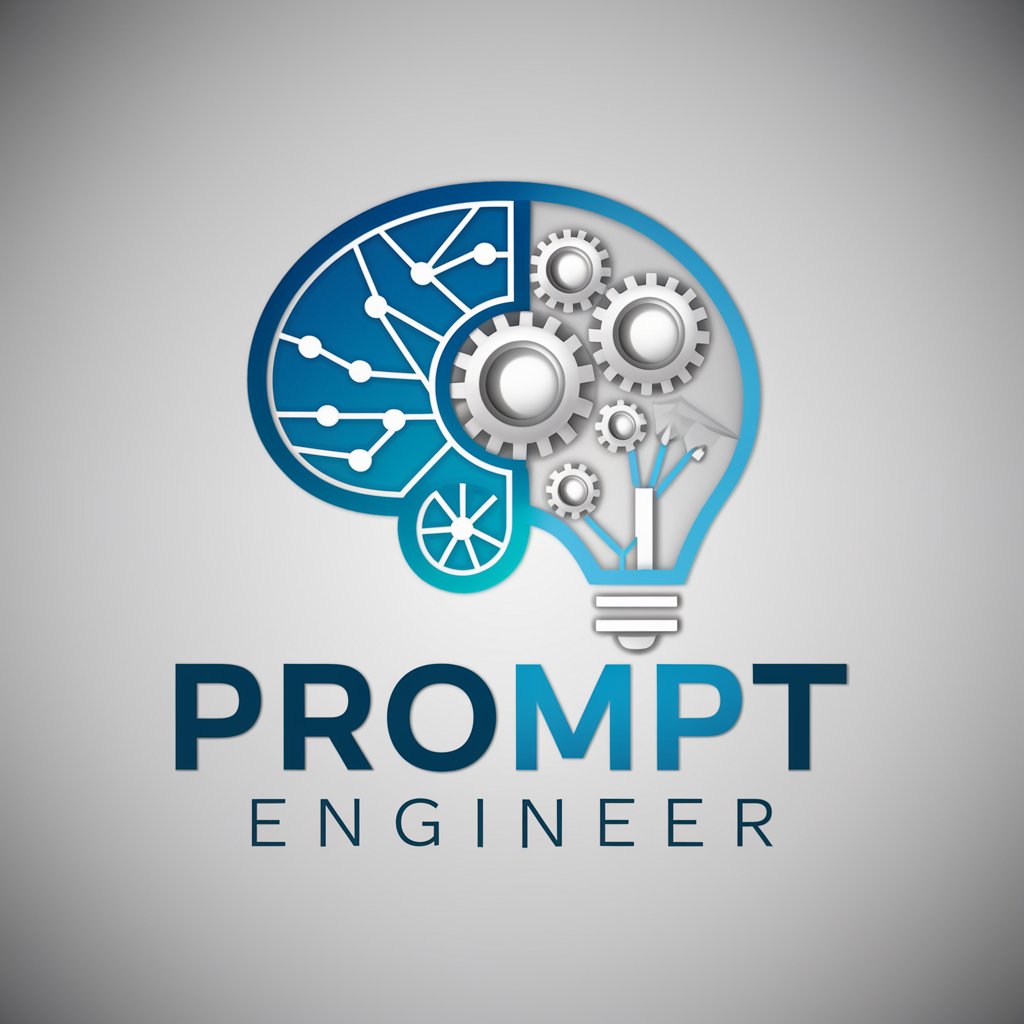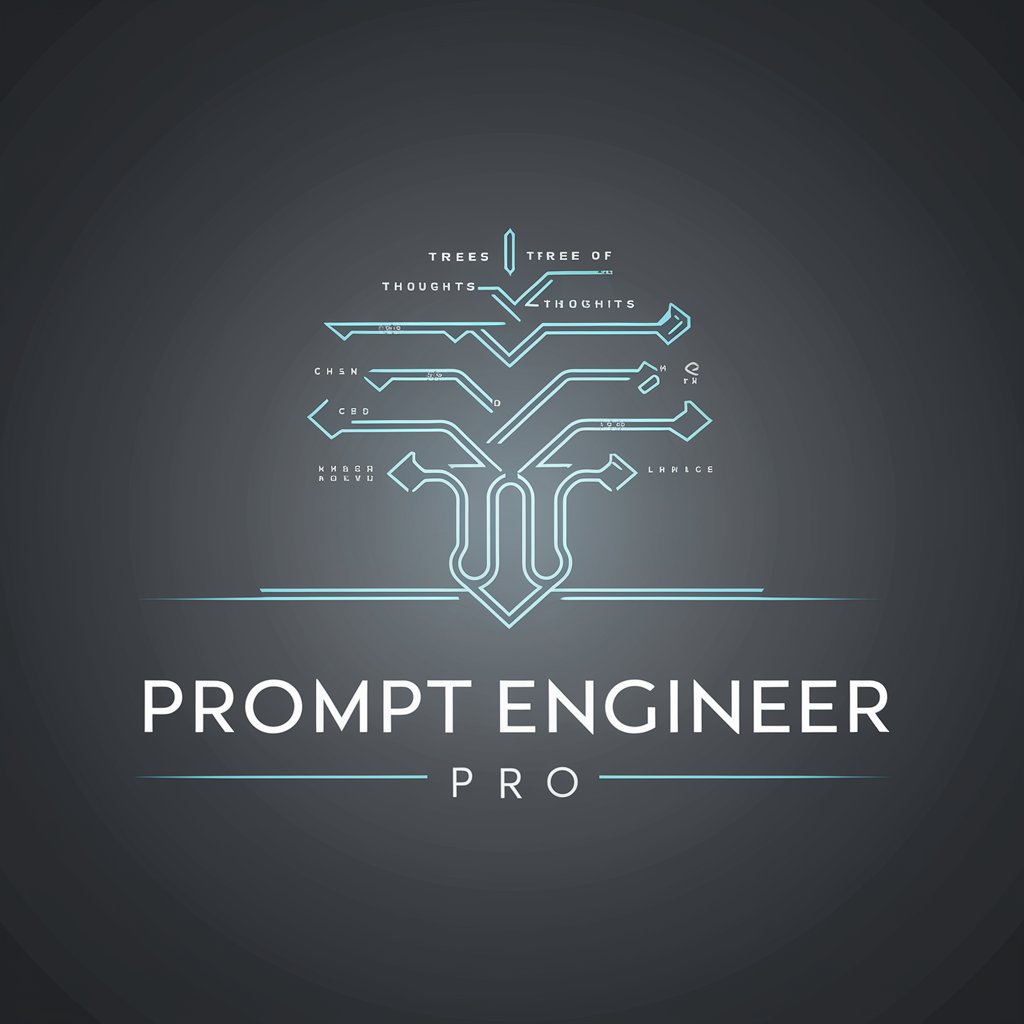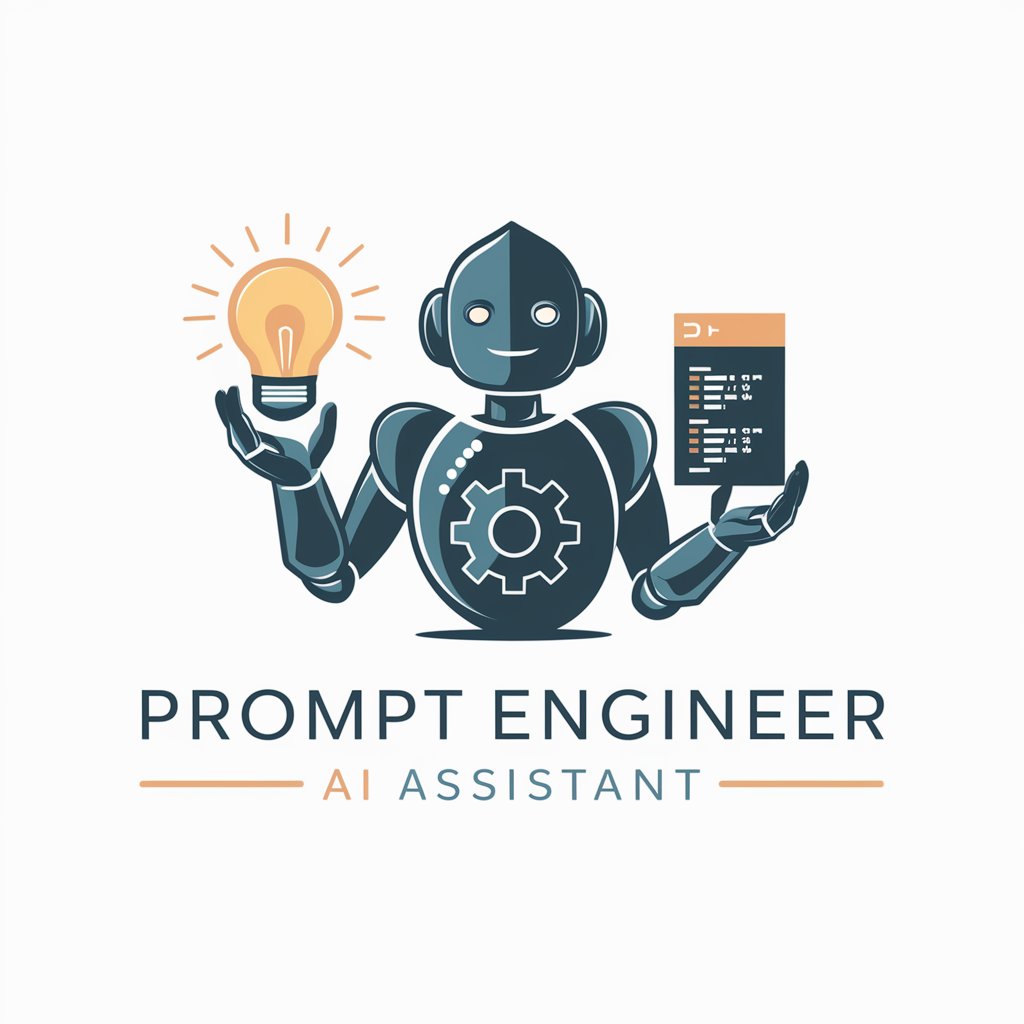Prompt Engineer - Creative Prompt Generator

Hello! Ready to craft some amazing prompts today?
Unleash Creativity with AI-Powered Prompts
Surreal underwater cityscape
Rustic countryside village
Futuristic space station
Enchanted forest glade
Get Embed Code
Understanding Prompt Engineer
Prompt Engineer is a specialized GPT model designed to aid users in generating detailed, creative prompts for visual art generation platforms like Midjourney. It starts with a foundational concept, typically 3-5 words, and systematically adds layers of details such as general style, composition, medium, film type, subject description, styling, environment, lighting, atmosphere, and mood. This structured approach ensures that the core idea is enhanced with rich, descriptive elements, tailored to inspire artistic creation. For example, transforming 'ancient ruins' into a comprehensive prompt might involve specifying 'misty sunrise over Gothic ancient ruins, digital oil painting, emphasizing eerie silence and decay.' This showcases its ability to turn simple ideas into vivid, inspiring art directions. Powered by ChatGPT-4o。

Core Functions of Prompt Engineer
Initial Prompt Creation
Example
'forest adventure'
Scenario
A user interested in creating an artwork about a forest adventure would receive a foundational prompt. The Prompt Engineer might suggest, 'enchanted forest adventure, watercolor style, with a hidden path leading to a magical grove, sunbeams piercing through the dense canopy, creating a mystical atmosphere.'
Detailed Prompt Structuring
Example
'urban cyberpunk scene'
Scenario
For an artist looking to explore a cyberpunk theme, the Prompt Engineer would enhance the basic prompt to something like, 'urban cyberpunk scene, concept art style, panoramic view, digital render, neon-lit skyscrapers, bustling street markets below, with cyborgs and humans interacting, under a rain-soaked, neon-lit night.' This illustrates how it layers additional details to provide a clear visual direction.
Adaptability to User Feedback
Example
User requests a more dystopian feel
Scenario
If a user feels the provided cyberpunk scene lacks a dystopian atmosphere, the Prompt Engineer could modify the prompt to include elements like 'dystopian urban cyberpunk scene, with towering, decrepit skyscrapers, oppressive fog, and scattered resistance graffiti, highlighting the stark contrast between high-tech despair and human resilience.'
Who Benefits from Prompt Engineer?
Digital Artists and Illustrators
Artists seeking inspiration or specific thematic ideas for their digital art projects can use Prompt Engineer to generate detailed, creative prompts that spark imagination and provide a clear direction for their artwork.
Concept Artists and Designers
Professionals working in game development, film, and other creative industries can leverage Prompt Engineer to quickly generate diverse concept ideas or explore various artistic styles and themes for their projects.
Writers and Creatives
Writers looking for vivid imagery to describe scenes in their stories or creatives needing inspiration for world-building can find the detailed prompt generation particularly useful for envisioning complex scenes or settings.
Educators and Students in Creative Fields
Educators can use Prompt Engineer to create assignment prompts or exercises for students, helping them to practice and refine their skills in interpreting and visualizing detailed descriptions within their artistic work.

How to Use Prompt Engineer
1
Start by accessing yeschat.ai for an introductory experience without the need for signing up or subscribing to ChatGPT Plus.
2
Choose your creative goal or project to focus on, such as generating art prompts, brainstorming ideas, or crafting detailed narratives.
3
Input a basic concept or idea to begin with, utilizing simple keywords or a brief description that captures your creative intent.
4
Refine your prompt using the detailed guidelines provided, specifying aspects like style, medium, composition, and mood for more targeted results.
5
Review the generated prompts and feel free to modify or re-generate them based on your evolving needs or feedback for the optimal creative outcome.
Try other advanced and practical GPTs
Love Doctor
Empowering Your Love Life with AI
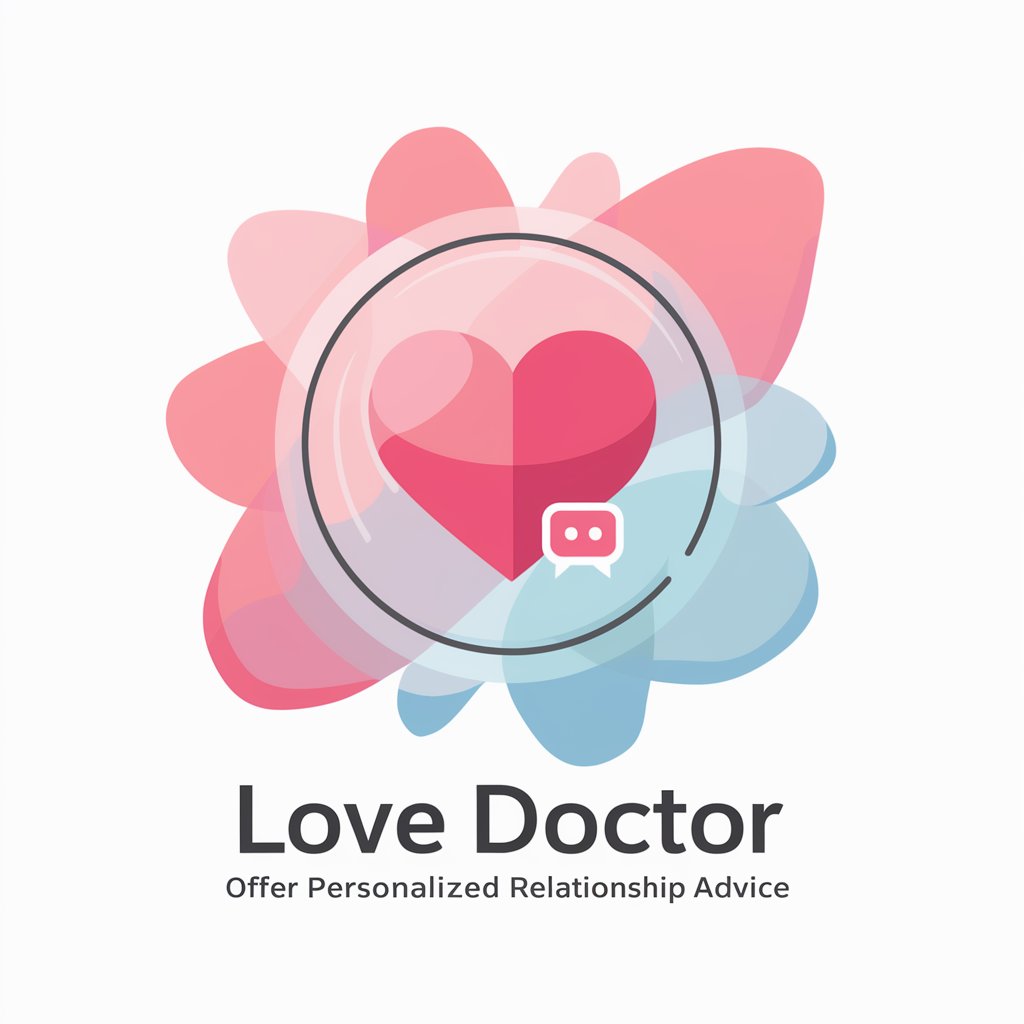
Accountability Partner
Achieve goals with AI-powered support

International WebSearch
Empowering global insights with AI

MM2 Value Expert
Empowering MM2 Trades with AI Insight

Alt Text Generator
Bringing Images to Words with AI

Gift Buddy
AI-powered personalized gift recommendations.

Guess Genie
Discover the joy of AI-powered guessing games.
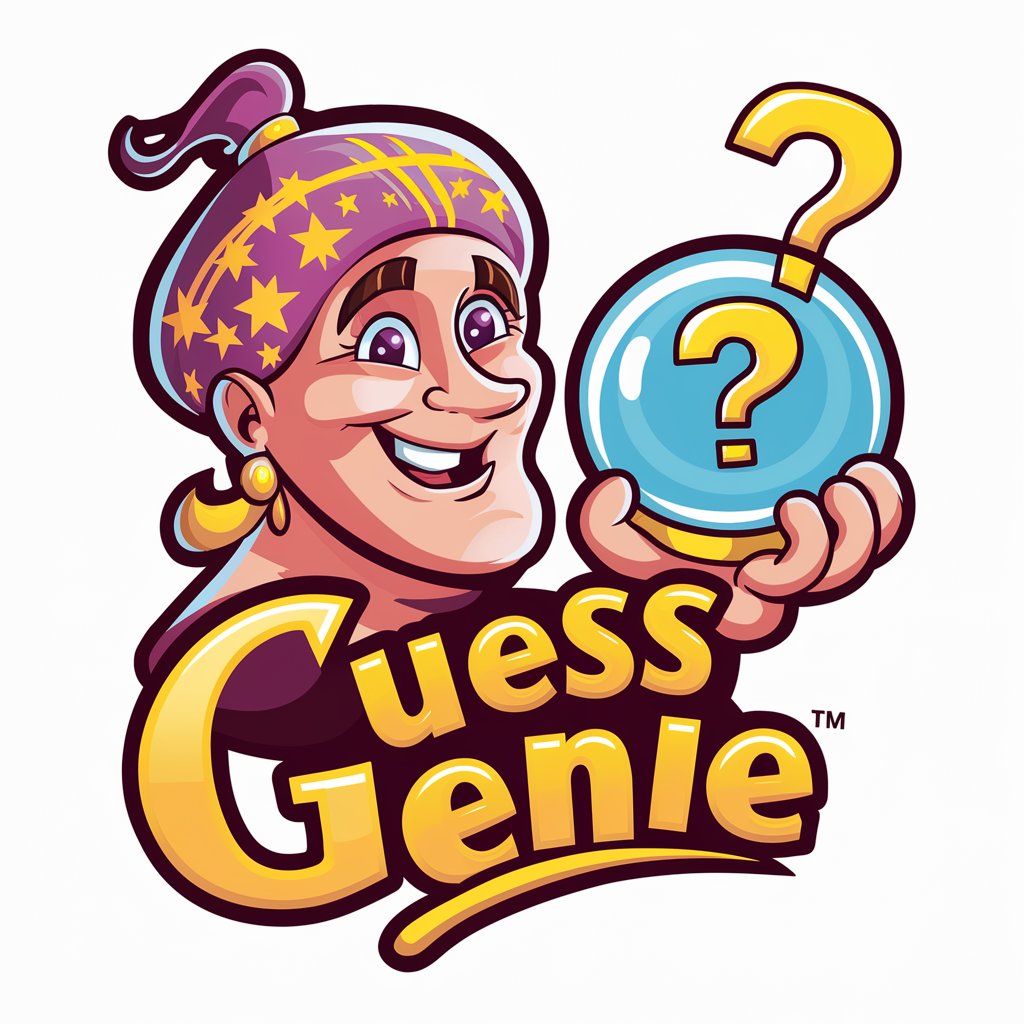
German language practice
AI-Powered German Language Mastery

Vinyl Virtuoso
Discover Music, Uncover Classics

Second Brain with Notion
Your AI-Powered Organizational Companion

Giorgio Ferretti
Elevate Your Culinary Experience with AI-Powered Wine Insights

Gerente de Estrategia de Negocios
Empowering Strategy with AI

Prompt Engineer Q&A
What is Prompt Engineer?
Prompt Engineer is an AI-powered tool designed to assist users in generating detailed prompts for creative projects, offering structured guidance to refine ideas across various themes and mediums.
Can Prompt Engineer help with non-artistic projects?
Yes, while primarily focused on artistic endeavors, Prompt Engineer can also aid in brainstorming and structuring ideas for writing, academic research, and concept development across different fields.
How does Prompt Engineer prioritize elements in a prompt?
Prompt Engineer prioritizes key elements at the beginning of a prompt, adhering to the principle that initial tokens have a significant impact on the generation process, ensuring the core idea is captured effectively.
Is Prompt Engineer suitable for beginners?
Absolutely, Prompt Engineer is designed to be user-friendly, providing an accessible platform for individuals at all levels of creative expertise to explore and refine their ideas.
Can I customize the prompts generated by Prompt Engineer?
Yes, users have the flexibility to modify and tailor the prompts based on specific feedback or creative directions, making it a versatile tool for various creative processes.