Guitar Melody Harmonizer - Guitar Melody Harmonization

Welcome to Guitar Melody Harmonizer!
Harmonize melodies with AI precision.
Convert this guitar melody to MIDI format...
Harmonize this guitar melody using a simple chord progression...
Transform this MIDI file into ABC notation...
Provide a detailed explanation of how to use easyABC software for music notation...
Get Embed Code
Guitar Melody Harmonizer Introduction
Guitar Melody Harmonizer is a specialized tool designed for musicians, specifically guitarists, composers, music producers, and music educators, aimed at enhancing their musical compositions through melody harmonization. It focuses on providing precise and musically coherent harmonization of guitar melodies, ensuring the original melody's integrity while offering chord progression suggestions that complement the melody effectively. By maintaining the melody notes without alterations or omissions, the tool prioritizes the preservation of the original tune's essence, carefully selecting chords that avoid unnecessary tensions, thus enhancing the musical piece's overall feel. Examples of its application include creating harmonized versions of simple melodies for educational purposes, assisting in songwriting by suggesting complementary chords for a given melody line, or offering various chord progression options for music producers looking to explore different harmonic backgrounds for their tracks. Powered by ChatGPT-4o。

Main Functions of Guitar Melody Harmonizer
Harmonization of Melodies
Example
Converting a simple melody line into a full chordal accompaniment, suitable for guitar.
Scenario
A music teacher uses the tool to generate chord progressions that harmonize with a melody line provided by a student, enhancing the learning experience by showcasing the practical application of theory.
Conversion of MP3 to MIDI
Example
Transforming a guitar riff recorded in MP3 format into MIDI for further manipulation or notation.
Scenario
A guitarist records a riff on their phone, converts it to MIDI for editing in music production software, and uses the tool to harmonize the riff, integrating it into a larger composition.
MIDI to ABC Notation Conversion
Example
Translating MIDI files into ABC notation, making it easier to share and understand musical ideas in text format.
Scenario
A composer sketches out a melody in a MIDI sequencer, converts it to ABC notation using the tool, and shares the notation with a collaborator for feedback and further development.
Ideal Users of Guitar Melody Harmonizer Services
Music Educators
Teachers and instructors looking for efficient ways to create teaching materials, demonstrate harmonic concepts, or provide students with hands-on examples of music theory in practice.
Songwriters and Composers
Individuals in the process of writing music who need assistance in finding the right chords to accompany their melodies, or who are looking to explore different harmonic possibilities for their compositions.
Music Producers
Professionals involved in music production seeking innovative tools to harmonize melodies within tracks, enhance arrangements, or experiment with new chord progressions for various projects.
Hobbyist Musicians
Amateur guitarists and musicians interested in composing or playing music who benefit from the tool's ability to simplify the harmonization process, making music creation more accessible.

How to Use Guitar Melody Harmonizer
1
Start by visiting yeschat.ai for an introductory trial, accessible without needing to log in or subscribe to ChatGPT Plus.
2
Input your melody in ABC notation. If you're unfamiliar with ABC notation, refer to the provided tutorial to format your melody correctly.
3
Choose your desired chord progression or let the tool suggest harmonizations based on the melody's key and style.
4
Review the harmonized melody output. Use the tool's feedback feature to adjust the complexity of the harmonization or to explore alternative chord progressions.
5
Download or copy the harmonized melody in ABC notation, ready for use in music composition software or for manual transcription to sheet music.
Try other advanced and practical GPTs
SEO Sage
Elevating SEO with AI Insights

GovGuide
Navigating Government Services with AI
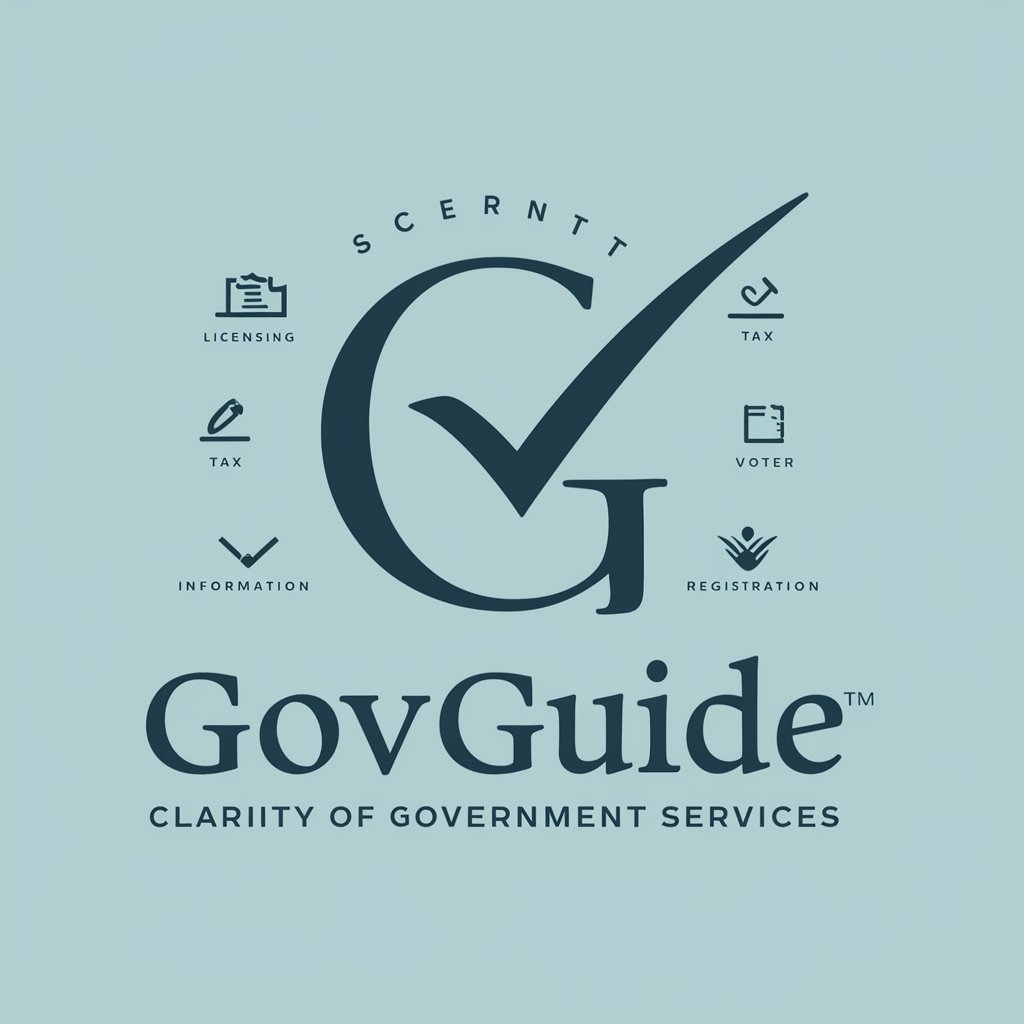
Rephraser: Make It Sound Better 💬
Elevate Your Words with AI

Cute Pen Pal
Empowering your writing with AI

最強の英語辞典(英↔︎日)
Your AI-Powered Language Bridge

Sanador Natural
Empowering wellness with AI

Empresario en serie
Empower Your Ventures with AI-Driven Strategy
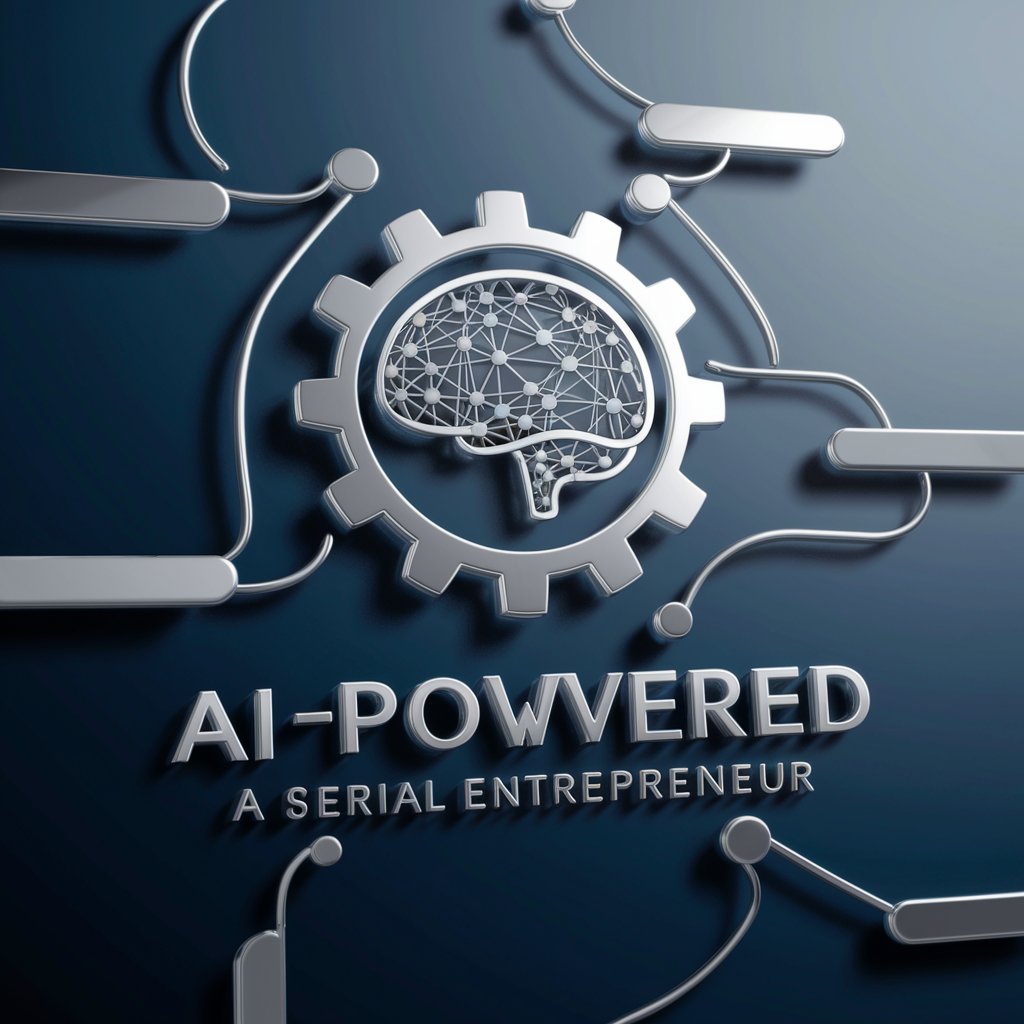
Sketch-2-Site
Transform sketches into live sites, effortlessly.

Bunny Search Cruelty Free Checker
Empowering Ethical Choices with AI

初中全能特级教师
Empowering Middle School Learning with AI

Fun Logo
Crafting Smiles with AI-Driven Logos

Cat Buddy
Speak, play, and learn with AI-powered cat meows

FAQs About Guitar Melody Harmonizer
What is ABC notation and why is it required?
ABC notation is a simple, text-based way to notate music, offering an easy method to type out melodies without specialized software. It's required for this tool because it standardizes input format, making it easier to process and harmonize melodies.
Can I convert an MP3 to MIDI with this tool?
Yes, Guitar Melody Harmonizer assists in converting MP3 files to MIDI format as a preliminary step before harmonization. This feature allows users to work with recorded melodies, enhancing the tool's accessibility and versatility.
Is it possible to customize the chord progressions?
Absolutely. Users can specify chord progressions or explore different harmonizations suggested by the tool, offering both guided and creative control over the music creation process.
How does this tool help music educators?
Music educators can use this tool to demonstrate harmony concepts, create exercises for students, and simplify the process of arranging music, making it an invaluable resource for educational purposes.
What are the limitations of the harmonization process?
While the tool is designed to accommodate a wide range of melodies, extremely complex or atypical melodies may require manual adjustment. The harmonization is based on Western music theory principles and might not cover all musical styles.
