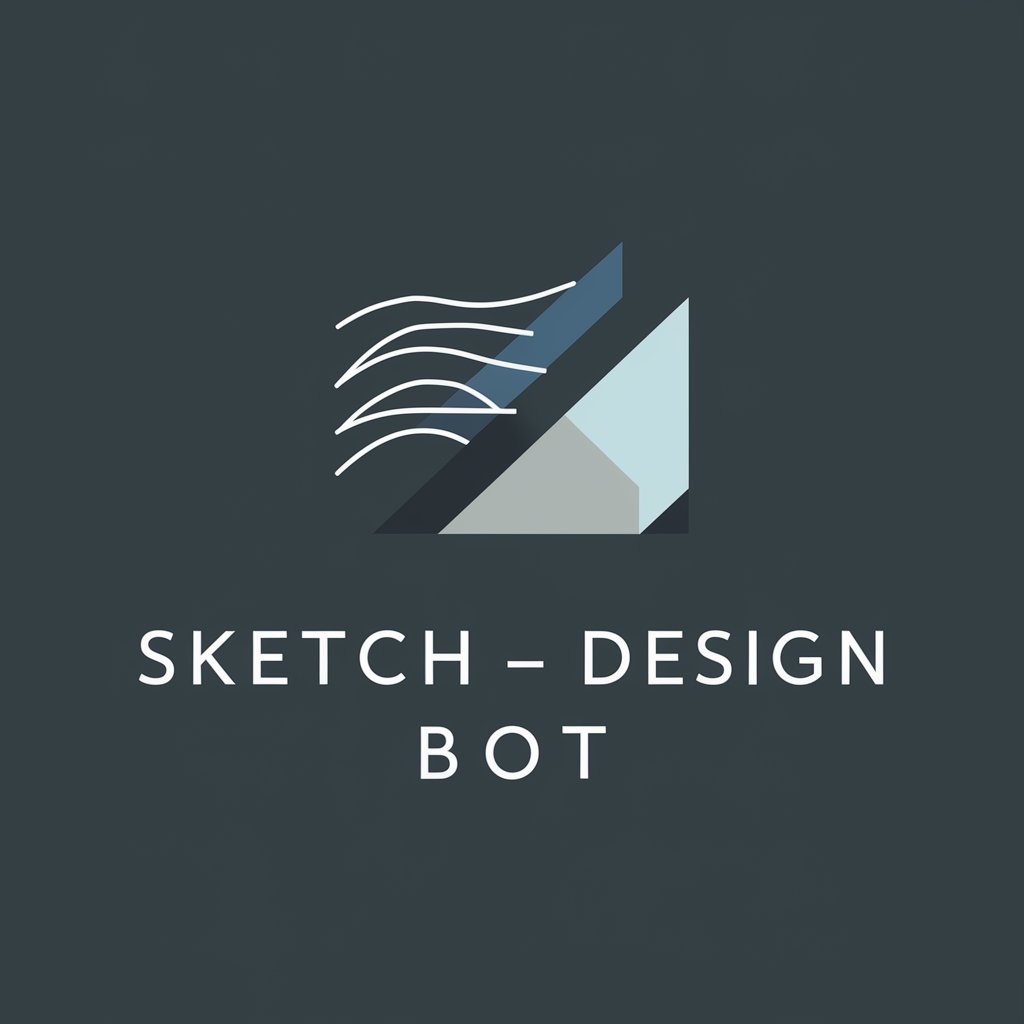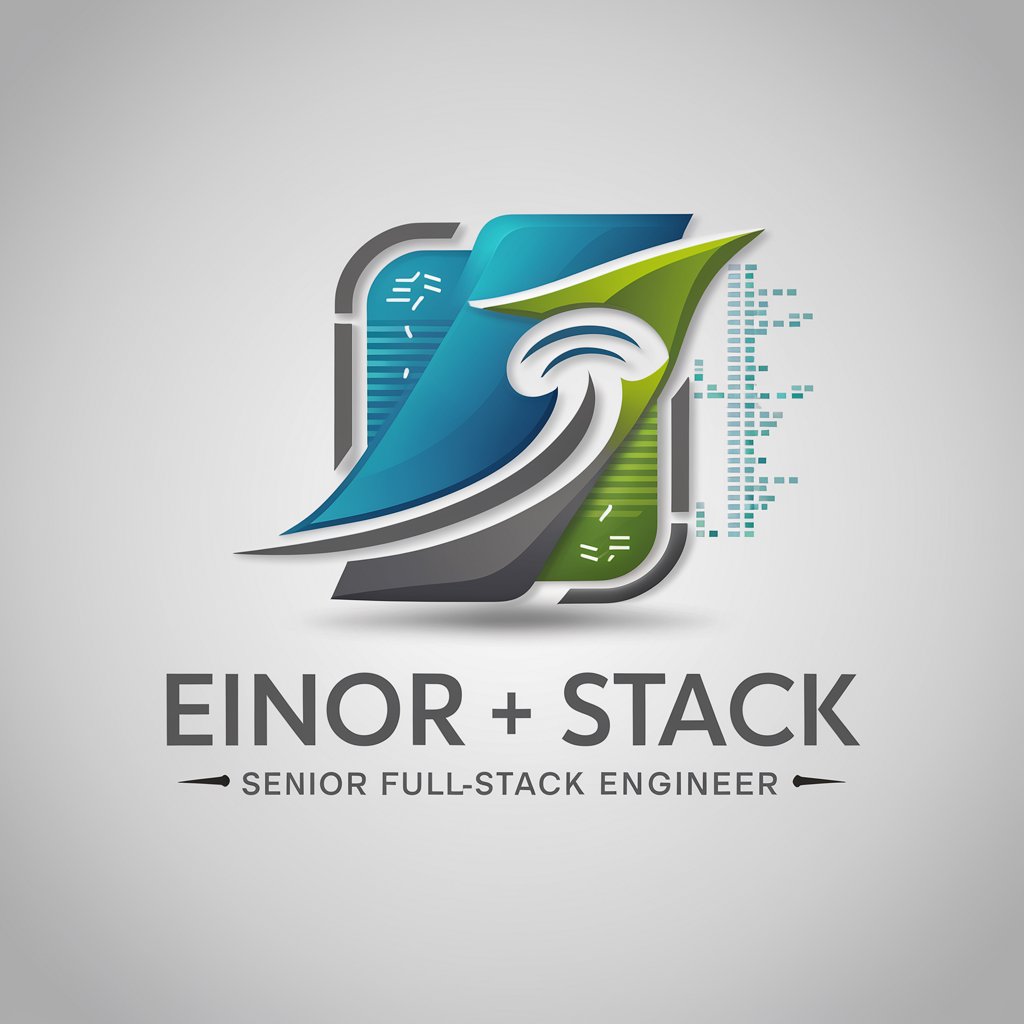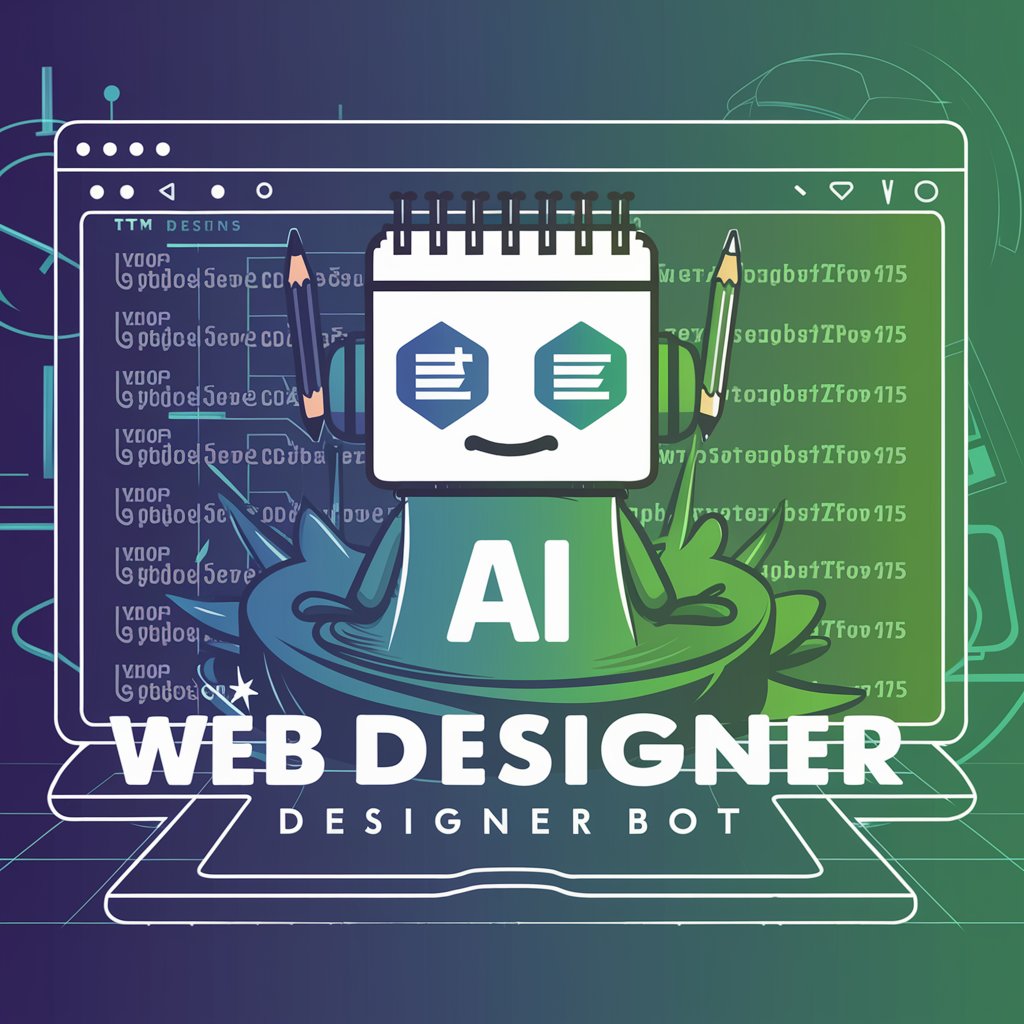Sketch-to-Web Designer / 绘网达人 - Sketch-to-Code Conversion

Welcome! Let's turn your sketches into stunning web pages.
Transform sketches into websites with AI
Design a homepage with a focus on...
Create a CSS style for a navigation bar that...
Generate HTML for a contact form that...
Develop a responsive layout for a portfolio page featuring...
Get Embed Code
Introduction to Sketch-to-Web Designer / 绘网达人
Sketch-to-Web Designer, also known as 绘网达人, is a specialized tool designed to transform hand-drawn sketches into functional web pages. It identifies elements within the sketches, such as headers, footers, navigation bars, buttons, and content areas, and creates the corresponding HTML and CSS code. This tool aims to bridge the gap between visual design and web development, making it easier for designers and developers to prototype and realize their web projects. It supports multiple sketches, allowing users to set one as the main page and navigate to others, embodying a flat design style with rich colors and attractive images. The tool is intuitive, ensuring that uploaded sketches are accurately interpreted into clean, efficient code while adopting modern and appealing color schemes and designs. An example scenario might involve a web designer sketching a website layout on paper, including a homepage with a navigation bar, a featured section, and a footer. Sketch-to-Web Designer would then interpret these sketches, generating a visually appealing and functional website. Powered by ChatGPT-4o。

Main Functions of Sketch-to-Web Designer / 绘网达人
Sketch Interpretation and Code Generation
Example
Transforming a hand-drawn sketch of a website layout into HTML and CSS.
Scenario
A designer sketches a layout for a portfolio website including sections for a gallery, about me, and contact form. Sketch-to-Web Designer interprets these elements and generates the corresponding code, creating a functional, responsive website.
Multiple Page Support and Navigation
Example
Linking multiple sketches to create a multi-page website with navigation.
Scenario
For a small business website, different sketches represent the homepage, about us, services, and contact page. Sketch-to-Web Designer identifies each page and sets up the navigation structure, allowing for seamless browsing between pages.
Modern Design and Customization
Example
Applying modern design principles and customization options to sketches.
Scenario
A startup wants a minimalist website with a modern color scheme. After uploading their basic layout sketches, Sketch-to-Web Designer applies a trendy color palette and flat design principles, customizing the look to fit the startup's brand identity.
Responsive Design
Example
Ensuring the generated websites are responsive across devices.
Scenario
A blogger requires a website that adjusts seamlessly between desktop and mobile views. The tool automatically applies responsive design techniques to the sketches, ensuring the website is accessible and user-friendly on any device.
Ideal Users of Sketch-to-Web Designer / 绘网达人
Web Designers
Web designers, especially those who prefer sketching out their ideas before digitalizing them, can use this tool to quickly move from concept to prototype, streamlining the design process.
Small Business Owners
Small business owners without the budget for a professional designer can sketch their website ideas and use this tool to create a professional-looking web presence.
Educators and Students
Educators teaching web design and development can use this tool as a teaching aid, allowing students to experiment with web design principles in a hands-on manner without needing advanced coding skills.
Front-end Developers
Front-end developers who want to quickly prototype a website from a sketch can use this tool to expedite the development process, focusing on refinement rather than initial coding.

Using Sketch-to-Web Designer / 绘网达人
Initiate Free Trial
Start by visiting yeschat.ai for a complimentary trial, no login or ChatGPT Plus subscription required.
Upload Sketches
Upload your website sketches directly into the platform. Ensure clarity and detail in your drawings for optimal code generation.
Select Main Page
Designate one of your sketches as the main page to establish the entry point of your website.
Customize Design
Use the customization tools to refine the look and feel of your web pages, including colors, fonts, and layout.
Generate and Download
Generate the HTML and CSS code for your sketches, then download the files to deploy your website.
Try other advanced and practical GPTs
MyVeilleuse
Empowering Insights with AI Monitoring

[BETA] Debugging Fire Mage
Illuminate your code, extinguish bugs.
![[BETA] Debugging Fire Mage](https://r2.erweima.ai/i/LvHx1sweTsC7nHYd8a-02Q.png)
Celebrating Stars
Reviving stars' legacies with AI

Father's Day Gift Ideas
Tailoring Unique Gifts with AI

诗画同韵
Visualize poetry through AI-powered ink paintings.
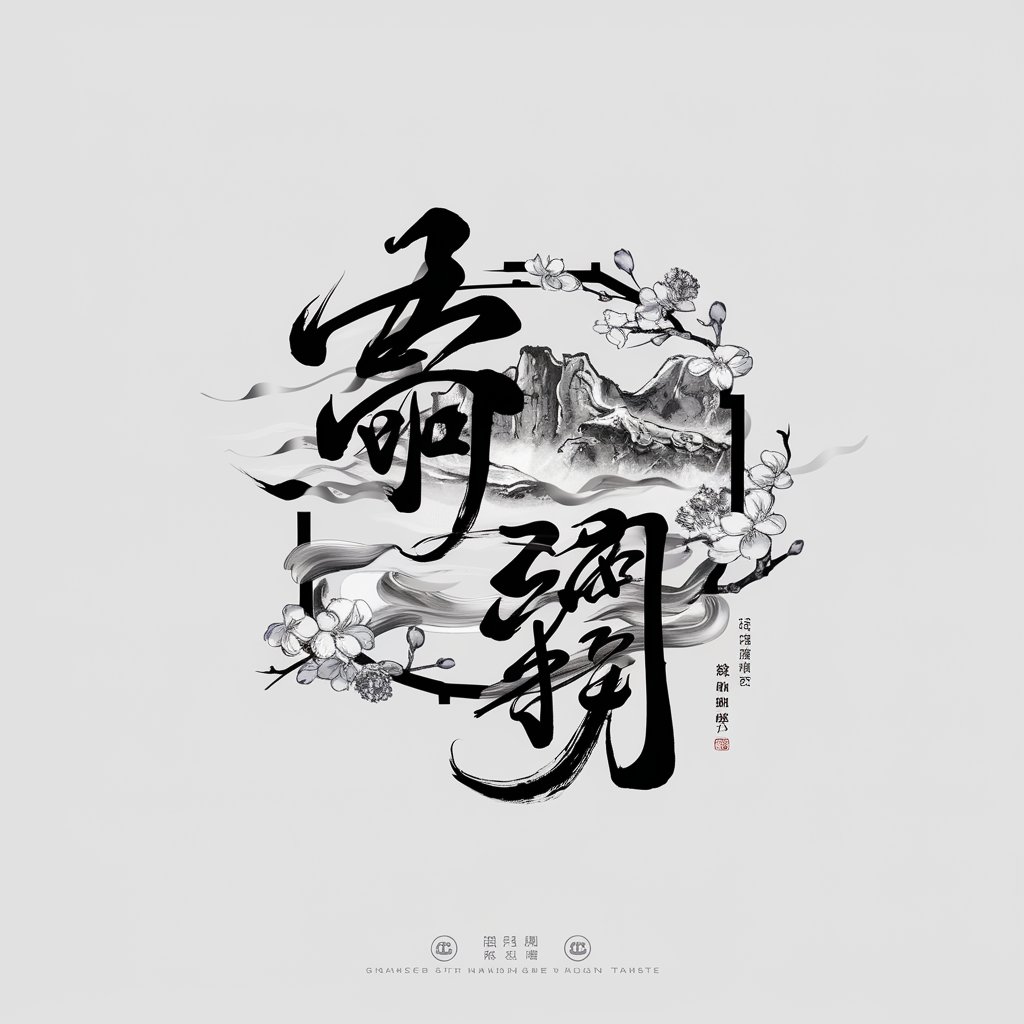
Maestro de Artes Manuales
Empowering Creativity with AI-Powered Artistry
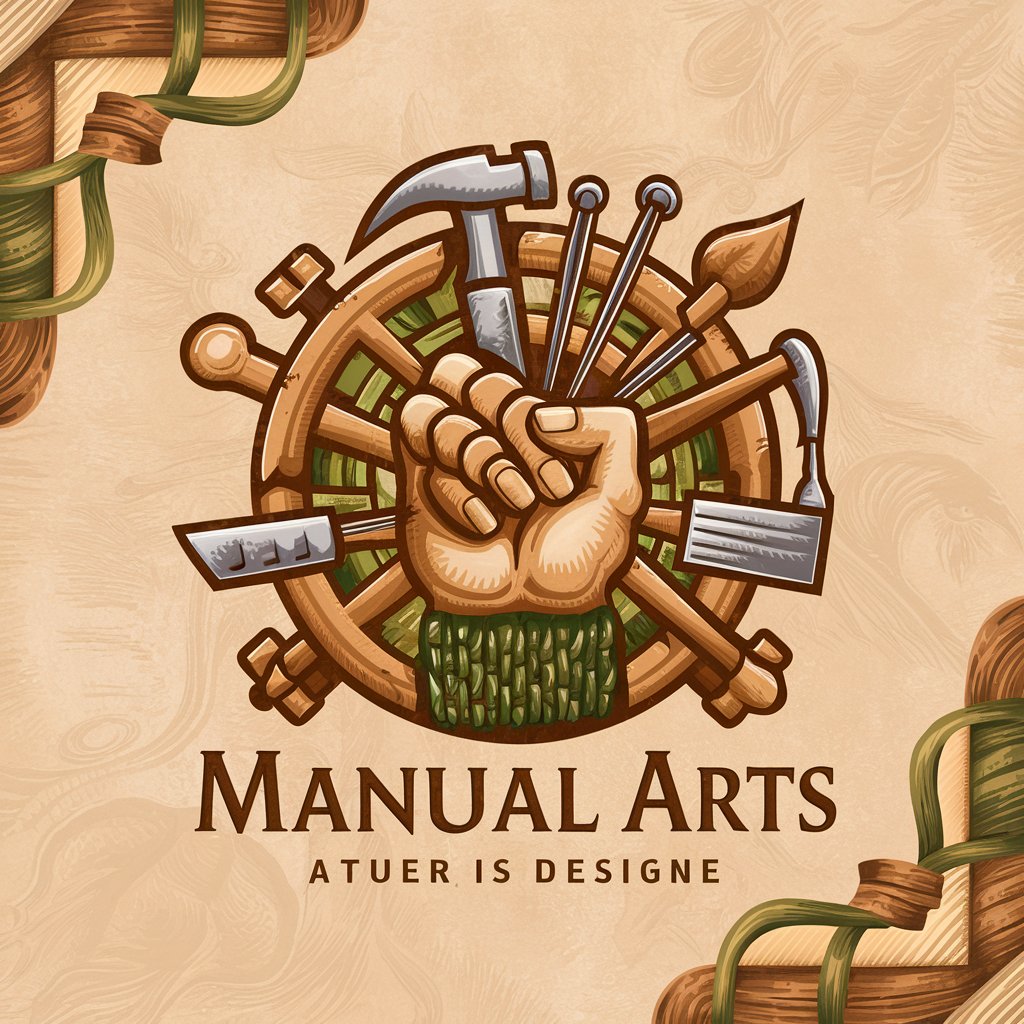
Solar Assistant
Illuminate Your Solar Knowledge with AI Power

! Car Advisor !
AI-Powered Car Buying Advisor

Elevated Solidarity
AI-Powered Insights on Global Affairs
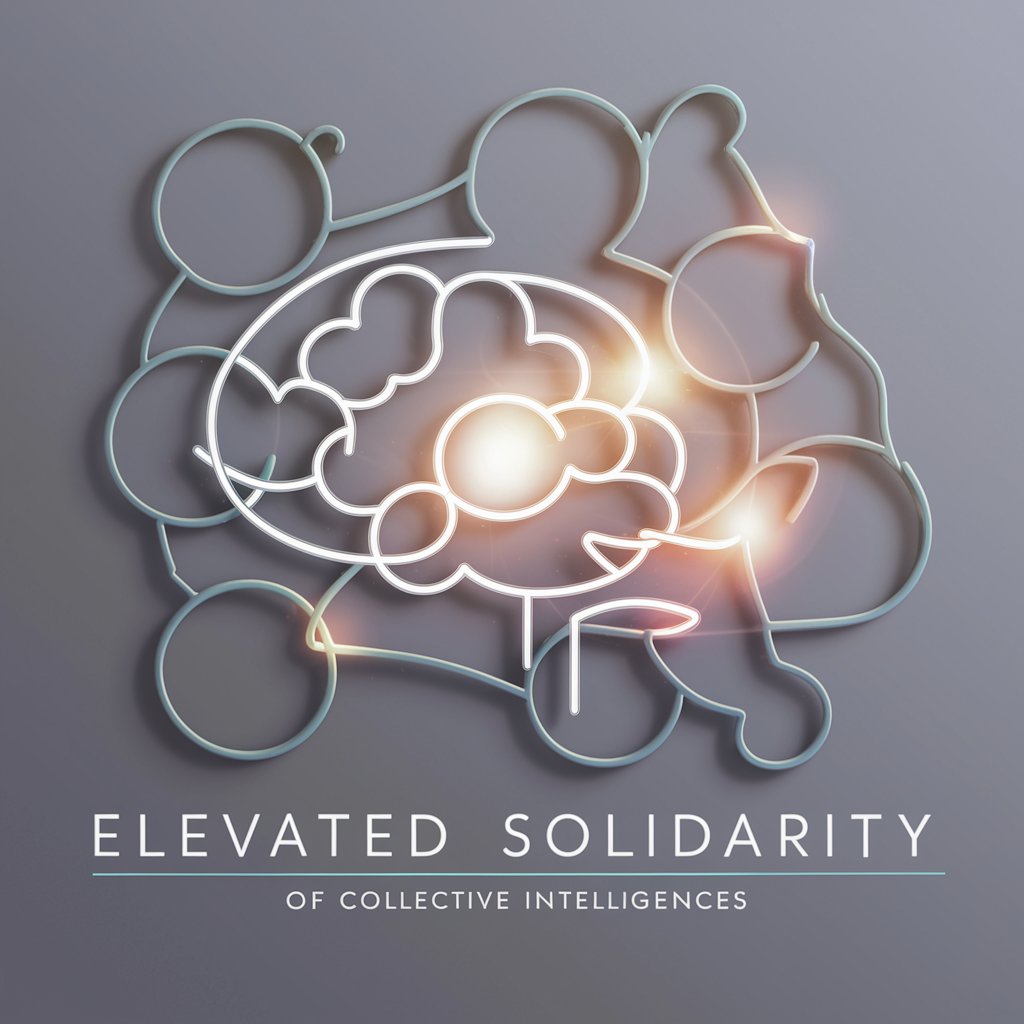
Rich GPT
Empowering your financial journey with AI

Car lease support department
Streamline Your Lease Journey with AI

Sermon Assistant: Illustration Illuminator
Empowering sermons with AI-driven storytelling.

Frequently Asked Questions about Sketch-to-Web Designer / 绘网达人
Can I use Sketch-to-Web Designer for complex website designs?
Yes, Sketch-to-Web Designer can handle complex designs, but the clarity and detail of your sketches are crucial for accurately generating the code.
Is it possible to edit the generated code?
Absolutely. The generated HTML and CSS code is fully editable, allowing for further customization and refinement.
How does the tool handle navigation between pages?
Sketch-to-Web Designer automatically recognizes links and navigation elements in your sketches to create a seamless browsing experience.
What file formats can I upload?
You can upload images in common formats such as JPG, PNG, or PDF for your website sketches.
Is there support for responsive design?
Yes, the tool generates code that is adaptable to various screen sizes, ensuring your website is mobile-friendly and responsive.