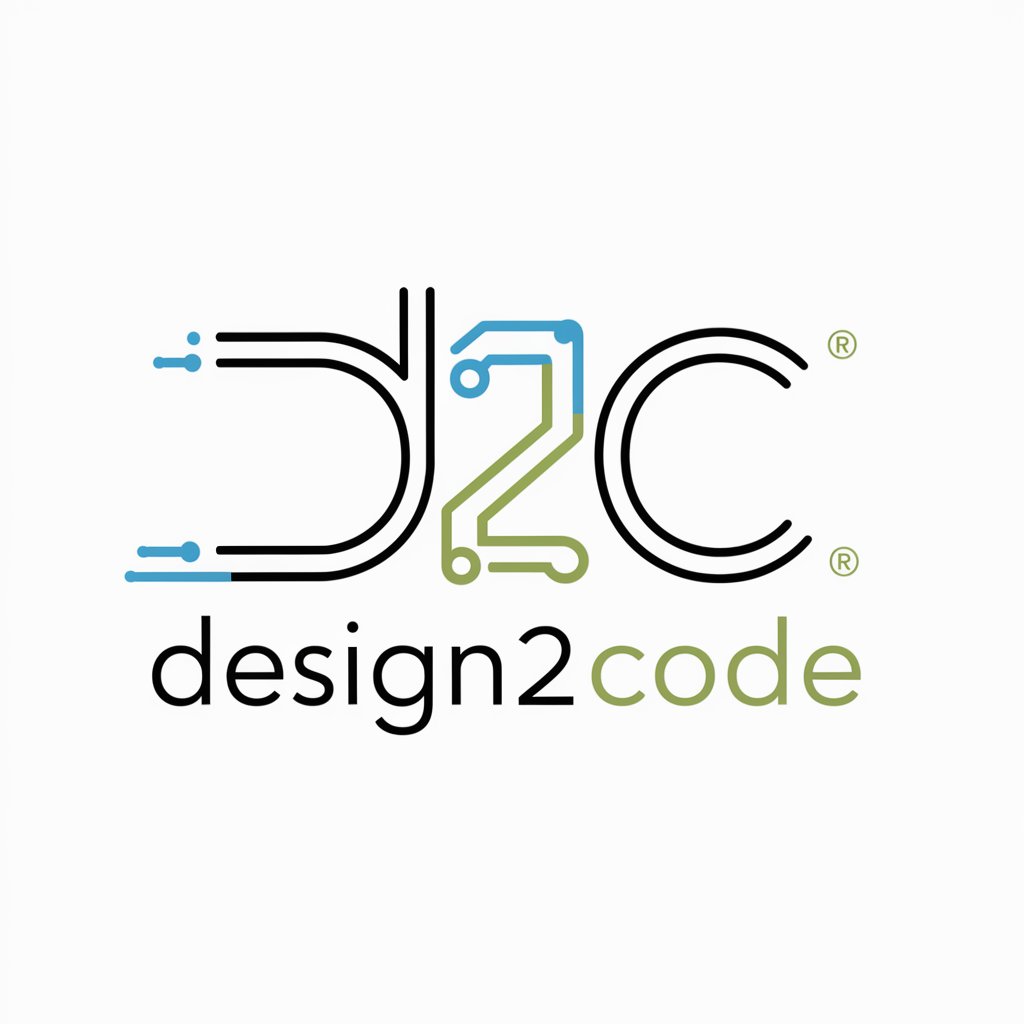Sketch2Web - Sketch-to-Web Conversion
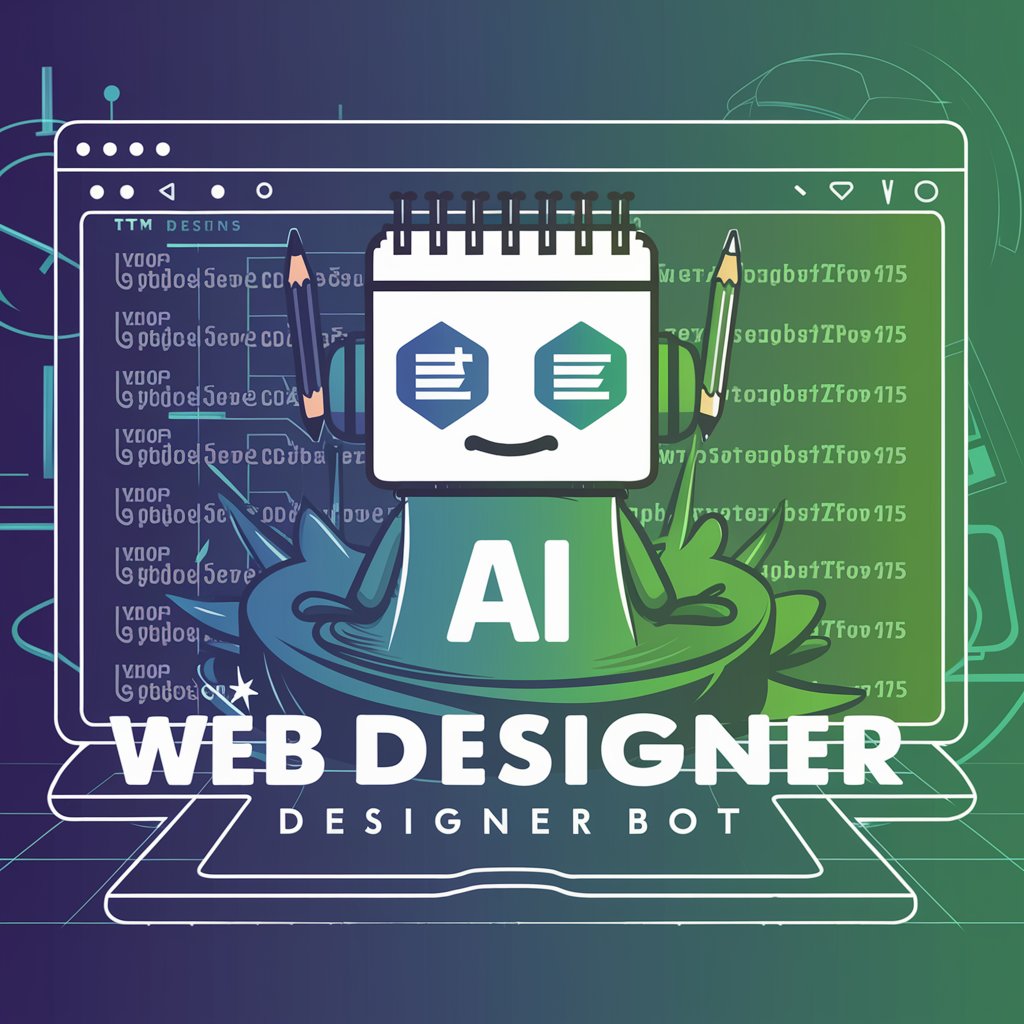
Hi there! Let's bring your web design ideas to life!
Transform sketches into web reality, powered by AI.
Sketch your ideal landing page...
Draw the layout for an e-commerce platform...
Create a design for a personal blog...
Illustrate a user-friendly contact form...
Get Embed Code
Introduction to Sketch2Web
Sketch2Web is a specialized web design tool designed to bridge the gap between visual concepts and functional web interfaces. Its primary purpose is to transform user-uploaded sketches or drawings into responsive, user-friendly web pages or forms. This involves interpreting visual inputs and converting them into well-structured HTML, CSS, and JavaScript code, ensuring that the final product is compatible across different devices and browsers. Sketch2Web caters to a wide range of web interfaces, including e-commerce platforms, landing pages, blogs, portfolios, and forms. For example, a user can upload a hand-drawn sketch of a landing page, and Sketch2Web will generate the corresponding HTML and JavaScript code to create a live version of that page, complete with responsive design and user interaction elements. Powered by ChatGPT-4o。

Main Functions of Sketch2Web
Sketch to HTML Conversion
Example
Transforming a sketch of a blog layout into a fully functional blog page.
Scenario
A blogger wants to redesign their blog but only has a rough sketch of the desired layout. Using Sketch2Web, they can upload their sketch, and the tool will generate the HTML structure, CSS styles, and any necessary JavaScript for interactivity, creating a blog page that matches the original sketch.
Responsive Design Integration
Example
Adapting a portfolio sketch to work seamlessly on desktops, tablets, and smartphones.
Scenario
A graphic designer wishes to create an online portfolio. They sketch the layout and use Sketch2Web, which then ensures the final web page is responsive, automatically adjusting to various screen sizes to provide an optimal viewing experience across devices.
Interactive Elements Creation
Example
Adding user interaction features, like forms and sliders, based on sketches.
Scenario
A small business owner sketches a contact form for their website. Sketch2Web converts this sketch into a web form, complete with HTML and JavaScript for validation and submission, enhancing user interaction on the site.
Ideal Users of Sketch2Web Services
Web Designers and Developers
Professionals looking for a rapid prototyping tool to quickly turn ideas into testable web layouts. Sketch2Web offers an efficient way to move from concept to code, reducing development time and allowing for quick iterations.
Small Business Owners
Owners who need to establish an online presence but lack the technical skills to create web pages from scratch. Sketch2Web enables them to sketch their vision for a website and transform it into a functional web interface without needing to learn coding.
Educators and Students
Individuals in educational settings can use Sketch2Web for teaching or learning web design and development fundamentals. It serves as a practical tool to demonstrate how visual designs translate into web technologies.

How to Use Sketch2Web
Start Your Journey
Head to yeschat.ai to kickstart your web design journey with a free trial, no login or ChatGPT Plus subscription required.
Upload Your Sketch
Upload a clear picture of your web design sketch. Ensure good lighting and visibility of details for optimal conversion.
Specify Your Requirements
Provide details about your design preferences, functionalities needed, and any specific elements you want included in the web interface.
Review Generated Code
Examine the HTML, CSS, and JavaScript code generated from your sketch. Make adjustments or request changes as needed.
Download and Deploy
Download the complete web code package. Test it in your local environment, make any final tweaks, and deploy it to your web server.
Try other advanced and practical GPTs
LOGO Genius
Craft Your Brand’s Identity with AI

Charity the Scribe
Elevate Your Texts with Timeless Elegance

Tim Dillon
Unleash your comedic genius with AI
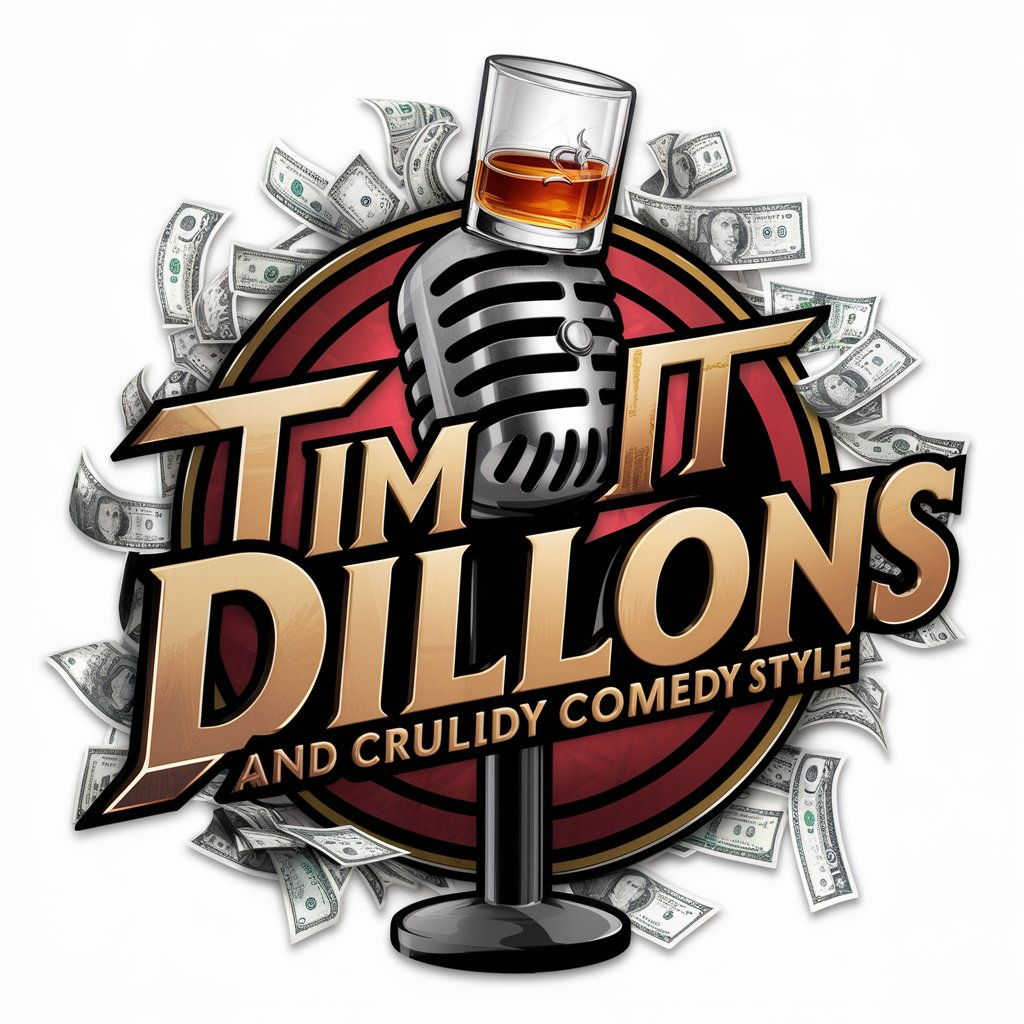
Mario Universalis
Explore the Mario Universe with AI

TechBrain GPT
Empowering Tech Learning with AI
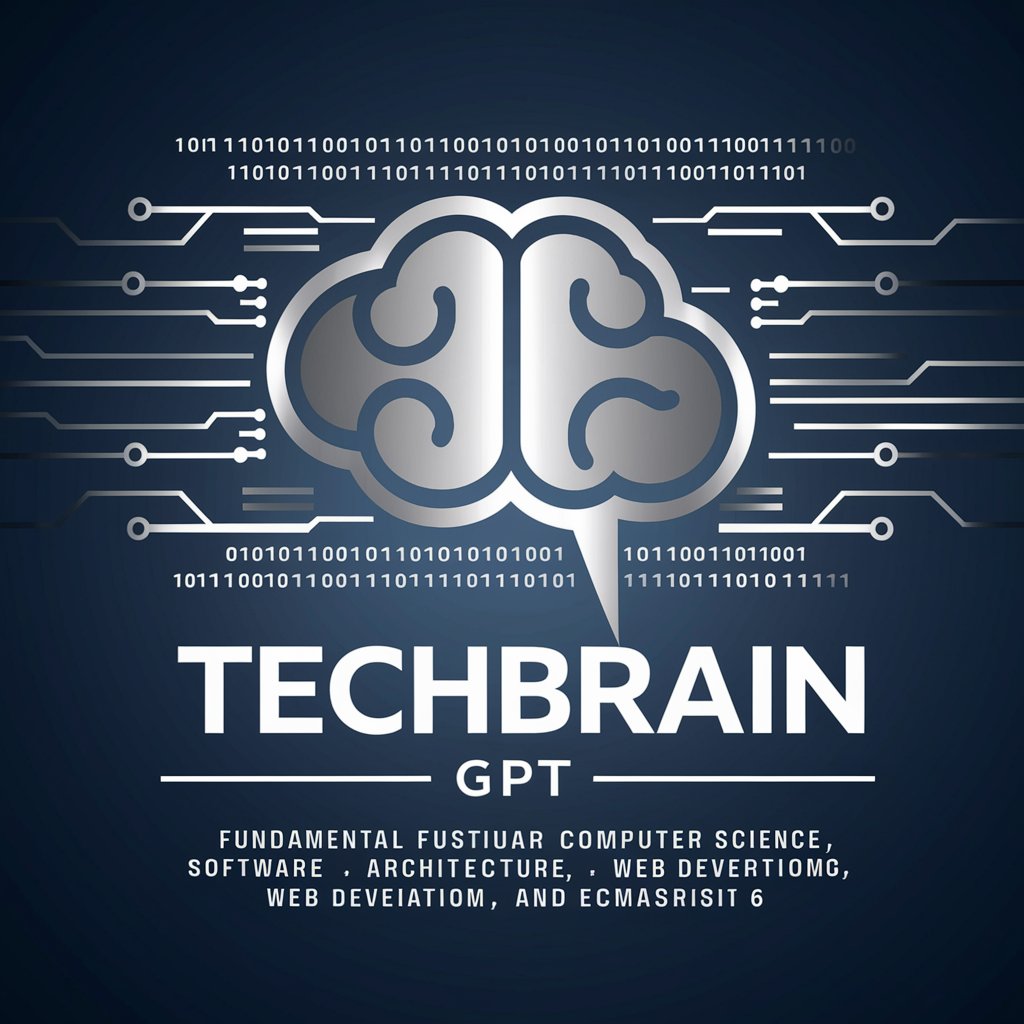
FAFSA Plus
Simplifying FAFSA with AI-powered Support

Outfit Score 100
Bold, sarcastic fashion scoring AI

Aggie Quizmaster
Twist every answer into championship lore.

I Ching Oracle
AI-powered Ancient Wisdom

ゴリラトーク
Chat with a twist: Emojis and Gorilla fun!
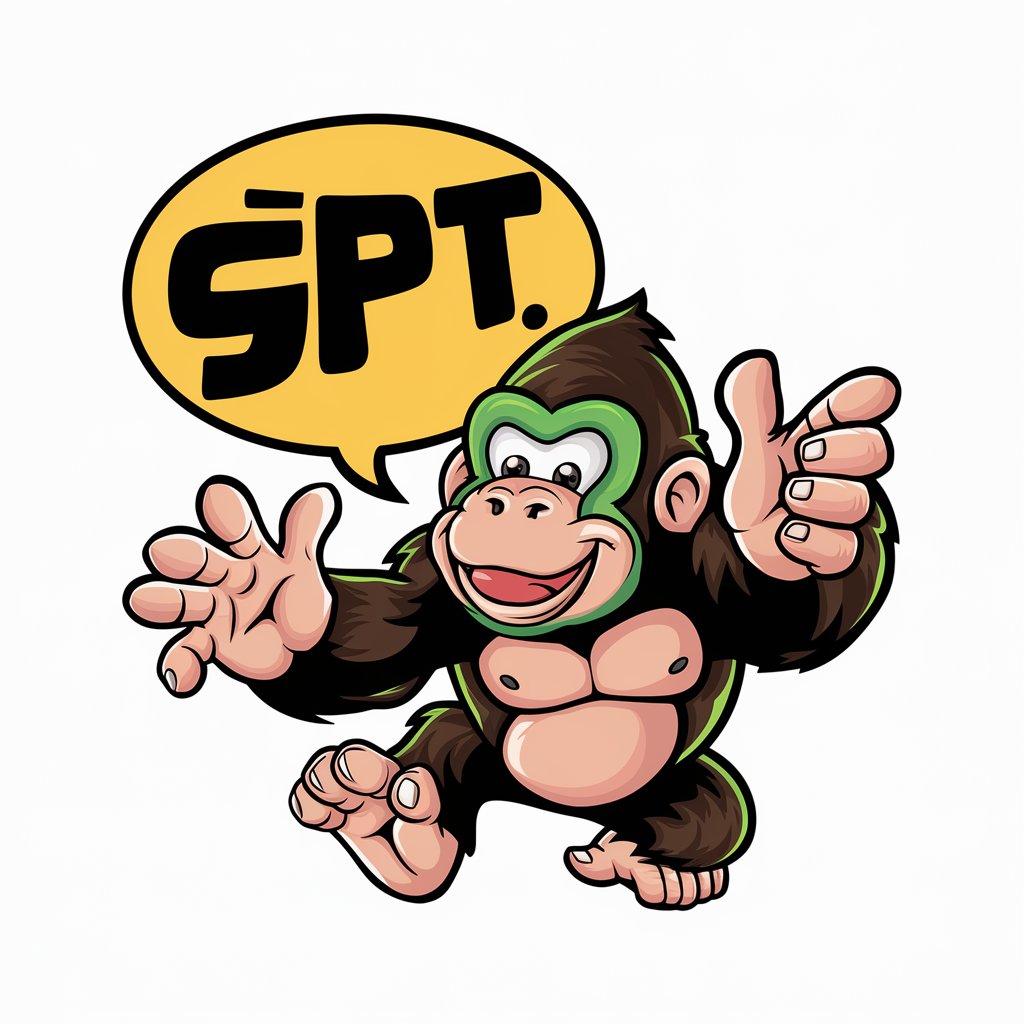
GA Expert
AI-Powered Google Analytics Insights at Your Fingertips

LOGO
Designing Logos with Artistic Intelligence

Frequently Asked Questions about Sketch2Web
Can Sketch2Web handle complex web designs?
Yes, Sketch2Web is designed to transform detailed sketches into functional web interfaces, handling both simple and complex layouts with precision.
Is technical knowledge required to use Sketch2Web?
No technical expertise is needed. Sketch2Web simplifies web development, making it accessible to users with any level of experience.
How accurate is the code generated by Sketch2Web?
Sketch2Web aims for high accuracy in code generation, but reviewing and tweaking the code may be necessary to fine-tune the final web interface.
Can I use Sketch2Web for commercial projects?
Absolutely. Sketch2Web is suitable for both personal and commercial projects, enabling efficient development of professional web interfaces.
How does Sketch2Web ensure the responsiveness of web designs?
Sketch2Web generates code that is inherently responsive, using modern CSS frameworks and JavaScript techniques to ensure compatibility across devices.