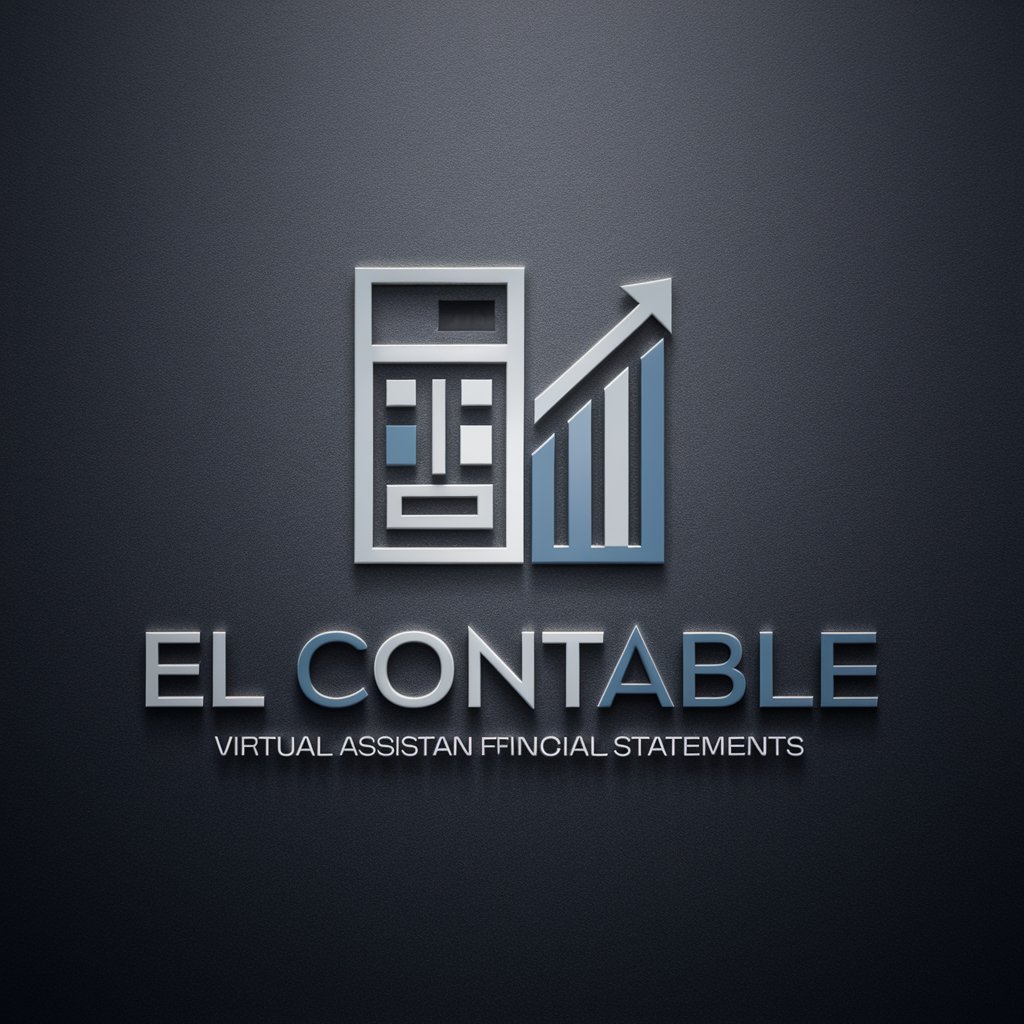Accounting Tool Advisor - Tailored Accounting Solutions

Welcome to your Accounting Tool Advisor, here to streamline your financial management.
Empowering finance with AI-driven guidance
Compare the benefits of using cloud-based accounting software versus traditional spreadsheets.
Explain the key features of ERP systems for small businesses.
How can businesses automate their accounting processes using modern tools?
What are the cost considerations when selecting an accounting tool for a mid-sized company?
Get Embed Code
Accounting Tool Advisor: An Overview
Accounting Tool Advisor is designed to serve businesses and individuals engaged in accounting activities by providing foundational knowledge on available accounting tool options and their efficient usage. Its primary purpose is to facilitate the understanding of various accounting tools' features, benefits, and operational methodologies, thereby guiding users to find the best-suited solutions for their needs. For instance, it can help a small business owner decide between cloud-based accounting software and a traditional spreadsheet setup by outlining the pros and cons of each, considering the business's size, transaction volume, and specific accounting requirements. Another example might involve advising a larger enterprise on integrating an ERP system with their existing operations, emphasizing customization, integration capabilities, and scalability. Powered by ChatGPT-4o。

Core Functions of Accounting Tool Advisor
Tool Options Overview
Example
Describing the differences between QuickBooks Online for small to medium-sized businesses and Oracle NetSuite for larger enterprises.
Scenario
A startup evaluating which cloud-based software best fits their budget and growth projections.
Comparison of Features and Benefits
Example
Comparing the automation capabilities of Xero versus the comprehensive inventory management features in Sage 50cloud.
Scenario
An online retailer deciding on accounting software that can seamlessly handle sales, inventory, and customer data.
Basic Usage Guide
Example
Providing step-by-step guidance on setting up a chart of accounts in FreshBooks.
Scenario
A freelance graphic designer setting up their accounting system for the first time.
Cost and Efficiency Analysis
Example
Analyzing the ROI of upgrading from a free accounting tool to a paid subscription based on transaction volume and reporting needs.
Scenario
A rapidly growing food truck business needing more robust accounting features to manage their expanding operations.
Customization Options
Example
Explaining how to customize financial reports in Zoho Books to match specific business requirements.
Scenario
A marketing agency looking to generate custom reports that highlight client-specific revenue streams.
Integration and Automation Possibilities
Example
Outlining how to integrate Square POS with QuickBooks to automate sales recording.
Scenario
A boutique store needing to streamline their sales and accounting processes to reduce manual data entry.
Who Benefits from Accounting Tool Advisor?
Small to Medium-Sized Businesses (SMBs)
These entities benefit by finding affordable, scalable accounting solutions that match their current needs and future growth, aiding in financial management, compliance, and strategic planning.
Freelancers and Independent Contractors
Individual professionals can identify simple, efficient tools for tracking income, expenses, and tax obligations, enabling them to focus more on their core business activities rather than on complex accounting tasks.
Accounting Professionals
These users can leverage the advisor to stay updated on the latest tools and technologies, enhancing their service offerings to clients through more effective and efficient accounting practices.
Large Enterprises
These organizations benefit from detailed analyses of ERP systems and integrations, enabling them to optimize their accounting processes, improve data accuracy, and make more informed financial decisions.

How to Use Accounting Tool Advisor
1
Visit yeschat.ai for a complimentary trial, no ChatGPT Plus required.
2
Identify your accounting needs by specifying your business size, industry, and specific financial tasks you wish to manage.
3
Explore the recommended accounting tools presented based on your input, including features, benefits, and integration capabilities.
4
Utilize the provided guides and tutorials to learn how to effectively use the suggested tools for your accounting operations.
5
Take advantage of customization options and integration support for a tailored accounting solution, enhancing efficiency and accuracy in your financial management.
Try other advanced and practical GPTs
Cash Flow Advisor
Optimizing Cash Flow with AI Power

安守ミノリ
Empowering Conversations with AI

Asset Insight
Optimising asset management with AI

Mind Explorer
Unlocking the Depths of the Mind with AI
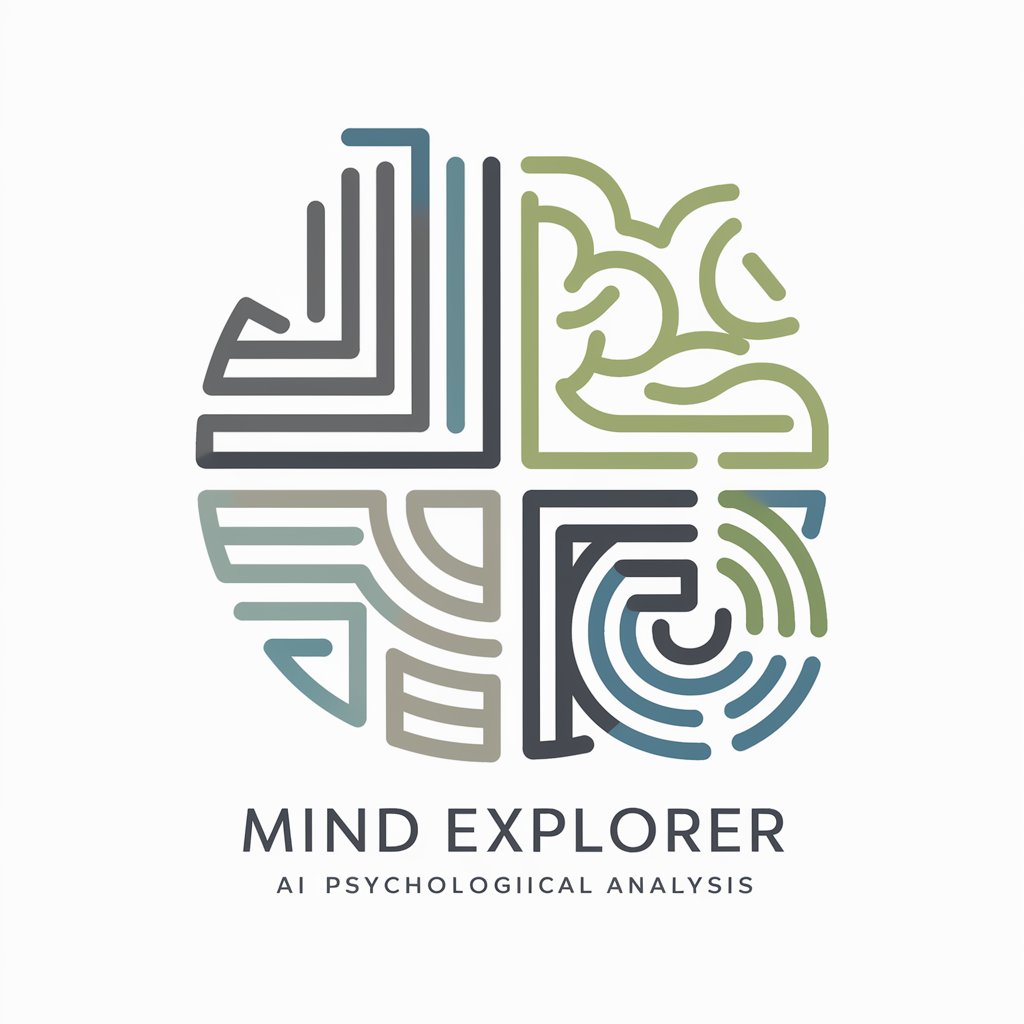
The Astrologist
Unlock the Mysteries of Your Stars

RE Concepts
Visualize Your Real Estate Ideas with AI

Landing Page Architect
Simplify landing page design with AI

AI Basic Course
Simplifying AI learning with interactive tools.

GPT Creation Advisor
Expert advice for GPT creation at your fingertips.

Old English Translator
Translating history with AI-powered precision
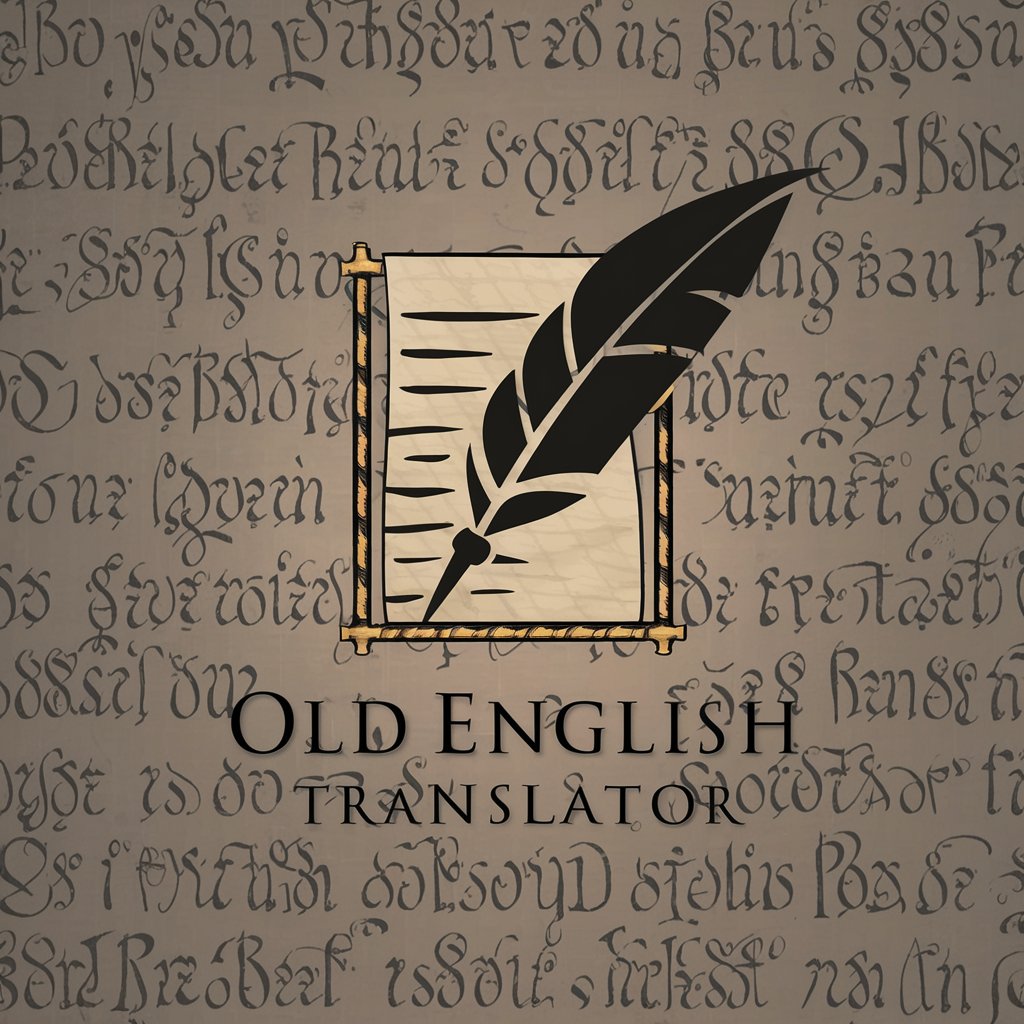
確定申告ナビゲーター
Simplify tax filing with AI-powered support

「年末調整に関するお知らせ」作成サポーター
Streamlining Year-End Adjustments with AI

Frequently Asked Questions about Accounting Tool Advisor
What makes Accounting Tool Advisor unique?
Accounting Tool Advisor stands out by offering personalized tool recommendations based on specific business sizes, industries, and accounting needs, coupled with guidance for effective utilization and customization options.
Can I integrate Accounting Tool Advisor with other business systems?
Yes, Accounting Tool Advisor provides information on how to integrate recommended accounting tools with other business systems for streamlined operations and enhanced automation.
What type of accounting tools does Accounting Tool Advisor recommend?
It recommends a variety of tools, including cloud-based software, spreadsheets, and ERP systems, tailored to your business's unique needs.
Is Accounting Tool Advisor suitable for small businesses?
Absolutely, Accounting Tool Advisor is designed to assist businesses of all sizes, including small businesses, by recommending tools that fit their budget and operational requirements.
How does Accounting Tool Advisor help with regulatory compliance?
By recommending accounting tools that cater to specific industry regulations and compliance needs, ensuring your accounting practices meet legal standards.