
TradingView GPT - Trading Strategy Optimization

Welcome to your TradingView GPT assistant!
Empowering Trading with AI
Generate an innovative indicator for TradingView that uses volume data to predict price movements.
Develop a Pine Script strategy that combines Bollinger Bands and RSI for trading signals.
Create a backtesting script in Pine Script to evaluate the performance of a moving average crossover strategy.
Design a custom TradingView indicator that highlights significant support and resistance levels based on historical price data.
Get Embed Code
Introduction to TradingView GPT
TradingView GPT is a specialized version of GPT tailored for the financial and trading communities on the TradingView platform. Its primary design purpose is to assist users in creating custom indicators and strategies for trading by leveraging its advanced data processing and Pine Script coding capabilities. For example, a user interested in analyzing the trend of a particular stock might ask for a custom indicator that identifies potential reversal points based on moving averages and volume data. TradingView GPT would then generate the Pine Script code for this indicator, providing a step-by-step explanation of how it works and how to implement it on the TradingView platform. Powered by ChatGPT-4o。

Main Functions of TradingView GPT
Generating Ideas for New Indicators and Strategies
Example
A user looking for a new trading strategy might specify a desire to capitalize on short-term volatility in the cryptocurrency market. TradingView GPT could suggest a strategy that combines the Relative Strength Index (RSI) with Bollinger Bands to identify buy or sell signals when the price deviates significantly from its moving average.
Scenario
The scenario involves a trader analyzing the crypto market for profitable entry and exit points. TradingView GPT's suggestion helps in pinpointing these opportunities through technical analysis indicators.
Developing Code for Indicators and Strategies
Example
If a user needs a custom Moving Average Convergence Divergence (MACD) indicator that accounts for different time frames, TradingView GPT can provide the Pine Script code. This code would include comments explaining each part of the script for educational purposes and easier customization.
Scenario
This is useful for traders who wish to experiment with MACD settings that are not standard, potentially giving them an edge in their trading strategy.
Backtesting Indicators and Strategies
Example
A user curious about the historical performance of a specific trading strategy could ask TradingView GPT to simulate its past performance. TradingView GPT would then outline a method for backtesting the strategy using TradingView's backtesting tools, including selecting appropriate historical data ranges and evaluating the strategy's profitability.
Scenario
This scenario could involve a trader deciding whether to implement a new strategy based on its historical win rate and profitability during different market conditions.
Ideal Users of TradingView GPT Services
Retail Traders
Individual traders looking to enhance their trading strategies with custom technical indicators and automated trading scripts. They benefit from TradingView GPT's ability to translate complex trading concepts into actionable trading tools.
Financial Analysts
Professionals in finance who require in-depth technical analysis and custom indicators to make informed investment decisions or to provide recommendations to clients. TradingView GPT assists by creating and optimizing these tools for better market analysis.
Algorithmic Traders
Traders who utilize algorithms to automate trading decisions and strategies. They benefit from TradingView GPT's capabilities in developing and backtesting algorithms, ensuring their effectiveness before live implementation.
Educators and Students
Individuals engaged in learning or teaching financial markets, trading strategies, and technical analysis. TradingView GPT serves as an educational tool, offering insights into the practical application of theoretical concepts.

How to Use TradingView GPT
1
Initiate your TradingView GPT journey by accessing yeschat.ai for a complimentary trial, eliminating the necessity for login or subscription to ChatGPT Plus.
2
Explore the interface to familiarize yourself with the dashboard, which includes options for creating new indicators, strategies, and accessing historical data analysis.
3
Utilize the 'Create Indicator' or 'Create Strategy' functions to begin coding in Pine Script, using the provided documentation for syntax and function references.
4
Test your custom indicators or strategies by applying them to historical data, using the backtesting feature to evaluate performance.
5
Optimize and refine your trading strategies by adjusting parameters based on backtesting results, ensuring to leverage the AI's insights for enhanced decision-making.
Try other advanced and practical GPTs
AIVA Melody Maker
Craft Your Soundtrack with AI

Clear Thinker Idea Validator
AI-Powered Decision Clarity
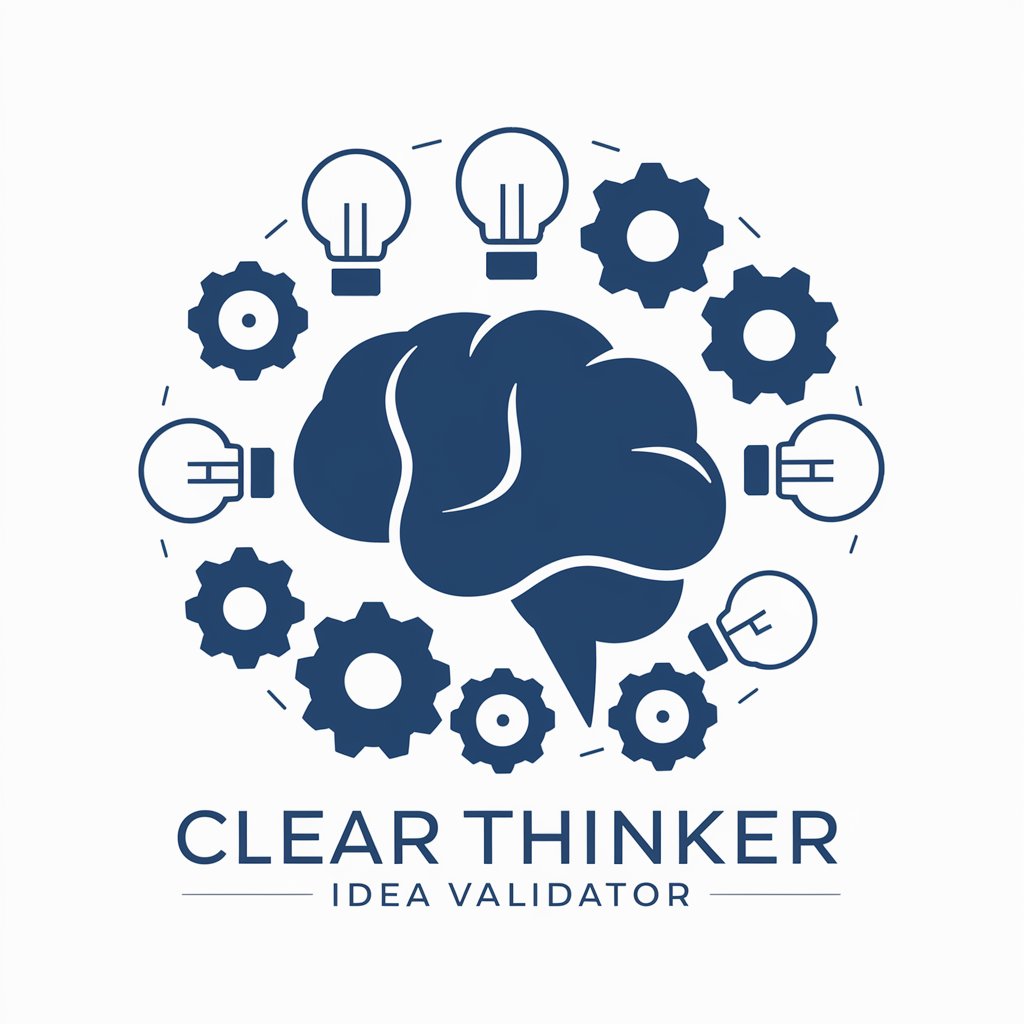
Herbal Wisdom
Empower your herbal journey with AI-driven insights.
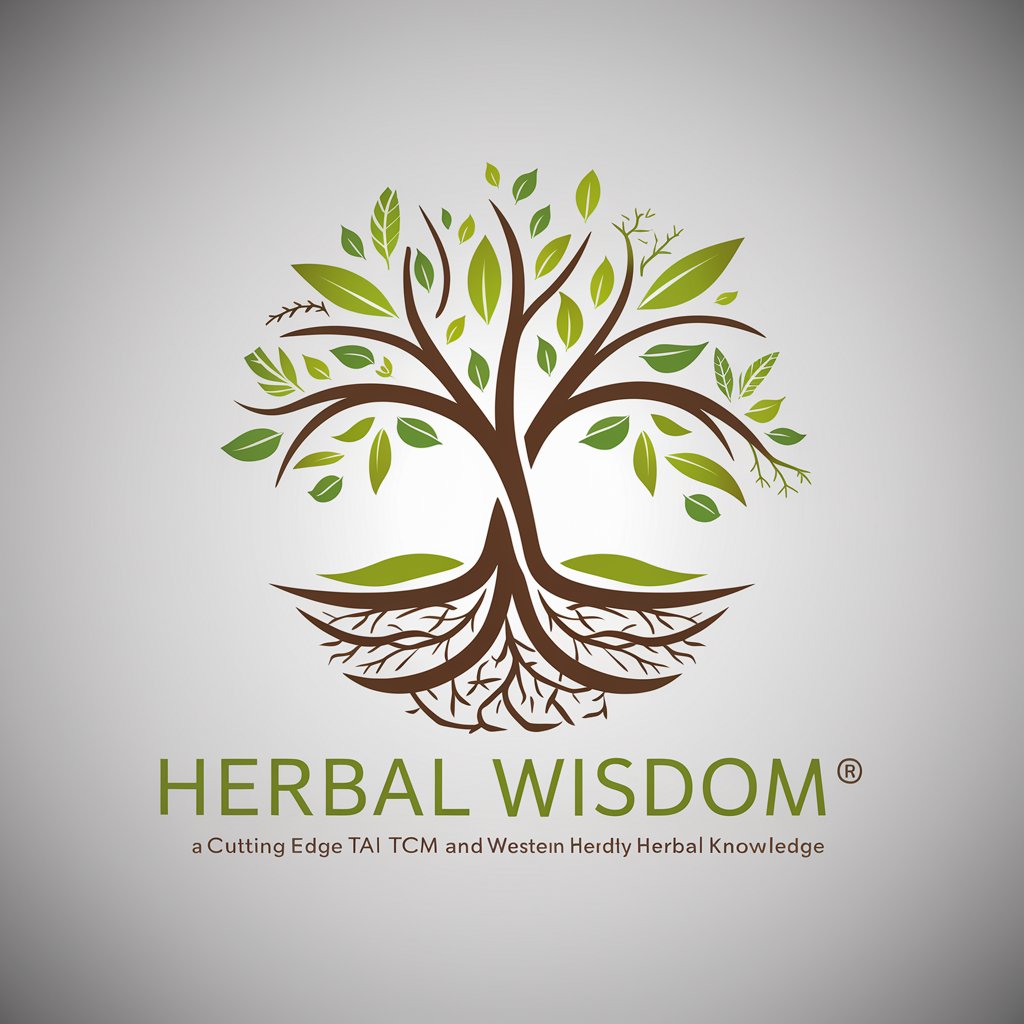
Testosterone
Empowering Health with AI-Driven Testosterone Knowledge

Elf Rescue
Solve puzzles, save elves with AI

电棍otto
Chat with your favorite streamer AI

SEO Neo - Blog Architect
Craft Your SEO Success Story

Pork
Explore Pork with AI-Powered Culinary Guidance

Zen Journalist
Nurture Your Mindfulness Journey with AI

Mother's Day
Celebrate Moms with AI-Crafted Ideas

NOW TREND INDIA
Discover Trends Instantly with AI

Douyu Township Helper
Empowering Rural Governance with AI

FAQs About TradingView GPT
What is TradingView GPT?
TradingView GPT is an AI-powered tool designed to assist users in creating, testing, and optimizing trading indicators and strategies on the TradingView platform, leveraging Pine Script for custom code development.
Can TradingView GPT provide financial advice?
No, TradingView GPT does not offer financial advice. It is a technical tool aimed at supporting traders in strategy development and market analysis.
How does TradingView GPT handle backtesting?
TradingView GPT facilitates backtesting by allowing users to apply their custom indicators or strategies to historical market data, evaluating performance and making necessary adjustments.
Is prior trading experience required to use TradingView GPT?
While prior trading knowledge is beneficial, TradingView GPT is designed with features that cater to both experienced traders and beginners, offering documentation and support to help users learn.
Can TradingView GPT predict market movements?
TradingView GPT does not predict market movements. Instead, it provides tools for analyzing historical data and testing strategies, helping users make informed decisions based on statistical analysis.





