Portfolio - Portfolio Creation Tool

Welcome! Let's create an outstanding portfolio together.
Showcase Your Achievements with AI
Create a compelling portfolio section that highlights...
How can I effectively showcase my skills in...
What are the best practices for designing a portfolio...
Suggest ways to organize my portfolio to emphasize...
Get Embed Code
Understanding Portfolio
Portfolio, in this context, is designed as an interactive assistant specialized in guiding users through the process of creating, designing, and understanding the significance of portfolios. This assistant's core purpose is to offer comprehensive support in showcasing work, achievements, or projects effectively. Whether you're a creative professional looking to display your artwork, a developer wanting to showcase software projects, or a student compiling academic or extracurricular projects, Portfolio provides tailored advice to enhance presentation. For example, it can suggest design layouts for an artist's portfolio, recommend the best way to document and present a software project for developers, or guide a student on how to highlight their achievements in a way that resonates with admissions committees or potential employers. Powered by ChatGPT-4o。

Main Functions of Portfolio
Design Guidance
Example
Offering layout and structure recommendations for digital and print portfolios.
Scenario
A graphic designer needs to create a portfolio for job applications. Portfolio suggests a clean, minimalist layout that emphasizes visual work, using specific color schemes that complement the designer's style.
Content Strategy
Example
Advising on what projects or achievements to include and how to articulate them.
Scenario
An architect seeks to build an online portfolio. Portfolio advises on selecting projects that showcase a range of skills and how to describe each project's context, process, and outcome, making the portfolio compelling and comprehensive.
Technical Support
Example
Guidance on platforms, tools, and software best suited for portfolio creation.
Scenario
A photographer wants to create a digital portfolio but is unsure about the technical aspects. Portfolio recommends user-friendly website builders that are great for showcasing photography and provides tips on SEO to increase visibility.
Feedback and Improvement
Example
Providing critiques and suggestions for refining and enhancing portfolios.
Scenario
A student preparing a college application portfolio receives feedback on how to better organize their work, choose pieces that reflect their skills and interests, and write more engaging project descriptions.
Ideal Users of Portfolio Services
Creative Professionals
Artists, designers, photographers, and writers can utilize Portfolio to curate their work in a way that highlights their unique style and professional skills, making their portfolios stand out to potential clients or employers.
Students and Academics
Students applying for colleges, scholarships, or academic programs benefit from Portfolio's guidance on showcasing academic projects, extracurricular activities, and personal achievements in a structured and impactful manner.
Technical Professionals
Software developers, engineers, and data scientists can use Portfolio to effectively present their technical projects, contributions to open-source, and problem-solving skills, catering to recruiters and peer communities.

Getting Started with Portfolio
Initiate Your Portfolio Journey
Start by visiting yeschat.ai to access a free trial of Portfolio, requiring no sign-up or subscription to ChatGPT Plus.
Identify Your Goals
Clarify your objectives for using Portfolio, whether it's for showcasing artistic work, academic achievements, or professional projects.
Gather Your Content
Compile the work or achievements you intend to feature, including images, documents, and any relevant descriptions.
Organize Your Portfolio
Arrange your content thoughtfully, categorizing it based on theme, chronology, or relevance to your goals.
Customize and Share
Utilize Portfolio's tools to personalize the appearance of your portfolio, then share your portfolio link with your intended audience.
Try other advanced and practical GPTs
Egypt
Explore Ancient Egypt with AI

Swift Logic Trainer
Sharpen Your Swift Skills Daily

Excel Companion: Formulas & Tips
Empower your Excel experience with AI
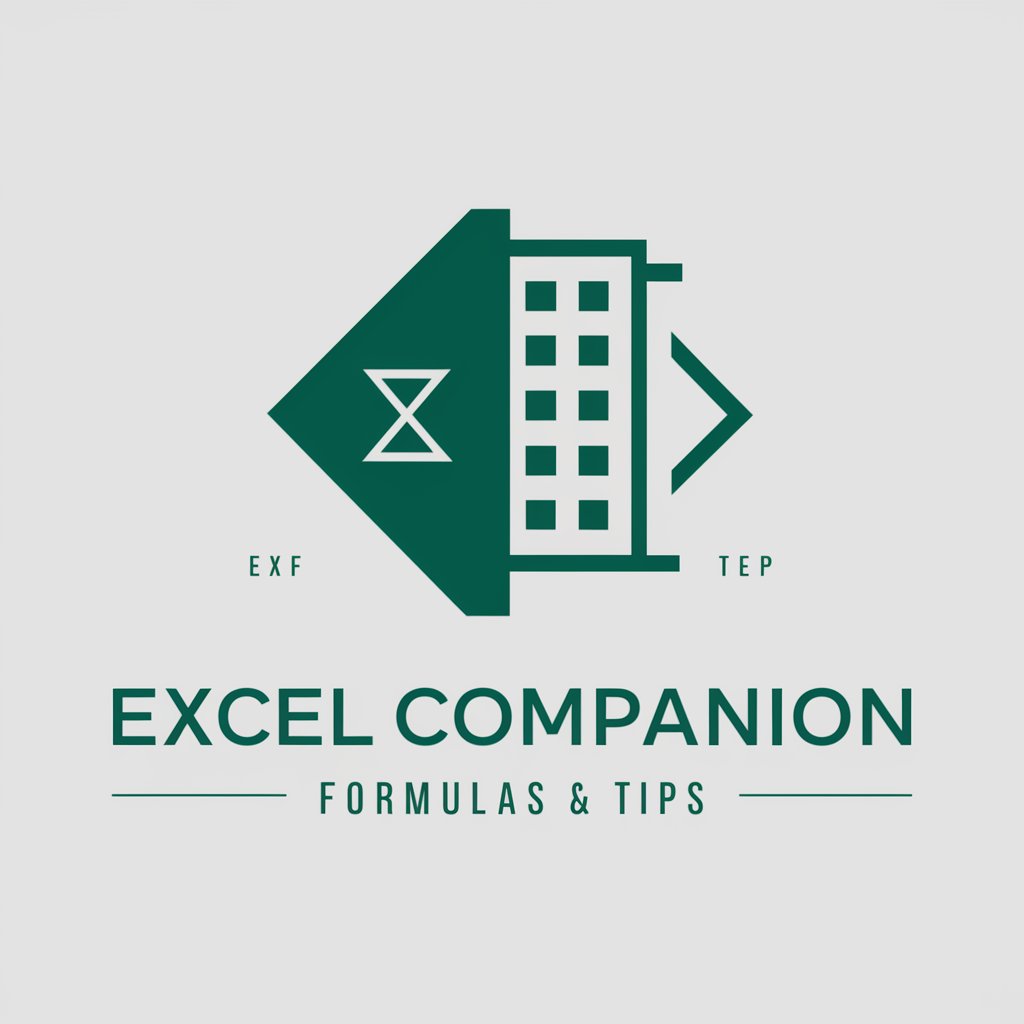
Ultimate Brain
Empowering Expertise with AI
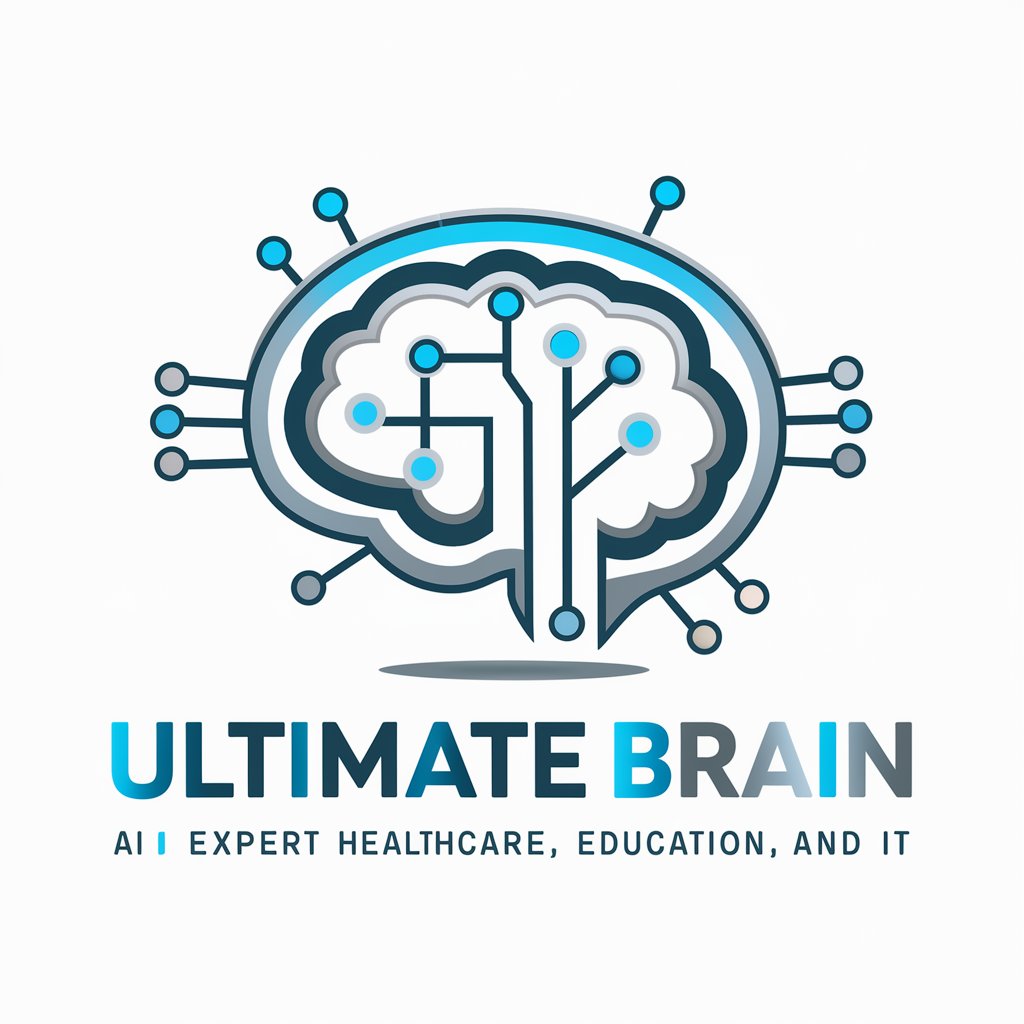
Transgender
Empowering Your Gender Journey with AI

ServerGuy Assistant
Empowering Tech Decisions with AI

HealingLeaf Pro
Empowering the cannabis industry with AI-driven insights.

Proofreader Pro
Enhancing Clarity with AI-Powered Precision
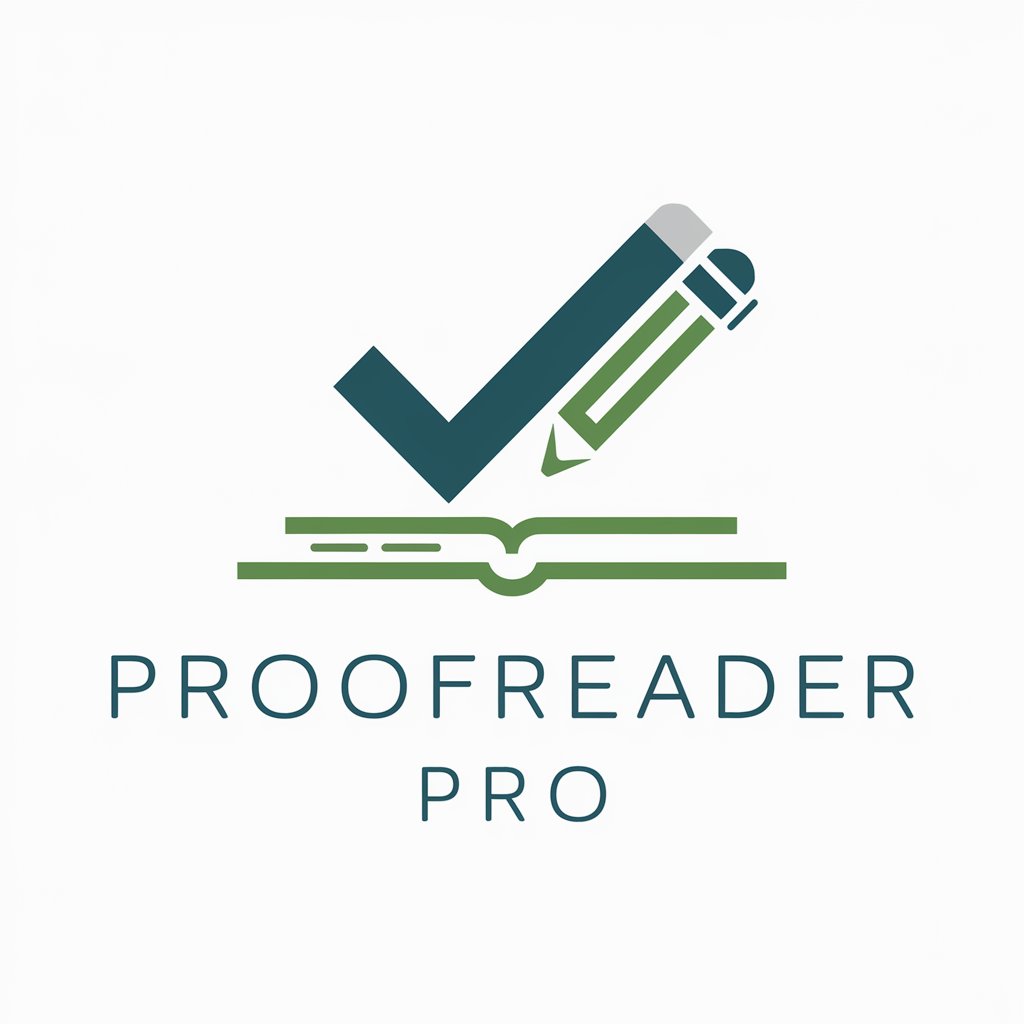
Interesting Facts
Explore the world with AI-powered facts

너의 책을 내가 추천해주마
Empowering your reading journey with AI.

Vision Board Creator
Visualize Your Dreams with AI

GPT Prompt Professor
Enhancing AI comprehension with structured prompts.
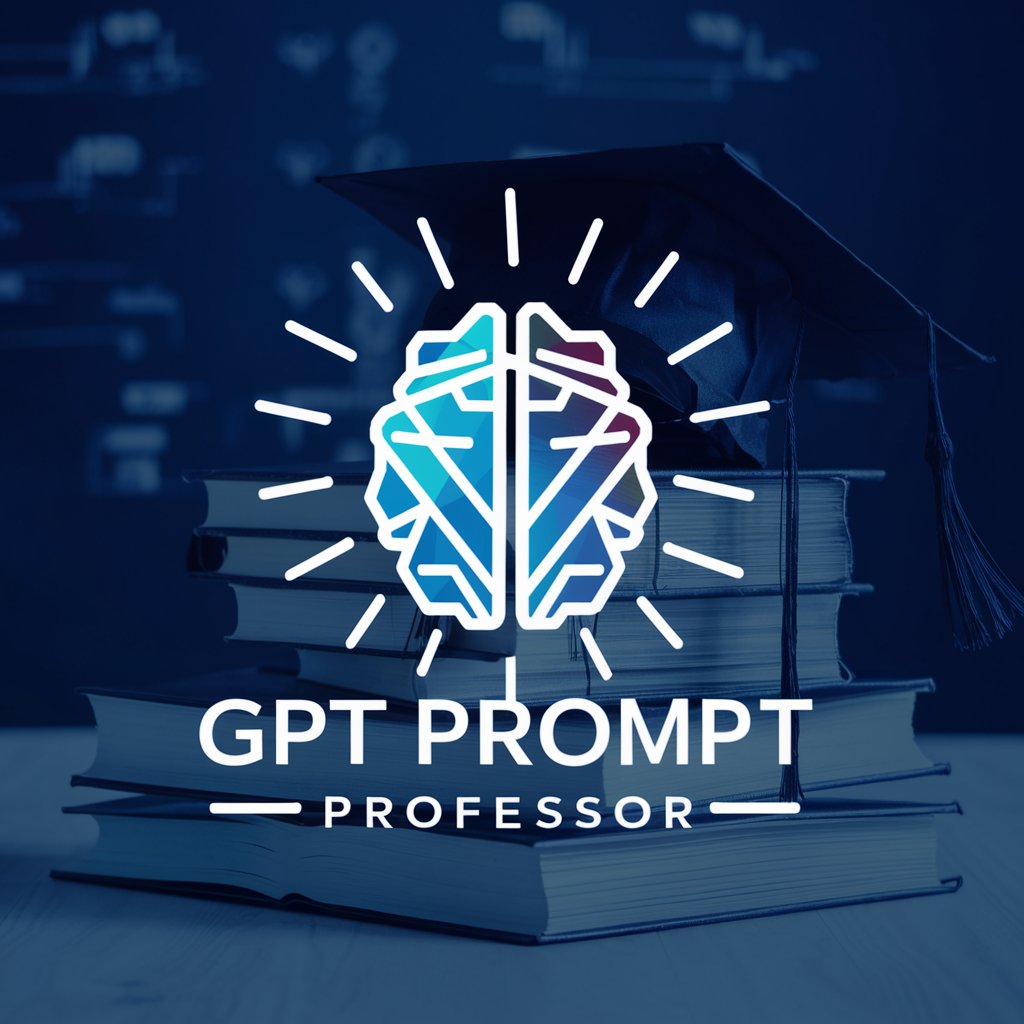
Frequently Asked Questions about Portfolio
Can I use Portfolio without any design skills?
Absolutely, Portfolio is designed to be user-friendly, allowing individuals without any design background to create visually appealing portfolios with ease.
Is Portfolio suitable for any type of project or work?
Yes, Portfolio is versatile and can be used to showcase a wide range of projects and work, from academic research to creative artwork and professional achievements.
How can I share my Portfolio with others?
Once your portfolio is ready, you can share it by distributing the unique link generated by Portfolio, which can be accessed by anyone you share it with.
Can I update my Portfolio after it's been created?
Definitely, Portfolio allows for continuous updates. You can add, remove, or rearrange items in your portfolio at any time to keep it current.
Does Portfolio offer privacy settings?
Yes, Portfolio provides privacy settings that allow you to control who can view your portfolio, ensuring you share your work with your intended audience.
