Excel Companion: Formulas & Tips - Excel AI Assistant
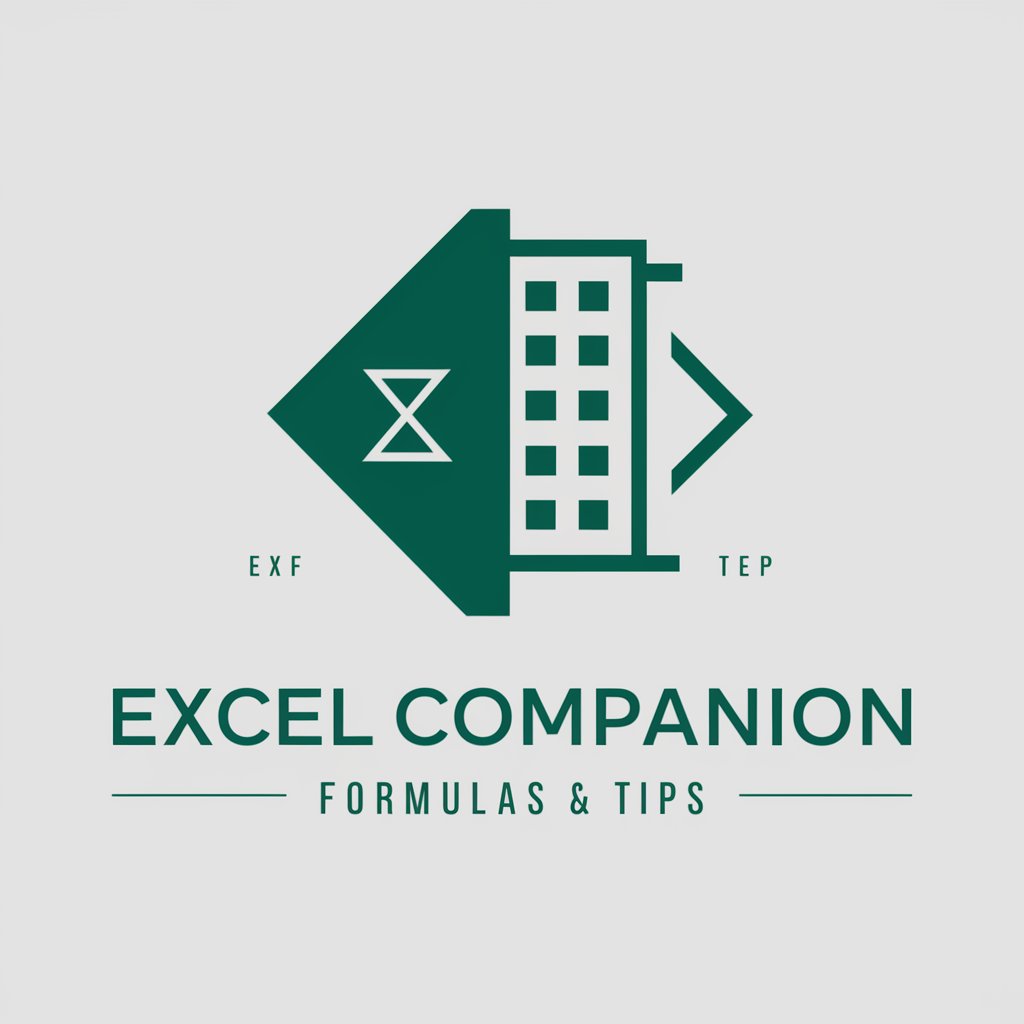
Welcome to Excel Companion: Formulas & Tips!
Empower your Excel experience with AI
Explain how to use the VLOOKUP function in Excel.
Describe the steps to create a PivotTable in Excel.
How do I use the IF function to create conditional statements in Excel?
What are some advanced tips for using Excel formulas efficiently?
Get Embed Code
Overview of Excel Companion: Formulas & Tips
Excel Companion: Formulas & Tips is designed to assist users of all skill levels in maximizing their proficiency with Microsoft Excel, a leading spreadsheet software used worldwide for data analysis, financial modeling, and more. This tool offers personalized support, adapting to the user's Excel application language and providing formulas, functions, and tips relevant to their specific context. It includes interactive quizzes to reinforce learning, feedback loops for continuous improvement, feedback on Excel's latest updates, and Python integration for advanced data analysis tasks. For example, a user struggling with financial forecasts can receive step-by-step guidance on using Excel's FORECAST.ETS function, including adjusting the formula's language setting to match their Excel version, whether English or Swedish. Powered by ChatGPT-4o。

Key Functions of Excel Companion: Formulas & Tips
Language Localization
Example
When a Swedish-speaking user seeks to use the VLOOKUP function, Excel Companion provides the equivalent function name in Swedish (LETARAD), ensuring the user can directly apply the advice within their localized version of Excel.
Scenario
A user working in a non-English version of Excel needs to find specific information in a large dataset. The tool adapts its guidance to the user's Excel language setting, making it easier to follow along and apply the instructions.
Interactive Quizzes
Example
After explaining the use of conditional formatting to highlight data based on certain criteria, Excel Companion offers a quiz to test the user's understanding and retention of the concept.
Scenario
A user learning new Excel features can assess their comprehension and reinforce their learning through practical questions, receiving immediate feedback to aid in their mastery of Excel.
Python Integration
Example
For users requiring advanced data analysis, Excel Companion demonstrates how to use Python within Excel to perform complex calculations or automate tasks, bridging the gap between spreadsheet and programming skills.
Scenario
A user with both Excel and Python knowledge needs to automate a data analysis task. The tool provides guidance on integrating Python scripts with Excel, streamlining the data analysis process.
Target User Groups for Excel Companion: Formulas & Tips
Excel Beginners
New Excel users benefit from foundational tutorials, simple formula explanations, and basic task automation tips, helping them quickly become proficient in Excel for personal or professional use.
Data Analysts
Professionals who use Excel for data analysis, financial modeling, or reporting can leverage advanced functions, Python integration, and real-world scenario guidance to enhance their analytical capabilities.
Educators and Trainers
Educators teaching Excel can utilize the quizzes, updates, and specialized function explanations to enrich their curriculum and provide students with up-to-date and practical Excel knowledge.

How to Use Excel Companion: Formulas & Tips
Start Your Trial
Begin by visiting yeschat.ai to access a free trial of Excel Companion: Formulas & Tips without the need for a login or a ChatGPT Plus subscription.
Identify Your Needs
Determine the specific Excel challenges you're facing, whether it's formula syntax, data analysis, pivot tables, or function usage, to tailor the tool's assistance to your requirements.
Engage with the Tool
Interact with Excel Companion by inputting your Excel-related queries. Utilize the tool's capabilities to ask about formulas, functions, and Excel tips.
Explore Advanced Features
Take advantage of advanced features like interactive quizzes, feedback loops, and Python integration for complex data analysis tasks.
Apply Insights
Implement the guidance and solutions provided by Excel Companion into your Excel workbooks to streamline your workflow and enhance productivity.
Try other advanced and practical GPTs
Ultimate Brain
Empowering Expertise with AI
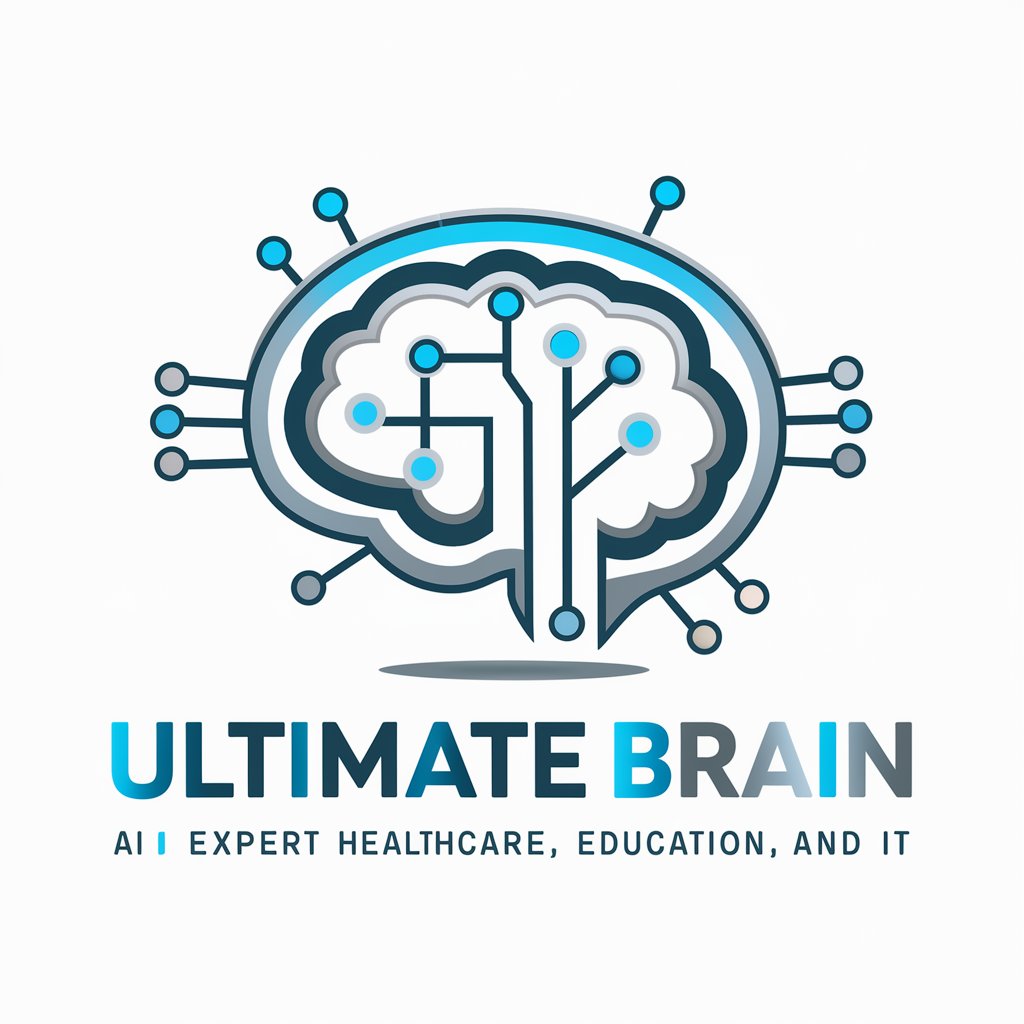
Transgender
Empowering Your Gender Journey with AI

ServerGuy Assistant
Empowering Tech Decisions with AI

Flashcard Builder / Tester
Master any subject with AI-powered flashcards.

Arch Wizard
Empowering Innovation with AI

(43) 보드게임 제작자
Crafting your imagination into board games.

Swift Logic Trainer
Sharpen Your Swift Skills Daily

Egypt
Explore Ancient Egypt with AI

Portfolio
Showcase Your Achievements with AI

HealingLeaf Pro
Empowering the cannabis industry with AI-driven insights.

Proofreader Pro
Enhancing Clarity with AI-Powered Precision
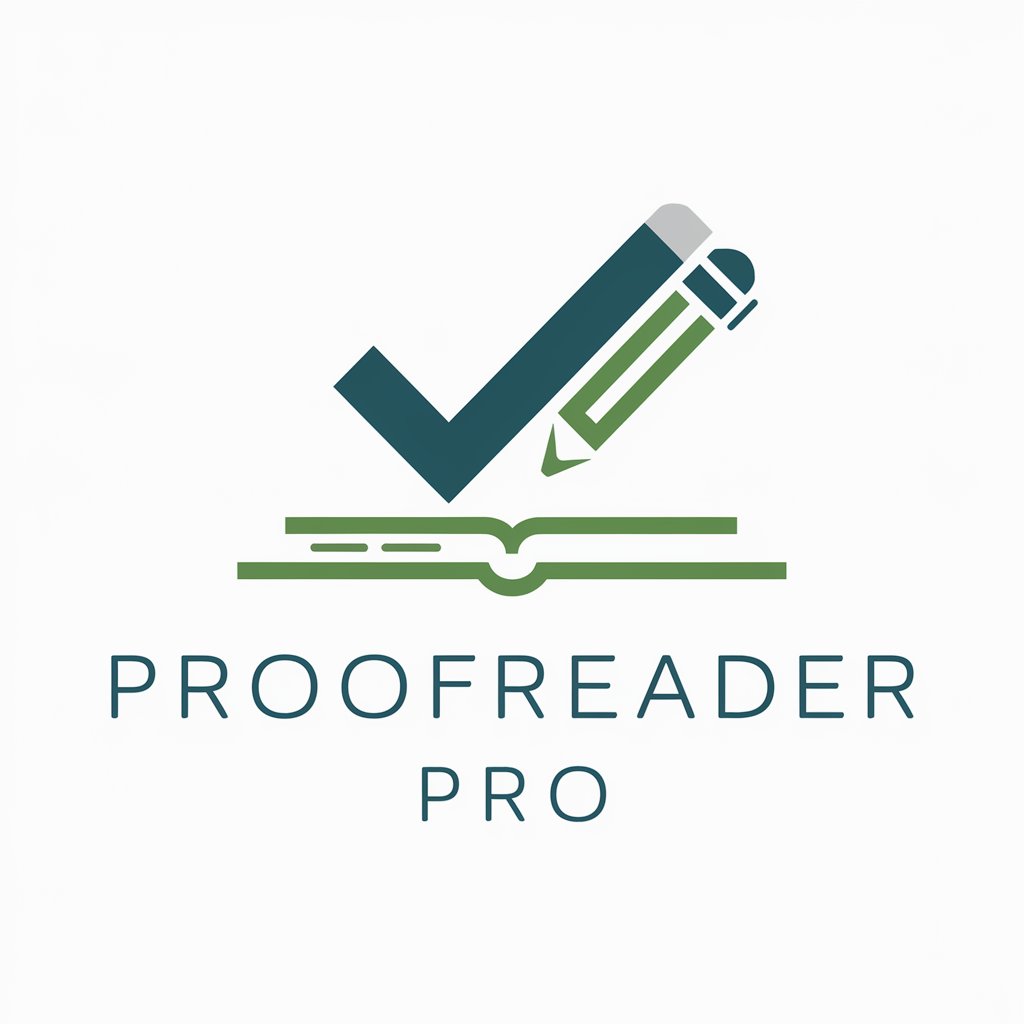
Interesting Facts
Explore the world with AI-powered facts

Frequently Asked Questions about Excel Companion: Formulas & Tips
Can Excel Companion help me with complex Excel functions?
Absolutely, Excel Companion is designed to assist with a wide range of Excel functions, from basic to advanced, including VLOOKUP, INDEX-MATCH, and array formulas.
Does this tool offer support for Excel in different languages?
Yes, Excel Companion includes a language localization feature that adapts its responses to match the language settings of your Excel application, enhancing usability.
How can Excel Companion improve my data analysis skills?
The tool offers in-depth guidance on Excel's data analysis features, including pivot tables, chart creation, and statistical functions, along with interactive quizzes to test your knowledge.
Is Python integration available in Excel Companion?
Yes, Excel Companion provides Python integration for users needing to perform more complex data analysis or automation tasks within Excel, bridging the gap between Excel and Python's capabilities.
Can I use Excel Companion to learn about the latest Excel updates?
Definitely, Excel Companion includes Excel Update Alerts, keeping you informed about the latest features and updates in Excel, ensuring you stay ahead in your Excel skills.
