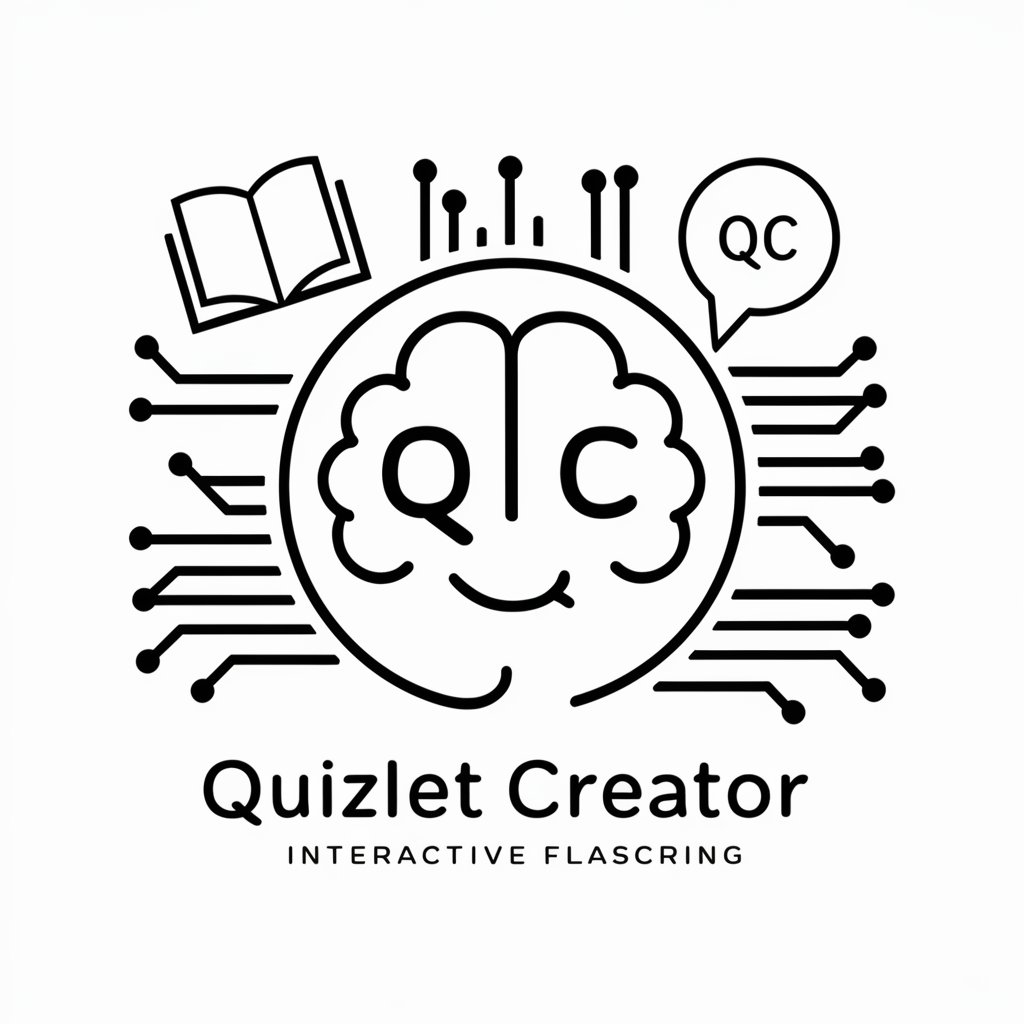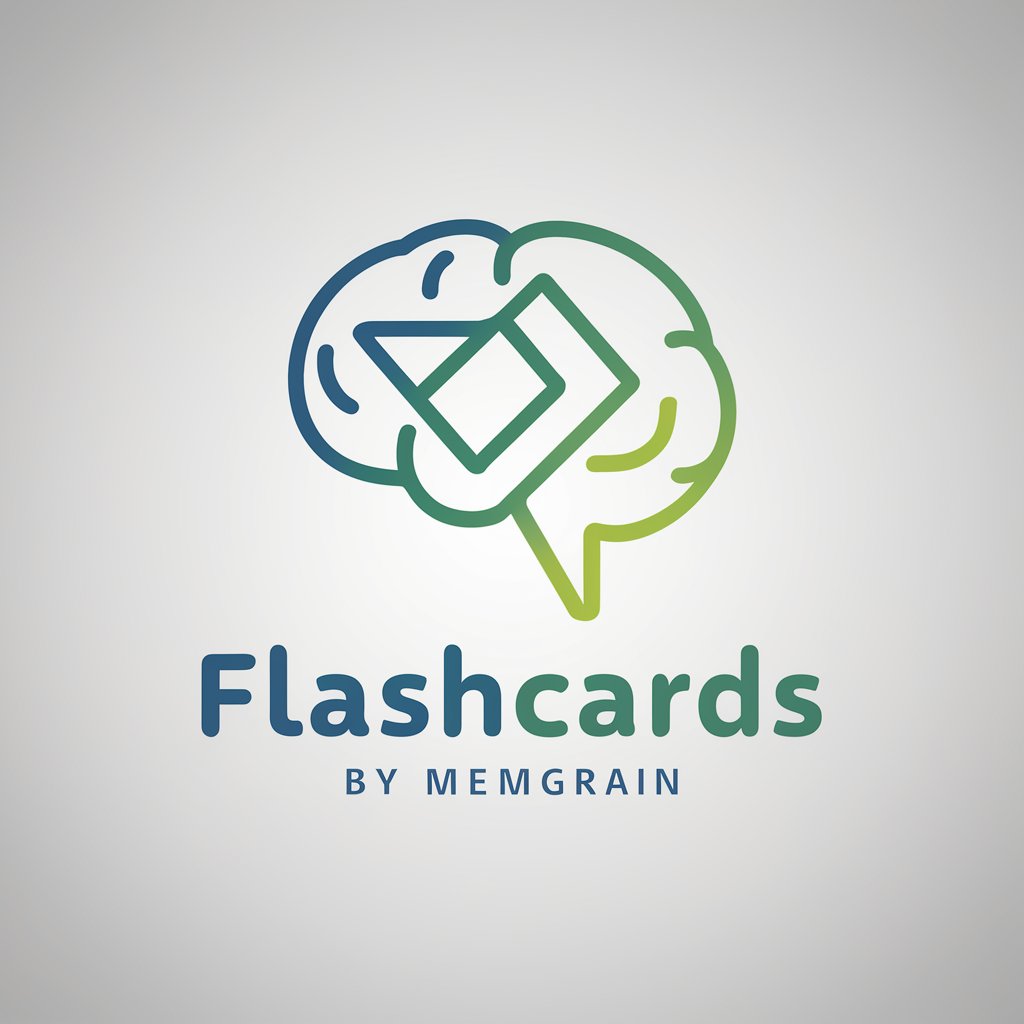Flashcard Builder / Tester - AI-powered Study Aid

Welcome to Flashcard Builder/Tester! Ready to enhance your learning?
Master any subject with AI-powered flashcards.
Create a set of flashcards on the topic of
What are the key terms for
Help me generate flashcards for learning
Can you provide flashcards about
Get Embed Code
Introduction to Flashcard Builder / Tester
The Flashcard Builder / Tester is a specialized tool designed to enhance the learning and memorization process for individuals seeking an efficient and interactive way to study various subjects or topics. At its core, this tool allows users to create digital flashcards, each consisting of a question or term on one side and the answer or definition on the other. These flashcards can be organized into decks based on topic, subject, or any categorization the user prefers. The primary design purpose of the Flashcard Builder / Tester is to facilitate active recall, a learning technique that involves generating an answer to a question from memory, and spaced repetition, a technique that involves reviewing information at increasing intervals to enhance long-term memorization. An example scenario illustrating its use includes a medical student creating a deck of flashcards for anatomy terms, where each flashcard contains a term like 'mitochondria' on one side and its definition or function on the other. The student then tests themselves with these flashcards, focusing on those they find challenging, to ensure a deeper understanding of the material. Powered by ChatGPT-4o。

Main Functions of Flashcard Builder / Tester
Flashcard Creation
Example
Creating flashcards for vocabulary words in a foreign language, with the word on one side and its translation on the other.
Scenario
A language learner preparing for a proficiency test uses the tool to build a comprehensive deck of flashcards for new vocabulary. This aids in memorizing and recalling words more efficiently.
Customizable Study Sessions
Example
Setting up study sessions that focus more on flashcards that are answered incorrectly.
Scenario
A student studying for law school exams creates a deck for key legal terms and concepts. The tool tracks performance and prioritizes cards the student struggles with, ensuring focused study on weaker areas.
Deck Organization and Categorization
Example
Organizing flashcards into decks by subject, topic, or complexity level.
Scenario
An educator preparing study materials for students categorizes flashcards into beginner, intermediate, and advanced levels, making it easier for students to study according to their proficiency.
Ideal Users of Flashcard Builder / Tester Services
Students
Students of any educational level benefit greatly, as the tool aids in studying for exams, memorizing terms, and understanding complex concepts through active recall and spaced repetition.
Educators
Educators can use the service to create learning materials for students, design interactive study sessions, and track student progress on difficult topics, enhancing the teaching and learning experience.
Lifelong Learners
Individuals committed to lifelong learning, including those learning new languages, preparing for professional certifications, or exploring new hobbies, will find the tool invaluable for organizing their study and enhancing retention.

How to Use Flashcard Builder / Tester
Begin Your Journey
Start by accessing yeschat.ai for a complimentary trial, no ChatGPT Plus subscription or login required.
Create Your Deck
Input your list of terms, concepts, or questions you wish to study. Use the tool to craft individual flashcards, each with a question on one side and the answer on the other.
Customize Your Study Session
Organize your flashcards into decks based on subject, difficulty, or any other criterion that suits your study needs.
Engage in Study Sessions
Use the Flashcard Tester feature to quiz yourself. The system will present cards randomly, focusing more on those you previously answered incorrectly.
Review and Iterate
Regularly review your performance and update your flashcard decks accordingly to ensure comprehensive coverage of the material.
Try other advanced and practical GPTs
Arch Wizard
Empowering Innovation with AI

(43) 보드게임 제작자
Crafting your imagination into board games.

Derek Designer
Crafting Minimalist Designs with AI

超级主播
Bring your content to life with AI

Drilling
Powering Precision Drilling with AI

小红书旺仔牛奶文案
Craft Your Story with AI

ServerGuy Assistant
Empowering Tech Decisions with AI

Transgender
Empowering Your Gender Journey with AI

Ultimate Brain
Empowering Expertise with AI
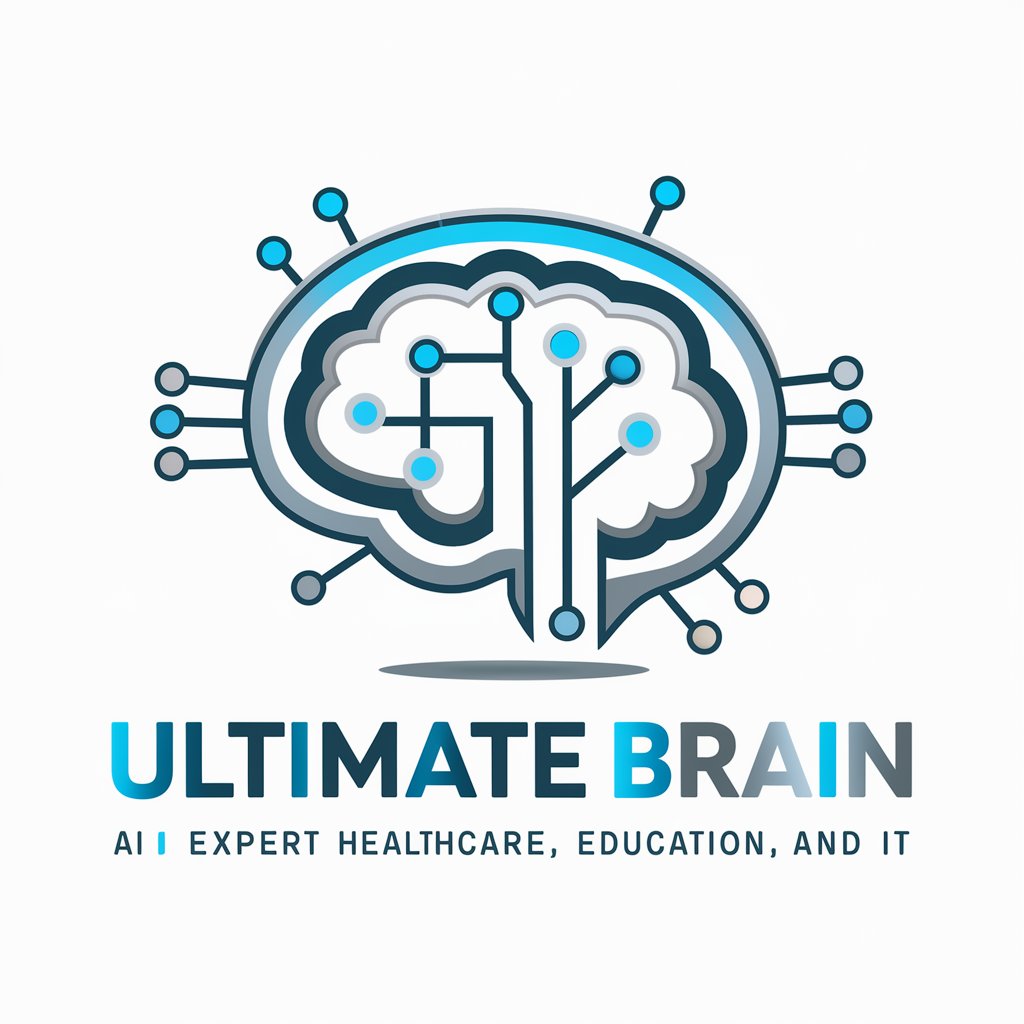
Excel Companion: Formulas & Tips
Empower your Excel experience with AI
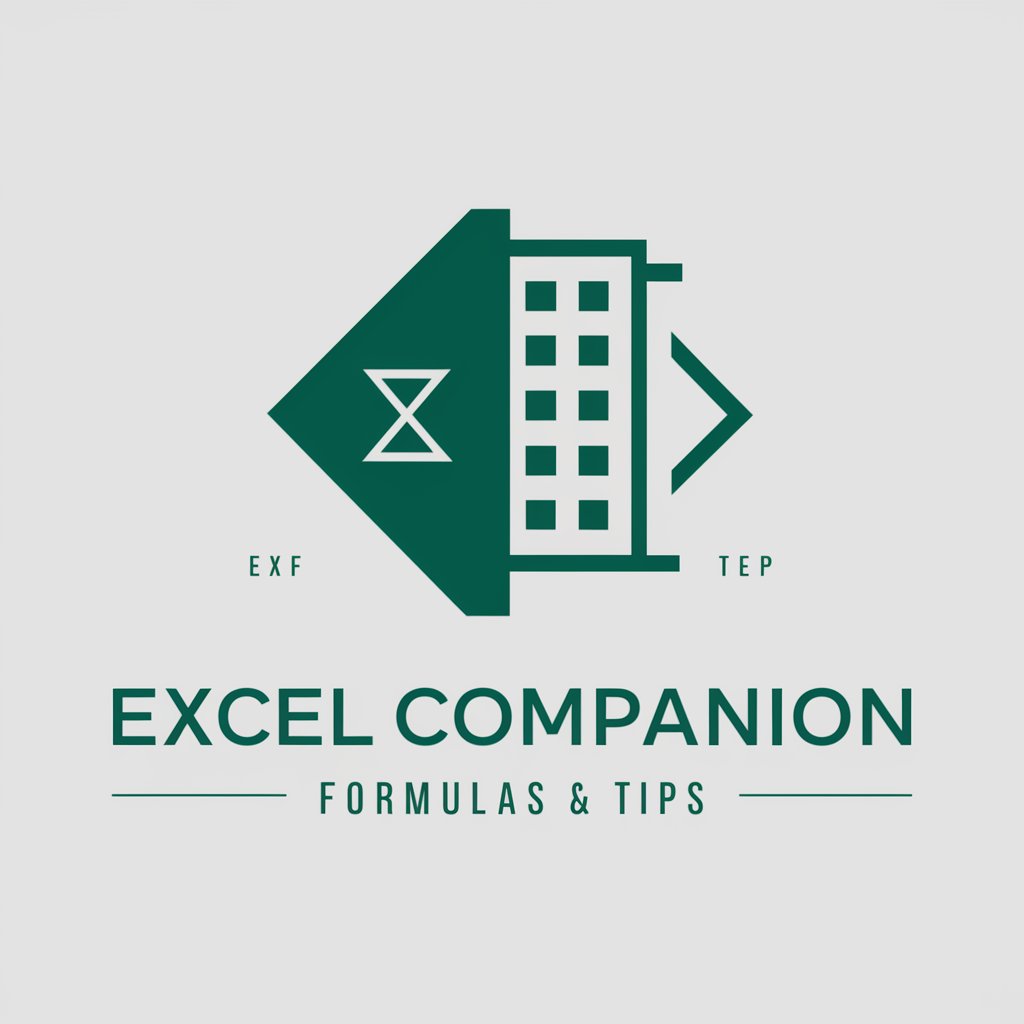
Swift Logic Trainer
Sharpen Your Swift Skills Daily

Egypt
Explore Ancient Egypt with AI

Frequently Asked Questions about Flashcard Builder / Tester
Can I share my flashcard decks with others?
Yes, Flashcard Builder / Tester allows you to share your decks with peers, making it a collaborative tool for group study sessions.
How does the system prioritize which flashcards to show during a study session?
The system uses a spaced repetition algorithm, prioritizing flashcards based on your previous answers to ensure you spend more time on areas needing improvement.
Is there a limit to the number of flashcards or decks I can create?
There is no set limit. You can create as many flashcards and decks as you need to cover all your study material.
Can I import flashcards from other applications?
While direct import may not be supported, you can manually input the information from other sources into your decks within the Flashcard Builder.
Are there customization options for the flashcards?
Yes, you can customize the appearance of your flashcards, including font size, color, and the inclusion of images to enhance visual learning.