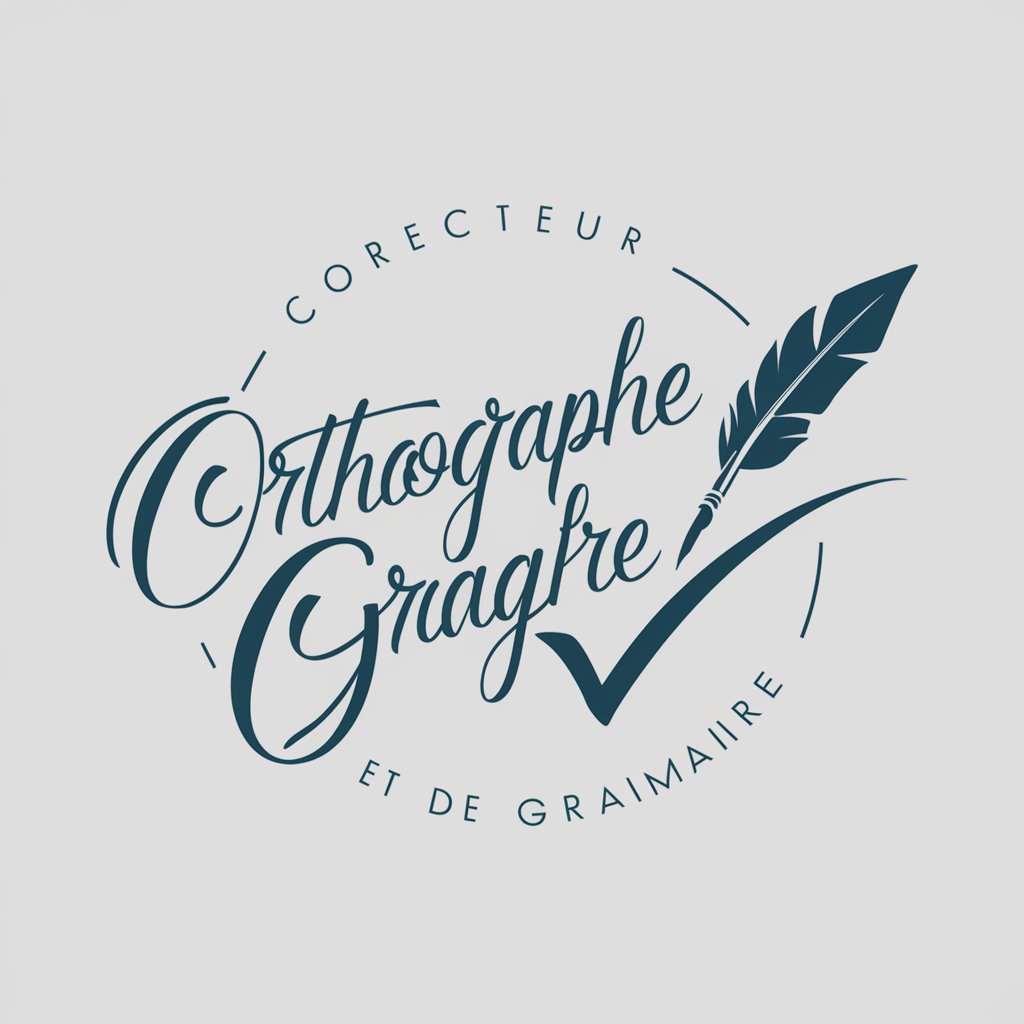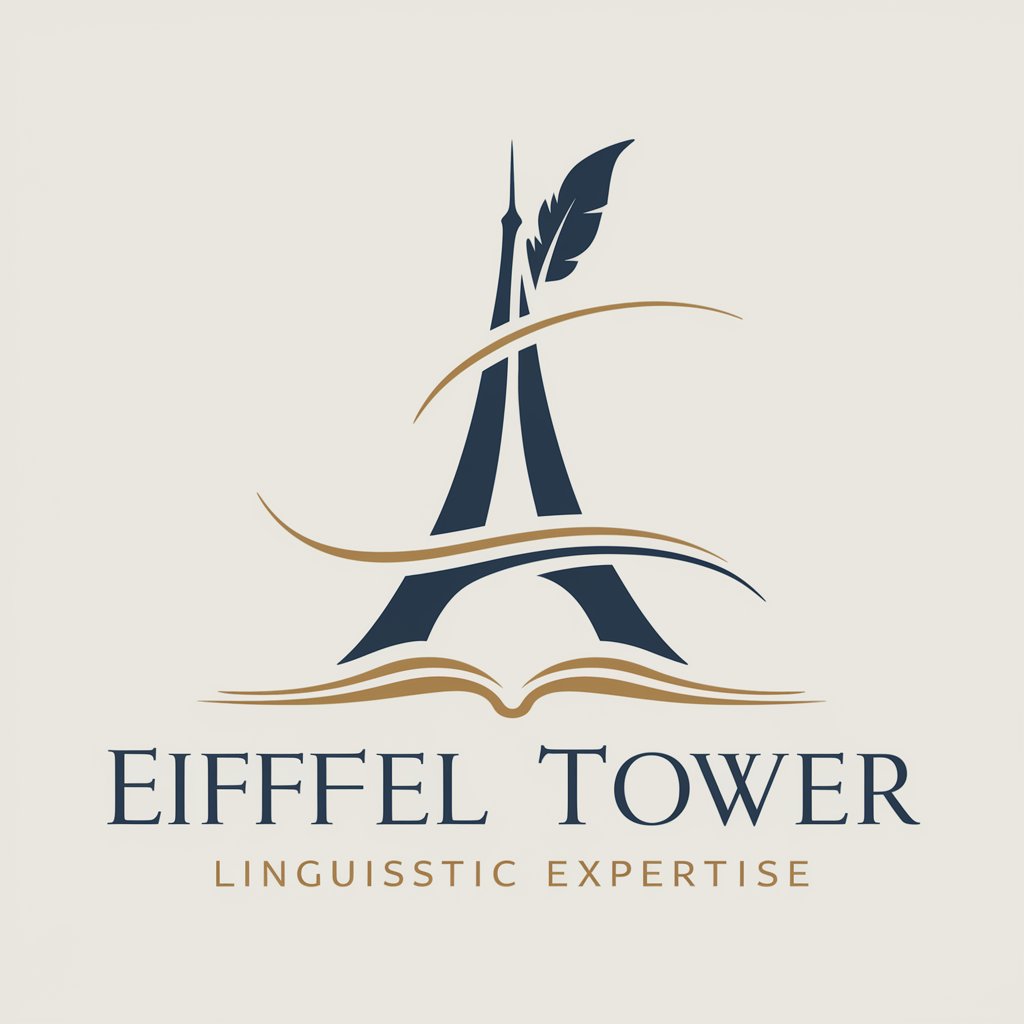Correcteur Orthographe - Detailed French Correction

Bonjour! Prêt à améliorer votre français?
AI-powered French language mastery.
Correcteur Orthographe est conçu pour vous aider à...
Pour améliorer vos compétences en français, utilisez...
Lorsque vous rédigez un texte en français, notre outil...
Correcteur Orthographe détecte et explique les erreurs...
Get Embed Code
Introduction to Correcteur Orthographe
Correcteur Orthographe is a specialized AI tool designed to assist users in enhancing their French writing skills by identifying and correcting errors in grammar, spelling, and syntax. Its primary purpose is to provide an educational resource that helps users improve their written French through detailed corrections and explanations. For instance, if a user submits a text containing the sentence 'Il mangeai un pomme,' Correcteur Orthographe would correct it to 'Il mangeait une pomme,' and explain that 'mangeait' is the correct conjugation for the third person singular in the imperfect tense, and 'une pomme' is used instead of 'un pomme' because 'pomme' is feminine. Powered by ChatGPT-4o。

Main Functions of Correcteur Orthographe
Grammar Correction
Example
Corrects 'Elle ne savent pas nager.' to 'Elle ne sait pas nager.'
Scenario
When a user writes a sentence with a subject-verb agreement error, Correcteur Orthographe identifies the incorrect verb form and corrects it, explaining that 'savent' should be 'sait' to agree with the singular subject 'Elle.'
Spelling Correction
Example
Corrects 'absance' to 'absence.'
Scenario
In cases where a user misspells a word, the tool identifies the mistake, provides the correct spelling, and may explain common reasons for such errors, helping the user understand the correct spelling convention.
Syntax Analysis
Example
Improves 'Le chien, que j'ai vu courir, il est rapide.' to 'Le chien que j'ai vu courir est rapide.'
Scenario
For texts with awkward or incorrect syntax, Correcteur Orthographe suggests revisions that make sentences clearer and more fluid, explaining why the revised structure improves readability.
Punctuation Correction
Example
Corrects 'Qu'est-ce que c'est?' to 'Qu'est-ce que c'est ?' adding a space before the question mark in accordance with French punctuation rules.
Scenario
When punctuation is used incorrectly or inconsistently with French standards, the tool corrects these errors and explains the appropriate use of punctuation marks, such as the space before question marks and exclamation points.
Ideal Users of Correcteur Orthographe Services
French Language Learners
Individuals learning French at any level can benefit from Correcteur Orthographe by receiving instant feedback on their writing, which helps them understand and memorize correct grammar, spelling, and syntax.
Educators and Tutors
Teachers and tutors of the French language can use this tool to efficiently identify and explain errors in their students' writing, making it a valuable aid in teaching and reinforcing correct French usage.
Professionals
French-speaking professionals or those working in French-speaking environments can use Correcteur Orthographe to polish their emails, reports, and other written communications, ensuring their language is accurate and professional.
Writers and Content Creators
Authors, bloggers, and content creators writing in French can utilize the tool to refine their drafts, ensuring their published content is free of errors and is presented in the best possible linguistic quality.

How to Use Correcteur Orthographe
Start Your Free Trial
Access Correcteur Orthographe by visiting yeschat.ai. Enjoy a comprehensive free trial without the need for login or subscribing to ChatGPT Plus.
Submit Your Text
Enter the text you want to correct in the designated text box. There's no limit on word count, making it perfect for both short texts and longer documents.
Choose Correction Preferences
Select your specific needs, whether it's grammar, spelling, syntax, or all. This customization ensures a tailored correction experience.
Receive Corrections and Explanations
Correcteur Orthographe not only corrects your text but also provides detailed explanations for each correction, helping you understand and learn from your mistakes.
Apply Corrections
Review the corrections and explanations, then apply the changes to your original text. This iterative process enhances your writing skills over time.
Try other advanced and practical GPTs
Abstract Generator
Streamlining Academic Abstracts with AI

AI Story Generator
Craft Your Stories with AI Imagination
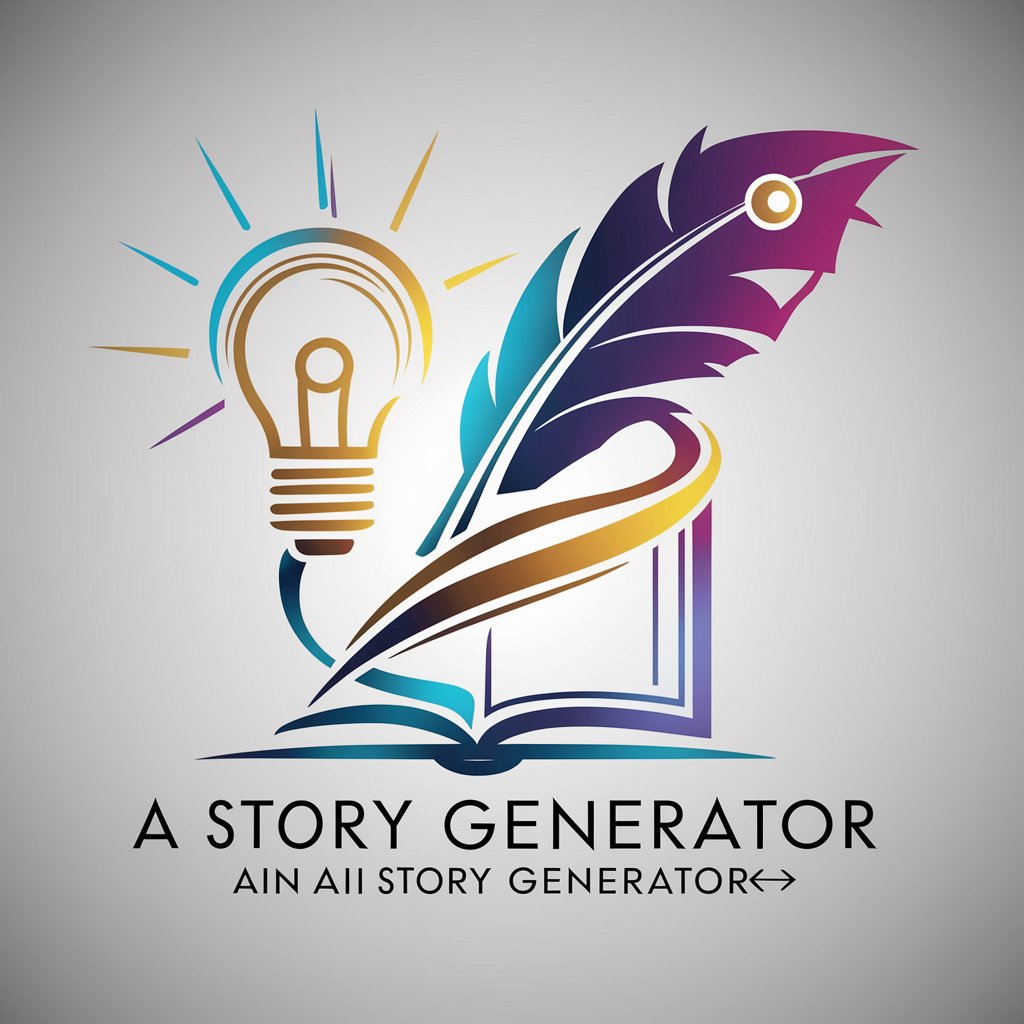
ChatWeb
Transforming web interaction with AI

ChatDoc
Empowering Your Inquiries with AI Precision
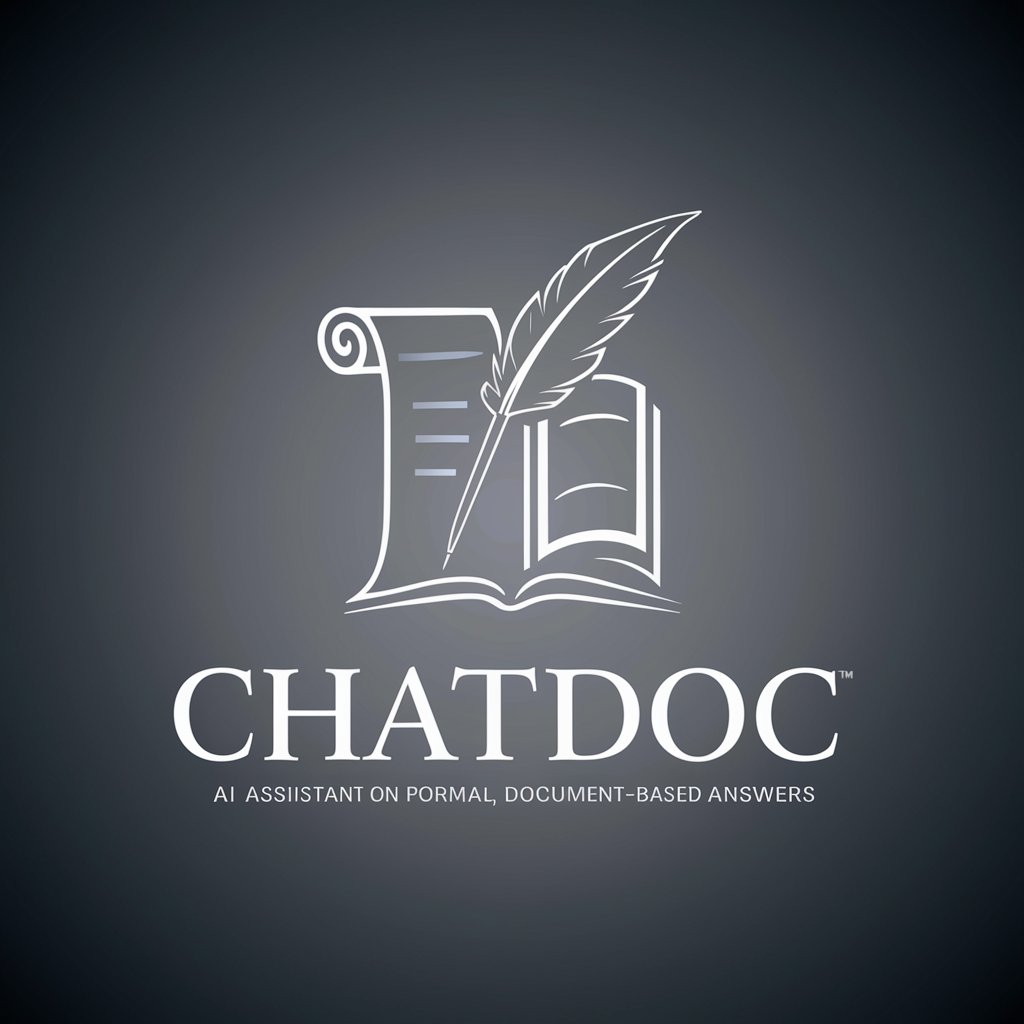
ChatPDF
Empowering your documents with AI

You tube Summarizer
Summarize YouTube videos with AI power

Hook Generator
Craft Irresistible Hooks Instantly

Magic Writer
Empowering your writing with AI magic.

AI Cover Letter Generator
Craft Your Success with AI-Powered Precision

AI Prompt Generator
Craft Custom AI Prompts Effortlessly

Translate GPT
Bridging Languages with AI Precision

Spell Checker
Elevate Your Writing with AI

Frequently Asked Questions about Correcteur Orthographe
What makes Correcteur Orthographe different from other spell checkers?
Correcteur Orthographe stands out by providing detailed explanations for each correction, offering insights into grammar, spelling, and syntax errors. This educational approach helps users improve their writing skills, not just correct text.
Can Correcteur Orthographe handle texts of any length?
Yes, Correcteur Orthographe is designed to accommodate texts of any length, from short emails to extensive academic papers, without compromising on the quality of correction or feedback.
Is Correcteur Orthographe suitable for academic writing?
Absolutely. Correcteur Orthographe is equipped to handle academic writing, offering corrections and advice on more formal and complex structures, making it ideal for students and researchers.
How does Correcteur Orthographe help improve my French?
By providing corrections alongside detailed explanations for each error, Correcteur Orthographe helps users understand the rules of French grammar, spelling, and syntax, enabling them to avoid similar mistakes in the future.
Can I use Correcteur Orthographe for professional documents?
Definitely. Correcteur Orthographe is perfect for polishing professional documents, ensuring they are free of errors and communicate your message clearly and effectively.