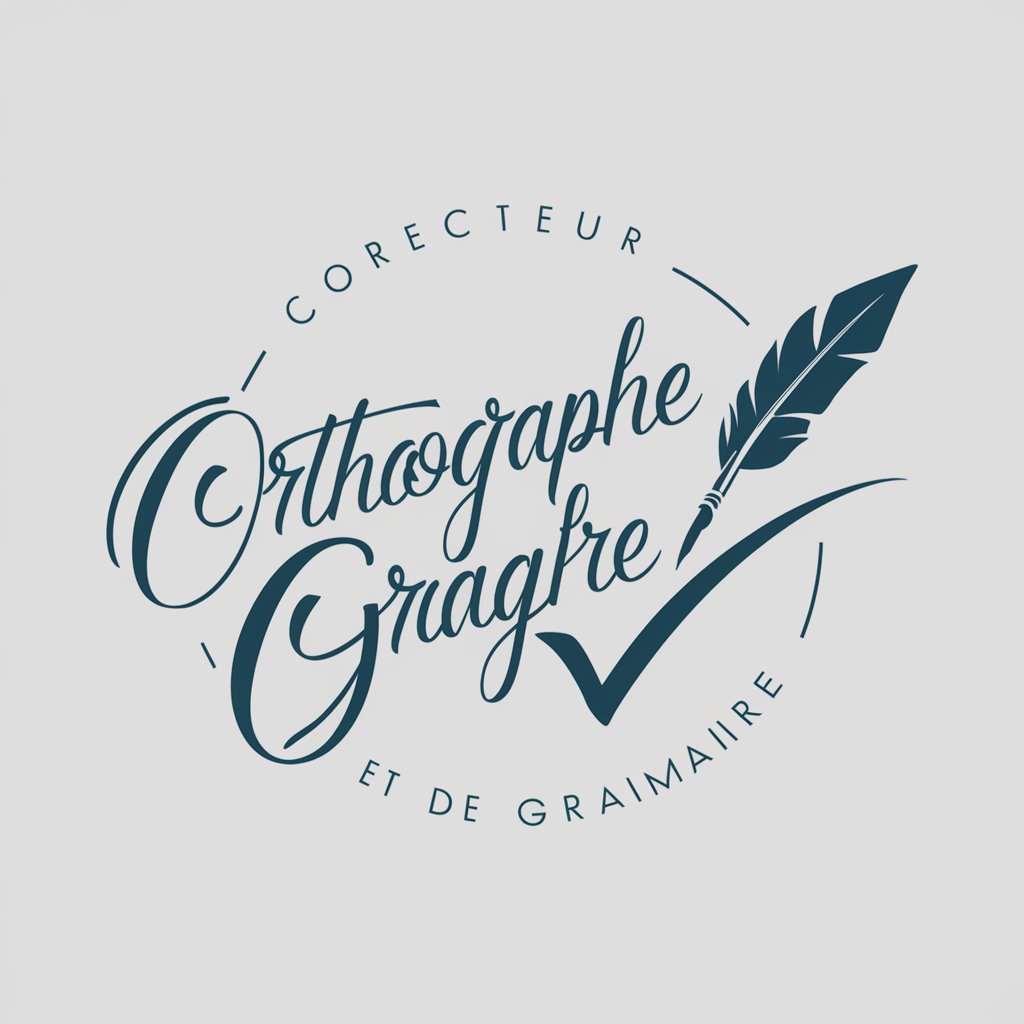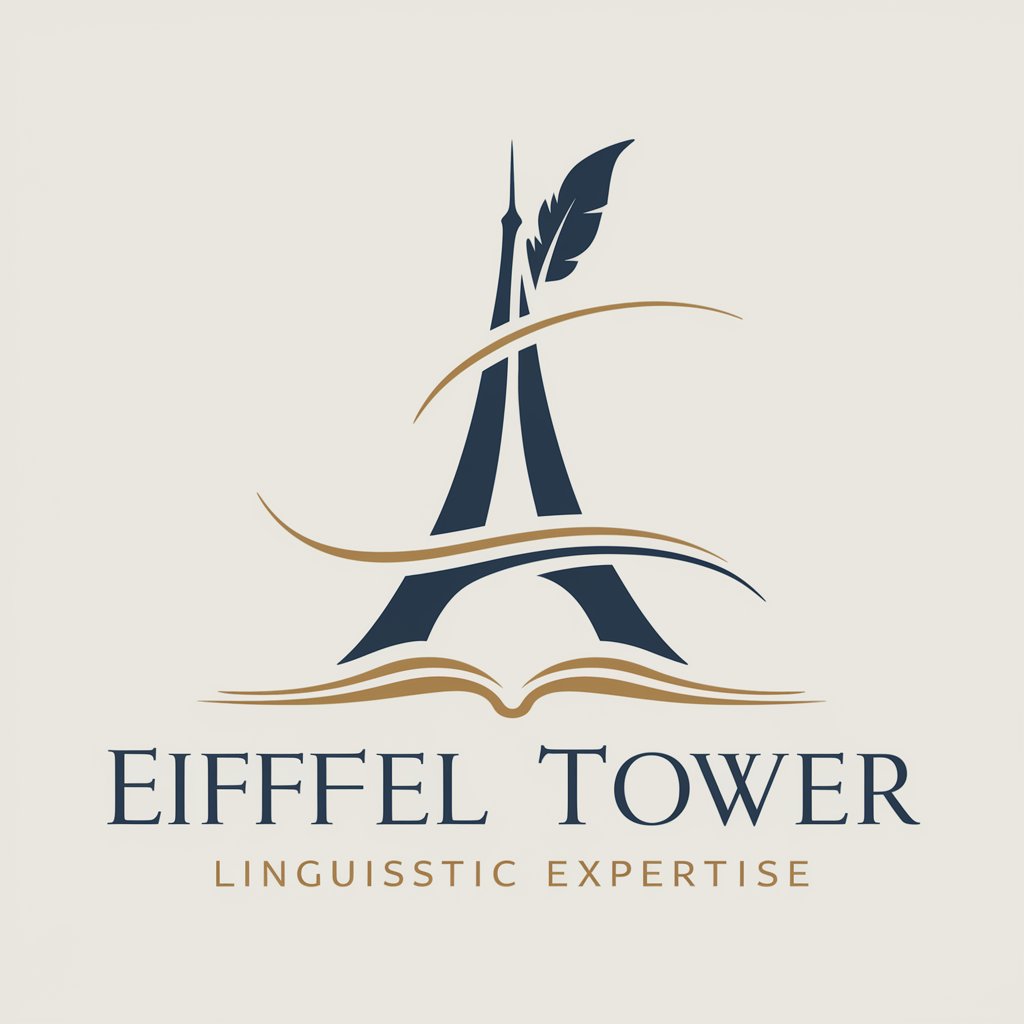Correcteur Orthographe - French spelling and grammar checker

Bonjour ! Je suis Correcteur Orthographe, prêt à corriger vos textes en français.
AI-powered French spelling correction
Corrigez l'orthographe dans ce texte :
Vérifiez les fautes d'orthographe ici :
Y a-t-il des erreurs d'orthographe dans ce texte ?
Aidez-moi à corriger l'orthographe de ce paragraphe :
Get Embed Code
Introduction to Correcteur Orthographe
Correcteur Orthographe is designed to assist with spelling correction in the French language. It serves as a precise and efficient tool aimed at improving written communication by identifying and correcting spelling mistakes. The core function is to ensure users write correctly in French, which is crucial in both formal and informal contexts. Correcteur Orthographe operates with a focus on accuracy, clarity, and direct feedback. For example, when a user types a sentence with an error such as 'Il va a l'école,' the tool identifies the missing accent on 'à' and suggests the correction 'Il va à l'école.' By doing so, it not only corrects the error but helps the user recognize common mistakes, reinforcing learning over time. Powered by ChatGPT-4o。

Main Functions of Correcteur Orthographe
Spelling Correction
Example
Identifying and correcting spelling mistakes in sentences.
Scenario
A user types the sentence, 'Je prand mon café tous les matins.' Correcteur Orthographe identifies the misspelling of 'prand' and suggests 'prends,' correcting the verb to the correct form in the context.
Accents and Special Characters
Example
Detecting missing accents or incorrect special characters in words.
Scenario
A user writes 'etre' instead of 'être.' Correcteur Orthographe adds the necessary accent on the 'e' to ensure the word is correctly spelled.
Contextual Error Detection
Example
Identifying errors based on sentence context, not just isolated word spelling.
Scenario
The sentence 'Je vais au magasin pour acheter du pin' contains a word that is spelled correctly ('pin'), but is incorrect in the context. Correcteur Orthographe suggests replacing 'pin' with 'pain,' as it understands the context of buying bread from a store.
Grammatical Agreement
Example
Ensuring proper agreement between subject and verb, and other grammatical structures.
Scenario
If a user writes, 'Les enfant joue dans le parc,' the tool detects the incorrect verb conjugation for the plural subject and suggests 'Les enfants jouent.'
Ideal Users of Correcteur Orthographe
Students Learning French
Students, especially those learning French as a second language, benefit from Correcteur Orthographe by receiving real-time feedback on their spelling errors, helping them practice and internalize correct forms of words. This tool serves as an educational aid in improving their writing and comprehension of proper spelling conventions.
Professional Writers and Editors
Professional writers, editors, and journalists who write in French can use Correcteur Orthographe to ensure their work is free from spelling errors, enhancing the professionalism of their documents. It helps maintain a high standard of written communication, which is essential in fields where precision is key.
Business Professionals
Business professionals who frequently write reports, emails, or proposals in French can rely on Correcteur Orthographe to maintain accuracy in their communications. It helps avoid embarrassing errors in important documents, ensuring clarity and professionalism.
Everyday Users
Individuals who use French in daily communications, such as emails, social media, or casual writing, can benefit from the service to ensure they avoid common spelling mistakes. Whether writing a post or a message, Correcteur Orthographe helps maintain correct spelling, promoting better communication overall.

How to Use Correcteur Orthographe
Visit yeschat.ai for a free trial without login, also no need for ChatGPT Plus.
Start by visiting yeschat.ai, where you can access Correcteur Orthographe for free, without the need to create an account or subscribe to any premium plans.
Input your text
Once you're on the platform, enter or paste the text you'd like to correct in the designated input field. Correcteur Orthographe supports French text of any length.
Review suggestions
The tool will highlight spelling, grammar, and punctuation mistakes. Review each suggestion carefully, as the corrections are tailored to enhance the quality of your text.
Apply corrections
Apply the corrections manually or automatically, depending on the tool's interface. For improved clarity, make sure the corrected version aligns with your intended meaning.
Download or copy the corrected text
Once your text is fully corrected, you can copy it back to your document or download it, depending on the platform's options.
Try other advanced and practical GPTs
Ortho
AI-Powered French Grammar Correction.

Android Studio Kotlin ORT Bot
Empower Android apps with AI

Tech Integrator and Innovator
Empower Your Business with AI

Pitmaster
Master the Grill with AI

BBQ Recipes 😋 Barbecue Recipes #1
AI-Powered Barbecue Mastery

Palmetto Pitmaster
Explore BBQ with AI Expertise

Eulogy Composer
Craft heartfelt tributes with AI

Futurist Ray
Exploring Tomorrow's Technology Today

Dr. Ray Analysis
Decipher X-rays with AI Insight

Coach Ray
Empowering decisions with AI-driven business coaching.

Boosting Self-Esteem
Empowering You With AI-Driven Self-Esteem Support

Tesi di Laurea
AI-Powered Thesis Writing Made Simple

Correcteur Orthographe Q&A
What is Correcteur Orthographe?
Correcteur Orthographe is an advanced French spelling and grammar correction tool designed to identify and fix mistakes in text. It provides accurate corrections for spelling, grammar, punctuation, and syntax errors.
Can I use Correcteur Orthographe without creating an account?
Yes, you can access Correcteur Orthographe on yeschat.ai without the need to sign up or create an account. This offers a quick and convenient way to proofread and correct your French text.
What types of errors does Correcteur Orthographe detect?
The tool detects a wide range of mistakes, including spelling errors, grammar issues, incorrect punctuation, and improper syntax. It is especially designed to cater to the nuances of the French language.
Is Correcteur Orthographe suitable for professional writing?
Yes, it is suitable for a variety of use cases, from casual communication to professional writing. Whether you're drafting academic papers, formal business correspondence, or creative writing, the tool ensures your text is error-free.
Does Correcteur Orthographe support multiple languages?
Correcteur Orthographe is specifically designed for French-language text. If you require support for other languages, there are separate tools available, but this one excels in French grammar and spelling correction.