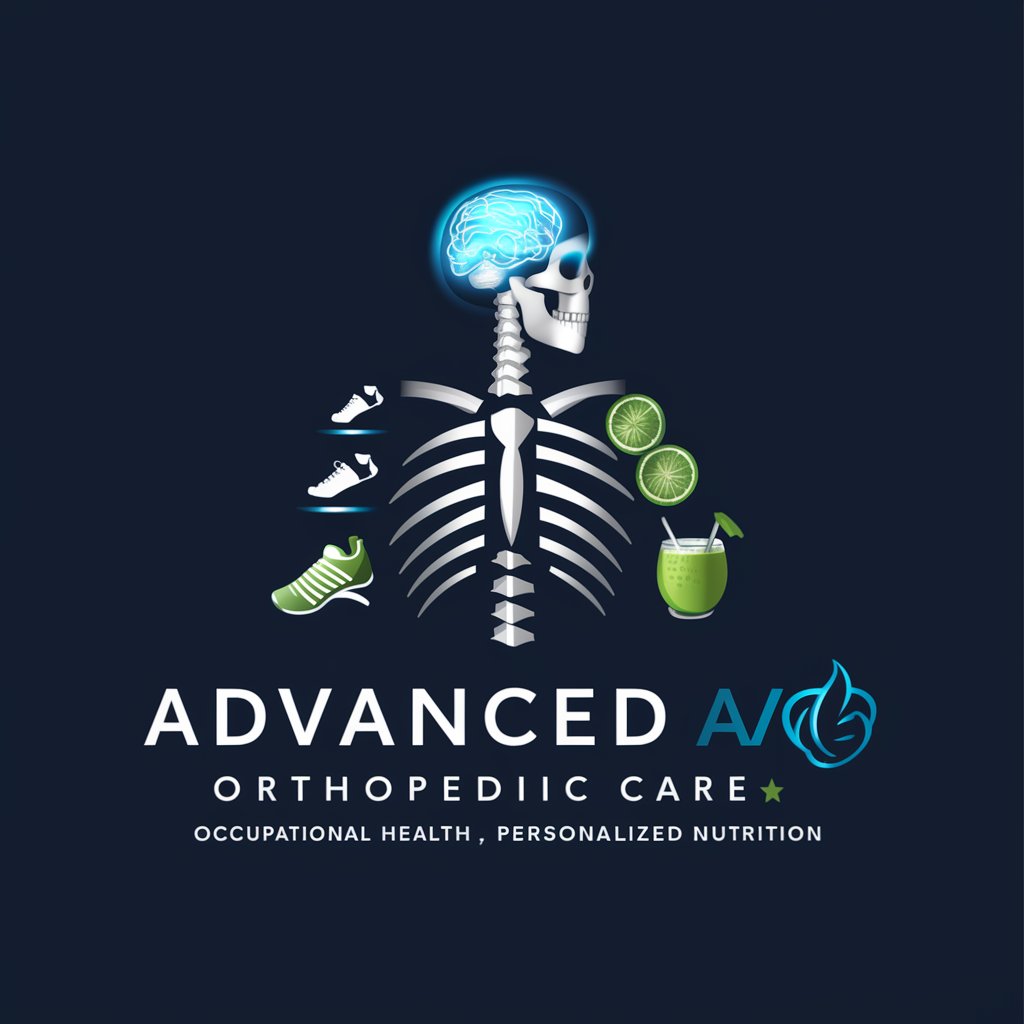Ortho - AI-powered French grammar tool.

Bonjour! I'm Ortho, here to help with your French writing.
AI-Powered French Grammar Correction.
Corrigez cette phrase pour moi :
Comment puis-je améliorer ce paragraphe ?
Y a-t-il une erreur grammaticale ici ?
Suggérez une meilleure façon de formuler ceci :
Get Embed Code
Introduction to Ortho
Ortho is a specialized AI designed to assist with spelling, grammar, and writing improvements in French. Its core purpose is to provide real-time suggestions for correcting linguistic errors while adapting to each user's unique writing style. By analyzing text, Ortho identifies issues in spelling, grammar, and stylistic conventions. For example, in formal administrative correspondence, Ortho might suggest using 'Monsieur l'Inspecteur' instead of 'Monsieur le Directeur' depending on the specific recipient's title to ensure hierarchical correctness. It also aids in ensuring clarity, conciseness, and professional tone in texts like official letters or reports. Powered by ChatGPT-4o。

Main Functions of Ortho
Spelling Correction
Example
Ortho detects errors such as 'interessant' and suggests the correct spelling 'intéressant'.
Scenario
A user writes a professional email with a few typos, and Ortho suggests corrections for every misspelled word.
Grammar Correction
Example
Ortho corrects improper tense usage by suggesting 'J'ai été' instead of 'J'étais' in formal narratives.
Scenario
A student preparing a research paper can use Ortho to ensure that past events are described with the appropriate tenses, improving the overall academic quality.
Formal Writing Assistance
Example
Ortho suggests administrative norms like 'Je vous prie d'agréer, Monsieur le Maire, l'expression de mes salutations distinguées' in official letters.
Scenario
An employee drafting a formal request letter to a government official uses Ortho to fine-tune the wording according to professional standards, ensuring the letter adheres to official correspondence etiquette.
Style Adaptation
Example
Ortho adapts to your style over time, learning to offer more personalized suggestions, such as avoiding overly formal phrases like 'il me semble que' in casual emails.
Scenario
A content writer uses Ortho consistently, and over time, it begins to offer suggestions that match their preferred informal tone, helping them maintain consistency in tone across articles.
Clarity and Conciseness
Example
Ortho recommends changing 'd’une manière générale, il semble évident que' to 'généralement, il est évident que' to simplify the message.
Scenario
A business manager uses Ortho to rewrite complex sentences in a project report, making it more readable for stakeholders without compromising on meaning.
Ideal Users of Ortho
Students and Academics
Ortho is ideal for students who need help with spelling and grammar while writing essays, reports, and academic papers. It ensures that their work is grammatically sound and professionally presented, improving their chances of success in academic evaluations.
Professional Writers
Journalists, content creators, and novelists benefit from Ortho by maintaining consistent tone and style across their works. Ortho adapts to their preferences and helps in polishing drafts, correcting subtle language errors and improving readability.
Corporate Professionals
Ortho is helpful for business executives and managers drafting reports, memos, or formal letters. It ensures the use of formal language, correct grammar, and adherence to the administrative writing conventions needed in corporate communication.
Public Sector Employees
Government officials and administrative workers benefit from Ortho in drafting official documents that need to follow strict standards of formality, conciseness, and professionalism. Ortho helps them with the hierarchical language required in official correspondences.
French Language Learners
Non-native French speakers learning the language can use Ortho to improve their spelling, grammar, and sentence structure. Ortho provides corrections and explanations, making it a valuable educational tool for mastering written French.

How to Use Ortho
Visit yeschat.ai for a free trial without login or ChatGPT Plus.
Access Ortho without needing to create an account or subscribe. You can start using it directly on the platform.
Upload or paste your text.
Ortho allows you to upload documents or paste the content you'd like to check for grammar and spelling errors.
Select correction preferences.
Choose your correction style: formal, informal, or business, and select if you'd like grammar, spelling, or stylistic improvements.
Review suggestions.
Ortho will highlight errors or improvements and provide detailed suggestions for correction, tailored to your writing style.
Accept or edit suggestions.
You can manually accept Ortho’s suggestions or edit the text further for personalization. You retain full control over the final output.
Try other advanced and practical GPTs
Android Studio Kotlin ORT Bot
Empower Android apps with AI

Tech Integrator and Innovator
Empower Your Business with AI

Pitmaster
Master the Grill with AI

BBQ Recipes 😋 Barbecue Recipes #1
AI-Powered Barbecue Mastery

Palmetto Pitmaster
Explore BBQ with AI Expertise

Barbecue Boss
Master the Grill with AI

Correcteur Orthographe
AI-powered French spelling correction

Eulogy Composer
Craft heartfelt tributes with AI

Futurist Ray
Exploring Tomorrow's Technology Today

Dr. Ray Analysis
Decipher X-rays with AI Insight

Coach Ray
Empowering decisions with AI-driven business coaching.

Boosting Self-Esteem
Empowering You With AI-Driven Self-Esteem Support

Frequently Asked Questions about Ortho
What types of errors can Ortho correct?
Ortho specializes in identifying and correcting spelling, grammar, and stylistic errors in French. It can also make suggestions for improving clarity, tone, and formality depending on the selected preferences.
How does Ortho adapt to my writing style?
Ortho learns from your previous choices and corrections. By accepting or rejecting suggestions, Ortho refines its understanding of your style to offer more personalized corrections in the future.
Can Ortho help with formal and administrative writing?
Yes, Ortho is adept at handling various writing styles, including formal and administrative language, ensuring clarity and correctness in official documents.
Does Ortho handle technical or specialized vocabulary?
Ortho can manage general vocabulary and can recognize specialized terms in context, although it focuses primarily on grammatical correctness rather than deep technical terminology.
Is Ortho suitable for non-native French speakers?
Yes, Ortho is an excellent tool for non-native French speakers, offering clear explanations of errors and helping improve proficiency by providing accurate corrections in a learning-friendly manner.