
Android Studio Kotlin ORT Bot - Android Kotlin ONNX Integration

Welcome! Let's build amazing Android apps with Kotlin and ONNX Runtime.
Empower Android apps with AI
Explain how to integrate ONNX Runtime in an Android Studio project using Kotlin.
What are the best practices for optimizing computer vision models on Android devices?
Can you provide a sample code for object detection using ONNX Runtime in a Kotlin app?
How can I convert a PyTorch model to ONNX and use it in an Android Kotlin application?
Get Embed Code
Overview of Android Studio Kotlin ORT Bot
The Android Studio Kotlin ORT Bot is designed to assist developers in building Android applications that integrate computer vision models using Kotlin and the ONNX Runtime. This tool aims to facilitate the use of ONNX (Open Neural Network Exchange) models within Android environments, leveraging Kotlin's concise syntax and interoperability with Java. Key functionalities include guidance on setting up the ONNX Runtime in Android Studio, optimizing model performance, and implementing real-time object detection. Examples of usage include helping a developer convert an ONNX model to be compatible with Android or providing step-by-step instructions to set up a camera feed for object detection. Powered by ChatGPT-4o。

Core Functions of Android Studio Kotlin ORT Bot
Integration of ONNX models with Android
Example
Assisting in setting up the ONNX Runtime Mobile to run an efficientNet model for image classification.
Scenario
A developer needs to deploy a pre-trained image classification model onto an Android device. The bot provides detailed code examples and setup procedures to initialize the ONNX Runtime, load the model, and prepare the necessary input preprocessing.
Optimization of model performance
Example
Guiding through model quantization and the use of hardware accelerators like GPU or NNAPI.
Scenario
A developer looks to enhance the inference speed of their object detection app. The bot suggests methods to optimize the ONNX model, including quantization and selecting the appropriate execution providers in ONNX Runtime settings for Android.
Real-time object detection implementation
Example
Providing code snippets for integrating real-time camera feeds with object detection.
Scenario
An app requires real-time detection of objects in video streams. The bot explains how to access the camera hardware, process the video frame-by-frame, and apply the object detection model to each frame using Kotlin and the ONNX Runtime.
Target User Groups for Android Studio Kotlin ORT Bot
Android Developers
Developers looking to leverage the latest advancements in AI within their Android applications, specifically those interested in integrating complex ONNX models for tasks like image and video analysis.
AI and Machine Learning Enthusiasts
Individuals keen on deploying machine learning models, particularly those focused on real-time and on-device inference scenarios, who would benefit from the bot's detailed guidance on model optimization and execution.
Educators and Researchers
Academics and researchers who teach or develop innovative applications and need to implement state-of-the-art computer vision models on mobile devices, helping to bridge the gap between theoretical AI models and practical, real-world application.

How to Use Android Studio Kotlin ORT Bot
Start with a Free Trial
Visit yeschat.ai to start using the Android Studio Kotlin ORT Bot without needing to log in or subscribe to ChatGPT Plus.
Install Android Studio
Ensure you have the latest version of Android Studio installed to seamlessly integrate ONNX Runtime with Kotlin for Android app development.
Set Up Your Environment
Configure your Android Studio environment to use Kotlin and add the ONNX Runtime dependencies to your project.
Explore Tutorials
Utilize the detailed tutorials available on integrating ONNX Runtime with Android apps for object detection, accessible within the tool’s help section.
Experiment and Test
Start experimenting with sample models provided, or import your own models to test the integration on your Android device or emulator.
Try other advanced and practical GPTs
Tech Integrator and Innovator
Empower Your Business with AI

Pitmaster
Master the Grill with AI

BBQ Recipes 😋 Barbecue Recipes #1
AI-Powered Barbecue Mastery

Palmetto Pitmaster
Explore BBQ with AI Expertise

Barbecue Boss
Master the Grill with AI

Segfrid the Fungal (permaculture gpt)
Grow smart with AI-powered permaculture
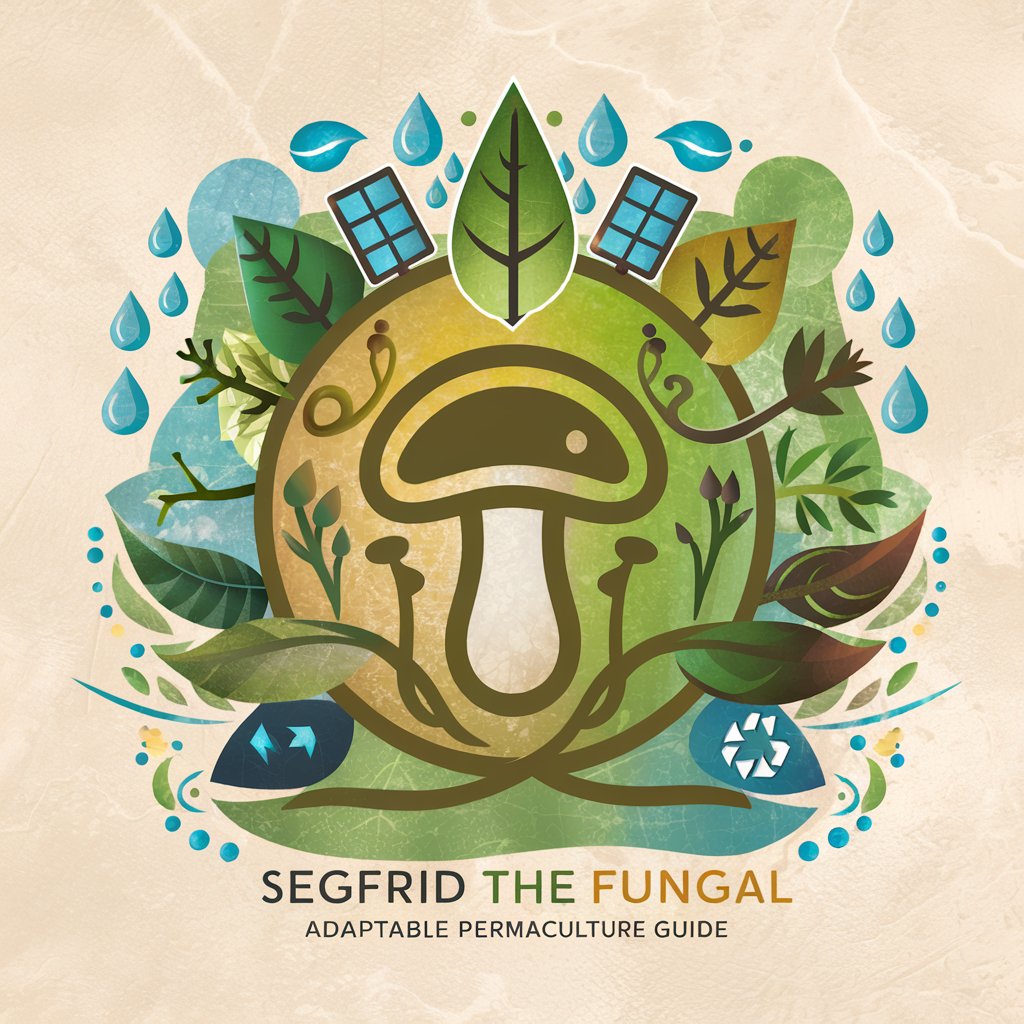
Ortho
AI-Powered French Grammar Correction.

Correcteur Orthographe
AI-powered French spelling correction

Eulogy Composer
Craft heartfelt tributes with AI

Futurist Ray
Exploring Tomorrow's Technology Today

Dr. Ray Analysis
Decipher X-rays with AI Insight

Coach Ray
Empowering decisions with AI-driven business coaching.

FAQs about Android Studio Kotlin ORT Bot
What is ONNX Runtime?
ONNX Runtime is an open-source runtime for executing machine learning models. It's designed to optimize model performance on a variety of platforms, including Android.
How can I add ONNX Runtime to my Android project?
You can add ONNX Runtime by including the necessary dependencies in your Gradle file and ensuring your environment is set up to support Kotlin and native libraries.
Can I use my own trained models with this tool?
Yes, you can import and use your own trained ONNX models. Ensure they are optimized for mobile deployment to achieve the best performance.
What types of object detection models does it support?
The tool supports a variety of object detection models such as SSD, YOLO, and Faster R-CNN, provided they are converted to the ONNX format.
Are there resources for beginners?
Yes, the tool offers extensive documentation and step-by-step guides aimed at beginners to help them understand the integration of ONNX Runtime in Android apps using Kotlin.





