
Super Smart UX - AI-Powered UX Guidance

Welcome! Let's make UX better together.
Empowering Inclusive Design with AI
How can I improve the accessibility of my website?
What are the best practices for inclusive design?
How do I create a consistent user experience across different devices?
What strategies can help in designing personalized user experiences without over-customization?
Get Embed Code
Overview of Super Smart UX
Super Smart UX is designed to offer nuanced, user-centric guidance on creating and enhancing digital products with a focus on exceptional user experience (UX). It emphasizes the importance of accessibility, privacy, security, and inclusive design, ensuring digital solutions are usable and beneficial for a diverse range of users. Super Smart UX champions a balanced approach to personalization, advocating for experiences that cater to individual user needs while avoiding over-customization that could detract from usability. The platform encourages ethical design practices, emphasizing trust and transparency between users and digital services. It also provides strategies for effective global UX design, considering cultural and regional differences to create universally appealing and accessible products. Examples of Super Smart UX in action include advising on the development of voice user interfaces (VUI) that are inclusive of users with varying abilities, suggesting methods for maintaining user attention without overwhelming them with information, and offering insights into designing consistent experiences across different devices. Powered by ChatGPT-4o。

Core Functions of Super Smart UX
Accessibility and Inclusive Design
Example
Providing guidelines for web developers to ensure websites are accessible to users with disabilities, such as implementing keyboard navigation and screen reader compatibility.
Scenario
A web development team uses Super Smart UX's guidelines to redesign their e-commerce platform, making it fully accessible to users who rely on assistive technologies.
Privacy and Security Guidance
Example
Advising on the integration of transparent data usage policies and secure design practices to build trust with users.
Scenario
An app developer consults Super Smart UX to overhaul their app's privacy settings, resulting in clearer user control over personal data and improved user trust.
Global UX Design Strategies
Example
Offering insights into designing digital products that cater to global audiences, considering linguistic, cultural, and regional usability norms.
Scenario
A software company leverages Super Smart UX's strategies to launch a multi-language support system, significantly increasing its market reach and user satisfaction in non-English speaking countries.
Ethical Design Practices
Example
Encouraging the use of design principles that promote fairness, transparency, and user well-being.
Scenario
A social media platform applies Super Smart UX's ethical design recommendations to modify its content recommendation algorithms, reducing the spread of misinformation.
Target User Groups for Super Smart UX
Digital Product Developers
Developers and designers of websites, mobile apps, and other digital services seeking to enhance user experience through accessible, secure, and user-friendly designs.
UX/UI Designers and Researchers
Professionals focused on creating intuitive and engaging user interfaces and conducting research to understand user needs, behaviors, and preferences.
Project Managers and Product Owners
Individuals responsible for overseeing digital projects and products, who must ensure that user experience is a central focus of development efforts.
Marketing Specialists
Marketing professionals looking to understand user behavior and preferences to craft strategies that effectively engage and retain users.

How to Use Super Smart UX
Start Your Journey
Begin by visiting yeschat.ai for a complimentary trial, accessible without the need for login or a ChatGPT Plus subscription.
Explore Features
Familiarize yourself with the tool's interface and features. Check out the tutorial section for guides on leveraging Super Smart UX for your specific needs.
Select a Use Case
Choose a use case relevant to your needs, such as UX design, accessibility, or VUI design. This helps tailor the tool's advice and insights to your project.
Apply Recommendations
Implement the recommendations provided by Super Smart UX in your project. Utilize the tips for improving user experience, ensuring accessibility, and integrating AI effectively.
Review and Iterate
Review the impact of the applied recommendations and iterate as necessary. Super Smart UX provides insights that can help refine and improve your project over time.
Try other advanced and practical GPTs
Your Visionary Powered by AI for All Inc.
Igniting Creativity with AI Innovation
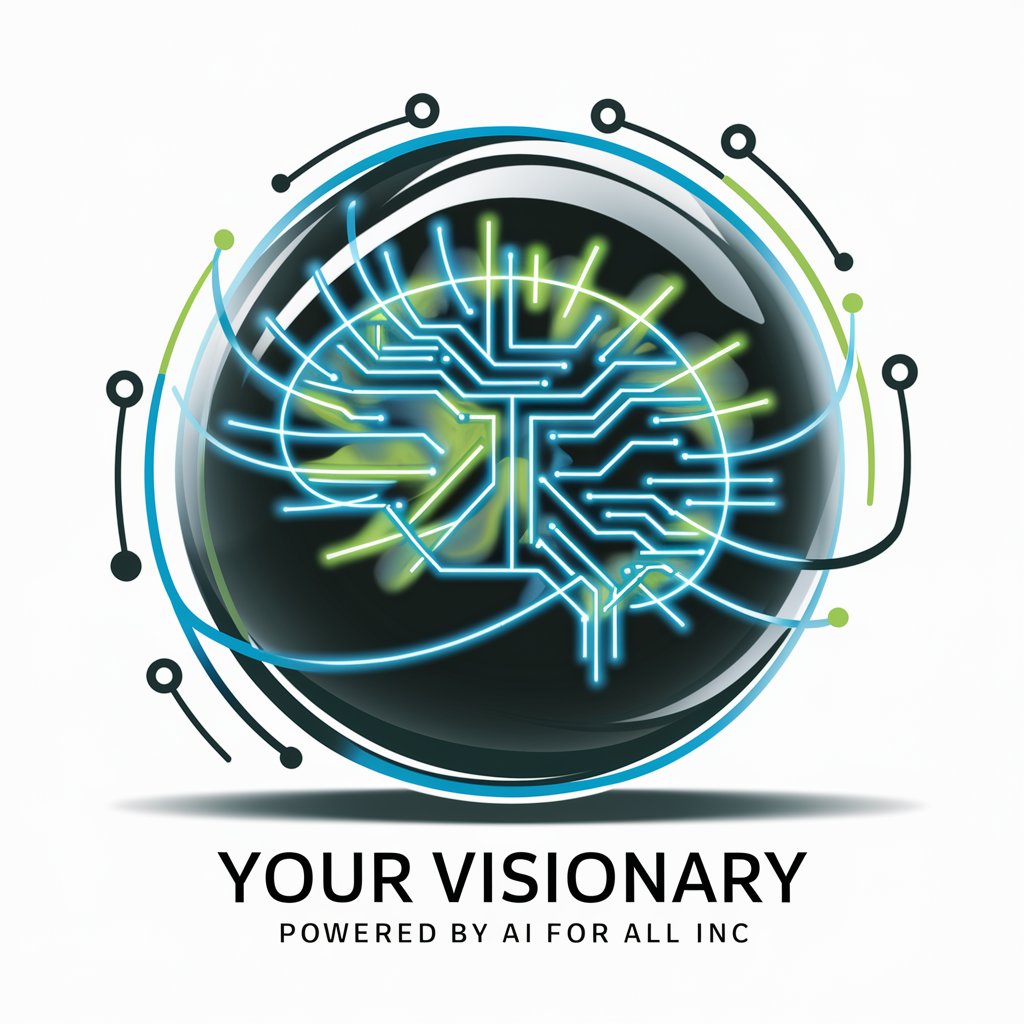
SEO Title and META Description Assistant
Elevate Your SEO Game with AI

Master Plastering
Revolutionizing Plastering with AI

Consultor Etimológico - by sandeco
Discover the Roots of Language with AI
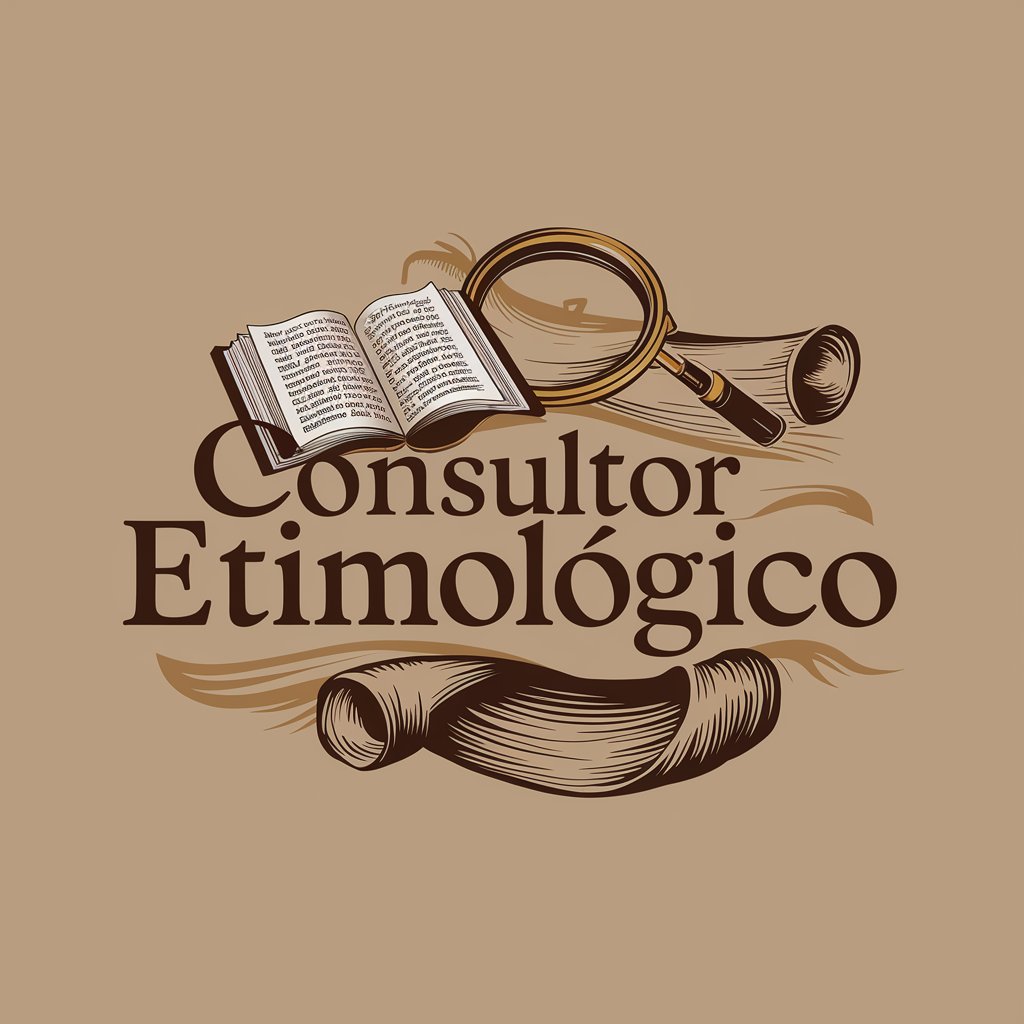
Betty Boop
Bringing Vintage Charm to Conversations

ライトニングさんβ
Dive into a unique AI-driven narrative journey.

RELATÓRIO PEDAGÓGICO ITERATIVO
Personalizing education with AI-driven insights

Phyllis Song
Empowering Businesses with AI-Driven Solutions

Full Configuration GPTdev
Empower Your Intellect with AI
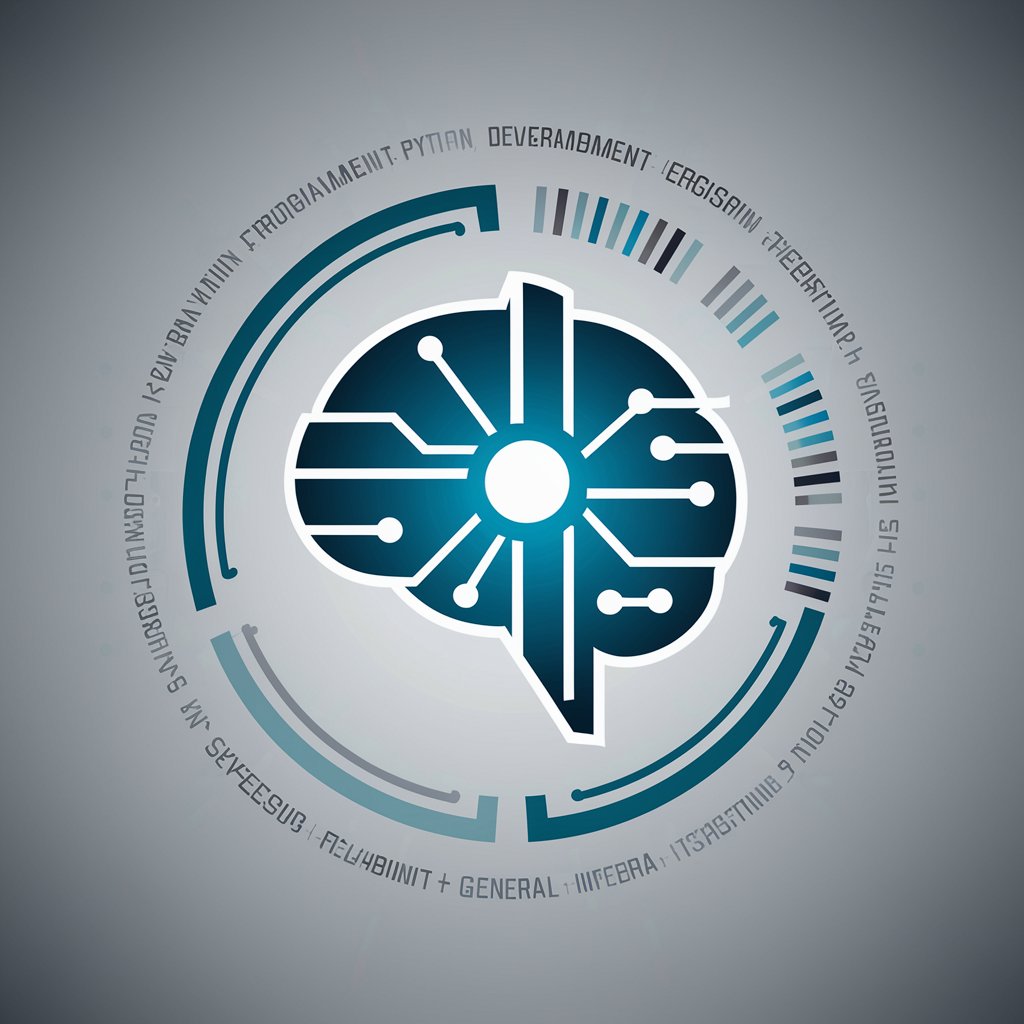
ビジネス言い換え君
Elevate Your Messages with AI

Ageless Insight
Empowering longevity with AI-driven insights.

Flying GPT
Empower Your Brand with AI Creativity

Frequently Asked Questions About Super Smart UX
What is Super Smart UX designed for?
Super Smart UX is designed to offer unbiased UX guidance, focusing on accessibility, inclusive design, and the integration of AI to ensure digital products serve a diverse user base effectively.
Can Super Smart UX help with VUI design?
Yes, Super Smart UX provides valuable insights and recommendations for designing voice user interfaces (VUI), emphasizing user-centric principles and accessibility.
How does Super Smart UX support global UX design?
It offers strategies for creating experiences that cater to a global audience, considering cultural differences, language variations, and universal design principles to ensure inclusivity.
What makes Super Smart UX unique in terms of privacy and security?
Super Smart UX emphasizes the importance of designing with privacy and security in mind, providing guidance on how to build trust through transparent and secure user experiences.
Can I use Super Smart UX for academic purposes?
Absolutely. Super Smart UX is an excellent resource for students and researchers in the field of UX design, offering insights and case studies that can enhance academic projects and research.





