
🖌️ Calligraphy Companion Pro 🎨 - AI-Powered Calligraphy Aid

Welcome to Calligraphy Companion Pro, your guide to artistic lettering!
Elevate Your Calligraphy with AI
Create an elegant calligraphy piece inspired by...
Design a modern invitation card using calligraphy for...
Showcase a traditional calligraphy style in a piece about...
Illustrate a quote using expressive brush lettering techniques...
Get Embed Code
Introduction to Calligraphy Companion Pro
Calligraphy Companion Pro is designed to be an indispensable tool for anyone interested in the art and practice of calligraphy. Its core purpose is to assist users in learning, practicing, and exploring the vast world of calligraphy through digital means. From beginners looking to take their first steps in calligraphy to seasoned practitioners aiming to refine their skills and explore new styles, Calligraphy Companion Pro offers a suite of features tailored to their needs. Examples of its utility include virtual workshops for mastering specific scripts, digital tracing tools to practice letterforms, and a comprehensive library of historical and contemporary calligraphy styles for study and inspiration. Powered by ChatGPT-4o。

Main Functions of Calligraphy Companion Pro
Virtual Workshops
Example
Interactive sessions focusing on specific calligraphy styles, such as Copperplate or Italic.
Scenario
A beginner can start with foundational strokes in a virtual Copperplate workshop, receiving real-time feedback on their form and technique.
Digital Tracing and Practice Tools
Example
Overlay guidelines and exemplars on a digital canvas for users to trace and practice.
Scenario
An intermediate calligrapher uses the tracing feature to practice complex letterforms, improving muscle memory and consistency.
Style Exploration and Inspiration
Example
A curated library of calligraphy works from various time periods and cultures.
Scenario
A user browses the library for inspiration, discovering the intricacies of Arabic calligraphy and incorporating similar flourishes into their own work.
Customizable Practice Sheets
Example
Users can generate and print practice sheets with adjustable line heights, angles, and letter spacing.
Scenario
Preparing for a project, a user creates and prints several sheets to practice specific words and phrases, fine-tuning spacing and alignment.
Ideal Users of Calligraphy Companion Pro
Beginners
Individuals new to calligraphy will find the step-by-step guidance, foundational workshops, and practice tools particularly beneficial for building their skills from the ground up.
Intermediate and Advanced Calligraphers
Those with some experience can refine their technique, explore new styles, and challenge themselves with advanced workshops and projects.
Calligraphy Instructors and Students
Educators and learners in formal settings can use the platform for supplementary instruction, practice, and inspiration, enhancing the traditional classroom experience.
Hobbyists and DIY Enthusiasts
Individuals interested in incorporating calligraphy into their DIY projects or personal hobbies will find the tools and resources to bring a touch of elegance to their creations.

How to Use Calligraphy Companion Pro
Start Your Journey
Begin by visiting yeschat.ai for a complimentary trial, accessible without the need for login credentials or a ChatGPT Plus subscription.
Explore Features
Familiarize yourself with the tool's features, including various calligraphy styles, digital lettering tutorials, and AI-driven design suggestions.
Practice Makes Perfect
Utilize the interactive tutorials and practice sessions to improve your calligraphy skills. The tool offers feedback on your strokes and composition.
Customize Your Experience
Adjust the settings to suit your preferences, such as changing the brush size, ink flow, and paper texture, to mirror the calligraphy tools you’re most comfortable with.
Share and Collaborate
Take advantage of the platform's sharing capabilities to showcase your work with a community of enthusiasts or collaborate on projects in real-time.
Try other advanced and practical GPTs
📷 RetroSnap Magic 🎞️ Editor
Revive the past with AI-powered editing

🌱 GreenThumb Gardening Guide 🌻
Cultivate Naturally with AI-Powered Guidance

👨👩👧👦 Ancestry Explorer Pro 🌳
Unlock your ancestry with AI-powered insights

🧘♂️ Serene Vinyasa Flow Guide 🌿
Tailoring Your Path to Serenity

🌿 Ayurvedic Harmony Assistant 🌿
Personalize your path to well-being

Capoeira Combo Crafter 🤸🏽♂️💫
Master Capoeira with AI-powered guidance.

🌌✨ StellarShots Pro-Tips 📸🚀
Capture the cosmos with AI-powered guidance.

🏕️✨ Glamp-Prep Assistant GPT 🛠️🌟
Elevate Your Glamping Experience with AI
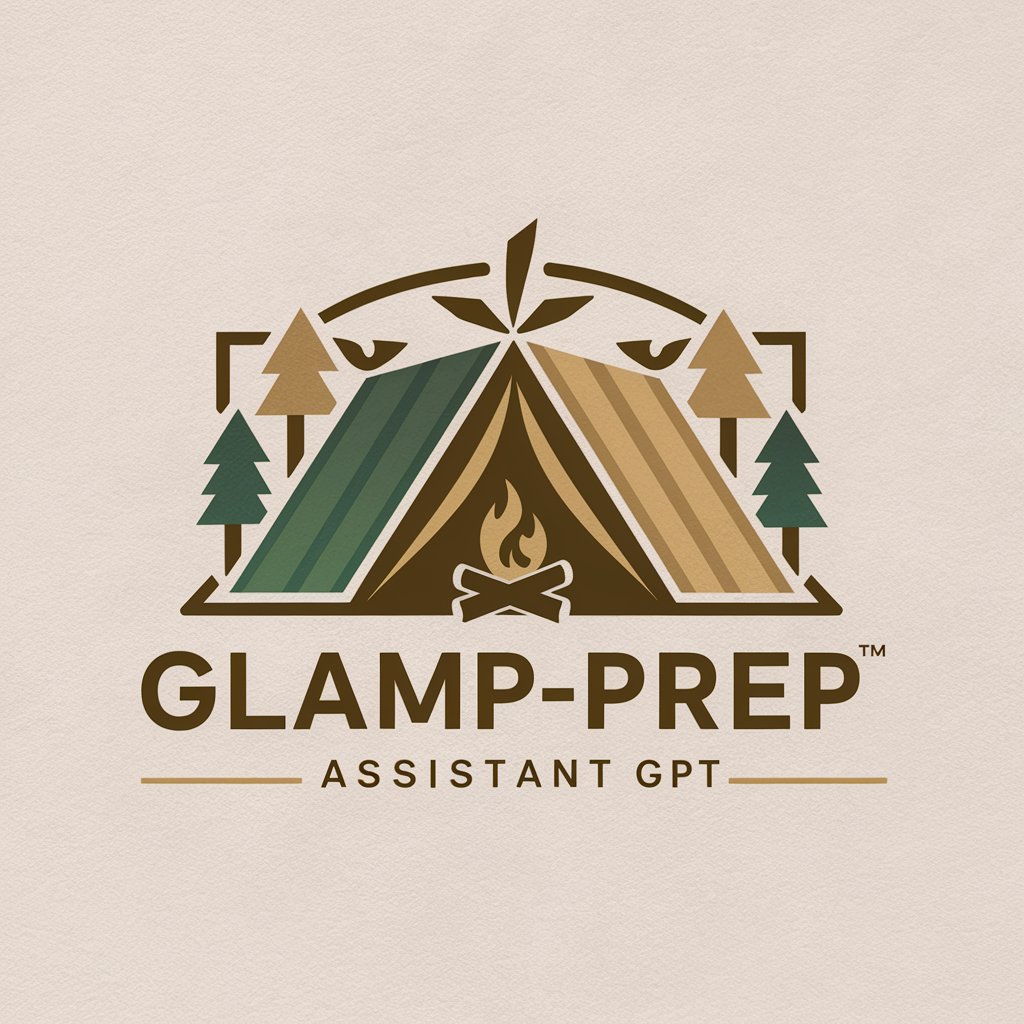
🍺 BrewMaster's AI Assistant 🍻
AI-powered homebrew mastery at your fingertips

🎨✨ Abstract Art Maestro GPT 🖌️✨
Unleash creativity with AI-powered abstract art mentorship.

🐦 Avian Observer's Pal GPT 🌿
AI-powered bird identification and guidance

🔬Quantum Simplify Assistant🌟
Simplifying Quantum Complexity with AI

Frequently Asked Questions about Calligraphy Companion Pro
Can Calligraphy Companion Pro help beginners?
Absolutely! The tool is designed with beginners in mind, offering step-by-step tutorials, guides on holding the pen, and basic stroke practices to help novices master calligraphy.
Does it support different calligraphy styles?
Yes, it supports a wide range of calligraphy styles, including but not limited to Western, Chinese, and Arabic calligraphy, providing users with templates and practice modules for each style.
Can I use my own digital pen with the tool?
Definitely. Calligraphy Companion Pro is compatible with various digital pens and tablets, allowing you to use your preferred tools for a more personalized experience.
Is there a community or forum for Calligraphy Companion Pro users?
Yes, there's an active online community where users can share their work, offer feedback, participate in challenges, and exchange tips and tricks with fellow calligraphy enthusiasts.
How does the AI feature enhance my calligraphy learning?
The AI analyzes your writing style and provides personalized suggestions for improvement, helping you refine your strokes and composition. It also offers creative suggestions for designs based on your skill level and preferences.





