
🚴♂️ CyclePath Navigator Pro 🗺️ - AI-Powered Route Planning

Welcome to CyclePath Navigator Pro! Let's plan your next cycling adventure.
Navigate. Discover. Enjoy.
Plan a cycling route from [starting location] to [destination].
What are the best bike trails in [city/region]?
How can I prepare for a long-distance cycling trip?
What are some essential gear items for mountain biking?
Get Embed Code
Introduction to CyclePath Navigator Pro
CyclePath Navigator Pro is designed to enhance the cycling experience for enthusiasts and commuters alike. Its core purpose is to provide detailed, cyclist-specific navigation solutions, including route planning, real-time updates, and safety features. A key example of its utility is in planning a scenic bike route from a city center to a nearby natural reserve, taking into account factors like elevation, bike lane availability, and scenic value. This ensures a smooth, enjoyable ride tailored to the cyclist's preferences and fitness level. Powered by ChatGPT-4o。

Main Functions of CyclePath Navigator Pro
Route Optimization
Example
Creating the most efficient path for a cyclist looking to incorporate training intervals within an urban ride.
Scenario
A user plans a 50km training ride within a city, and CyclePath Navigator Pro suggests a route with specified segments for interval training, avoiding heavy traffic areas and optimizing for safety and training effectiveness.
Safety Alerts
Example
Providing real-time alerts about road conditions, weather changes, or ongoing construction.
Scenario
During a long-distance ride, a user receives an alert about upcoming road construction and is rerouted through a safer, cyclist-friendly detour, minimizing disruption and maintaining ride quality.
Community Features
Example
Enabling riders to share routes, experiences, and join group rides.
Scenario
A user new to the area uses CyclePath Navigator Pro to discover popular local routes, connect with local cycling groups, and join organized rides, enhancing their social cycling experience.
Ideal Users of CyclePath Navigator Pro
Urban Commuters
Individuals using their bicycle for daily commutes, benefiting from optimized routes that prioritize safety and time efficiency, navigating through bike lanes and quieter streets.
Cycling Enthusiasts
Recreational and competitive cyclists seeking to explore new routes, track their performance, and engage with the cycling community for group rides and events.

How to Use CyclePath Navigator Pro
Start Your Journey
Begin by visiting yeschat.ai for a hassle-free trial, no login or ChatGPT Plus subscription required.
Define Your Route
Specify your cycling route preferences, including distance, difficulty level, and scenery, to tailor your experience.
Access Route Suggestions
Utilize the AI-powered route suggestion feature to get personalized cycling paths based on your preferences.
Explore Additional Features
Take advantage of the tool's additional features, such as real-time weather updates, local points of interest, and community recommendations.
Optimize Your Experience
Regularly update your preferences and explore new routes to continuously improve your cycling adventures.
Try other advanced and practical GPTs
🧘♀️ Serene Yoga Pose Expert 🌿
AI-Powered Yoga Practice Enhancer
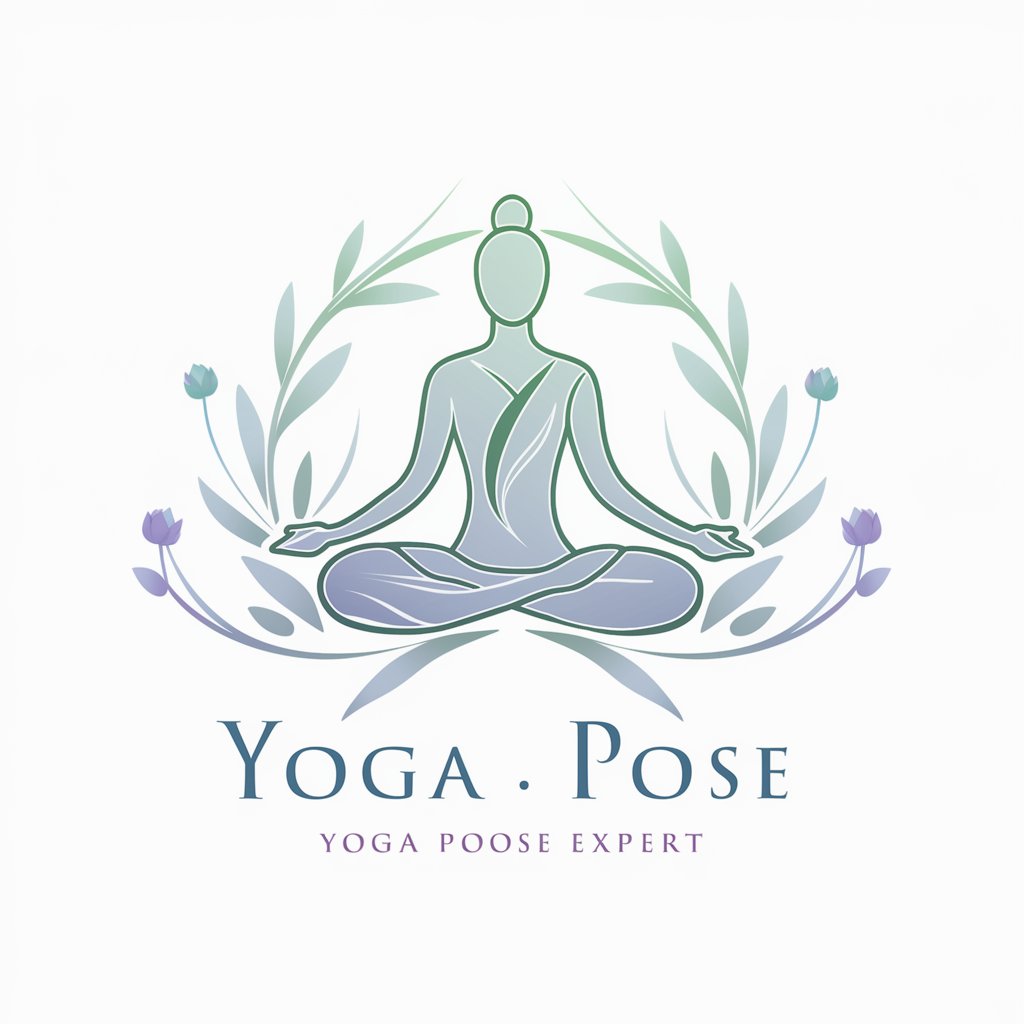
👩🍳🍽 Culinary Mastermind Chef 🥘📚
Elevate Your Cooking with AI-Powered Creativity

🍷 Sommelier's Secret Scribbler
Elevate Your Wine Journey with AI

Numismatic Nexus Assistant
Unlocking the Secrets of Coins with AI

📚✨ Stamp Treasury Archivist 🎇💌
Digitize, Discover, and Connect with Stamp Treasury Archivist
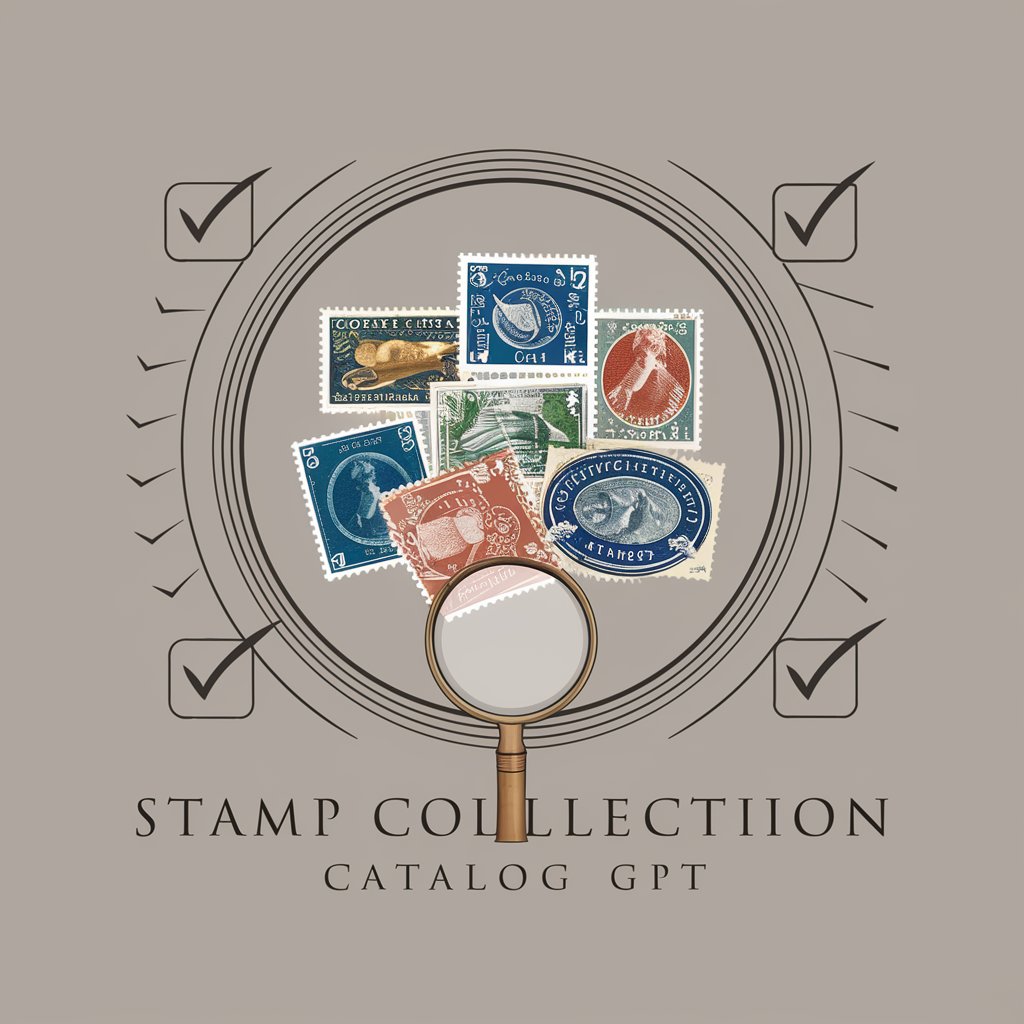
🤖✨ Grandmaster Tactics GPT
Elevate Your Chess Game with AI

🌲🥾 Trailblazer's Trek Guide 🏞️✨
Navigate nature with AI-powered insights.
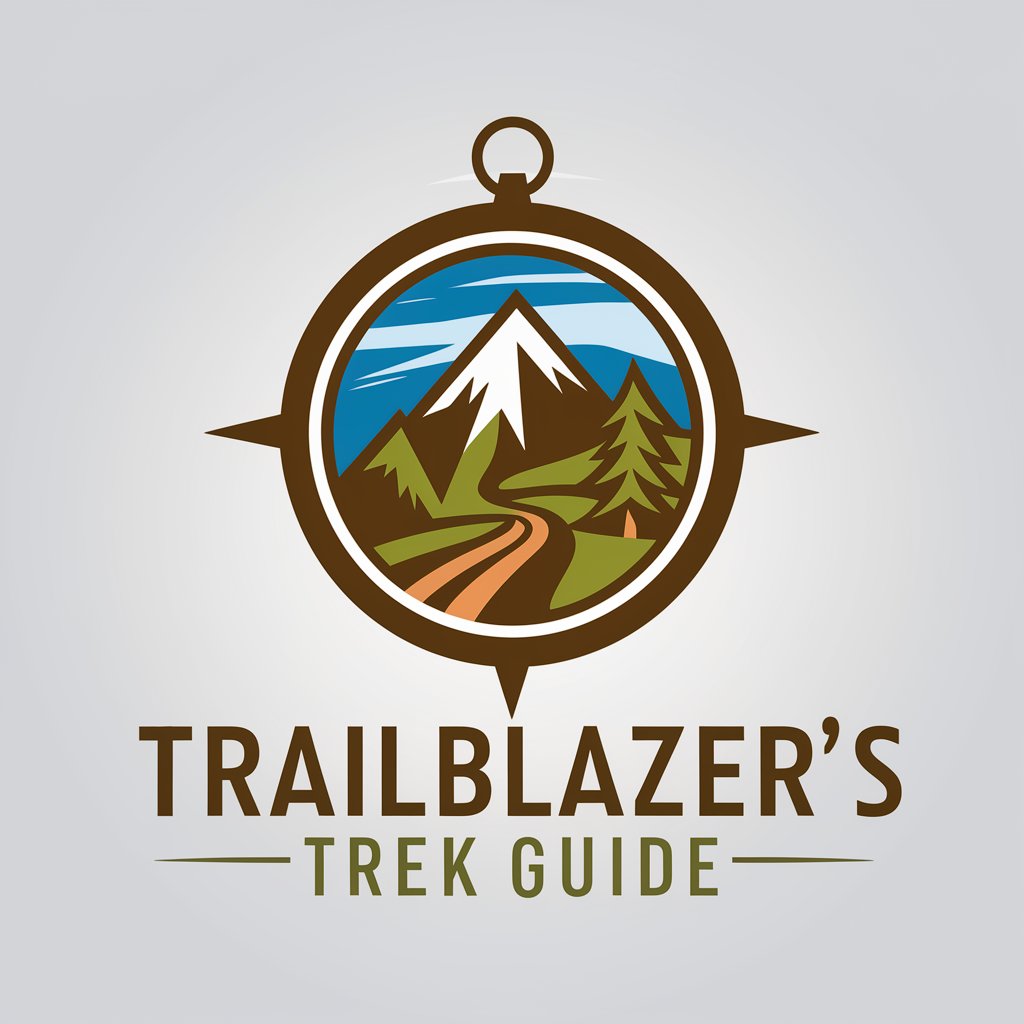
🎣 Ultimate Angler's Mate 🐟
AI-powered Fishing Companion

🏺 Pottery Pro Craftsman 🎨
Crafting Art, Powered by AI

🖼️ Scrapbook Wizard Pro ✂️🎨
Craft Memories with AI Creativity

🧵✂️ QuiltCraft Advisor Pro 📐🧶
Empowering Quilters with AI Creativity

🖋️ Elegant Script Scribe GPT 📜
Master Calligraphy with AI Guidance

CyclePath Navigator Pro Q&A
What is CyclePath Navigator Pro?
CyclePath Navigator Pro is an AI-powered tool designed to help cyclists plan their perfect routes. It considers factors like distance, elevation, and scenic views to provide personalized recommendations.
How does the AI suggest cycling routes?
The AI analyzes your preferences, local geography, and community data to suggest routes that match your specified criteria, ensuring an enjoyable and customized cycling experience.
Can I get weather updates for my routes?
Yes, CyclePath Navigator Pro integrates real-time weather forecasts to help you plan your rides more effectively, ensuring you're prepared for any conditions.
Is there a community feature?
Indeed, the tool offers a community feature where cyclists can share routes, tips, and experiences, fostering a supportive cycling community.
How can I optimize my cycling routes?
Regularly update your preferences, provide feedback on suggested routes, and explore new features within the tool to continuously refine and enhance your cycling routes.





