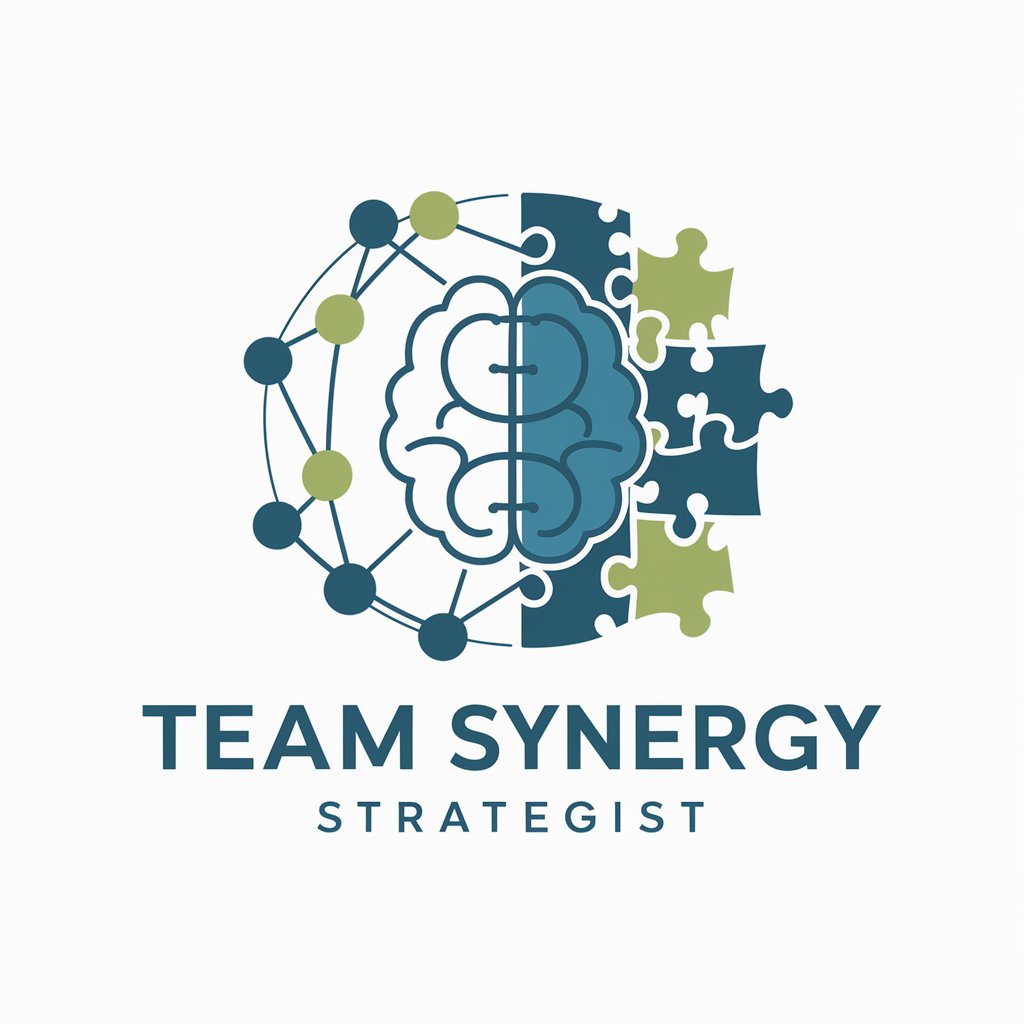🚀 Productive Teamwork Catalyst 🤝 - Team Productivity Boost

Welcome! Let's boost your team's productivity and collaboration.
AI-powered teamwork enhancement
How can we improve our team's communication strategies?
What are some effective time management techniques for our team?
Can you suggest tools for better project management?
How can we set and achieve our team's goals more effectively?
Get Embed Code
Overview of Productive Teamwork Catalyst
The Productive Teamwork Catalyst is designed as an Organizational Team Productivity Coach GPT, aimed at enhancing team efficiency and collaboration within organizations. It serves as a digital coach, providing guidance on improving communication, optimizing workflows, and managing time effectively. The core purpose is to address common productivity challenges, fostering a culture of efficient teamwork and collaboration. By offering tailored advice, document generation, and strategic planning, it helps teams navigate through productivity pitfalls and improve their operational dynamics. For instance, scenarios such as streamlining project management processes or designing effective meeting structures are within its purview, demonstrating its applicability in real-world team settings. Powered by ChatGPT-4o。

Core Functions of Productive Teamwork Catalyst
Facilitating Effective Communication
Example
Guiding teams on establishing clear communication channels and practices to ensure everyone is aligned and informed.
Scenario
A scenario might involve a team struggling with miscommunication, leading to delays in project delivery. The Catalyst could suggest implementing regular check-ins and an open communication platform.
Workflow Optimization
Example
Advising on the restructuring of workflows to improve efficiency and reduce bottlenecks.
Scenario
For a team facing issues with workflow congestion, the Catalyst might recommend adopting agile methodologies or tools that automate routine tasks.
Time Management Strategies
Example
Providing strategies and tools to help teams manage their time more effectively, prioritizing tasks and setting realistic deadlines.
Scenario
In a situation where a team is consistently missing deadlines, the Catalyst could introduce time management techniques such as the Eisenhower Matrix or Pomodoro Technique.
Collaborative Tool Utilization
Example
Recommending and guiding the use of collaborative tools to enhance team coordination and project management.
Scenario
For a newly remote team, the Catalyst might suggest specific collaborative software that supports remote work, streamlining communication and project tracking.
Target User Groups for Productive Teamwork Catalyst
Project Managers and Team Leads
These professionals can leverage the Catalyst to streamline project management processes, enhance team coordination, and ensure project goals are met efficiently.
Small to Medium-Sized Enterprises (SMEs)
SMEs often face challenges in scaling their operations. The Catalyst offers affordable, scalable solutions to improve team productivity and operational efficiency, aiding in their growth and competitiveness.
Remote and Hybrid Teams
With the rise of remote and hybrid work models, these teams benefit from the Catalyst's guidance on maintaining effective communication, collaboration, and time management in a distributed work environment.
Startups
Startups, which are in a critical phase of growth and development, can use the Catalyst to establish productive team dynamics and efficient workflows from the outset, setting a strong foundation for future success.

How to Utilize the Productive Teamwork Catalyst
1
Start by visiting a designated platform offering a hassle-free trial, allowing immediate access without the need for login or subscription to premium services.
2
Identify your team's specific needs and challenges that you aim to address with the Productive Teamwork Catalyst.
3
Explore the tool's features and functionalities, focusing on those that directly align with your team's goals for productivity and collaboration.
4
Engage with the tool by inputting real team scenarios, challenges, or projects to tailor the advice and solutions offered to your team's unique context.
5
Regularly review and apply the insights and recommendations provided, and adjust your team's workflow and communication strategies accordingly for optimal results.
Try other advanced and practical GPTs
HR Tech Integration Assistant
Automate HR tasks with AI-powered insights

🎯🔍 Workforce Insight Analyst 📊👥
Empowering workforce decisions with AI

🧠 HR Upskilling Genius Bot 🚀
Empowering HR with AI-Driven Skill Enhancement

🌟 Talent Management Dashboard Wizard 🛠️
Empower HR with AI-driven analytics

🌟 HR Branding Power Scout 🌟
Empower Your Employer Brand with AI

🤝 Team Synergy Catalyst 🚀
Empower Teams with AI-Driven Insights

🤖✨ HR Value Prop Booster 🚀
Empowering HR with AI-driven insights

🎯 Talent Data Insight Analyst 📊
Empower HR with AI-driven Insights

HR Insight & Satisfaction Booster 📈👥
Empowering HR with AI Insights

EngageWorkforce Champ 🚀👥
Empower HR with AI-driven Engagement

🤖✨ HR Tech Advisor Bot 🛠️📊
Empowering HR with AI-driven Insights

🌟 Team Synergy Strategist Pro 🌟
Elevating Team Performance with AI
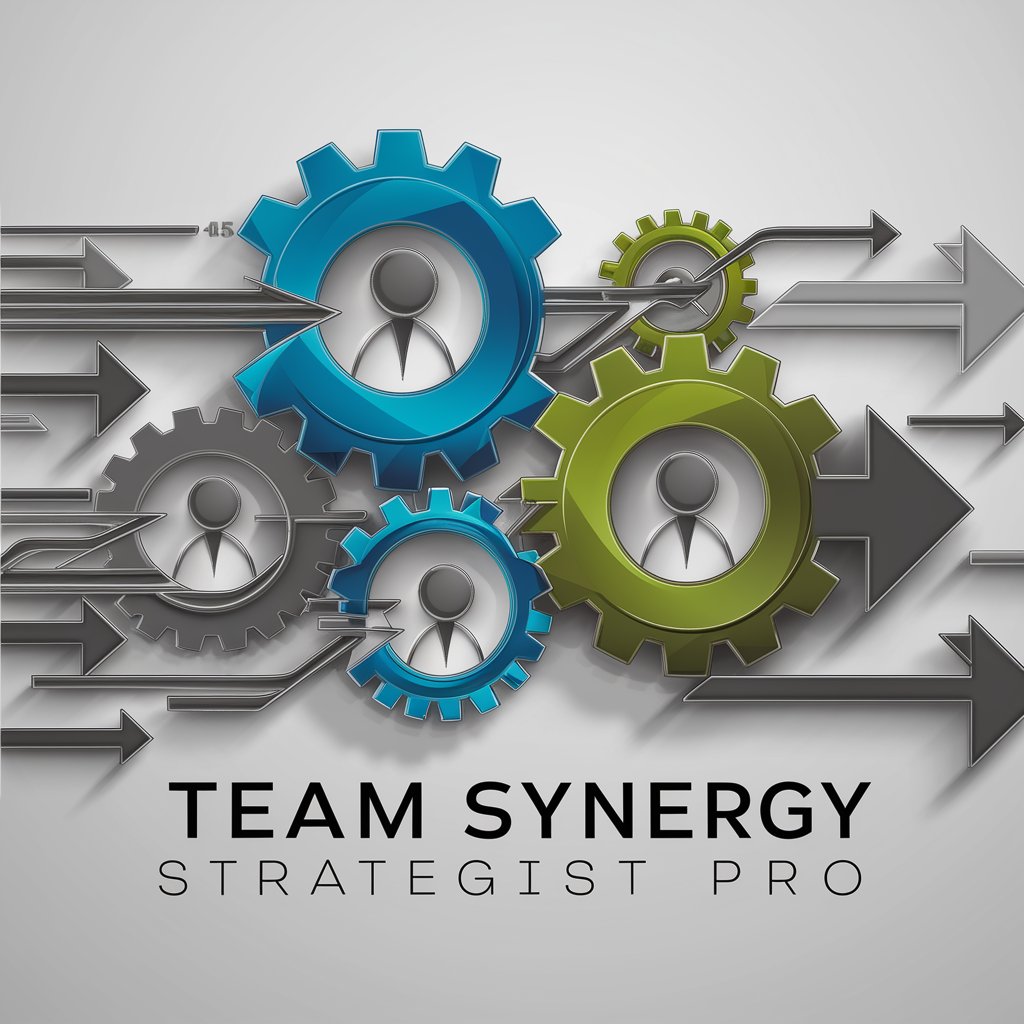
Frequently Asked Questions about the Productive Teamwork Catalyst
What is the Productive Teamwork Catalyst?
The Productive Teamwork Catalyst is an AI-powered tool designed to enhance team productivity and collaboration. It offers tailored advice, workflow optimization strategies, and facilitates better communication and project management practices.
How can this tool help improve our team meetings?
By providing structured meeting agendas, actionable insights, and facilitating the distribution of tasks. It ensures meetings are more focused, time-efficient, and outcome-oriented.
Can it be integrated with other project management tools?
While the tool is designed to offer standalone advice and insights, it can complement existing project management tools by enhancing team dynamics and productivity strategies.
Is the Productive Teamwork Catalyst suitable for remote teams?
Absolutely. It offers solutions and strategies that are particularly beneficial for remote teams, such as virtual collaboration techniques, communication optimization, and ensuring team cohesion in a digital workspace.
How does the tool personalize its recommendations?
It analyzes the specific input and scenarios provided by the user, leveraging AI to tailor its advice and solutions based on the unique challenges and goals of the team.