🏅 HR Badge Wizard Pro 🛠️ - Digital Badge Creation

Welcome to HR Badge Wizard Pro!
Empowering Recognition with AI
Design a digital badge for recognizing...
Create criteria for a badge that honors...
Suggest design elements for a badge that signifies...
Construct a badge for employees who have achieved...
Get Embed Code
HR Badge Wizard Pro Introduction
HR Badge Wizard Pro is designed to be a comprehensive assistant for human resources professionals and team leaders in the creation, implementation, and management of digital badges. These digital badges serve as a modern way to recognize and certify the skills, accomplishments, and contributions of employees within an organization. By leveraging AI-based tools, including image generation and code/script generation capabilities, HR Badge Wizard Pro facilitates the design of aesthetically pleasing and meaningful badges. For example, it can help create a badge to recognize the completion of a leadership training program, incorporating elements that reflect the skills gained and the nature of the program. Powered by ChatGPT-4o。

Main Functions of HR Badge Wizard Pro
Badge Design and Creation
Example
Designing a badge for a Sales Excellence Award
Scenario
HR professionals can use HR Badge Wizard Pro to design badges that symbolize achievement in sales targets or exceptional customer service. The tool can suggest design elements such as icons and colors that represent excellence and achievement in sales.
Criteria Definition and Implementation
Example
Setting criteria for a Continuous Learning badge
Scenario
HR Badge Wizard Pro assists in defining specific criteria for earning badges, such as completing a set number of training hours. It can also guide users on how to integrate these criteria into the organization's learning management system (LMS).
Integration into LMS and Professional Networks
Example
Sharing a Digital Literacy badge on LinkedIn
Scenario
Once a badge is created, HR Badge Wizard Pro can generate code or scripts to embed the badge into an LMS or share it on professional networks like LinkedIn, enhancing the recipient's professional profile.
Ideal Users of HR Badge Wizard Pro
Human Resources Professionals
HR professionals looking to modernize their recognition programs can leverage HR Badge Wizard Pro to design and implement digital badges that reflect the unique values and skills relevant to their organization.
Team Leaders and Managers
Leaders seeking to acknowledge their team's achievements and skills development in a tangible way can use HR Badge Wizard Pro to create custom badges for various accomplishments, fostering a culture of recognition and motivation.
Training and Development Specialists
Specialists focused on employee development can use HR Badge Wizard Pro to create badges that certify the completion of training programs, workshops, or courses, thereby visually endorsing the continuous learning efforts of employees.

How to Use HR Badge Wizard Pro
1
Begin by visiting a designated platform offering a no-cost trial, accessible without the need for login credentials or a premium subscription.
2
Identify the specific skills, accomplishments, or learning achievements you wish to recognize within your team or organization.
3
Utilize the tool's design features to create a digital badge, incorporating elements that reflect the achievement’s significance and align with your branding.
4
Consult the guideline templates for badge criteria to ensure clarity and consistency in what each badge represents and the requirements for earning it.
5
Leverage the embedding and sharing capabilities to distribute the badges on professional platforms or integrate them into your Learning Management System (LMS).
Try other advanced and practical GPTs
🚀 Workforce Empowerment Coach 🤝
Empowering Your Career Journey with AI

🧑💼🗺️ HR Journey Mapping Assistant
Enhance HR journeys with AI insights

🌟 Talent Growth Insights Engine 🌟
Empower growth with AI-driven talent insights

🧘♀️ Employee Wellness Assistant 🌿
Empowering Healthier Workplaces with AI

🌟 Org-Efficiency Booster 🚀 GPT
Streamline, Optimize, Excel with AI
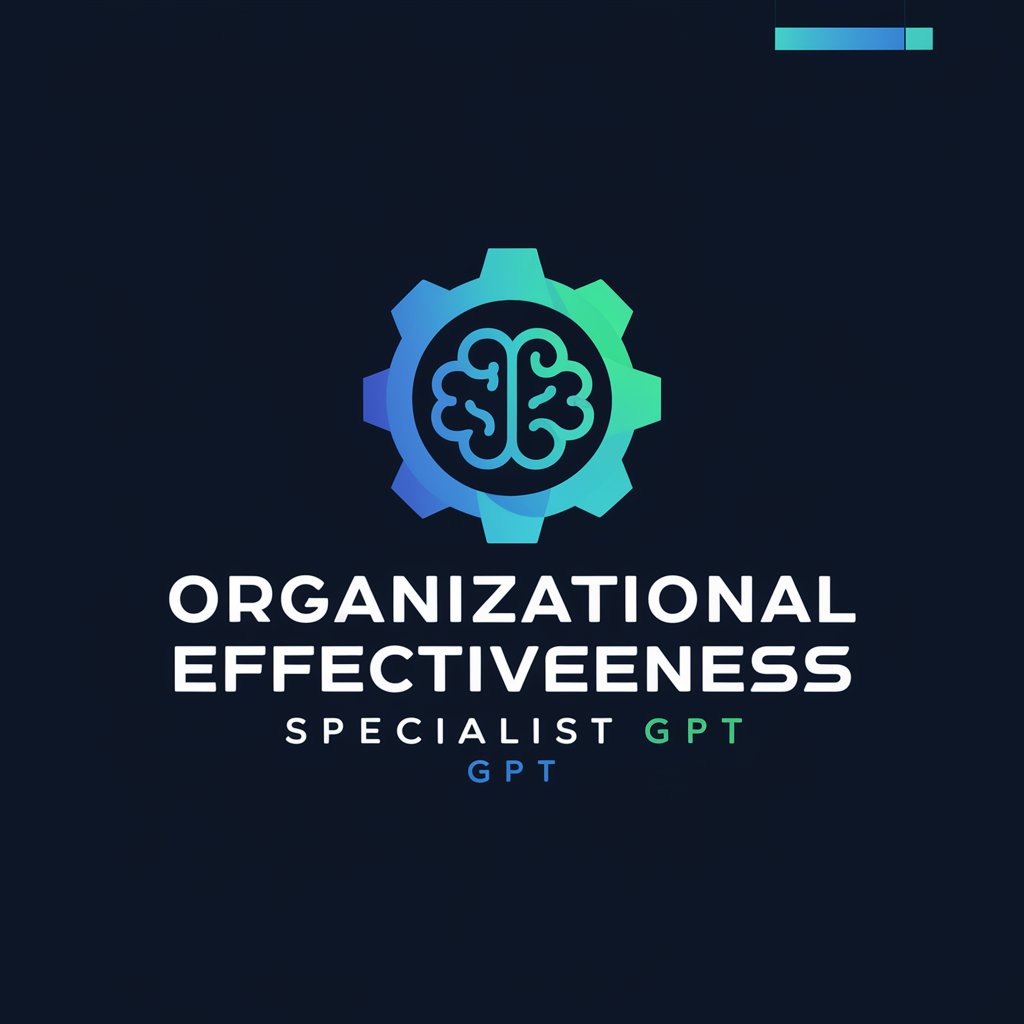
🧑💼📊 HR Value Boost Strategist 🚀
Empowering HR with AI-driven Strategies

🌟 Employee Side Hustle Advisor 🚀
Empowering Your Side Hustle with AI

✨ HR Tech Innovator Pro 🚀
Empowering HR with AI Innovation

🌟 Workforce Culture Evangelist GPT 🌟
Empowering positive workplace culture with AI

👥💼 HR Sentinel Analyst GPT 📈🔍
Empowering HR with AI Insights

🔄 Change Harmony Assistant 💼
Empowering Change with AI Insight

🌟 Employee Kudos Creator 🎉
Boost morale with AI-powered recognition.

HR Badge Wizard Pro FAQs
What is HR Badge Wizard Pro?
HR Badge Wizard Pro is an AI-powered tool designed to assist HR professionals and team leaders in creating, designing, and implementing digital badges for recognizing skills and achievements.
Can HR Badge Wizard Pro integrate with my LMS?
Yes, HR Badge Wizard Pro offers capabilities for seamless integration with various Learning Management Systems, allowing for the easy distribution and tracking of digital badges.
How customizable are the badges created with HR Badge Wizard Pro?
The tool provides a wide range of design elements and templates, enabling users to create highly customized badges that align with their organization's branding and the specific achievements being recognized.
Is there support for users new to badge design?
Absolutely. HR Badge Wizard Pro includes guideline templates and design best practices to assist users in creating effective and meaningful digital badges, even without prior design experience.
How does HR Badge Wizard Pro facilitate badge sharing and visibility?
It offers embedding and sharing tools that make it simple to distribute badges across professional platforms, social media, or within an LMS, enhancing the visibility of recipients' achievements.
