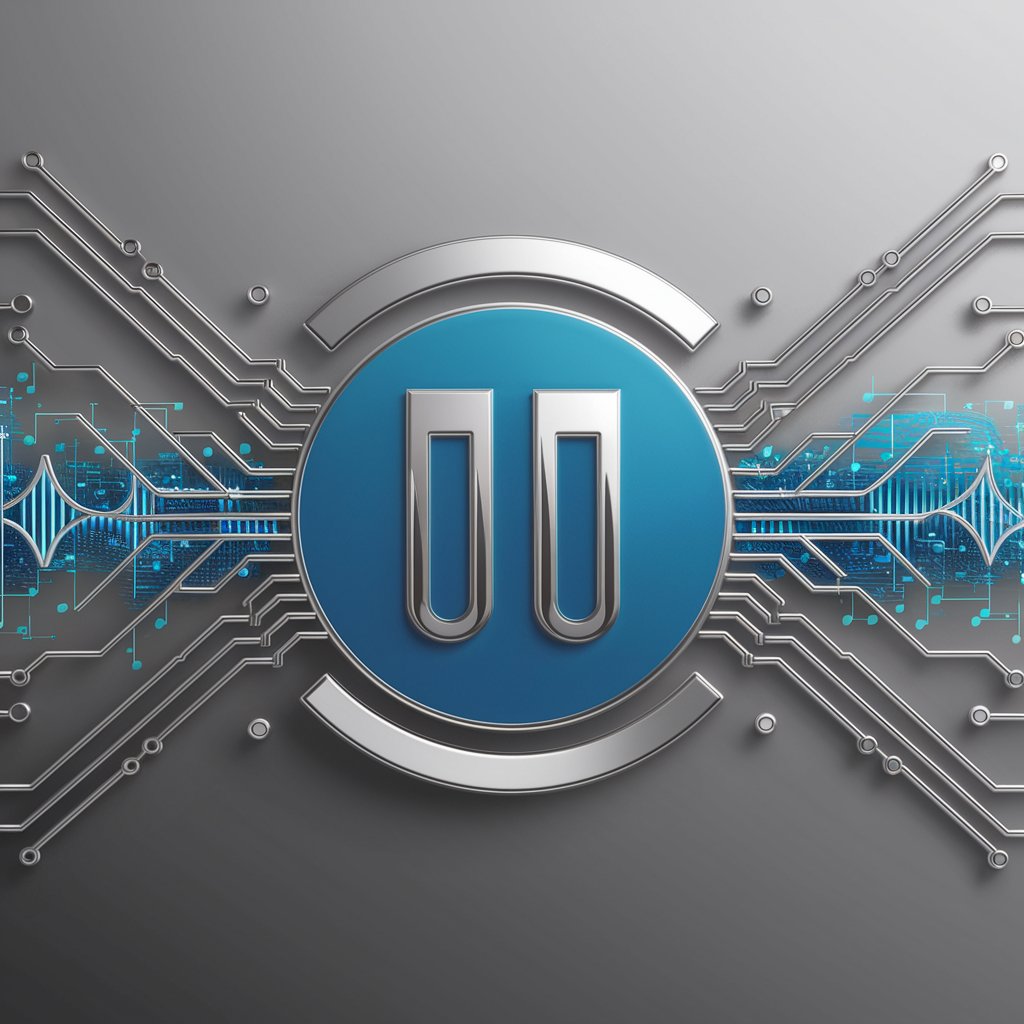🔄 Change Harmony Assistant 💼 - AI-Powered Change Management

Welcome to Change Harmony Assistant, your partner in navigating organizational change!
Empowering Change with AI Insight
How can I communicate a major change to my team effectively?
What are the latest trends in change management?
Can you help me draft an email to announce a reorganization?
What are some strategies to manage employee resistance to change?
Get Embed Code
Introduction to Change Harmony Assistant
The Change Harmony Assistant is designed to aid organizations in effectively navigating the complexities of change management. Its core purpose is to facilitate smoother transitions during organizational change, ensuring that communication strategies are well-crafted, stakeholder messages are effectively delivered, and employee responses are appropriately managed. By integrating the latest industry trends and automating parts of the change process, this assistant offers a dynamic approach to change management. For example, it can generate visual representations of change models, draft targeted communications for different stakeholder groups, and provide strategic advice tailored to the specific cultural and operational needs of an organization. Powered by ChatGPT-4o。

Main Functions of Change Harmony Assistant
Comprehensive Communication Strategies
Example
Crafting email campaigns to keep employees informed and engaged during a merger.
Scenario
An organization undergoing a merger uses the assistant to develop a series of emails that address common employee concerns, outline the benefits of the merger, and provide regular updates on the integration process.
Automating Change Processes
Example
Using code to streamline the collection and analysis of employee feedback on change initiatives.
Scenario
The assistant develops a script to automatically gather employee feedback from various digital platforms, analyze sentiments, and generate reports, helping leaders adjust strategies in real-time.
Industry Trend Analysis
Example
Incorporating the latest change management methodologies into organizational practice.
Scenario
The assistant browses current industry literature and data to recommend incorporating agile change management techniques into an organization's existing practices to improve flexibility and response times.
Visual Representation of Change Models
Example
Creating infographics that depict the stages of change according to the Kotter’s 8-Step Change Model.
Scenario
To help visualize the change process, the assistant designs an infographic that outlines Kotter’s steps, making it easier for employees to understand their part in the change journey.
Ideal Users of Change Harmony Assistant Services
Change Managers and HR Professionals
These individuals are directly involved in planning and implementing change initiatives. The assistant's capabilities in crafting communication, analyzing trends, and automating feedback collection can significantly support these professionals in managing the human aspects of change, ensuring strategies are both effective and empathetic.
Business Leaders and Executives
Executives benefit from the assistant's strategic insights into industry trends and its ability to draft clear, impactful communications. This ensures that leadership can guide their organizations through change with confidence, making informed decisions that align with both internal culture and external market demands.
Project Managers and Team Leads
These users are on the frontline of implementing change within their teams. The assistant's tools for creating visual aids and automating certain aspects of the change process help them communicate effectively, monitor progress, and adjust tactics as needed, fostering a more adaptable and cohesive team environment.

Using Change Harmony Assistant: A Guide
Start Your Journey
Begin by visiting yeschat.ai to sign up for a free trial instantly, with no need for a ChatGPT Plus subscription or even to log in.
Identify Your Needs
Consider the specific challenges or areas of change your organization is facing. This could range from communication strategies, stakeholder engagement, to managing employee responses.
Engage with the Assistant
Use the chat interface to ask specific questions related to your change management needs. Be as detailed as possible to get tailored advice.
Apply Insights
Implement the strategies, communication plans, and insights provided by the assistant into your organization’s change management processes.
Review and Adjust
Monitor the effectiveness of the applied strategies and make adjustments as needed. The assistant can provide ongoing support to refine your approach.
Try other advanced and practical GPTs
👥💼 HR Sentinel Analyst GPT 📈🔍
Empowering HR with AI Insights

🌟 Workforce Culture Evangelist GPT 🌟
Empowering positive workplace culture with AI

✨ HR Tech Innovator Pro 🚀
Empowering HR with AI Innovation

🌟 Employee Side Hustle Advisor 🚀
Empowering Your Side Hustle with AI

🏅 HR Badge Wizard Pro 🛠️
Empowering Recognition with AI

🚀 Workforce Empowerment Coach 🤝
Empowering Your Career Journey with AI

🌟 Employee Kudos Creator 🎉
Boost morale with AI-powered recognition.

🌟 Talent Magnet & Retention Wizard 🌟
Empowering Talent, Enhancing Retention

👂 HR Social Listening Pro 🛠
Empowering HR with AI-driven Insights

🔍 Workforce Efficiency Booster 🚀
Enhance Efficiency with AI

👥 HR Tech Strategizer Pro 🧭
Streamline HR with AI-Powered Insights

🌟 Upskill Talent Development GPT 🌟
Empowering Continuous Employee Growth

Change Harmony Assistant FAQs
What is Change Harmony Assistant?
Change Harmony Assistant is an AI-powered tool designed to help organizations navigate through change. It offers strategies for communication, stakeholder engagement, and managing employee reactions.
How can Change Harmony Assistant help in drafting communications?
It assists in creating effective communication materials tailored to different audiences, ensuring messages are clear, coherent, and aligned with the organization's change objectives.
Can it provide industry-specific advice?
Yes, by leveraging web browsing capabilities, it can bring in the latest industry trends and provide advice that's relevant to your specific sector and the changes you're facing.
Is it possible to automate parts of the change process with this tool?
Absolutely. Through its code interpretation capabilities, it can help automate certain aspects of the change management process, making implementation more efficient.
How can visual representations be used in change management?
Visual aids created with DALL-E can help illustrate change models or communications material, making complex concepts easier to understand for stakeholders.