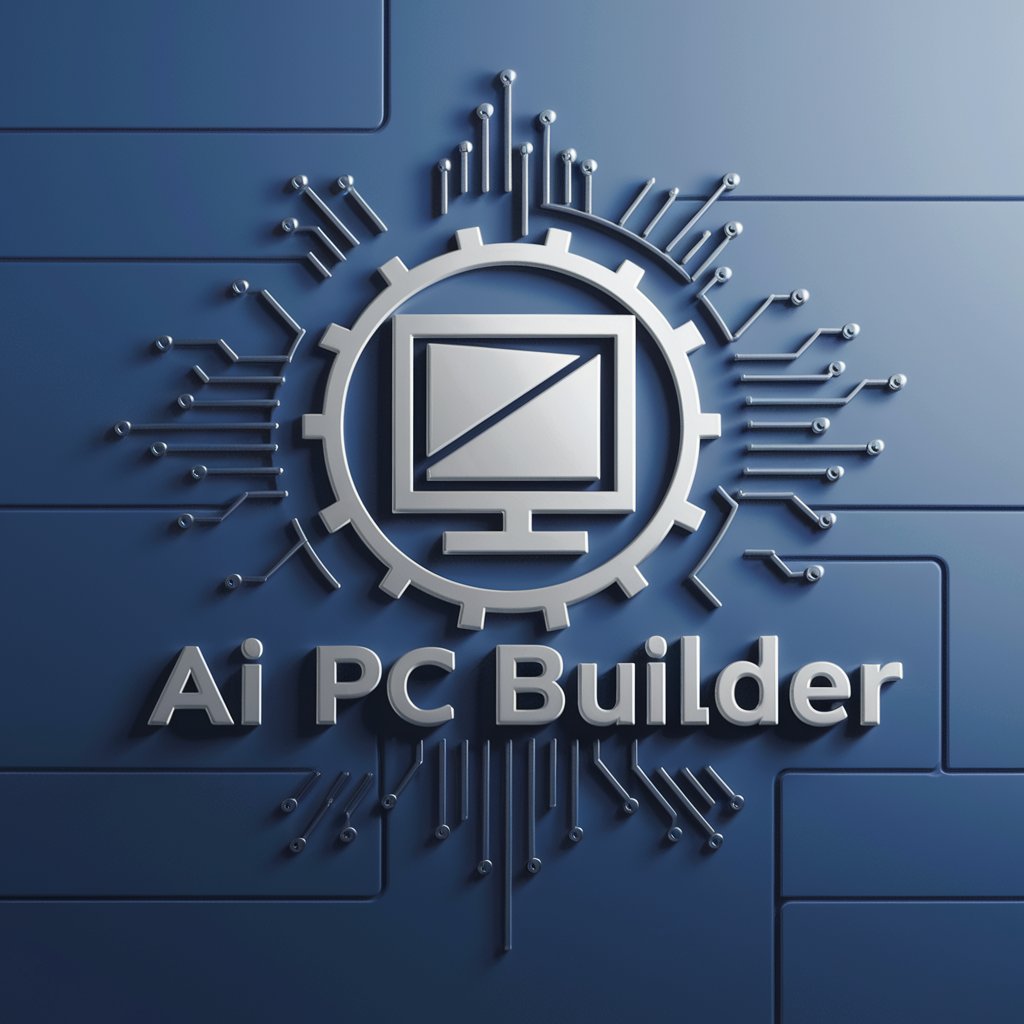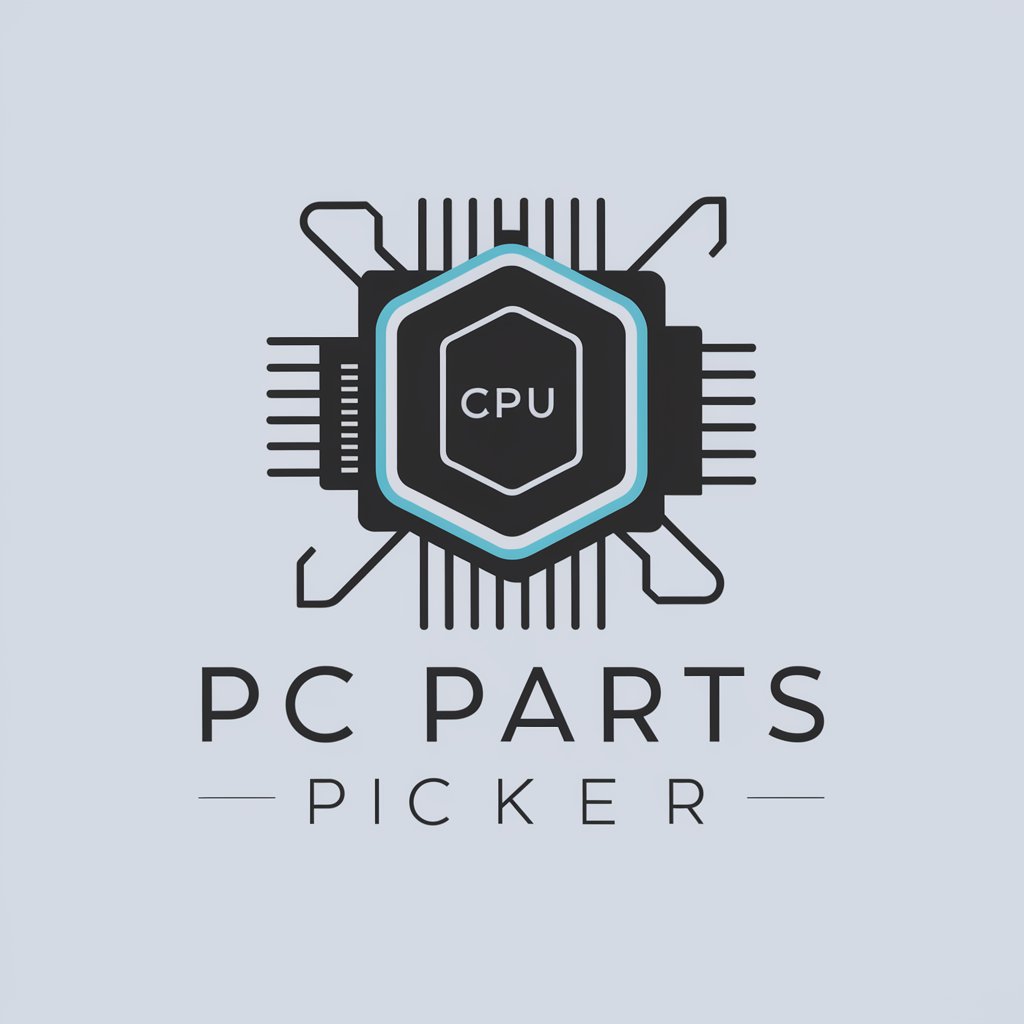PC Components Suggestion Based on Budget - Custom PC Build Guide
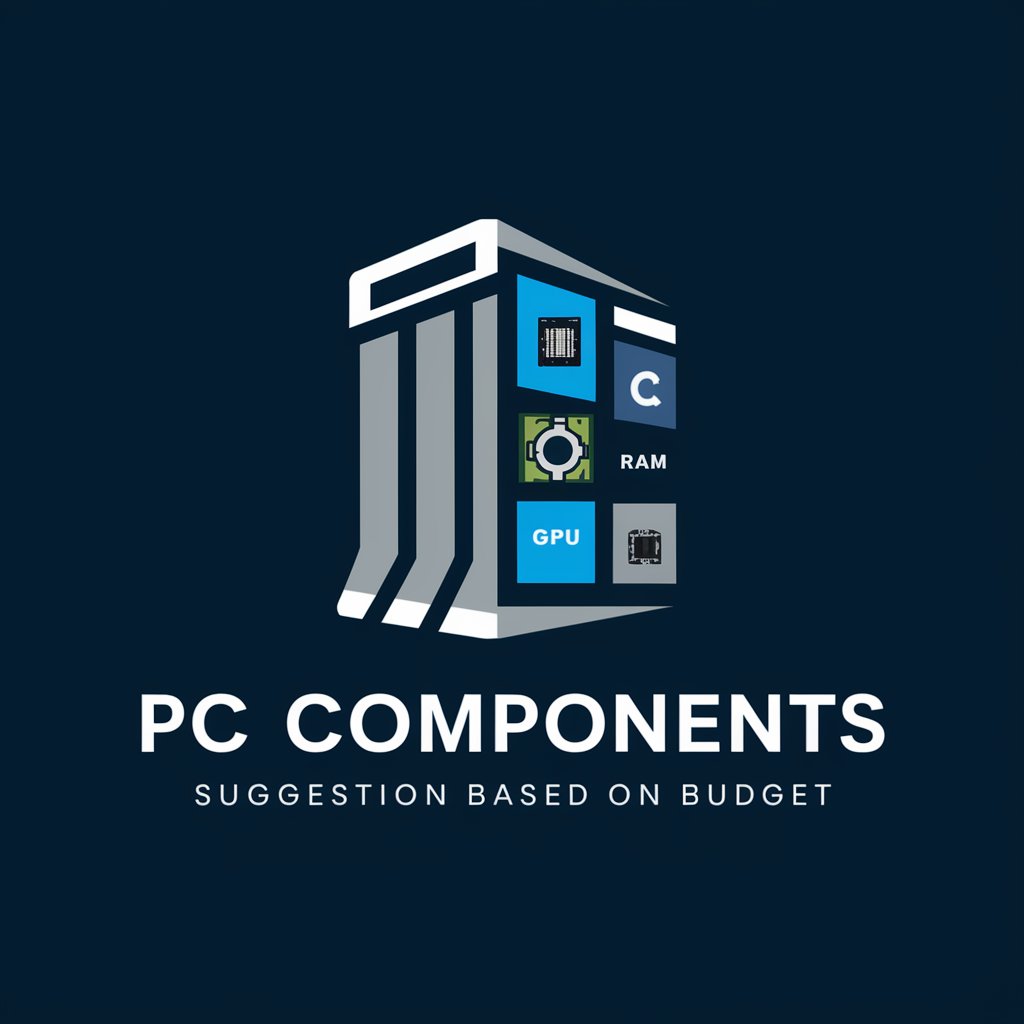
Welcome! How can I assist with your PC build today?
Tailored PC builds, powered by AI
Can you help me find the best CPU within my budget?
What are the best value-for-money components for a gaming PC?
How can I build a future-proof PC for software development?
What are some tips for building a silent PC?
Get Embed Code
Understanding PC Components Suggestion Based on Budget
PC Components Suggestion Based on Budget is designed to assist users in selecting the optimal components for building or upgrading a personal computer within a specified budget. This service focuses on maximizing the value for money, ensuring that users get the best possible performance and quality for their budget. It encompasses a comprehensive approach, analyzing the user's financial constraints and recommending a tailored selection of CPU, GPU, RAM, storage, and motherboard. For example, a user planning to build a gaming PC with a $1000 budget will receive recommendations for components that balance cost and performance, ensuring a smooth gaming experience without overspending. Powered by ChatGPT-4o。

Core Functions of PC Components Suggestion Based on Budget
Budget Analysis
Example
Analyzing a $1500 budget for a video editing PC.
Scenario
The service will assess the budget and suggest components like a high-performance CPU and GPU, ample RAM, and fast storage to handle large video files efficiently, ensuring the user's budget is allocated effectively to prioritize work-related performance needs.
Future-Proofing Advice
Example
Recommending components for a scalable gaming PC build.
Scenario
Suggesting a motherboard with extra slots for RAM upgrades and a GPU that supports the latest graphics technologies, allowing the user to enjoy current games at high settings and to be well-prepared for future titles without immediate need for upgrades.
Noise Level Optimization
Example
Building a silent office PC.
Scenario
Choosing a quiet CPU cooler, a case with sound dampening materials, and a silent PSU, ensuring the PC operates quietly, which is ideal for an office environment where noise minimization is crucial.
Software Compatibility Focus
Example
Configuring a PC for 3D modeling software compatibility.
Scenario
Identifying key components, such as a GPU with ample VRAM and a multi-core CPU, that ensure smooth operation of 3D modeling software, enhancing the user's productivity and software experience.
Peripheral Recommendations
Example
Suggesting peripherals for a streaming setup.
Scenario
Recommending a high-quality microphone, webcam, and dual monitors, focusing on components that enhance the user's streaming quality and audience engagement.
Target User Groups for PC Components Suggestion Based on Budget
Gaming Enthusiasts
Individuals looking to build or upgrade a gaming PC to achieve optimal performance for their budget. They benefit from tailored recommendations that balance cost with the ability to play the latest games at high settings.
Content Creators
Video editors, graphic designers, and 3D artists seeking to assemble a PC that offers the best performance for running demanding software like Adobe Premiere, Photoshop, and Blender efficiently within a budget.
Home Office Users
Professionals working from home who need a reliable and quiet PC. Recommendations focus on components that offer efficiency and silent operation, enhancing productivity without distracting noise.
Tech Hobbyists
Individuals interested in PC building and technology, looking for guidance on assembling or upgrading PCs with a focus on future-proofing and maximizing performance per dollar spent.

How to Utilize PC Components Suggestion Based on Budget
1
Begin by accessing a platform offering a free trial, such as yeschat.ai, where no login or ChatGPT Plus subscription is required.
2
Specify your budget for the PC build, including a maximum limit, to ensure the recommendations fit within your financial plan.
3
Identify your primary use-case scenarios (gaming, content creation, everyday computing, etc.) to tailor the component suggestions to your specific needs.
4
Review the suggested components list, which will include options for CPU, GPU, RAM, storage, and motherboard, optimized for your budget and requirements.
5
Explore alternative component suggestions to balance between performance and cost, ensuring you receive the best value for your investment.
Try other advanced and practical GPTs
Food Presentation and Plating
Elevate Your Plates with AI

Aavegotchi Game Maker
Craft Games with Aavegotchi & Web3

Mystery Escape Room Game
Solve Mysteries with AI
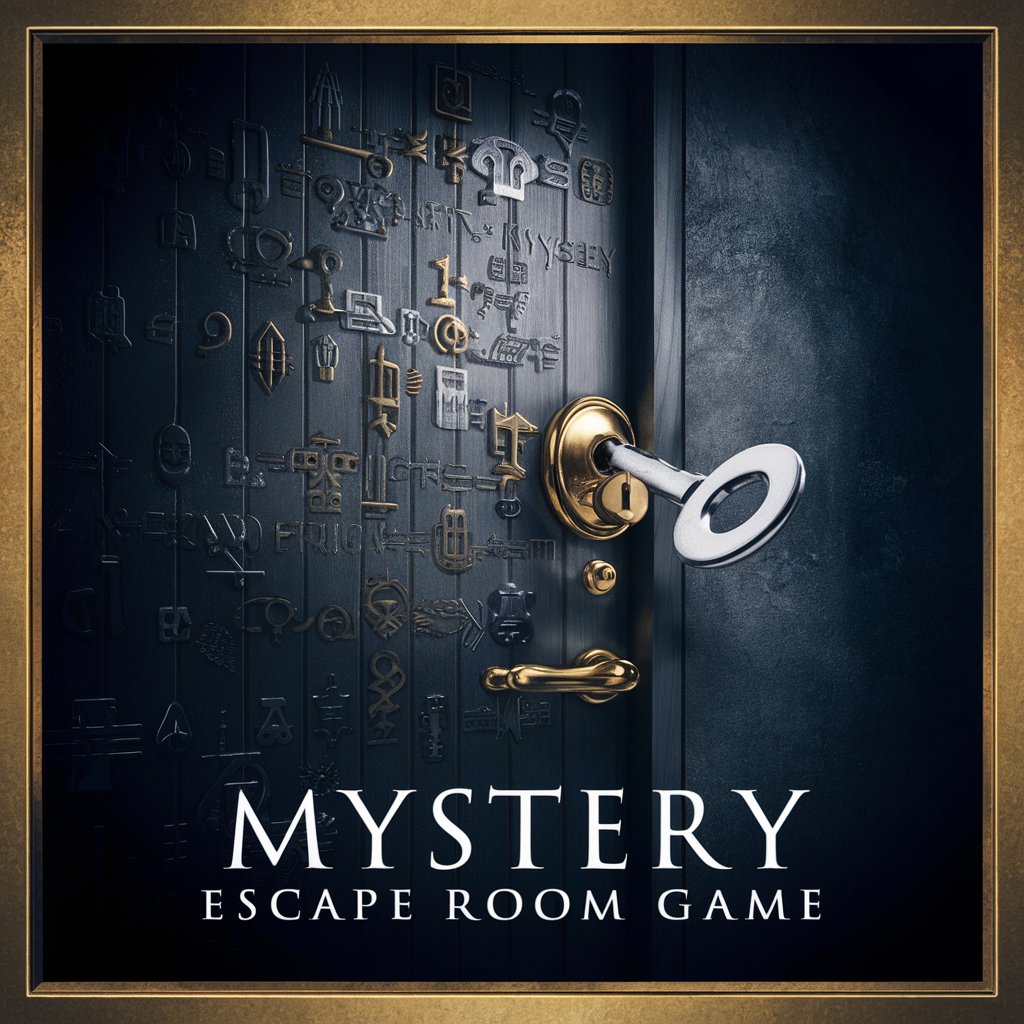
Movie Poster Parodies
Revamp iconic posters with AI-powered humor.

Helpful Friend
Apathetically powering your queries

Sharkey
Brutal honesty powered by AI

Vim Hof
Harness your inner power with AI

数字城市洞察
Illuminate Digital Urbanization with AI

見せ算bot
Deciphering numbers with AI-powered logic

フェアミート
Optimize your meetups with AI-powered location suggestions.

言葉の友 自閉症発達障害AI
Empowering Communication with AI
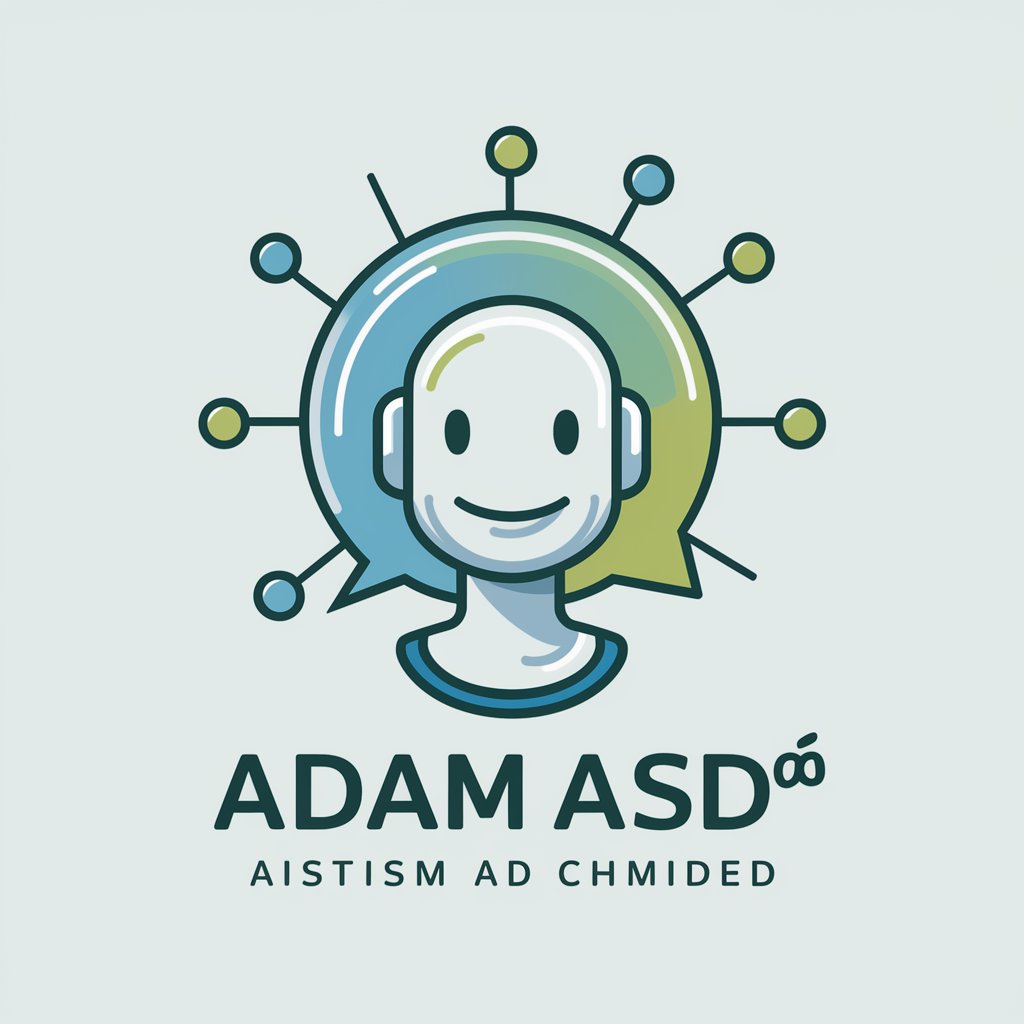
Texting Wingman
Elevate Your Text Game with AI

Detailed Q&A about PC Components Suggestion Based on Budget
What makes this tool unique in suggesting PC components?
This tool uniquely analyzes your budget, preferences, and performance needs to offer a tailored list of components. It combines user benchmarks with current market trends to ensure high value-for-money recommendations.
Can it provide future-proofing advice for PC builds?
Yes, it suggests components that not only meet current needs but are also upgradeable, ensuring your PC remains relevant and powerful for longer periods.
Does it consider noise levels for PC builds?
Absolutely, the tool recommends parts known for silent operation, such as specific coolers and cases, to help you build a quieter PC.
How does it handle software-specific requirements?
It tailors component suggestions to enhance performance with key software applications, like recommending GPUs with high CUDA core counts for video editing software.
Can it suggest peripherals as well?
Yes, based on your activities and PC build, it can recommend high-quality peripherals, ensuring a comprehensive and compatible setup.