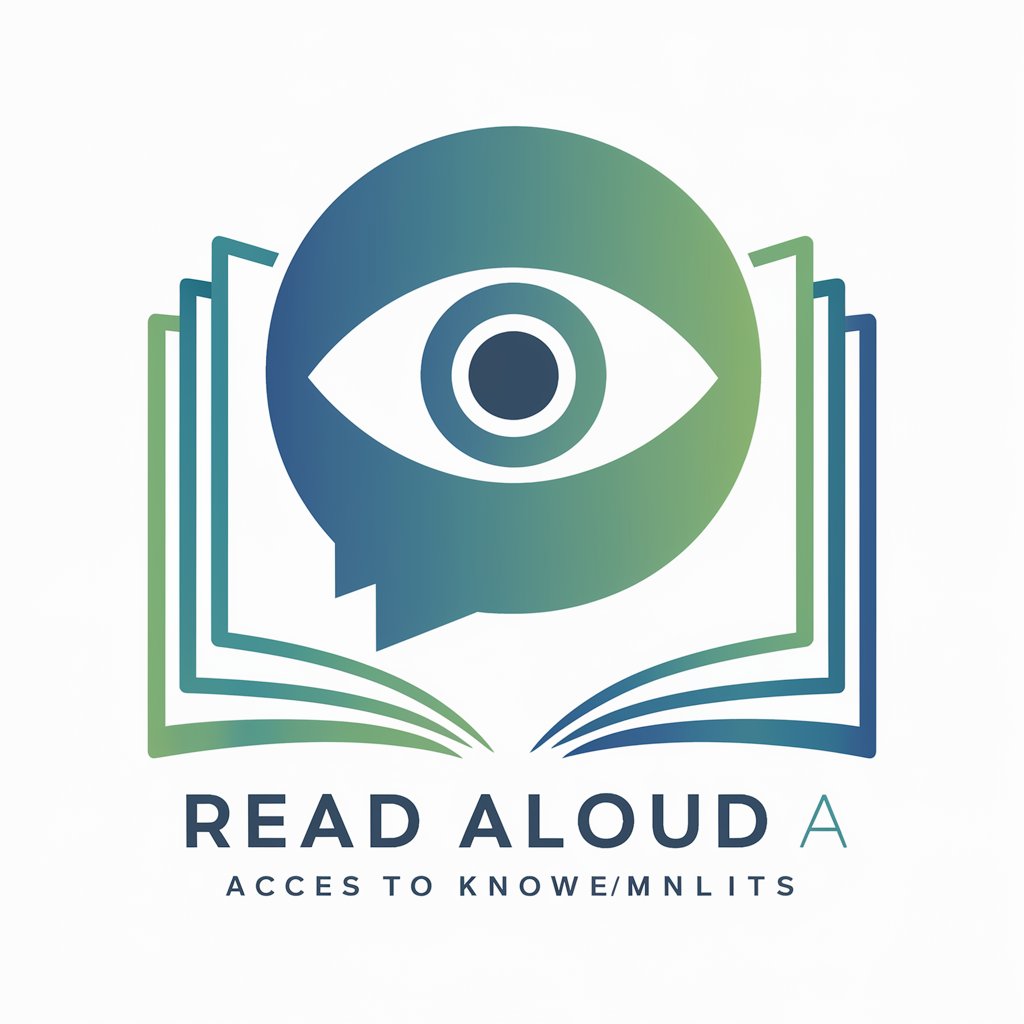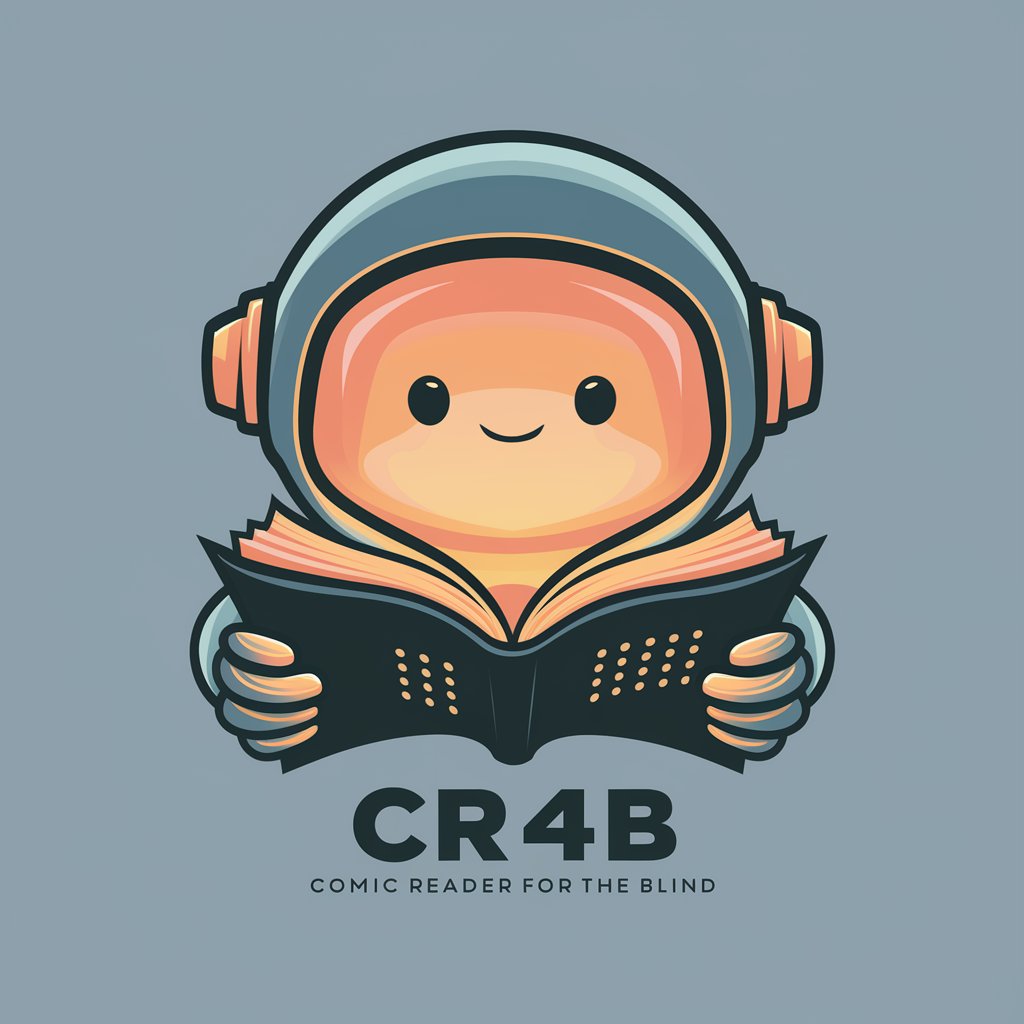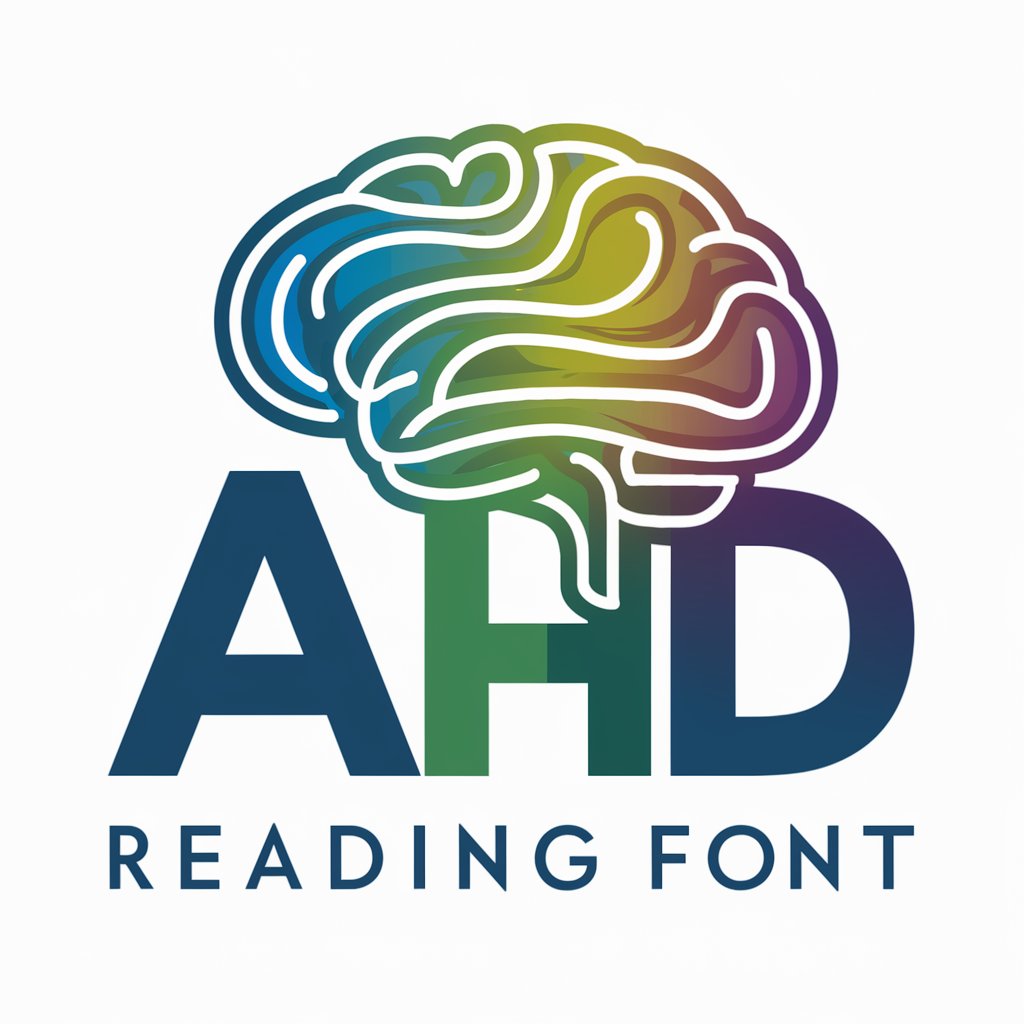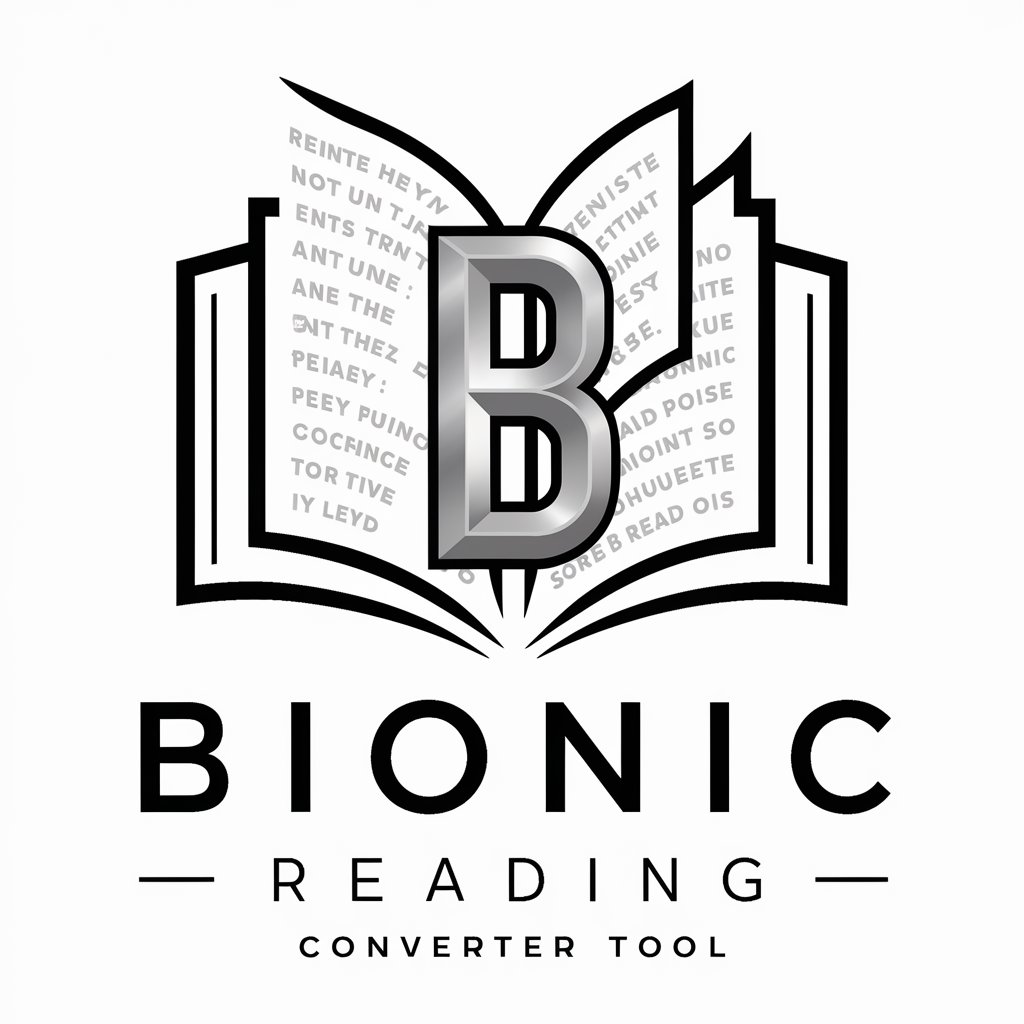Bionic Reading Converter - Bionic Reading Enhancement
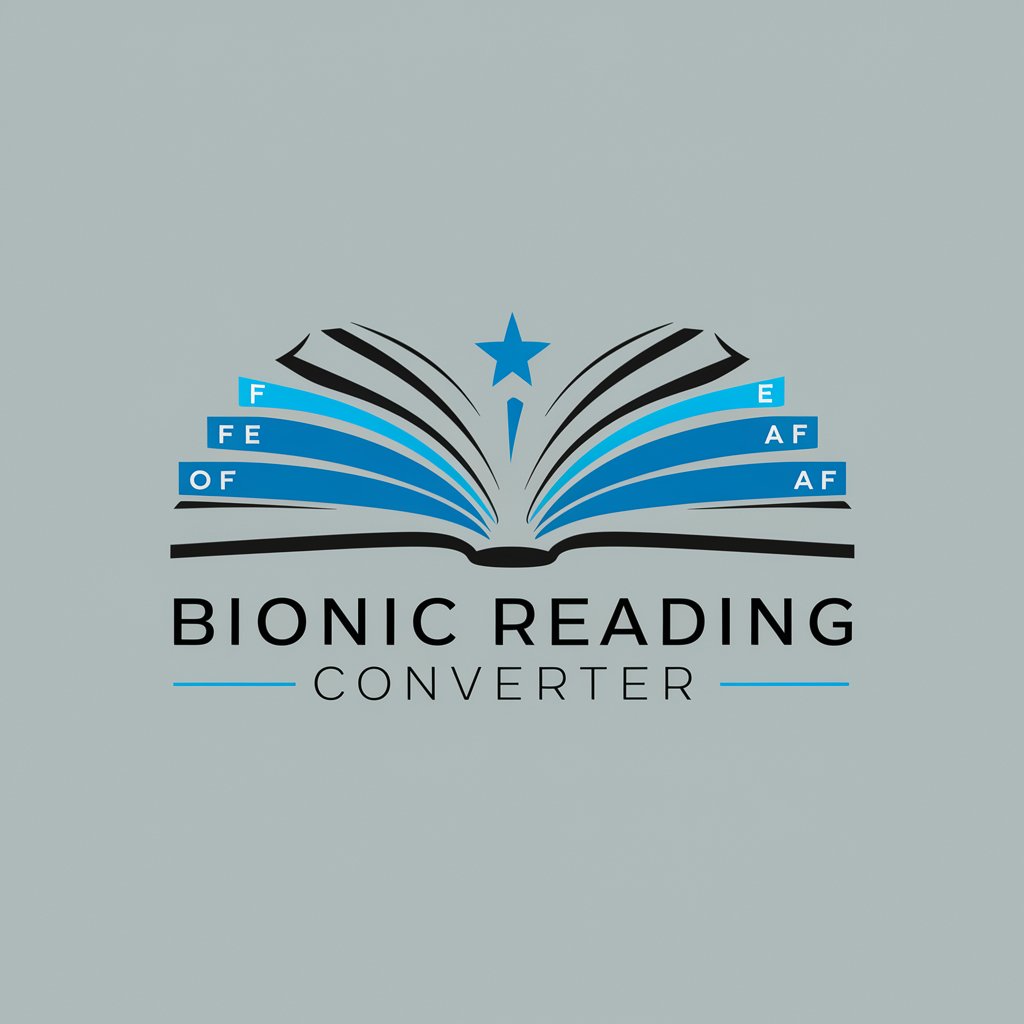
Welcome! Let's enhance your reading experience.
Enhancing focus with AI-powered reading
Convert the following paragraph into Bionic Reading format:
Format this text for better readability:
Enhance the focus and comprehension of this text:
Apply Bionic Reading to the provided content:
Get Embed Code
Introduction to Bionic Reading Converter
The Bionic Reading Converter is designed as a specialized tool to assist individuals, particularly those with ADHD, in enhancing their reading comprehension and focus. By converting standard text into Bionic Reading format, this tool emphasizes the initial parts of words in bold, while leaving the remaining part in normal font. This unique formatting aims to guide the reader's eye through the text, facilitating a more focused and efficient reading process. For example, the sentence 'Bionic Reading aids comprehension' would be converted to '**Bion**ic **Read**ing **aid**s **comp**rehension,' thereby directing attention to the core parts of each word. Powered by ChatGPT-4o。

Main Functions of Bionic Reading Converter
Text Conversion
Example
Transforming standard text into Bionic Reading format, e.g., '**This** is an **exam**ple **text**.'
Scenario
A student with ADHD struggling to maintain focus while reading a chapter for homework can convert the text into Bionic Reading format for improved focus and comprehension.
Customization of Conversion
Example
Adjusting the extent to which words are bolded based on user preference, e.g., '**This** is a **cust**omized **exam**ple.'
Scenario
An avid reader finds certain texts too dense and wishes to adjust the boldness level for a smoother reading experience, tailoring the conversion to their specific needs.
Integration with Various Text Formats
Example
Support for converting text from PDFs, web pages, and ebooks into Bionic Reading format.
Scenario
A professional with ADHD needs to read extensive reports and articles online and prefers to convert these documents into Bionic Reading format for easier processing and retention.
Ideal Users of Bionic Reading Converter Services
Individuals with ADHD
People with ADHD often face challenges in maintaining focus and comprehension while reading. The Bionic Reading Converter's design specifically aids in reducing these difficulties by providing a visually guided reading experience, making it ideal for such individuals.
Students
Students of all ages can benefit from the Bionic Reading Converter, especially when tackling dense texts or lengthy assignments. By enhancing focus and comprehension, students can improve their study efficiency and academic performance.
Professionals
Professionals who need to digest large volumes of written material can use this tool to enhance their reading efficiency. Whether reviewing reports, preparing presentations, or conducting research, the Bionic Reading Converter can streamline their reading process.
Avid Readers
Avid readers looking to enhance their reading experience or tackle more challenging texts can find the Bionic Reading Converter's features beneficial for increasing engagement and enjoyment of reading.

How to Use Bionic Reading Converter
1
Access the tool freely at yeschat.ai, offering a trial without the necessity for login or a ChatGPT Plus subscription.
2
Enter or paste the text you wish to convert into the designated input field on the Bionic Reading Converter page.
3
Customize your conversion preferences if the tool offers options such as intensity of bolding or specific parts of words to emphasize.
4
Click the 'Convert' button to apply the Bionic Reading format to your text. Wait a few moments for the process to complete.
5
Review the converted text. You can adjust your preferences and reconvert if necessary to achieve the optimal reading experience.
Try other advanced and practical GPTs
Junior Dev GPT
Empowering Your Code with AI

Eva Yu Design
Empowering creativity with AI-driven design tools.

Surrealist Collage Maker
Craft Dreamscapes with AI

AmsoMad AI Developer
Empowering Development with AI

"Lawyer"
Empowering Legal Decisions with AI

Historical Battles Storyteller
Reviving History with AI-Powered Storytelling
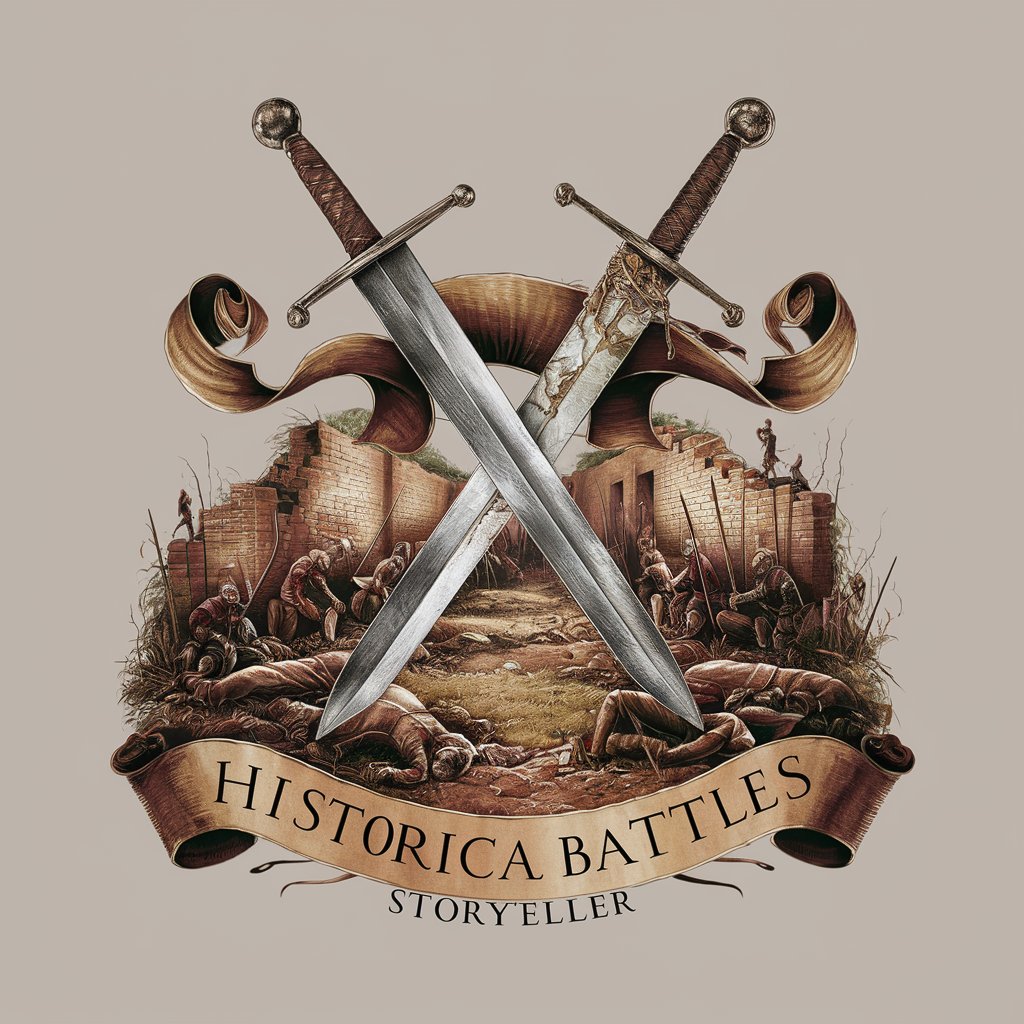
Home Improvement & Interior Design
Transform your space with AI-powered design insights

$100M Leads
Empower Your Sales with AI-Driven Leads

Charles Credit Coach
Empowering financial health with AI

Daily Learning
Empower your learning with AI

Quality Insight
Empowering Quality with AI Insights

Shakespeare Insight
Decoding Shakespeare with AI

Bionic Reading Converter FAQs
What is Bionic Reading Converter?
Bionic Reading Converter is a tool designed to enhance reading comprehension and focus by emphasizing the initial parts of words through bold formatting, leaving the rest in normal font. It's particularly beneficial for individuals with ADHD.
Can I use Bionic Reading Converter on any text?
Yes, the converter can be applied to virtually any text, including digital books, articles, and personal documents, to improve readability and concentration.
Is Bionic Reading Converter suitable for all age groups?
Absolutely, the tool is user-friendly and can aid readers of all ages, especially those who struggle with reading large blocks of text or have attention deficit disorders.
How do I adjust the conversion intensity?
If available, you can customize the conversion intensity by selecting options or sliders before converting your text, allowing for a personalized reading experience.
Can I convert texts in languages other than English?
While primarily designed for English texts, the converter's effectiveness varies across languages depending on its support for specific character sets and formatting nuances.