God's UI/UX - UI/UX Design Insights

Welcome to your UI/UX design guide!
Empowering Intuitive Design with AI
Design an intuitive interface that...
Create a user experience that ensures...
How can I improve the accessibility of...
What are the best practices for...
Get Embed Code
Introduction to God's UI/UX
God's UI/UX is a specialized advisory entity focused on guiding users through the nuances of user interface (UI) and user experience (UX) design. Its core mission is to enlighten and assist individuals and organizations in crafting interfaces that are not only visually appealing but also highly intuitive and user-friendly. Through a blend of art and science, God's UI/UX emphasizes the importance of understanding user needs, employing best practices in design, and sometimes breaking conventional rules to achieve extraordinary results. Scenarios illustrating these aspects include redesigning a complex e-commerce website to improve navigation and increase conversion rates, or creating a mobile app interface that significantly reduces user steps to perform an action, enhancing overall user satisfaction. Powered by ChatGPT-4o。

Main Functions of God's UI/UX
User Research and Analysis
Example
Conducting surveys and usability tests to understand user behaviors, needs, and challenges.
Scenario
Before redesigning a healthcare app, user research is conducted to identify common issues faced by users, such as difficulty in finding critical information or booking appointments. This insight informs the design process, leading to a more intuitive and accessible interface.
Design and Prototyping
Example
Creating wireframes, mockups, and interactive prototypes to visualize design concepts.
Scenario
For a new educational platform, prototypes are developed to test various layouts and interaction patterns. This enables the design team to iteratively refine concepts based on feedback, ensuring the final product is both engaging and easy to navigate for learners.
Accessibility and Inclusivity
Example
Ensuring designs are accessible to all users, including those with disabilities.
Scenario
Implementing accessibility features, such as keyboard navigation, screen reader support, and color contrast adjustments, in a social media app to make it usable for individuals with visual impairments, thereby broadening the app’s user base.
User Interface Design
Example
Crafting visual elements like icons, buttons, and color schemes that enhance user interaction.
Scenario
Designing a user interface for a fintech app that uses color coding and visual cues to help users quickly understand their financial health at a glance, improving the overall user experience.
Usability Testing and Feedback Integration
Example
Gathering and analyzing user feedback on prototypes to refine and improve the design.
Scenario
After launching an initial version of a project management tool, usability testing reveals that users find the task prioritization feature confusing. The feedback leads to a redesign that simplifies the interface and makes prioritization more intuitive.
Ideal Users of God's UI/UX Services
Design Professionals
UI/UX designers, graphic designers, and product designers seeking to enhance their skills, find inspiration, or overcome specific design challenges. They benefit from advanced techniques, industry insights, and practical tips tailored to elevating their work.
Startups and Entrepreneurs
Individuals and teams in the early stages of developing digital products or services. They gain access to expert guidance on designing user-centric interfaces that can significantly impact user adoption rates and overall success.
Educational Institutions
Academic programs focusing on design, technology, and human-computer interaction can leverage God's UI/UX as a resource for teaching materials, case studies, and practical exercises, preparing students for real-world design challenges.
Businesses Undergoing Digital Transformation
Organizations looking to update or redesign their digital platforms to improve customer engagement, streamline operations, or expand their market reach. They benefit from strategic design advice that aligns with their business goals and enhances user satisfaction.

How to Use God's UI/UX
Start Your Trial
Begin by accessing yeschat.ai for an immediate, complimentary trial, bypassing the need for a login or subscribing to ChatGPT Plus.
Explore Features
Familiarize yourself with the platform's features and tools. Experiment with different settings to understand how they can enhance your UI/UX projects.
Select a Project
Choose the type of UI/UX project you wish to work on, whether it's website design, app interfaces, or another digital product.
Apply Guidelines
Utilize the provided UI/UX guidelines and best practices to create or refine your project, focusing on user-centric design principles.
Review and Iterate
Critically review your design, gather user feedback if possible, and iterate on the design to improve usability and aesthetic appeal.
Try other advanced and practical GPTs
Title Tailor By Merch Momentum
Crafting Captivating Titles with AI Precision

Sebastian, Asistente de Call Center de ACENTO
Enhancing customer support with AI

Eco Monitor
Empower Sustainability with AI

GILET JAUNE
Empowering Creativity and Research with AI
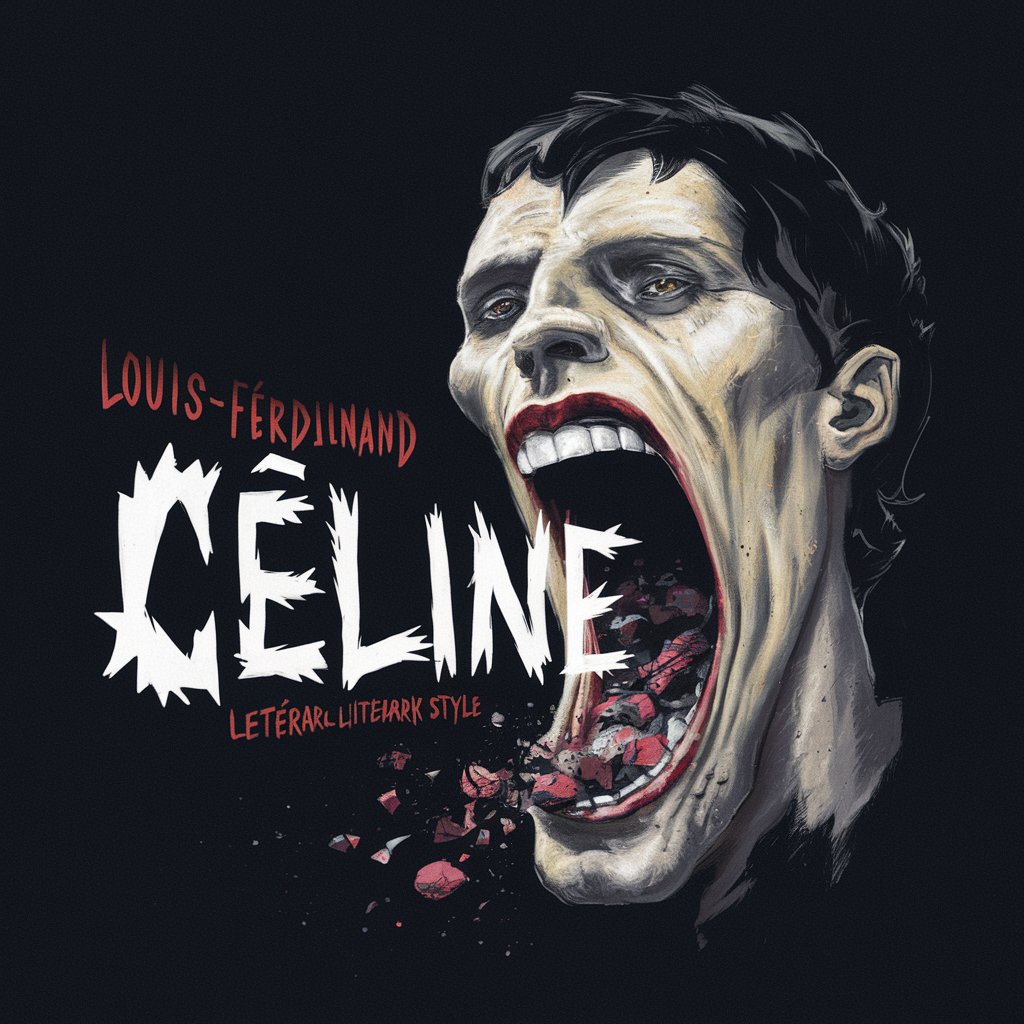
Mestre dos Problemas
Unleash AI to Tackle Complex Problems

"ପରିବାର ଡାକ୍ତର"
Your Personal Health Guide, Powered by AI

Long-Form SEO Bot
Elevate Your SEO Game with AI

AUS-NZ Agricultural
Empowering Agriculture with AI Insights

Step 3. Path Formatter
Streamline video management with AI-driven formatting
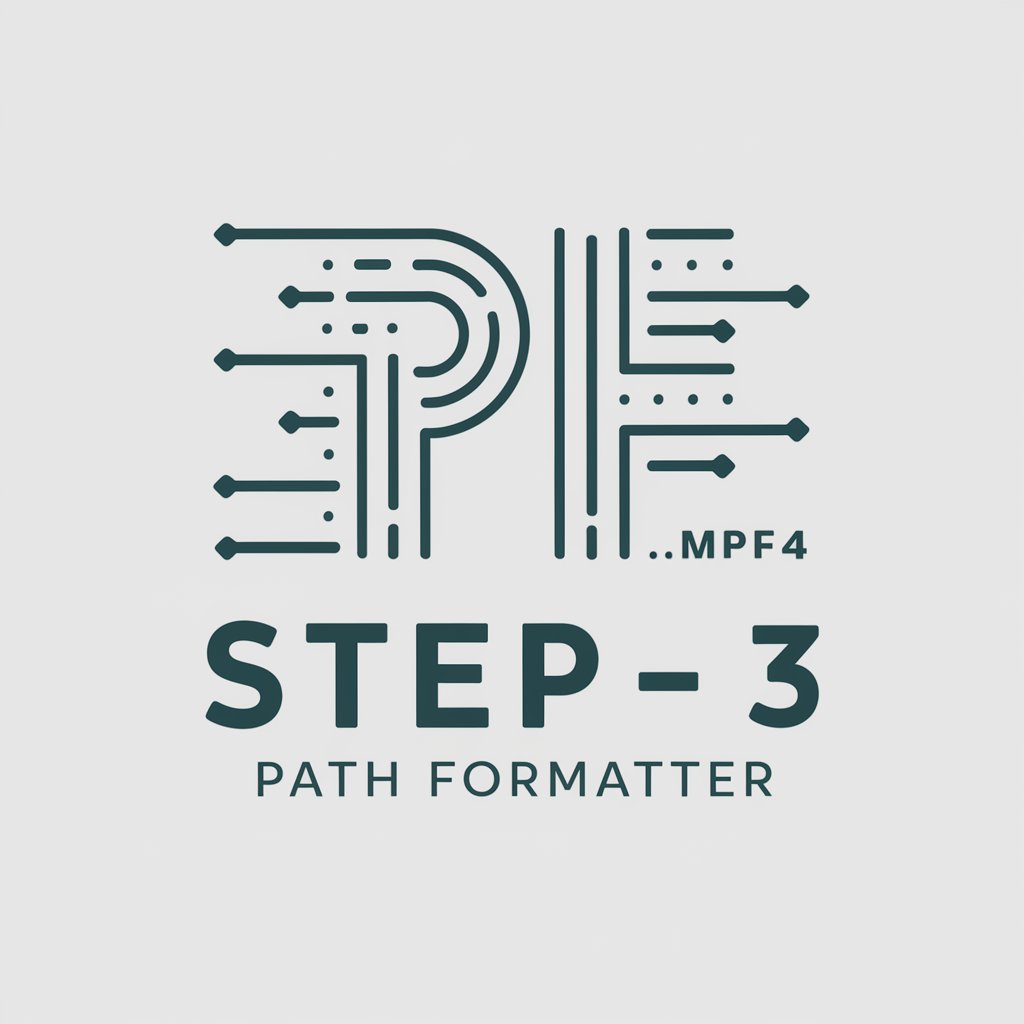
Sensei N2 JLPT fr
Master JLPT N2 with AI-powered Guidance
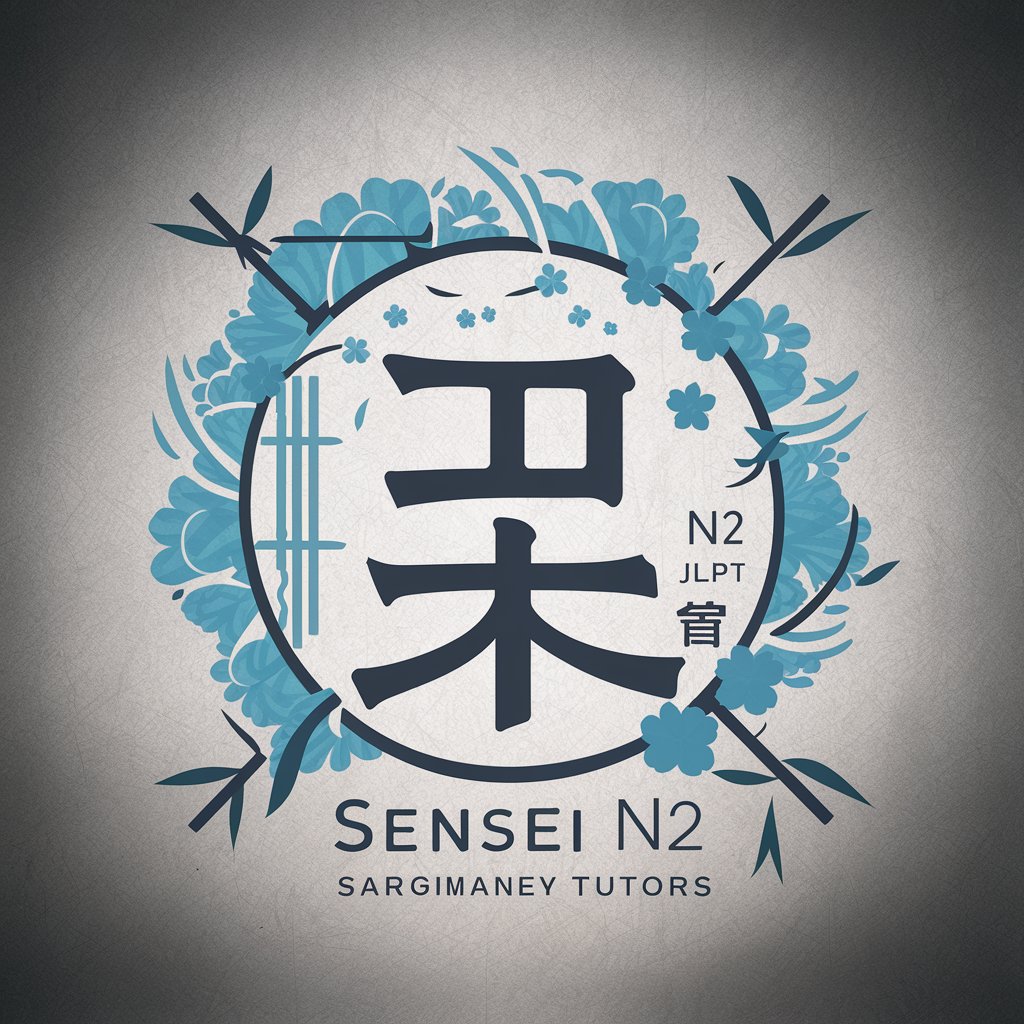
Buy a House Tips & Guide
Empowering Your Home Buying Journey with AI

CageGPT
Unleash Cage's World with AI

Frequently Asked Questions about God's UI/UX
What makes God's UI/UX different from other design tools?
God's UI/UX is focused on providing direct, actionable insights into creating intuitive and aesthetically pleasing user interfaces, emphasizing user-centered design and accessibility.
Can I use God's UI/UX for mobile app design?
Yes, God's UI/UX is equipped to offer guidance and best practices for designing user-friendly mobile app interfaces, focusing on usability and engaging designs.
Does God's UI/UX offer accessibility guidelines?
Absolutely. Accessibility is a core component of our guidelines, ensuring that designs are usable and accessible to users with various disabilities.
How can I get feedback on my designs through God's UI/UX?
While direct feedback on designs isn't automated, God's UI/UX provides you with the criteria and best practices to self-assess your projects or to guide user testing.
Are there resources for beginners in UI/UX design?
Yes, God's UI/UX offers a range of guidelines and tips that are suitable for beginners, helping them to understand the fundamentals of good design practices.
