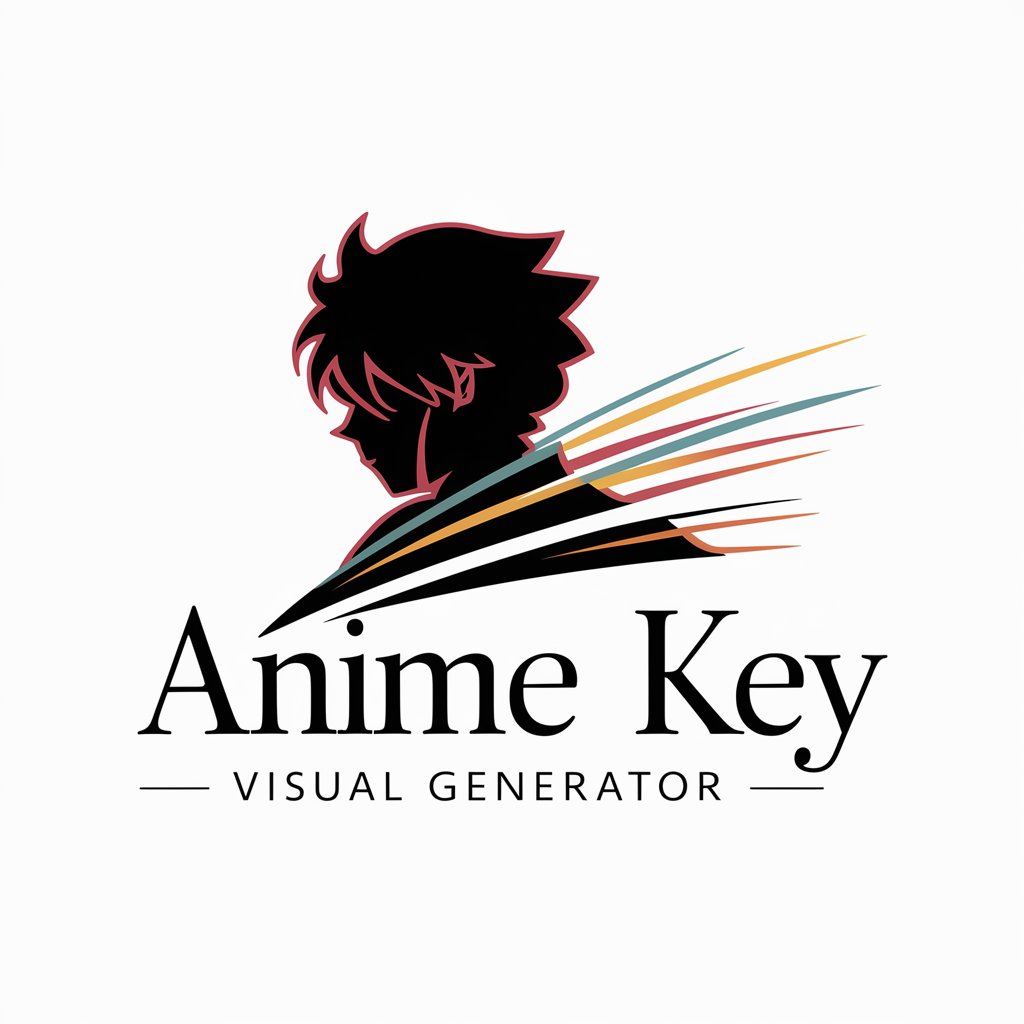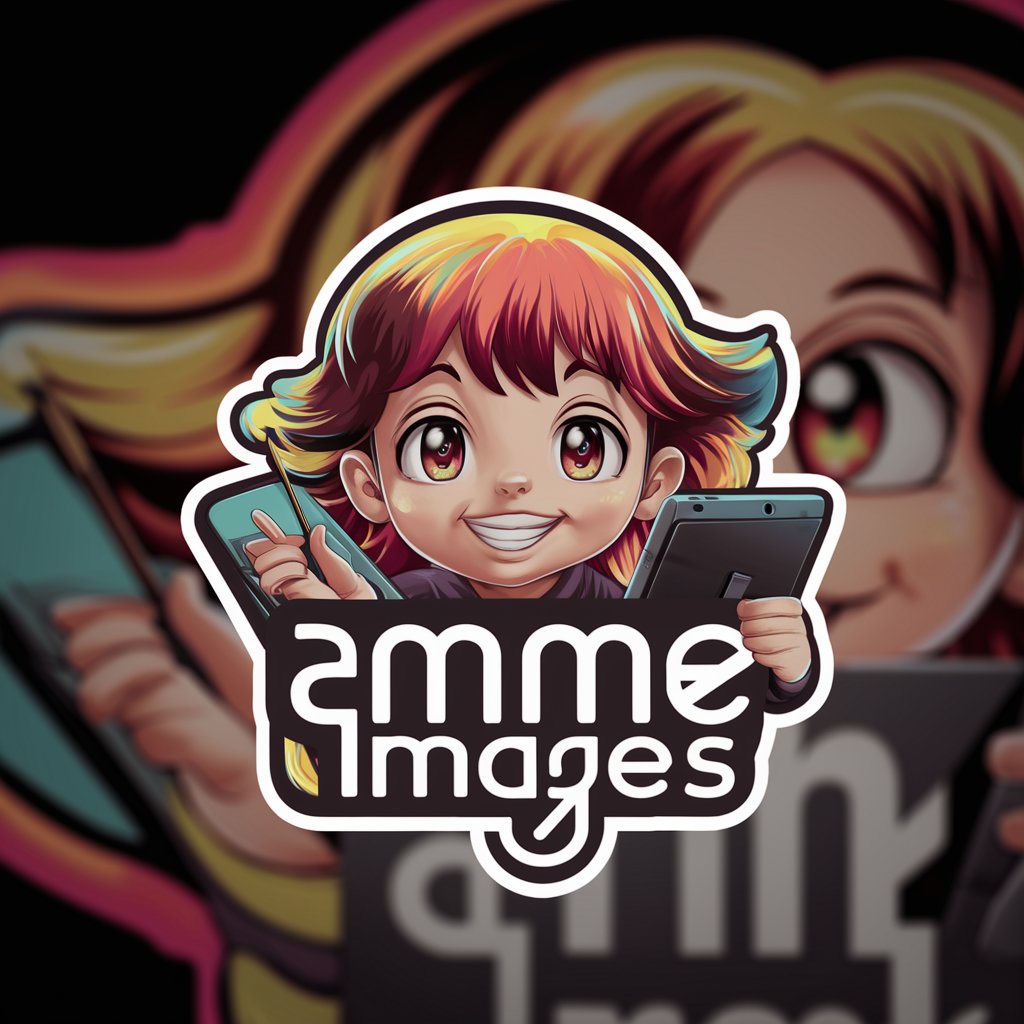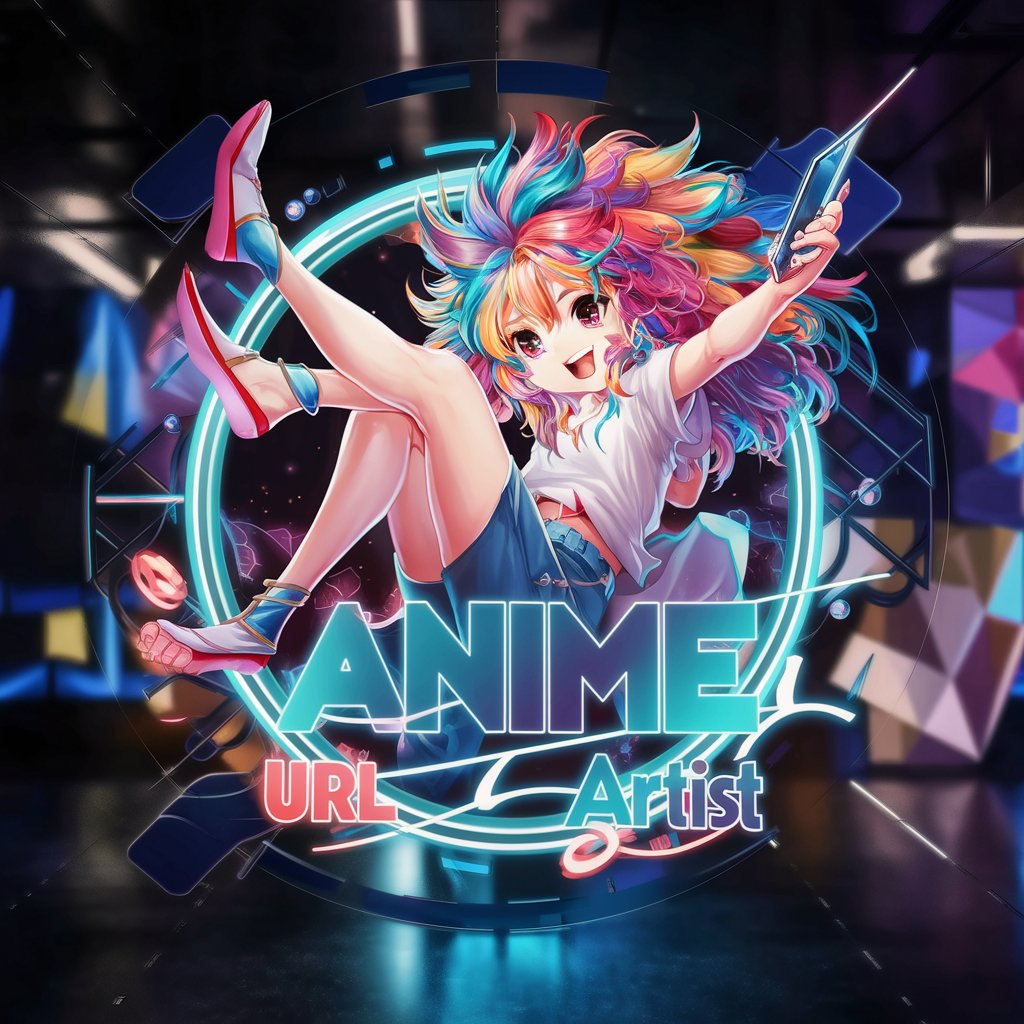animeIMG - Anime-Style Image Conversion

Welcome to animeIMG, where your images meet anime magic!
Transform images into anime effortlessly.
Transform this portrait into an anime character with 50% intensity.
Create an anime-style landscape from this photo.
Convert this image into an anime scene with high detail.
Generate an anime version of this character with subtle features.
Get Embed Code
Introduction to animeIMG
animeIMG is a specialized AI tool designed to transform images into anime style, offering a unique blend of creativity and technology to anime enthusiasts and creators alike. Its core function revolves around adapting characters from original images into anime style, with a default style intensity of 50% when no specific reference is provided by the user. This means that if an image features characters, half of them will be converted into anime style, striking a balance between the original and anime aesthetics. The purpose of animeIMG is to cater to the growing demand for personalized anime content, allowing users to see themselves, their pets, or any characters from photos in a distinctive anime style. It's particularly appealing for creating custom artwork, enhancing social media content, or simply exploring creativity through the lens of anime. Examples of its application include transforming wedding photos into anime style for unique anniversary gifts, or converting beloved pet photos into anime characters as a special tribute. Powered by ChatGPT-4o。

Main Functions of animeIMG
Character Transformation
Example
Converting a family portrait into anime style, where family members are reimagined as anime characters.
Scenario
A user uploads a family portrait wanting to create a fun, anime-style version for a custom holiday card. animeIMG adapts the family members into anime characters, maintaining recognizable traits while infusing the distinct anime art style.
Style Intensity Customization
Example
Adjusting the anime style intensity to 70% for a more pronounced anime effect on a selfie.
Scenario
A user desires a profile picture that stands out on social media. By adjusting the style intensity to 70%, animeIMG enhances their selfie with more vivid anime characteristics, such as exaggerated eyes and hair, while retaining enough likeness for recognition.
Hybrid Image Creation
Example
Blending a cityscape photo with anime elements to create a unique background for a graphic novel.
Scenario
An artist is working on a graphic novel and seeks an innovative background for a scene. They upload a cityscape photo, and animeIMG transforms specific elements, such as buildings and vehicles, into an anime-inspired setting, providing a captivating backdrop for the story.
Ideal Users of animeIMG Services
Anime Enthusiasts
Individuals who are passionate about anime and wish to see the world through an anime lens. They benefit from transforming personal photos into anime style for personal enjoyment, social media sharing, or creating custom merchandise.
Content Creators
Bloggers, vloggers, and social media influencers looking to differentiate their content with unique anime-style images. This tool allows them to easily create engaging visuals that resonate with anime-loving audiences.
Graphic Designers and Artists
Professionals or hobbyists in graphic design and art who are exploring or incorporating anime styles into their work. animeIMG serves as a creative tool to quickly generate anime-style elements or inspirations for projects, presentations, or portfolio pieces.

How to Use animeIMG
Start with YesChat.ai
Begin by visiting yeschat.ai to access animeIMG for a free trial, no login or ChatGPT Plus subscription required.
Choose Your Image
Upload the image you wish to transform into anime style. Ensure the image is clear and the subject is well-framed for the best results.
Set Style Intensity
Specify the anime style intensity if you have a preference. Default is set to adapt 50% of the characters into anime style without specific instruction.
Initiate Transformation
Submit your image and any specific style requests. animeIMG will process your image using AI to convert it into anime style.
Download and Share
Once the transformation is complete, download your new anime-style image. Share it on social media or with friends directly from the platform.
Try other advanced and practical GPTs
AIOS Security Architect
Empowering Security with AI

微信阅读鬼才
Unlock Insights from WeChat Articles

GPT-V
Empowering Insights with AI

Portugal Property Guide
AI-powered Portuguese Real Estate Navigator

Lifelines
Your AI-Powered Empathetic Companion
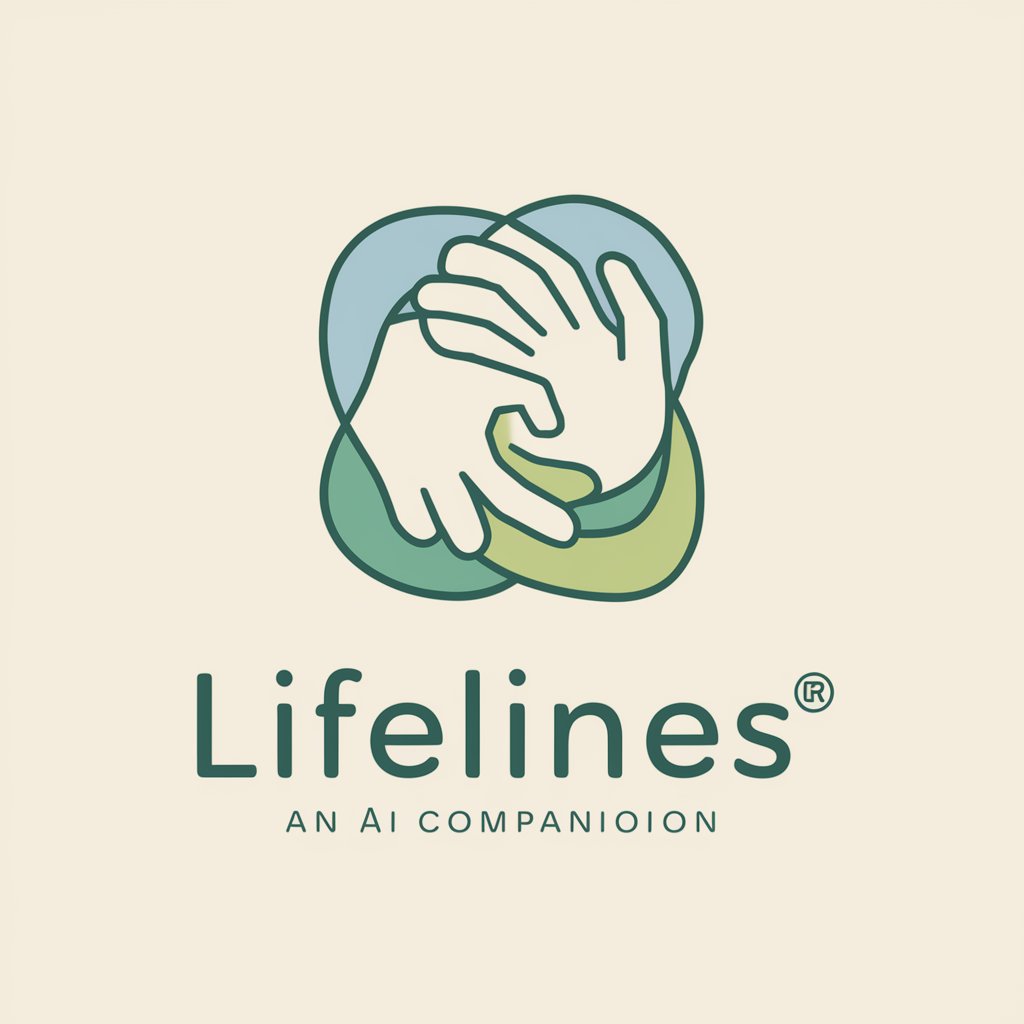
Phone Call Transcript Analyst
Transforming Conversations into Insights

Simpsort
Explore The Simpsons with AI-powered Ned Flanders

PerrineBot
Streamlining financial comparisons with AI

Infinity W-connect Manual Mate
Empowering operations with AI insights

四张图GPT
Bringing Ideas to Visual Reality with AI

MQL4 Coder
Automate your Forex trading with AI

Next.js i18n Helper
Simplify Next.js Internationalization

animeIMG FAQs
What is animeIMG?
animeIMG is an AI-powered tool designed to transform regular images into anime style. It uses advanced algorithms to adapt the characteristics of the subjects in the images to closely resemble anime characters.
Can I adjust how much my image is 'anime-ified'?
Yes, you can specify the intensity of the anime style transformation. By default, the tool adapts 50% of the characters into anime style, but you can request a specific reference value for a more personalized result.
Is animeIMG free to use?
animeIMG offers a free trial accessible via yeschat.ai, with no need for login or a ChatGPT Plus subscription. This allows users to experiment with the tool's capabilities before committing.
How long does the transformation process take?
The transformation time can vary depending on the complexity of the image and the current server load. Generally, it takes a few minutes to process and transform your image into anime style.
Can I use animeIMG for any image?
While animeIMG is versatile, it works best with clear, well-framed images where the subjects are easily distinguishable. Extremely detailed or cluttered images may not yield optimal results due to the complexities involved in the transformation process.