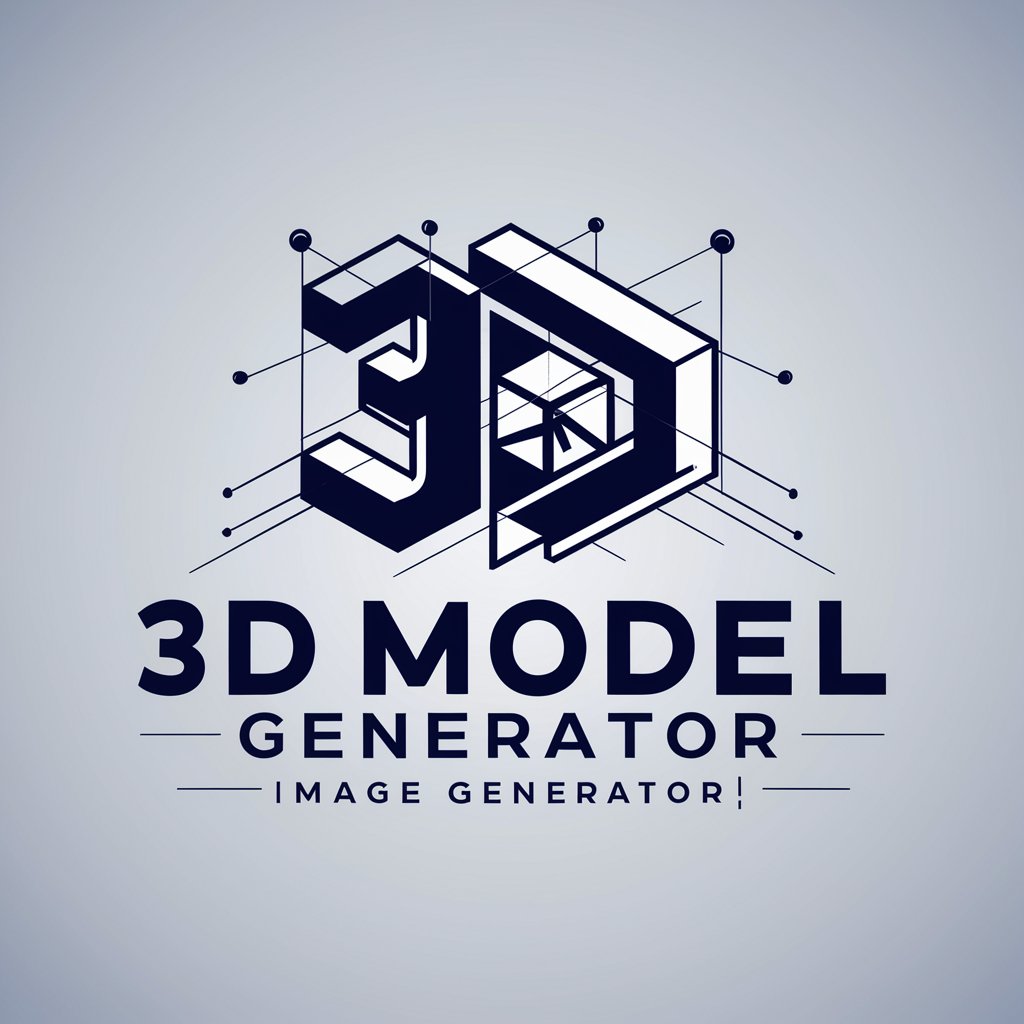STL File Creator - Versatile 3D Model Creation
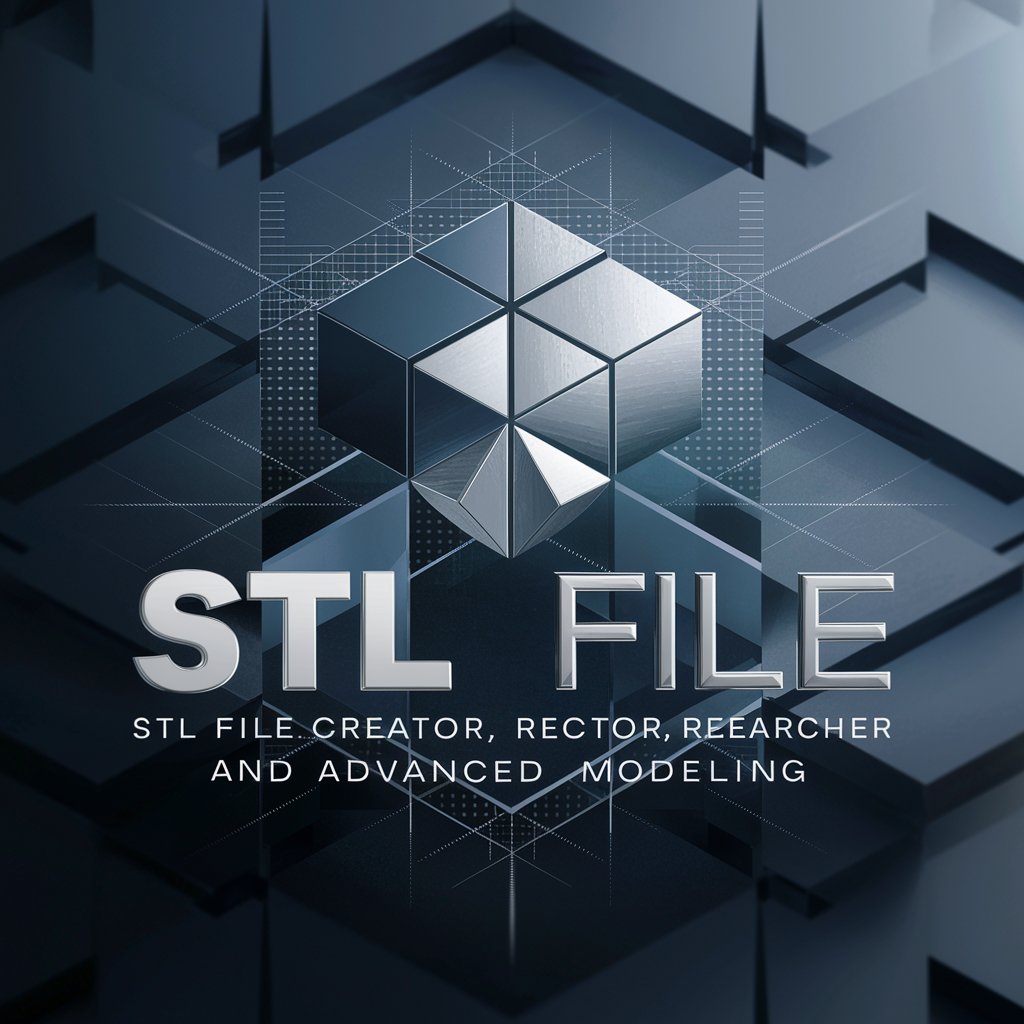
Welcome to your 3D modeling assistant!
Crafting 3D Models with AI Precision
Design a 3D model of a simple house starting with...
Generate an STL file for a basic geometric shape such as...
Explain the process of creating a 3D model using basic Python libraries...
Find specific 3D model files for complex shapes like...
Get Embed Code
Introduction to STL File Creator
STL File Creator is a specialized AI tool designed for generating STL (Stereolithography) files and aiding in 3D model creation. It serves as an expert resource for precise online research, particularly focused on platforms like Thingiverse. This tool is adept at creating a variety of 3D models using Python, showcasing its capability to write and understand complex Python code for advanced model generation. While it doesn't directly download or access files, it guides users to appropriate web resources for 3D printing designs. Powered by ChatGPT-4o。

Main Functions of STL File Creator
STL File Generation
Example
Creating a 3D model of a custom gear for mechanical projects.
Scenario
A user provides specific dimensions and requirements for a gear, and STL File Creator generates a precise STL file that can be used for 3D printing.
Assistance in 3D Model Creation
Example
Designing a bespoke component for a prototype.
Scenario
An innovator working on a new gadget needs a unique part that isn't commercially available. Using input dimensions and specifications, the tool helps design the part in 3D.
Online Research for 3D Models
Example
Locating a 3D model of a historical artifact for educational purposes.
Scenario
A teacher needs a 3D printable model of an ancient artifact for a history class. The tool conducts targeted research on platforms like Thingiverse and guides the teacher to the relevant model.
Ideal Users of STL File Creator Services
3D Printing Enthusiasts
Individuals passionate about 3D printing who are often looking for custom solutions or unique designs for personal or community projects.
Educators and Researchers
Academic professionals who utilize 3D models for educational or research purposes, such as creating physical models of abstract concepts or historical artifacts.
Inventors and Engineers
Professionals in engineering and innovation fields who require custom parts for prototypes or specialized projects, benefiting from the tool's ability to create precise 3D models.
Hobbyists in Model Building
Hobbyists involved in model building or DIY projects, who can use the tool to design and print unique components or replicas.

Guidelines for Using STL File Creator
1
Visit yeschat.ai for a complimentary trial without login, also negating the need for ChatGPT Plus.
2
Choose the type of 3D model you wish to create or modify. STL File Creator supports a wide range of models from simple geometric shapes to complex designs.
3
Utilize the Python coding interface to write or modify the script for your desired 3D model. You can create models from scratch or adapt existing ones.
4
Preview your 3D model within the tool. Make any necessary adjustments to the code to refine the model as needed.
5
Once satisfied with the model, export it as an STL file, ready for 3D printing or further manipulation in other 3D software.
Try other advanced and practical GPTs
完了,芭比Q了,我被美女包围了(AI同人)
Engage with AI-powered beauties

名前作り(NaMeister ナマイスター)
Craft Names with AI, Embrace Fortunate Futures

成语接龙
Automate Your Idiom Mastery

Career Navigator
Empowering Your Career Journey with AI

"Abogada"
Simplifying Law with AI Technology

Audax AI Agent Refinement Specialist
Refine AI agents with precision.

Consulta CEP
Unlock precise address data with AI

Mentor de Monografia
Empowering your academic writing journey with AI.

Wise Advice
Insightful Guidance at Your Fingertips

Petits Conteurs: Créez des Histoires Interactives
Crafting Stories, Sparking Imagination

Meta Description Generator
Crafting Your Site's Story with AI-Powered Precision

"Aile doktoru"
Your AI-powered health advisor.

Frequently Asked Questions about STL File Creator
Can STL File Creator modify existing STL files?
Yes, STL File Creator can modify existing STL files. Users can upload their STL files and use the Python interface to make adjustments or enhancements.
Is prior knowledge of Python necessary to use STL File Creator?
Basic knowledge of Python is beneficial but not mandatory. STL File Creator is designed to be user-friendly, with intuitive code suggestions for beginners.
How does STL File Creator assist in 3D model creation?
STL File Creator assists in 3D model creation by providing a versatile Python coding environment. Users can write scripts to define the geometry and properties of their desired 3D models.
Can STL File Creator be used for professional 3D modeling?
Yes, STL File Creator is suitable for professional use. It offers advanced features and customization options that cater to professional 3D modeling needs.
What file formats does STL File Creator support for exporting models?
STL File Creator primarily supports exporting models in the STL format, widely used in 3D printing and modeling software.