
CronGPT - AI-Powered Cron Syntax Generator
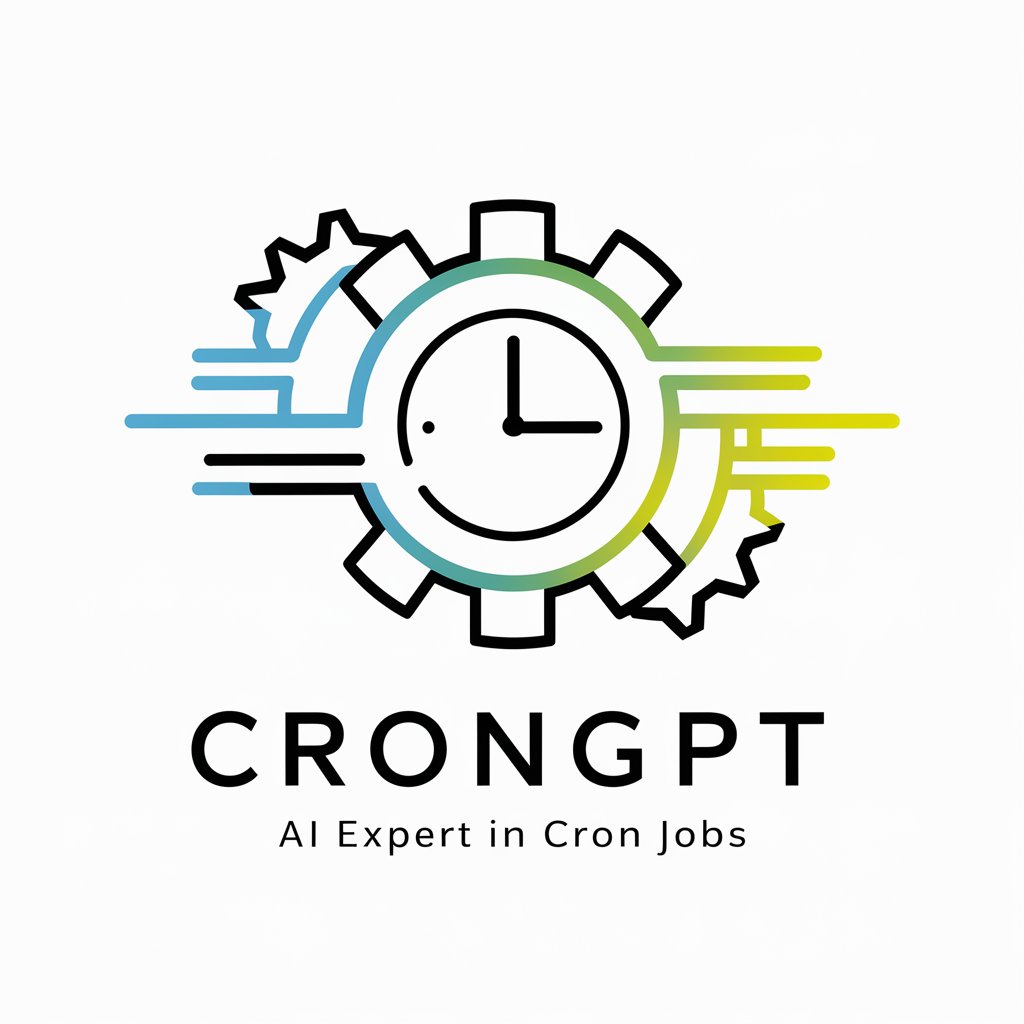
Hello! I'm here to help you master cron jobs effortlessly.
Automate tasks effortlessly with AI-driven scheduling
Explain the cron job syntax for running a task every Monday at 8 AM.
How do I convert a natural language schedule into cron syntax?
What are the differences in cron job syntax between Linux and Windows?
Provide an example of a cron job for a Node.js environment.
Get Embed Code
Introduction to CronGPT
CronGPT is a specialized artificial intelligence model designed to offer in-depth expertise in the domain of cron jobs, which are a fundamental tool used in computing for scheduling tasks to run automatically at specified intervals. This AI model is crafted to understand, interpret, and generate cron job syntax, providing users with actionable advice for creating, managing, and troubleshooting cron jobs across various environments and programming contexts. Whether it's explaining the nuances of cron syntax, converting natural language instructions into complete cron expressions, or offering tailored advice for specific programming environments like Node.js or Python, CronGPT is designed to serve as a comprehensive guide. For example, if a user needs to schedule a backup script to run daily at midnight, CronGPT can not only explain how to create this cron job but also generate the exact syntax needed, such as '0 0 * * * /path/to/backup_script.sh', and offer guidance on how to adjust this for different server environments. Powered by ChatGPT-4o。

Main Functions of CronGPT
Detailed Cron Job Syntax Explanation
Example
Explaining the meaning of '*/15 * * * *' as running a task every 15 minutes.
Scenario
A user new to cron jobs needs to understand how to set up a job that checks server health every 15 minutes. CronGPT can break down each element of the cron syntax to provide a clear understanding.
Converting Natural Language to Complete Cron Syntax
Example
User says, 'I want to run a cleanup script at 2am every Sunday.' CronGPT converts this to '0 2 * * 0 /path/to/cleanup_script.sh'.
Scenario
A developer is automating maintenance tasks for their application and needs to schedule them without diving deep into cron syntax documentation. CronGPT assists by translating natural language requests into ready-to-use cron commands.
Tailored Advice for Different Environments
Example
Providing specific cron job setup advice for a Python script in a Linux environment versus a Node.js task in a Windows environment.
Scenario
A Python developer needs to schedule a data processing script to run daily on a Linux server, while a Node.js developer wants to automate a task on a Windows server. CronGPT offers environment-specific guidance, ensuring seamless task scheduling in both cases.
Ideal Users of CronGPT Services
System Administrators and DevOps Professionals
These users frequently manage servers and applications, requiring the automation of routine tasks such as backups, system updates, and log rotation. CronGPT's ability to generate and explain cron syntax simplifies task scheduling, making it invaluable for ensuring system reliability and efficiency.
Developers and Software Engineers
Whether working in backend systems, web development, or data science, developers often need to schedule jobs for data processing, automated testing, or application maintenance. CronGPT can help streamline these processes by providing easy-to-understand cron job setup instructions, tailored to the specific programming environment.
IT Students and Educators
For those learning or teaching IT skills, understanding how to work with cron jobs is a valuable asset. CronGPT serves as an educational tool, offering clear explanations and examples that demystify cron job scheduling and management, enhancing both the learning and teaching experience.

How to Use CronGPT
1
Start by visiting yeschat.ai to access a free trial of CronGPT without the need for login or subscribing to ChatGPT Plus.
2
Identify the specific task or command you want to schedule using CronGPT, such as a script execution or a system maintenance routine.
3
Use the intuitive interface to input your task description in natural language, clearly stating the frequency and timing of the desired job.
4
Review the generated cron syntax provided by CronGPT, which includes a complete cron job command line ready for implementation.
5
For optimal results, customize the provided cron command by adjusting the command path or adding specific flags and parameters relevant to your task.
Try other advanced and practical GPTs
Prompt Pilot
Elevate Your AI Interactions with Expert Guidance

创意推导辅助创作者
Elevate Your Creativity with AI

Green Hoodie Project
Empowering men of color through AI-driven mental health support.

Badventure
Embark on AI-Powered Visual Adventures
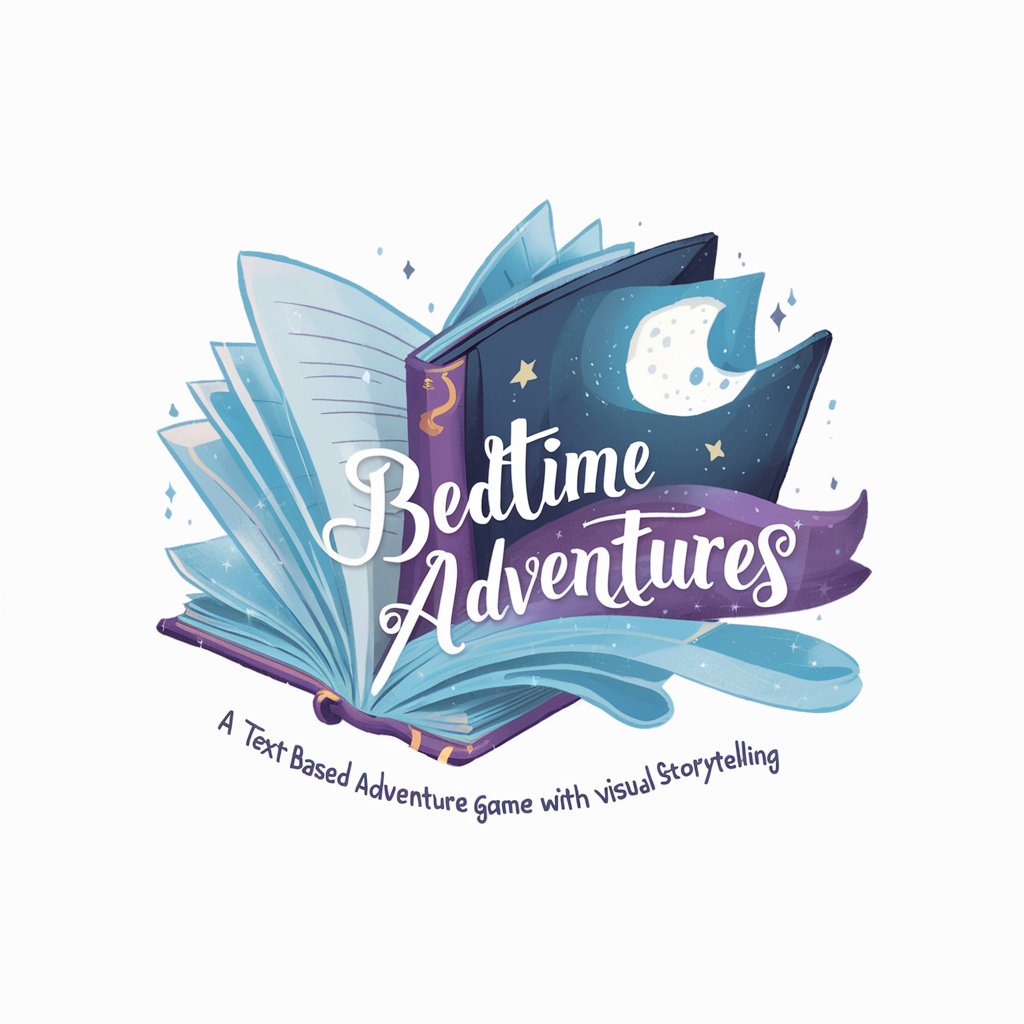
"Jɔn Denbaya Dɔgɔtɔrɔ"
Empowering health decisions with AI

Literature Review
Empowering Research with AI-Driven Insights
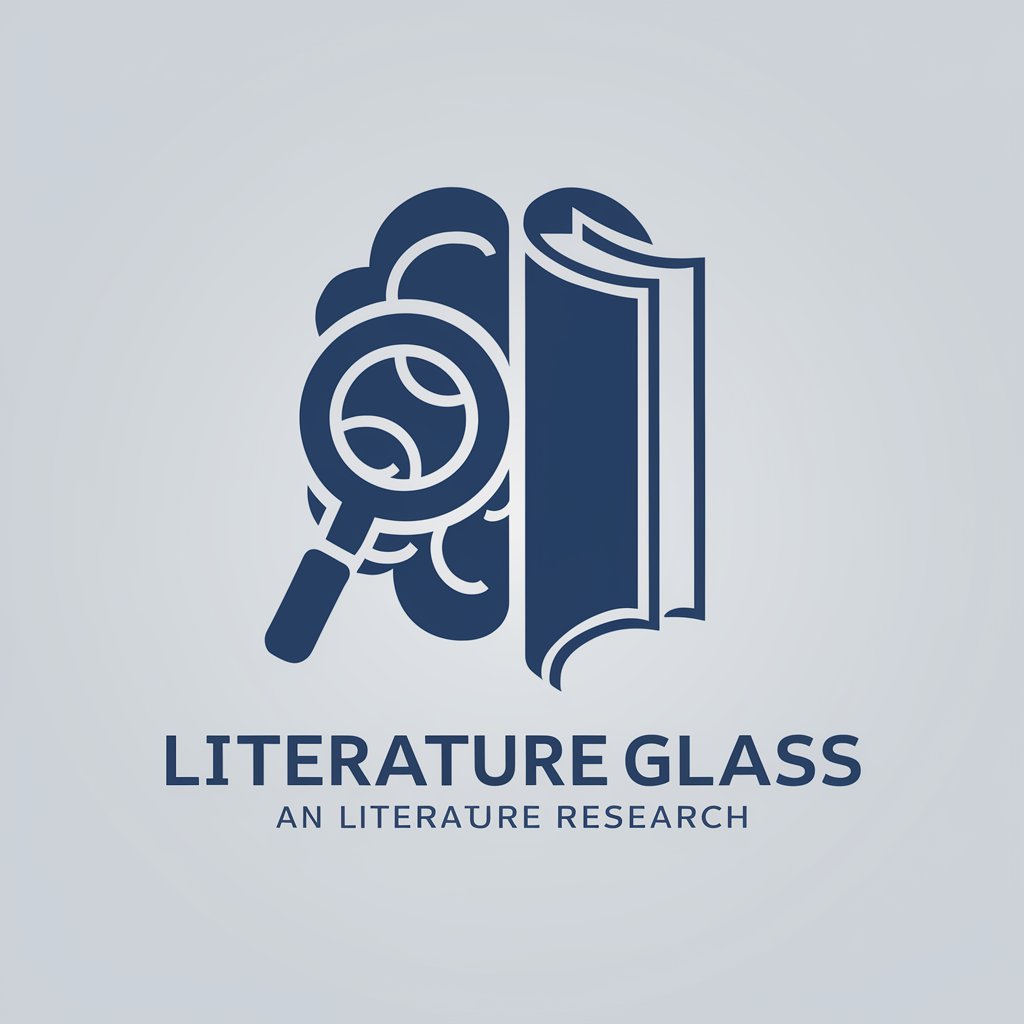
" Lawyer "
Empowering Legal Understanding with AI

短视频文案仿写大师
Craft Unique Video Scripts with AI

Kiire insener
Tailor prompts, unleash creativity.
Magic 7 Ball
Your whimsical guide to life's trivial questions.

HeartVirutalAssistant
Empowering heart health with AI intelligence

Genome Pioneer
Empowering Anti-Aging Innovation with AI
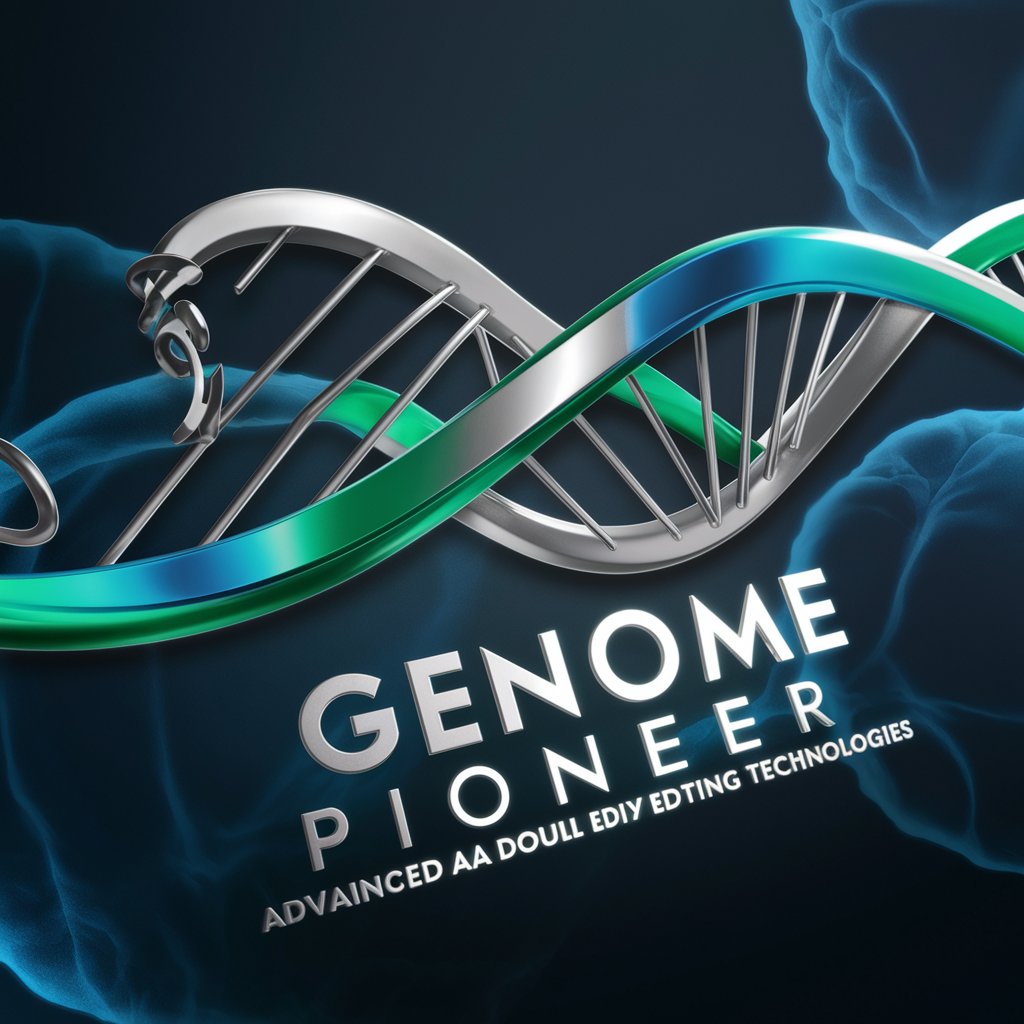
Frequently Asked Questions about CronGPT
What is CronGPT?
CronGPT is an AI-powered tool designed to simplify the creation, management, and troubleshooting of cron jobs by converting natural language into cron syntax.
Can CronGPT handle complex scheduling requirements?
Yes, CronGPT can interpret complex scheduling requests in natural language and generate the corresponding cron syntax, handling intricate patterns and special formats like @yearly.
Is CronGPT suitable for beginners?
Absolutely, CronGPT is designed with a user-friendly interface that assists beginners in generating cron jobs without prior knowledge of cron syntax.
How does CronGPT differ from standard cron job generators?
CronGPT stands out by using AI to interpret and convert complex, natural language descriptions into accurate cron syntax, offering a level of understanding and flexibility not found in basic generators.
Can CronGPT provide cron job examples for specific programming environments?
Yes, CronGPT offers tailored advice and examples for different programming environments, such as Node.js or Python, ensuring users receive the most relevant cron syntax for their needs.





