ディスプレイ広告クリエイター - AI-Powered Ad Design

Welcome! Let's create compelling display ads together.
Crafting Your Vision with AI
Design a display ad for a new product launch in the tech industry...
Create an eye-catching banner ad for a seasonal sale in the fashion sector...
Develop a visually appealing social media ad for a new restaurant opening...
Generate a professional display ad for a financial services company's latest offering...
Get Embed Code
Introduction to Display Ads Creator AI
Display Ads Creator AI is designed to provide expert assistance in creating display ad designs tailored to various industries and sectors. Its core functionality centers around generating creative and compelling ad designs that capture attention and drive engagement. Through a detailed dialogue with users, it gathers essential information such as industry requirements, preferred ad size, color schemes, layout preferences, textual content, and imagery to craft custom display ads. For example, if a user is looking to create an ad for a new coffee shop, Display Ads Creator AI would inquire about specific details like the shop's theme, target demographic, and any promotional offers to feature, ensuring the final ad design effectively attracts potential customers. Powered by ChatGPT-4o。

Main Functions of Display Ads Creator AI
Custom Ad Design Proposals
Example
Generating a visually appealing ad design for a boutique clothing store's summer sale.
Scenario
A boutique clothing store wants to promote its summer sale on social media platforms. Display Ads Creator AI would request details such as the store's branding, the sale's theme, and any specific clothing items to highlight. Based on this information, it would then generate a series of ad designs featuring summer clothing, using vibrant colors and dynamic layouts to attract the target audience's attention.
Targeted Industry Designs
Example
Creating an ad design for a tech startup's new app launch.
Scenario
A tech startup is preparing to launch a new app and needs to create buzz on digital platforms. Display Ads Creator AI would gather information on the app's features, target audience, and desired action (e.g., app downloads). It would then create a series of ad designs that highlight the app's benefits, using tech-inspired visuals and clear call-to-actions to encourage downloads.
Layout and Color Scheme Optimization
Example
Optimizing an ad design for a health and wellness blog.
Scenario
A health and wellness blog wants to increase its subscriber base through display ads. Display Ads Creator AI would analyze the blog's branding and content focus to suggest a color scheme and layout that evokes a sense of calm and wellbeing, incorporating imagery and text that resonate with health-conscious viewers.
Ideal Users of Display Ads Creator AI Services
Marketing Professionals
Marketing professionals in businesses of all sizes can leverage Display Ads Creator AI to streamline the ad creation process. By providing specific campaign goals and brand guidelines, they can quickly generate ads that are aligned with their marketing strategies, saving time and resources.
Small Business Owners
Small business owners who may not have the budget for a full-time graphic designer can use Display Ads Creator AI to create professional-quality ads. The AI's ability to generate custom ads based on detailed input allows these owners to compete effectively in the digital space, enhancing their visibility and customer engagement.
Digital Agencies
Digital agencies managing campaigns across different industries can utilize Display Ads Creator AI to offer more diverse and creative ad solutions to their clients. This tool allows for quick iteration and customization of ad designs, enabling agencies to meet client demands efficiently and creatively.

How to Use Display Ads Creator
Start Your Journey
Begin by visiting yeschat.ai for a free trial, accessible without the need for a login or a ChatGPT Plus subscription.
Select Your Industry
Choose your specific industry or sector from the available options to tailor the display ad creation process to your needs.
Define Your Requirements
Provide details about the ad you wish to create, including size, color scheme, text, and any specific images or themes.
Utilize the Creation Tool
Use the interactive ad creation tool to draft your display ad, experimenting with different layouts and design elements.
Preview and Adjust
Preview your ad, make any necessary adjustments, and then finalize the design for your marketing campaign.
Try other advanced and practical GPTs
Prompt Boost™
Elevate Your AI Creativity

Digital Products Pro
Empowering Digital Creations with AI

The Path
Navigating life's journey with AI-powered wisdom.
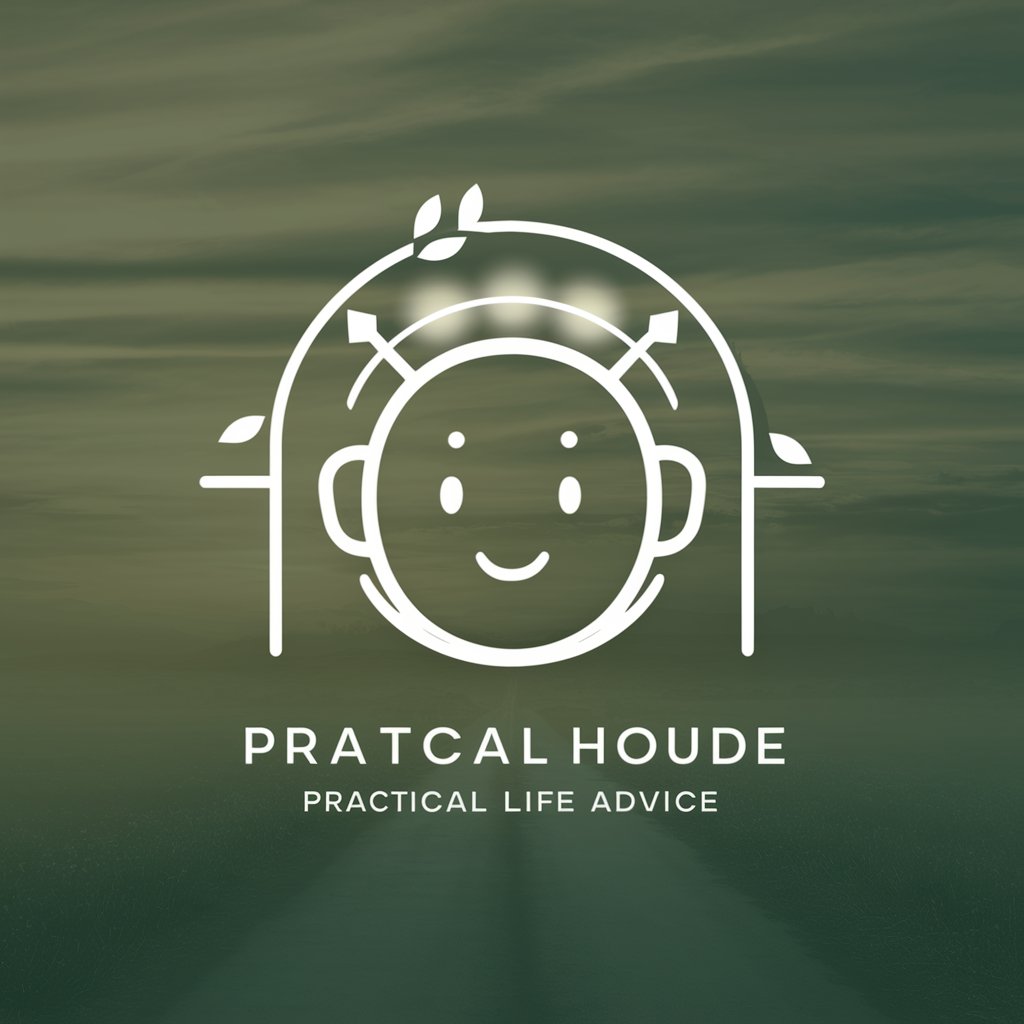
Hoops Genius
Unlock NBA insights with AI-powered analysis.

Wheel of Intelligence
Empowering Deep Reasoning with AI

Practices of Teaching Young Children Tutor
Empowering educators with AI-driven insights.
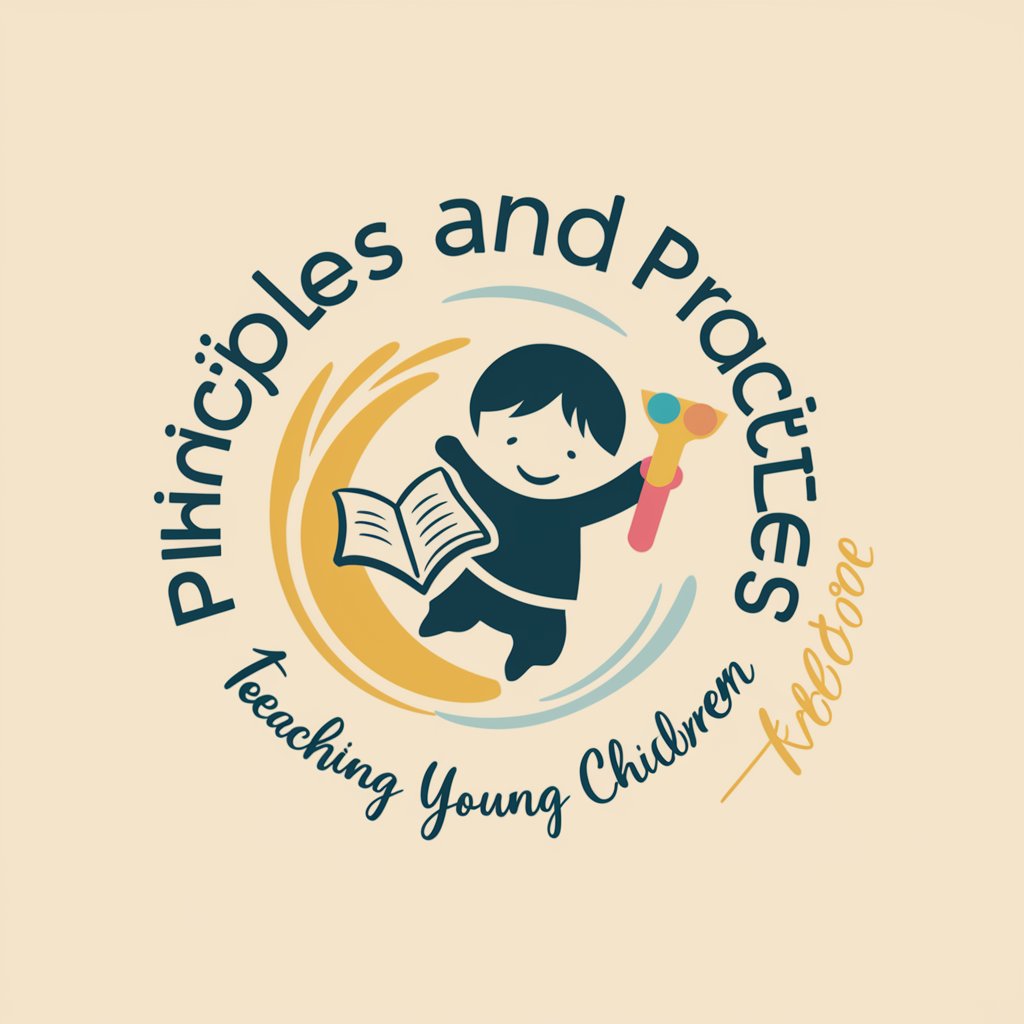
Lex-Style Questioner
Craft Thoughtful Questions with AI

"Avocat"
Empowering Legal Decisions with AI

Aussie Property Guru
Empowering property decisions with AI

Global TDR/TDC Planner
Navigating TDR/TDC Legal Complexities with AI

Digital Twin Jeroen Zweers
Empowering Legal Innovation with AI

Edit
Enhance Your Writing with AI
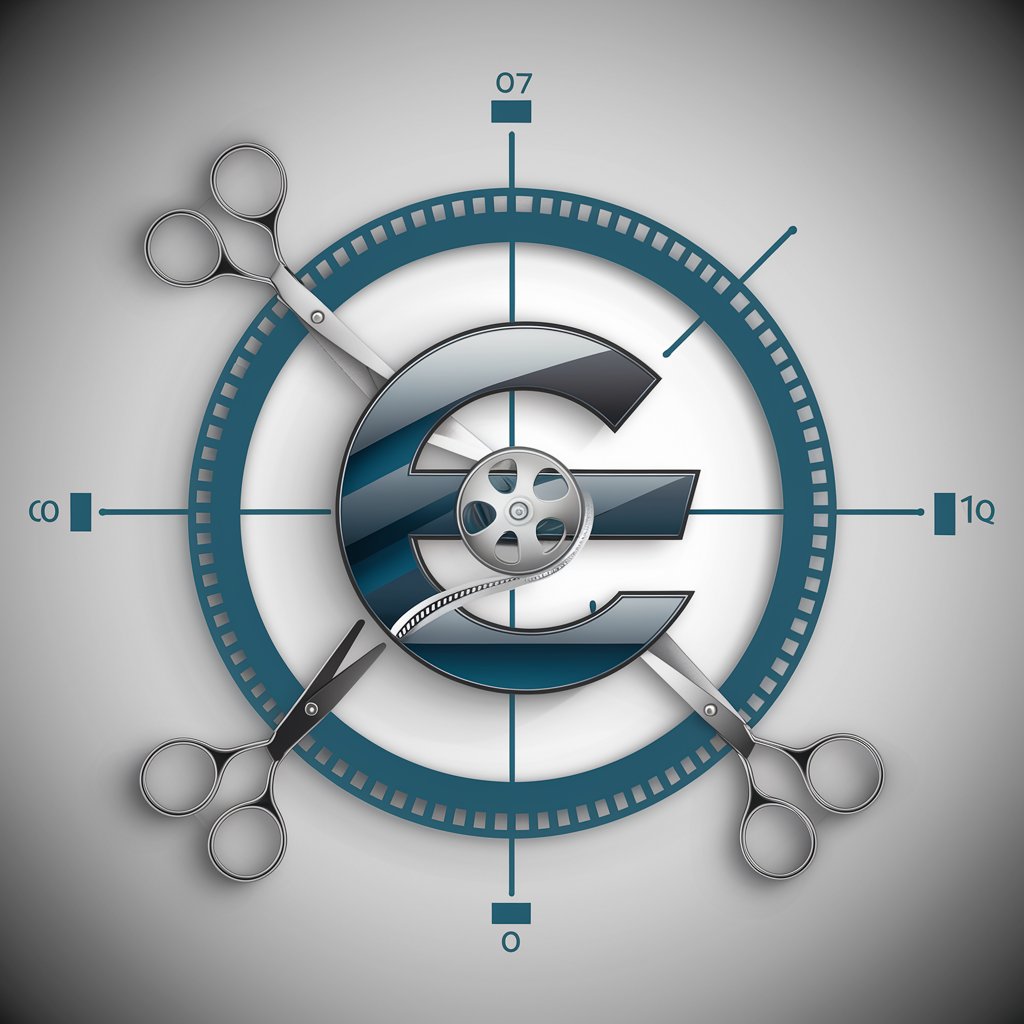
Frequently Asked Questions about Display Ads Creator
What industries does Display Ads Creator support?
Display Ads Creator supports a wide range of industries, including but not limited to retail, technology, healthcare, education, and finance.
Can I customize the size and layout of my ad?
Yes, you can customize both the size and layout of your ad to fit various platforms and specifications.
Is it possible to use my own images in the ads?
Absolutely. You can upload and incorporate your own images to personalize your ads further.
How does Display Ads Creator ensure the ads are of high quality?
The tool uses advanced AI algorithms to suggest design improvements and ensure that your ads meet professional standards.
Are there any templates available?
Yes, Display Ads Creator offers a variety of templates to get you started quickly, tailored to different industries and ad formats.
