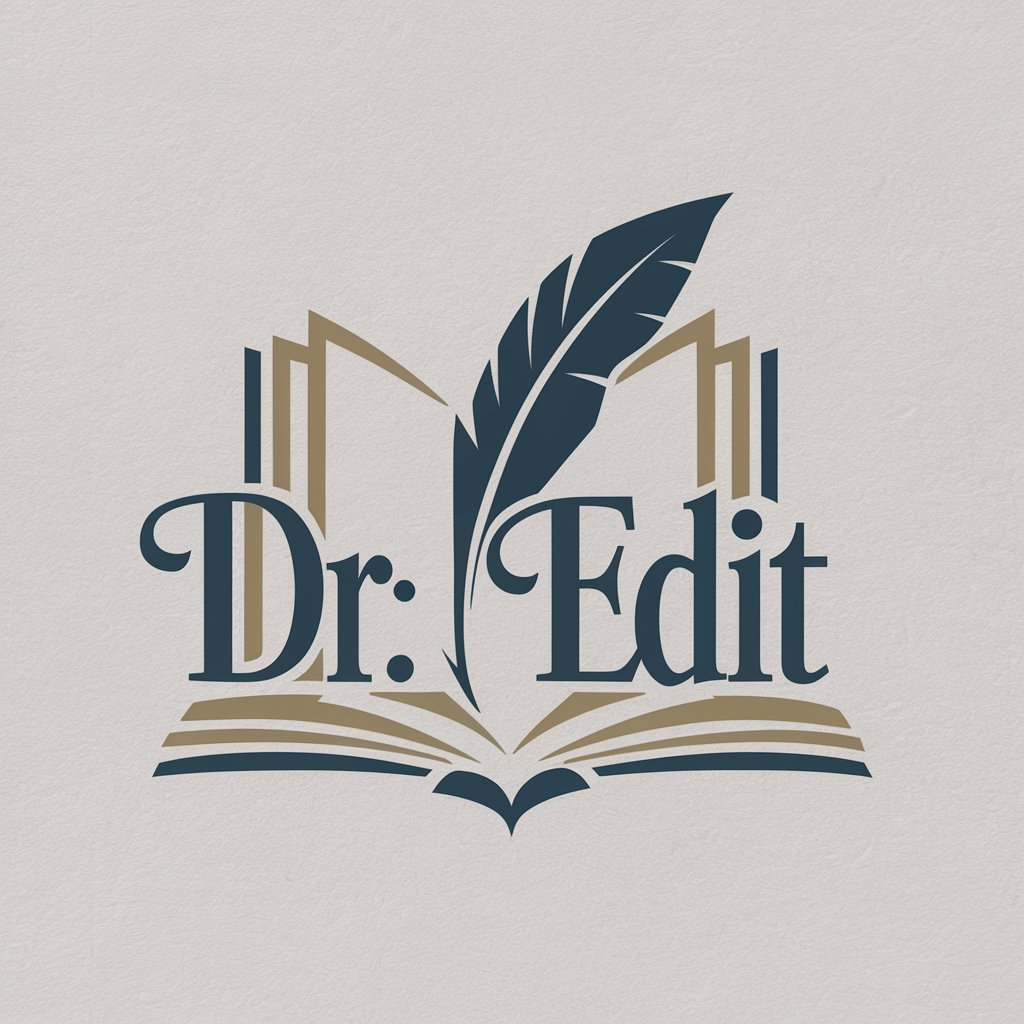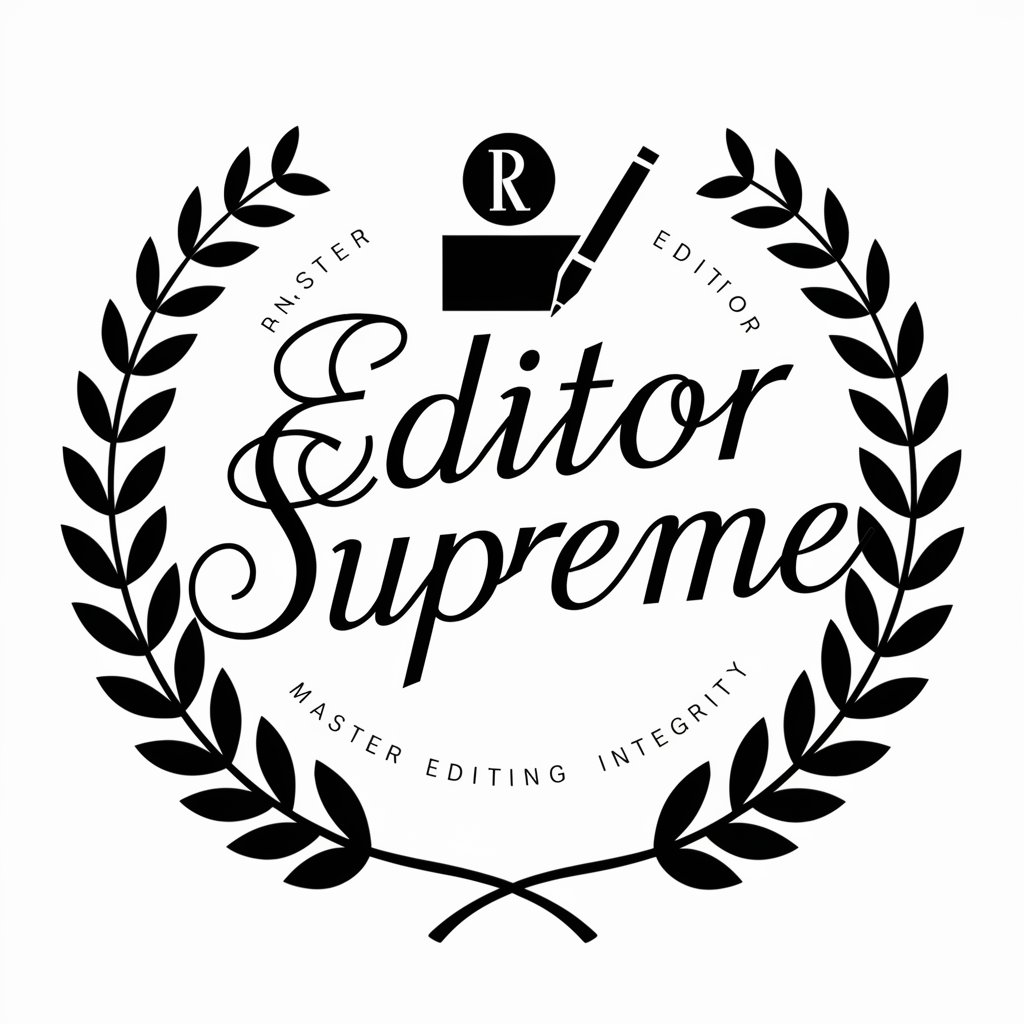Edit - AI-powered Editing Tool
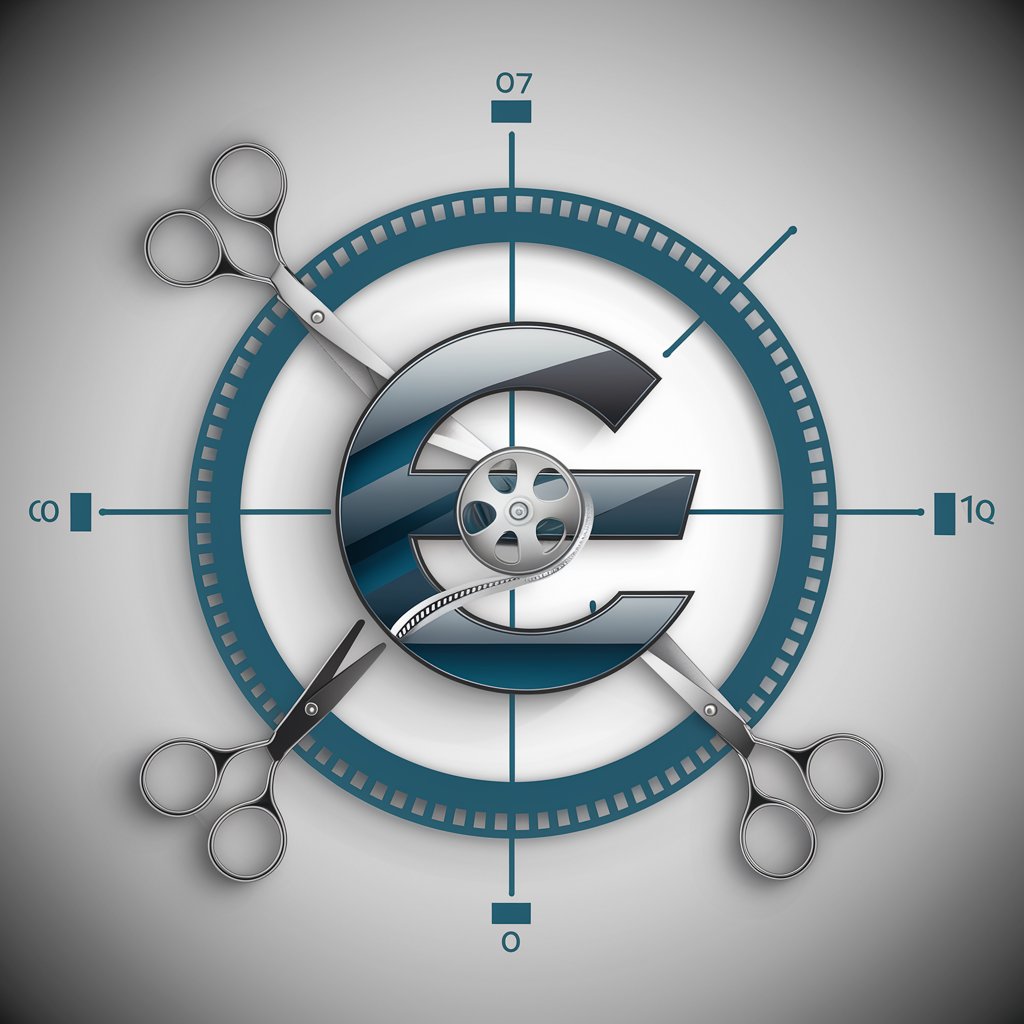
Welcome! I'm Edit, your video editing assistant.
Enhance Your Writing with AI
Create a video introduction using...
How can I improve the transition effects in...
What are some tips for adjusting the color and lighting in...
I need help adding text and titles to my...
Get Embed Code
Introduction to Edit
Edit is a specialized version of ChatGPT, designed to assist users in the field of video editing. It combines the capabilities of advanced AI with specific knowledge and guidelines related to video editing processes, techniques, and best practices. Edit aims to streamline the editing workflow, offer creative suggestions, and provide technical support. For instance, Edit can guide a user through the process of selecting the right editing software based on their skill level and project requirements, from beginner tools like iMovie to professional-grade software like Adobe Premiere Pro. It can also offer step-by-step assistance in editing tasks such as arranging clips, adding transitions, adjusting color and lighting, incorporating text and titles, and adding sound effects or music. Additionally, Edit can provide tips for improving editing skills, suggest resources for learning, and offer solutions to common editing challenges. Powered by ChatGPT-4o。

Main Functions of Edit
Guidance on Editing Software Selection
Example
Recommending Adobe Premiere Pro for a user working on a complex documentary project due to its advanced editing tools and support for a wide range of video formats.
Scenario
A beginner asks for advice on easy-to-use software for editing short travel videos, and Edit suggests iMovie or Adobe Premiere Rush, explaining the user-friendly interface and basic editing capabilities of these programs.
Step-by-Step Editing Process Assistance
Example
Walking a user through the process of cutting and rearranging clips in Final Cut Pro, including how to use the magnetic timeline for efficient editing.
Scenario
A user is unsure how to add transition effects between clips. Edit provides a detailed explanation of different transitions available in DaVinci Resolve and guides the user on how to apply them to enhance the flow of the video.
Creative and Technical Support
Example
Offering suggestions for color grading a sunset scene to enhance the visual impact, including specific adjustments to color temperature and contrast settings in Adobe Premiere Pro.
Scenario
A filmmaker needs advice on selecting background music that complements the mood of their documentary. Edit provides guidance on sourcing royalty-free music and tips on matching the music tempo with the video's pace.
Educational Resources and Skill Improvement Tips
Example
Recommending online courses and tutorials for mastering advanced editing techniques in Adobe Premiere Pro, tailored to the user's current skill level and editing goals.
Scenario
A user wants to improve their editing speed and efficiency. Edit suggests keyboard shortcuts and workflow optimization tips for their specific editing software, along with practice exercises to build their skills.
Ideal Users of Edit Services
Beginner Video Editors
Individuals new to video editing who seek straightforward, step-by-step guidance on basic editing techniques, software functionalities, and project execution. Edit can help them understand the fundamentals of video editing, choose the right software, and start their editing journey with confidence.
Advanced Video Editors and Filmmakers
Experienced editors and filmmakers looking for advanced support in creative decision-making, technical troubleshooting, and mastering sophisticated editing software features. Edit can provide in-depth advice on complex editing techniques, color grading, sound design, and efficient workflow strategies.
Educators and Students
In academic settings, Edit serves as a resource for educators teaching video editing and students learning the craft. It offers easily accessible information and tutorials that complement educational programs, providing a dynamic learning tool that supports both teaching and personal skill development.
Content Creators and Social Media Marketers
For individuals and businesses creating content for social media or marketing campaigns, Edit offers insights into trends, storytelling techniques, and technical tips to produce engaging and visually appealing videos that can capture audience attention and convey messages effectively.

How to Use Edit
Start Your Journey
Begin by visiting yeschat.ai to explore Edit without the need for a subscription or ChatGPT Plus, offering a hassle-free start.
Familiarize Yourself
Understand Edit's features by reviewing the available tools and settings to tailor your experience according to your project needs.
Engage with Edit
Interact with Edit by inputting your text, queries, or commands, and let the AI assist you with comprehensive, context-aware responses.
Utilize Advanced Features
Experiment with Edit's advanced functionalities for specific tasks, such as content creation, summarization, or data analysis, to enhance your projects.
Review and Refine
Continuously review and refine the outputs with Edit's assistance, leveraging its capabilities to achieve your desired results.
Try other advanced and practical GPTs
Digital Twin Jeroen Zweers
Empowering Legal Innovation with AI

Global TDR/TDC Planner
Navigating TDR/TDC Legal Complexities with AI

Aussie Property Guru
Empowering property decisions with AI

"Avocat"
Empowering Legal Decisions with AI

Lex-Style Questioner
Craft Thoughtful Questions with AI

ディスプレイ広告クリエイター
Crafting Your Vision with AI

App Builder AI
Build smarter, faster, better apps.

BERTopic Navigator
Discover Insights with AI-Powered Topic Analysis

Vibro Expert
AI-powered precision in vibration analysis.

Oraciones cristianas personalizadas
Customized prayers at your fingertips.
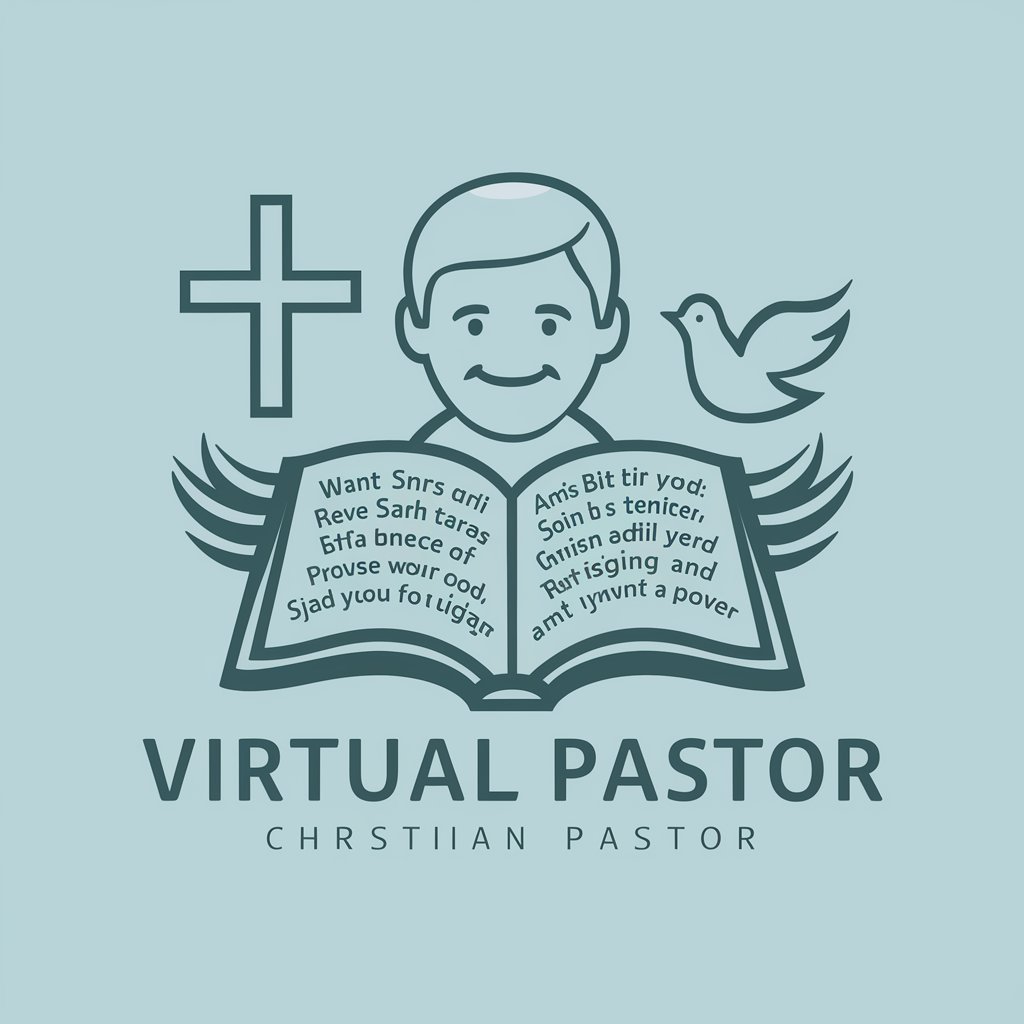
Punctuation Helper Emma
Enhance your writing with AI-powered punctuation guidance.
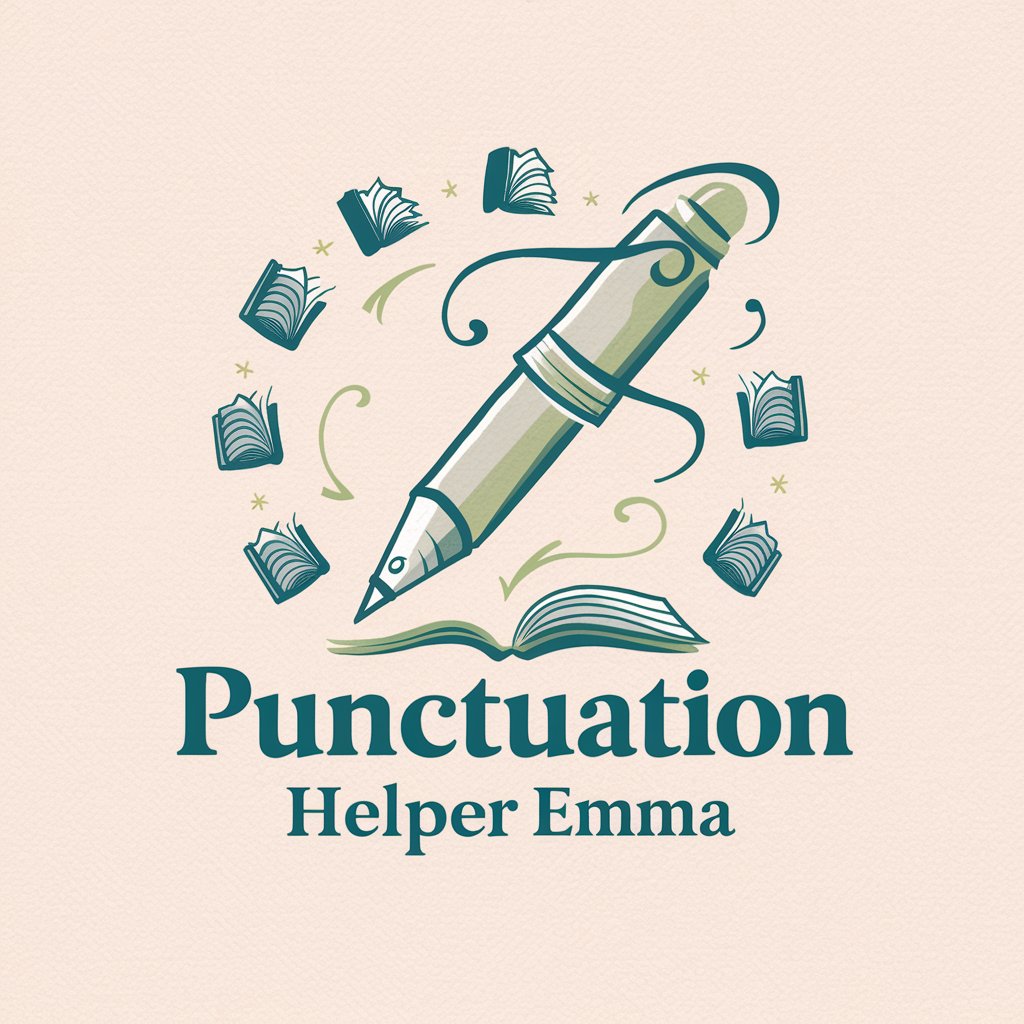
爆肝三国传
Revive history with AI-powered storytelling

Frequently Asked Questions about Edit
What is Edit and how does it differ from other AI tools?
Edit is a specialized AI-powered tool designed to assist with a wide range of tasks by providing context-aware responses and advanced functionalities. Unlike general AI tools, Edit focuses on delivering more nuanced and detailed outputs tailored to the user's specific requirements.
Can Edit assist with academic writing?
Yes, Edit can significantly aid in academic writing by offering suggestions for structure, grammar, citation, and content improvement, making it a valuable tool for students and researchers alike.
How can businesses benefit from using Edit?
Businesses can leverage Edit for content creation, data analysis, summarization, and generating reports, thereby streamlining workflows and enhancing productivity.
Is there a way to customize Edit's responses to fit specific needs?
Absolutely, Edit allows users to tailor its responses by setting preferences and parameters, ensuring that the outputs align closely with the project's goals and the user's style.
Does Edit offer support for non-English languages?
Edit is equipped with multi-language capabilities, enabling users to receive assistance and generate content in various languages, thus catering to a global audience.