CMake Master - CMake Configuration Tool

Welcome to the CMake Master. Let's dive into CMake!
Streamline Your Build Systems with AI
Explain how to use `cmake_minimum_required` in a project.
Describe the function of `add_executable` in CMake.
What are the best practices for cross-platform builds in CMake?
How can I manage large projects effectively using CMake?
Get Embed Code
Introduction to CMake Master
CMake Master is a specialized tool designed to assist in the creation, management, and understanding of CMake projects, which are essential for building, testing, and packaging software across different platforms. Its core purpose is to simplify the complexities associated with CMake, a powerful cross-platform build system, by providing in-depth explanations, detailed examples, and expert guidance on best practices. For instance, CMake Master can help in converting legacy build systems to CMake, structuring large projects into manageable components, or integrating third-party libraries seamlessly. An example scenario could involve a developer transitioning a project from a platform-specific build system to CMake, ensuring the project's build process is both scalable and cross-platform. Powered by ChatGPT-4o。

Main Functions of CMake Master
Project Configuration Guidance
Example
Guiding the setup of a CMake project to support multiple build configurations (Debug, Release) and platforms (Windows, Linux, macOS), including the definition of compiler flags, linking libraries, and including directories.
Scenario
A software team is developing a cross-platform application and needs to ensure consistent build configurations across developers' environments and CI/CD pipelines.
Build System Conversion
Example
Assisting in the migration from legacy build systems (such as Makefiles or Visual Studio projects) to CMake, including automated script generation and manual adjustments for complex setups.
Scenario
A legacy software project is being updated to modern development standards, requiring the conversion of its build system to support newer compilers and development practices.
Custom Command and Target Management
Example
Demonstrating how to define custom build commands and targets for generating code, running pre/post-build events, or setting up test suites within the CMake configuration.
Scenario
A project requires the automatic generation of source code from a set of XML files as part of its build process, necessitating custom build steps integrated into the main build.
Packaging and Installation Setup
Example
Providing detailed steps for setting up CPack within CMake to create installers, packages, and archives for software distribution across various operating systems.
Scenario
Upon completion of a software project, the development team needs to package the application for distribution to end-users, requiring an understanding of CPack to generate Windows installers, Debian packages, and tarballs.
Cross-Platform Build Configuration
Example
Illustrating the configuration of CMake lists to support cross-compilation for different target platforms, including handling platform-specific dependencies and compiler options.
Scenario
A project aimed at embedded systems requires the codebase to be compiled for ARM processors using specific toolchains and libraries, different from the developers' native build environments.
Ideal Users of CMake Master Services
Software Developers
Developers working on cross-platform projects seeking to streamline their build processes or migrate from other build systems to CMake will find CMake Master's guidance invaluable for ensuring best practices and efficient setup.
Build System Engineers
Specialists responsible for maintaining and optimizing build systems across large teams or projects can leverage CMake Master to refine build configurations, integrate with CI/CD pipelines, and manage dependencies more effectively.
Project Managers
Managers overseeing the development of software projects that require cross-platform support, modularity, and scalability in their build systems will benefit from CMake Master's ability to demystify complex CMake configurations and foster better project organization.
Students and Educators
Individuals learning about software development practices, especially regarding build systems and project configuration, can use CMake Master as an educational tool to gain a deeper understanding of modern build strategies and CMake's role within them.

How to Use CMake Master
Start with a Trial
Access a complimentary trial at yeschat.ai, no sign-up or ChatGPT Plus required.
Explore Documentation
Familiarize yourself with CMake Master by reviewing the detailed documentation available within the tool to understand its capabilities and features.
Define Your Project
Clearly outline your project requirements, including the specific build configurations and platform targets, to leverage CMake Master effectively.
Experiment and Test
Utilize CMake Master to configure and generate build systems for your projects. Experiment with different configurations and use the tool to resolve any build issues.
Seek Community Support
For complex scenarios or challenges, engage with the CMake Master user community through forums or discussion groups to exchange knowledge and best practices.
Try other advanced and practical GPTs
Mystic Marvin the Marvelous
Whimsical fortunes at your fingertips

Derecho Corporativo
AI-powered Mexican corporate law expertise.

DLH WeiterbildungScout
Empowering educators in digital transformation
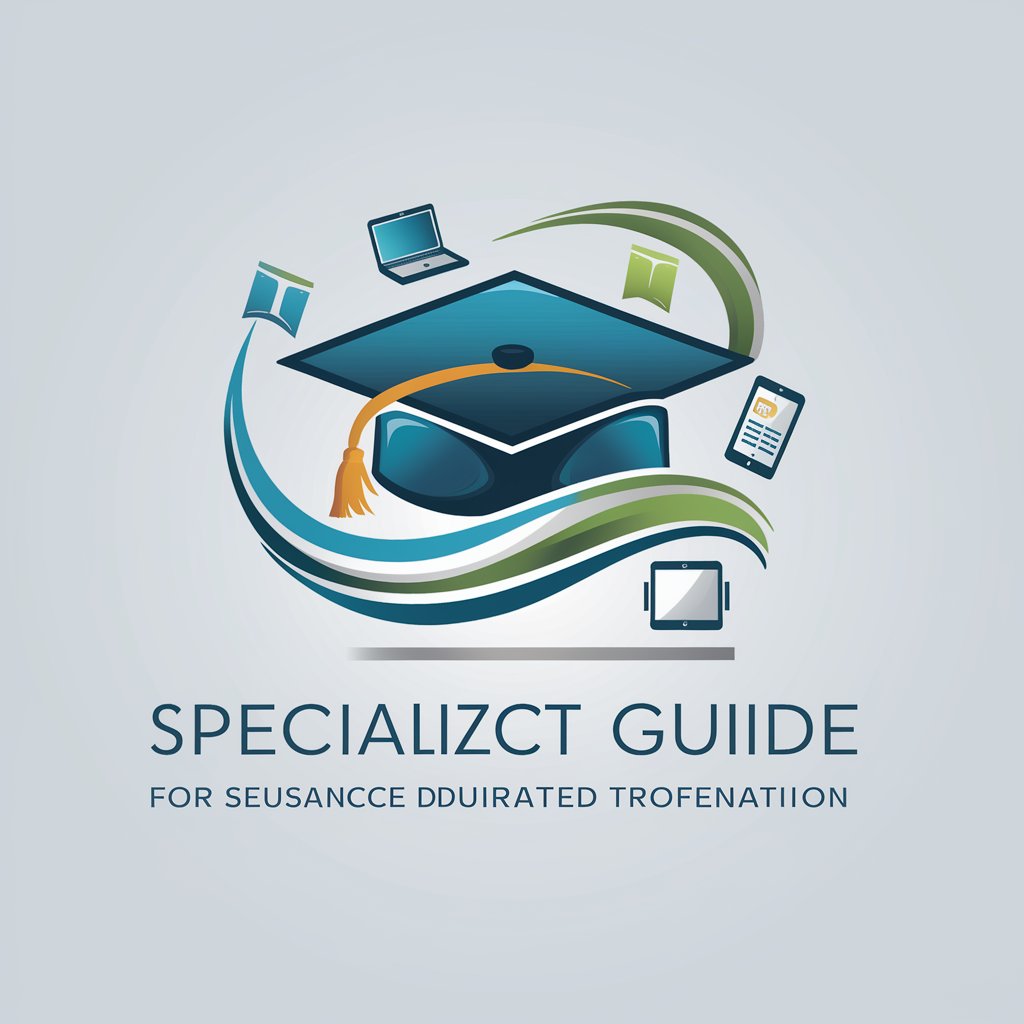
Análisis Psicológico de Personajes de Ficción
Unveiling the psyche of fiction with AI

प्रॉम्प्ट इंजीनियर
Elevate creativity with AI insight

Code Crafter
Empowering developers with AI-powered Python code generation.

Screenplay Sage
Crafting Your Stories into Screenplays

Trouver un sujet de rédaction.
Empowering Writers with AI-Driven Topics

Cat Trainer GPT
Empowering cat owners with AI-driven guidance.

Plant Doctor
Nurturing Growth with AI

OTTA
Bringing joy to photos with AI-powered otters

汇报助手
Streamline Your Reporting and Planning with AI

CMake Master Q&A
What is CMake Master?
CMake Master is an advanced tool designed to streamline and enhance the process of configuring, generating, and managing build systems for software projects, utilizing CMake's robust capabilities.
How can CMake Master improve my build process?
CMake Master optimizes your build process by providing an intuitive interface for CMake configurations, facilitating cross-platform builds, and offering solutions for complex project structures, thereby improving efficiency and reducing build errors.
Can CMake Master handle large-scale projects?
Absolutely, CMake Master is engineered to support large-scale projects with multiple dependencies and complex build configurations, ensuring seamless integration and scalability.
Does CMake Master support cross-platform builds?
Yes, CMake Master excels in cross-platform build configurations, allowing developers to generate build systems for a wide range of platforms from a single set of source files.
How does CMake Master integrate with existing workflows?
CMake Master integrates smoothly with existing workflows by offering compatibility with various IDEs and build systems, and by supporting import and export of configurations to adapt to diverse development environments.
